This is one in a series of posts on the Fujifilm GFX 100S. You should be able to find all the posts about that camera in the Category List on the right sidebar, below the Articles widget. There’s a drop-down menu there that you can use to get to all the posts in this series; just look for “GFX 100S”.
I had a reader reaction to this post about the Fujifilm Pixel Shift feature on the GFX 100S.
…specular surfaces and sheen surfaces and a lot more are all but impossible to shoot, from the samples I’ve seen. The defects won’t show up on the type of stuff you showed in your post.
I decided to give that a try. This time, I used a GFX 100 with the current firmware, 3.01 (Version 4 is due out RSN). I also used both the version of Fujifilm Pixel Shift combiner I used before, version 1.1, and the one that just came out today, version 1.2.
I lit the subject with a single Aputure 300 LED light with a 24-inch parabolic reflector and a diffuser. I used the Fuji 120 mm f/4 macro lens, and mounted the camera on a C1 cube and then to a Foba camera stand. I set the self timer to 10 seconds, and got out of the room for the exposures, so that my moving reflection wouldn’t create artifacts. I backed off on the exposure a lot to keep from blowing out to many of the highlights, and gave al the images a 3.9 stop exposure push in Lightroom. White balance was to the black velvet in the single-shot image, and was copied to the other images. Sharpening was amount = 20, radius = 1, detail = 25 for the single shot image, and amount = 20, radius = 2, detail = 25 for the pixel-shifted images, which gives the same sharpening on a per-picture basis.
The scene:



Now we’ll take a close look (about 1:1 for the pixel shifted images, and 200% for the single shot) at some of the areas where we might expect to find problems based on the quote above.
First, an area where the light source is reflected, but is not blown out:

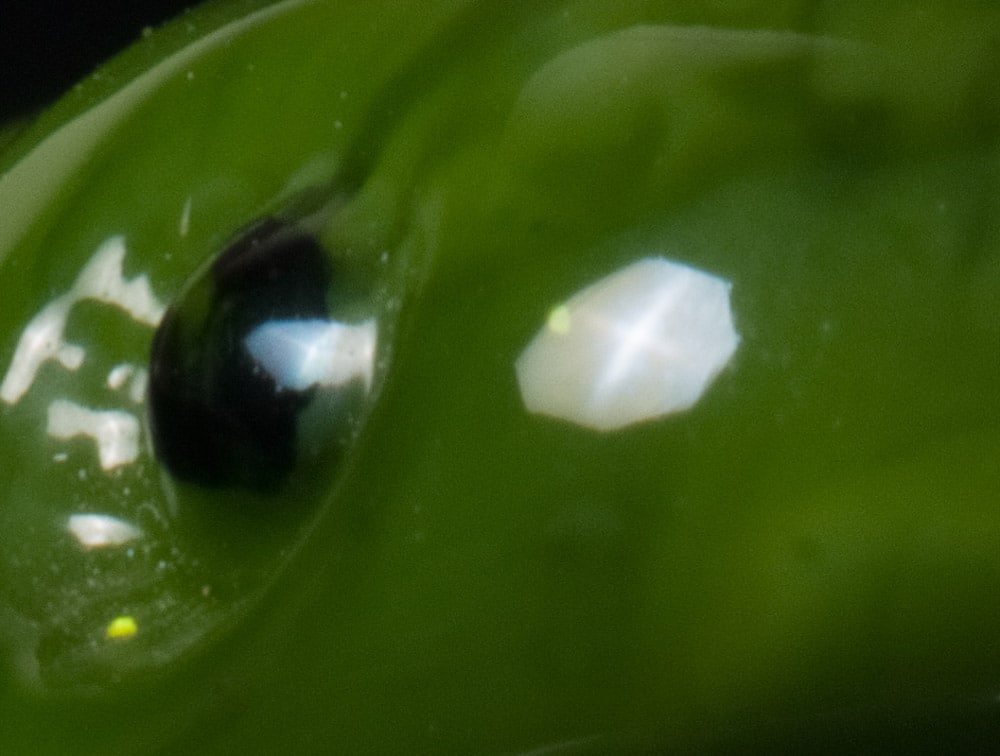

The single shot image is substantially noiser. The color balance of the v 1.2 combined image is closer to the single shot. I don’t see any artifacts.
Now an area where there is a subtle rolloff of the specular highlight, and some evidence of chromatic aberration in the lens.

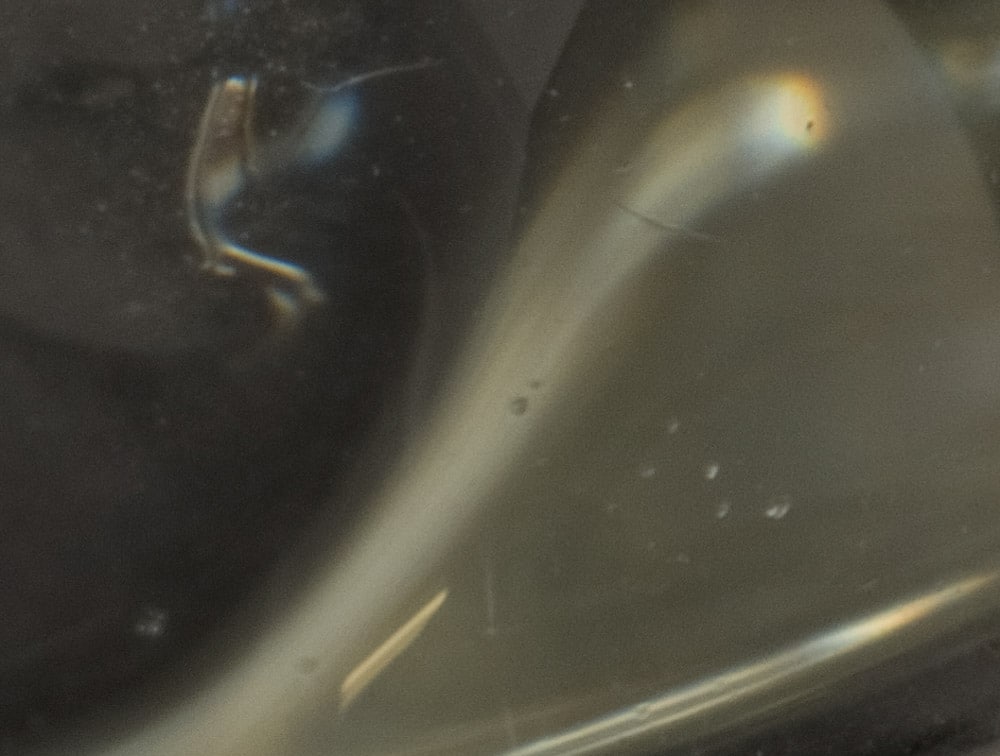
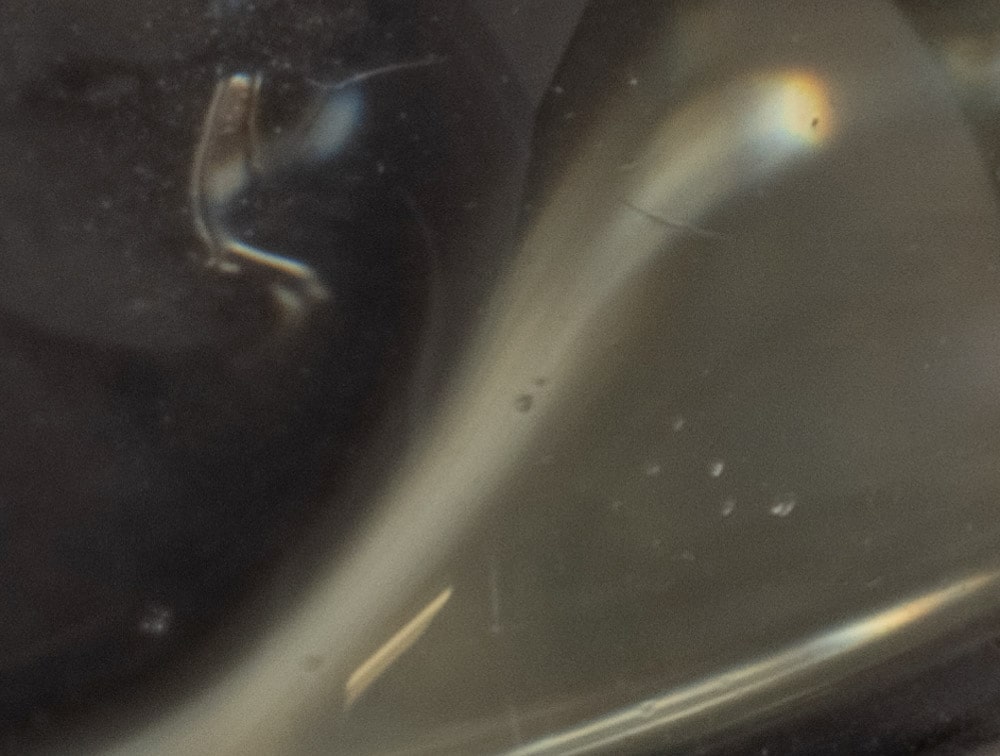
Again the pixel shifted images have substantially lower noise. I see no artifacts.
Here’s an area where the highlights are close to, but not quite, blown:
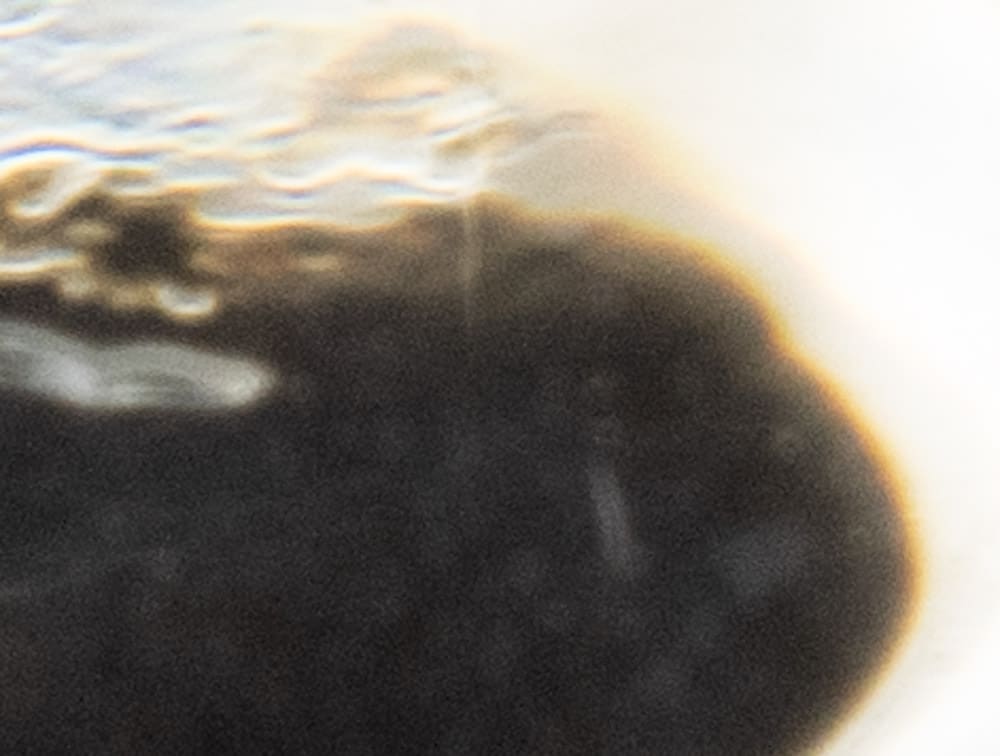
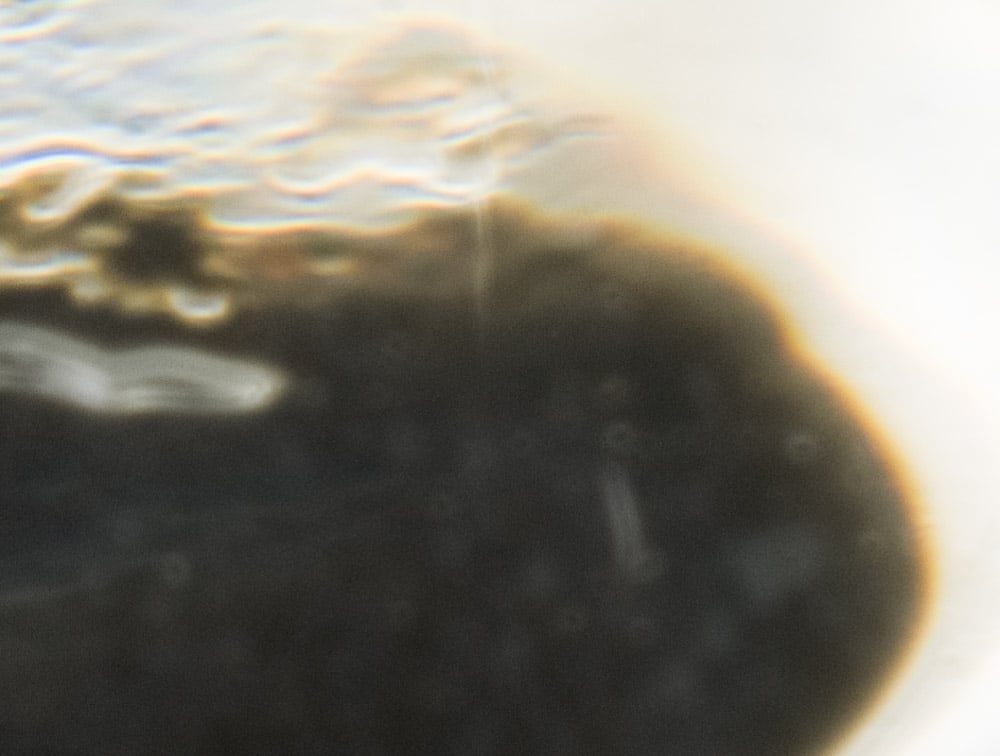
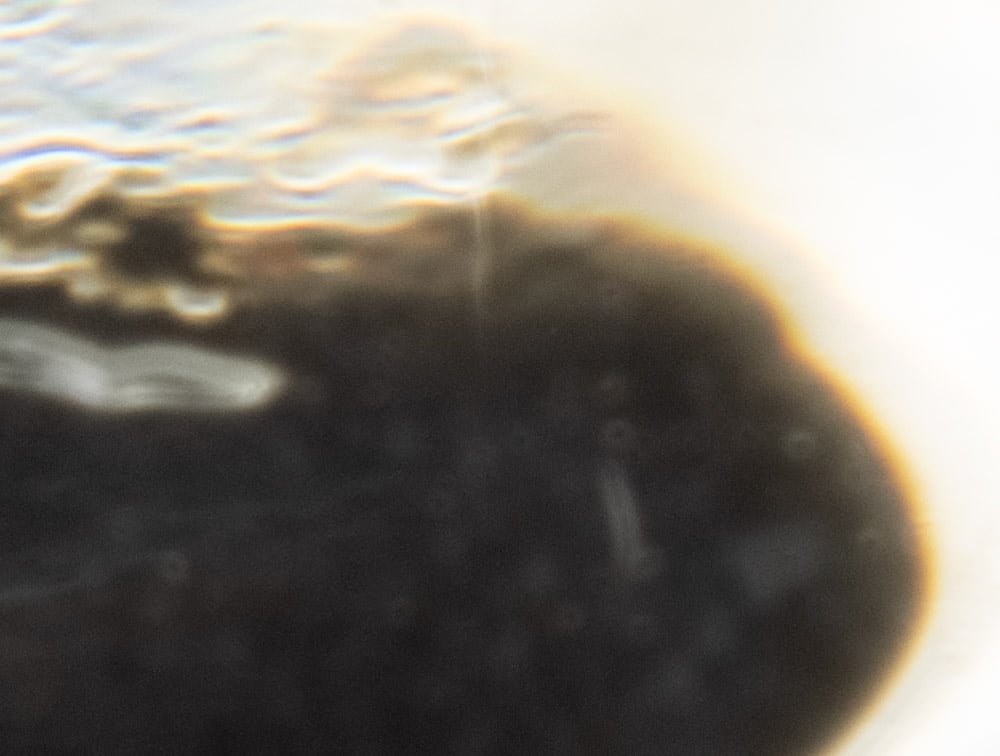
I think the pixel shifted shots are as good as one can expect for this kind on scene.
And last, an area that is well and truly blown:
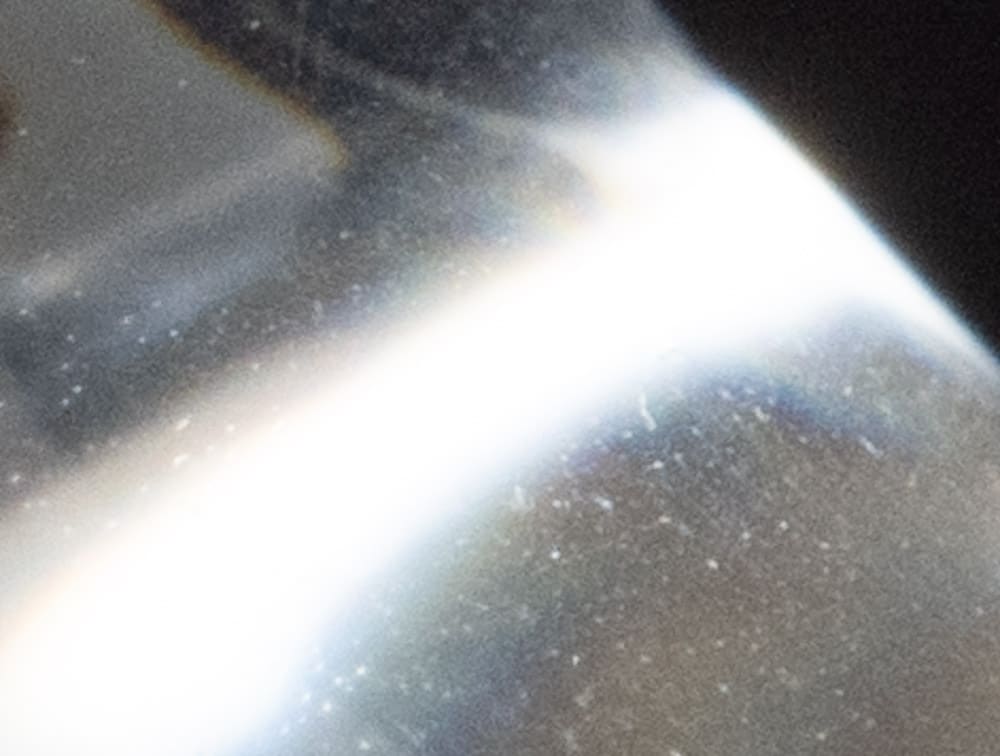
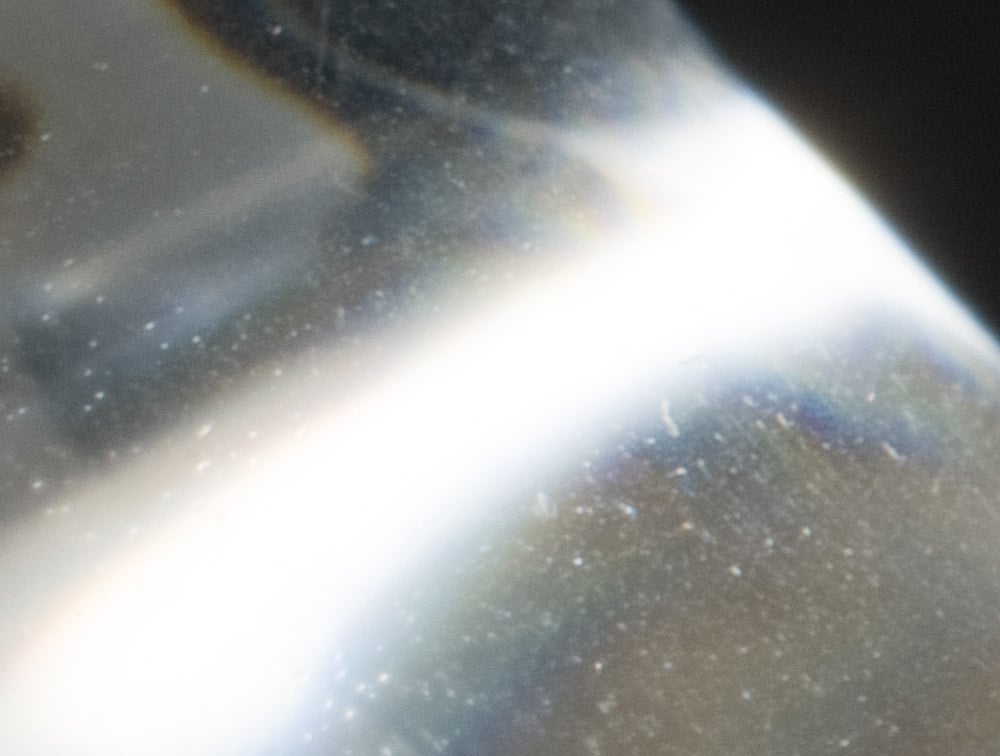
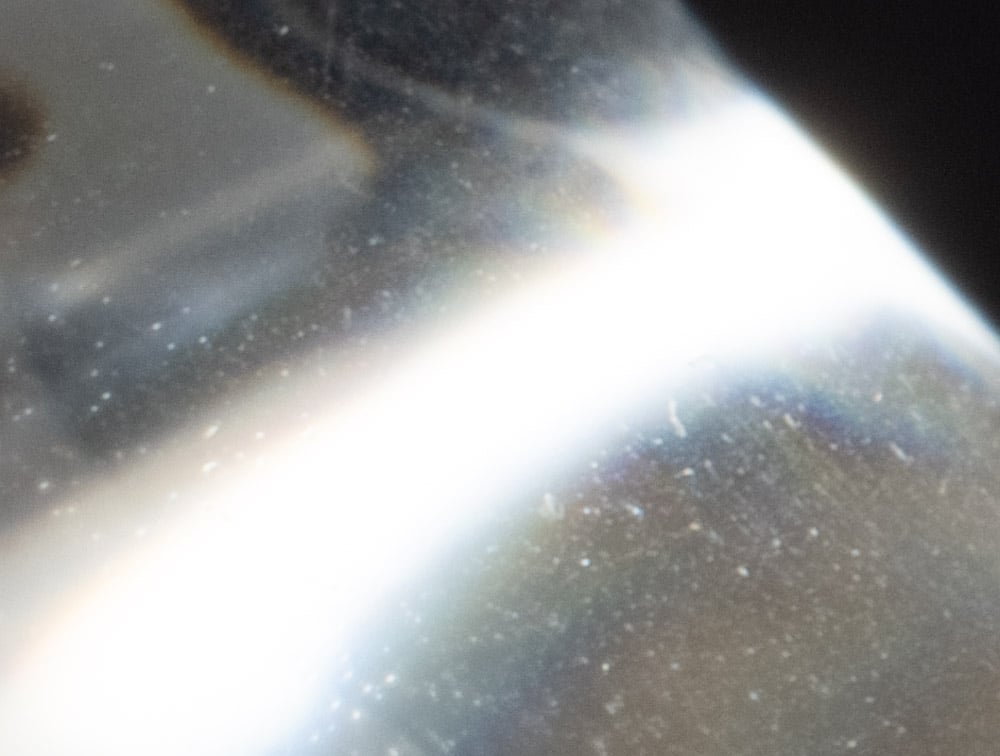
This looks fine to me, too.
This is not the kind of subject for which pixel shift offers much improvement, aside from the noise reduction due to averaging.
Leave a Reply