This is one in a series of posts on the Fujifilm GFX 100S. You should be able to find all the posts about that camera in the Category List on the right sidebar, below the Articles widget. There’s a drop-down menu there that you can use to get to all the posts in this series; just look for “GFX 100S”.
Yesterday, Fujifilm issued a new version of Pixel Shift Combiner that fixes from issues and adds new features. Today, they have issued yet another version that fixes bugs in the previous version. The current version is 1.2.0.2.
How do you get to that screen. Those fun-loving software engineers at Fujifilm have some up with a distinctly non-standard way of seeing what version you have. You right-click on the white bar at the very top of the window, the one with the name of the program, and pick “About” from the menu that pops up.
One of the new features is a way to combine the 16 images that generates only a 100 MP file rather than the 400 MP file that the old way made. The new way is called “Accurate Color”. Fuji calls the old way ” High Resolution + Accurate color”. I suspected that the Accurate Color mode was just using four of the 16-image stack that the camera produces.
I used some old captures made with the GFX 100s and the Fuji 110 mm f/2 lens that I previously told you about. Follow that link to get the test conditions.
Here’s the whole shot:
Here are some tight crops, at a bit over 100% magnification for the 400 MP image and twice that for the 100 MP image. I used sharpening of amount 25, radius 1, detail 25 for the 100 MP image, and amount 25, radius 2, detail 25 for the 400 MP one.
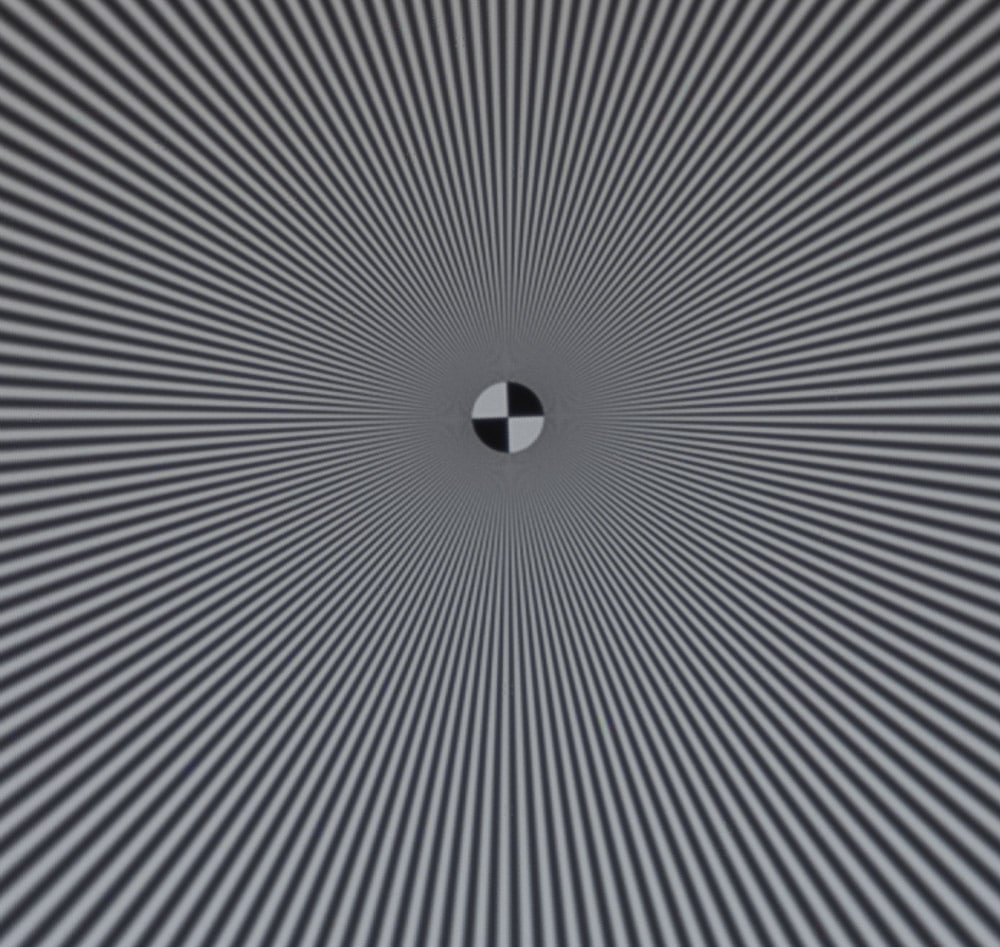

I used a sinusoidal Siemens Star; it’s not supposed to be sharp. There is virtually no aliasing in the 400 MP image, and a fair amount in the 100 MP open. This is about what you’d expect comparing a 4-shot pixel shift image to a 16-shot one.
We can put some numbers to this. There’s a slanted edge in the target. If we ask Imatest to analyze that edge, here’s what we see:
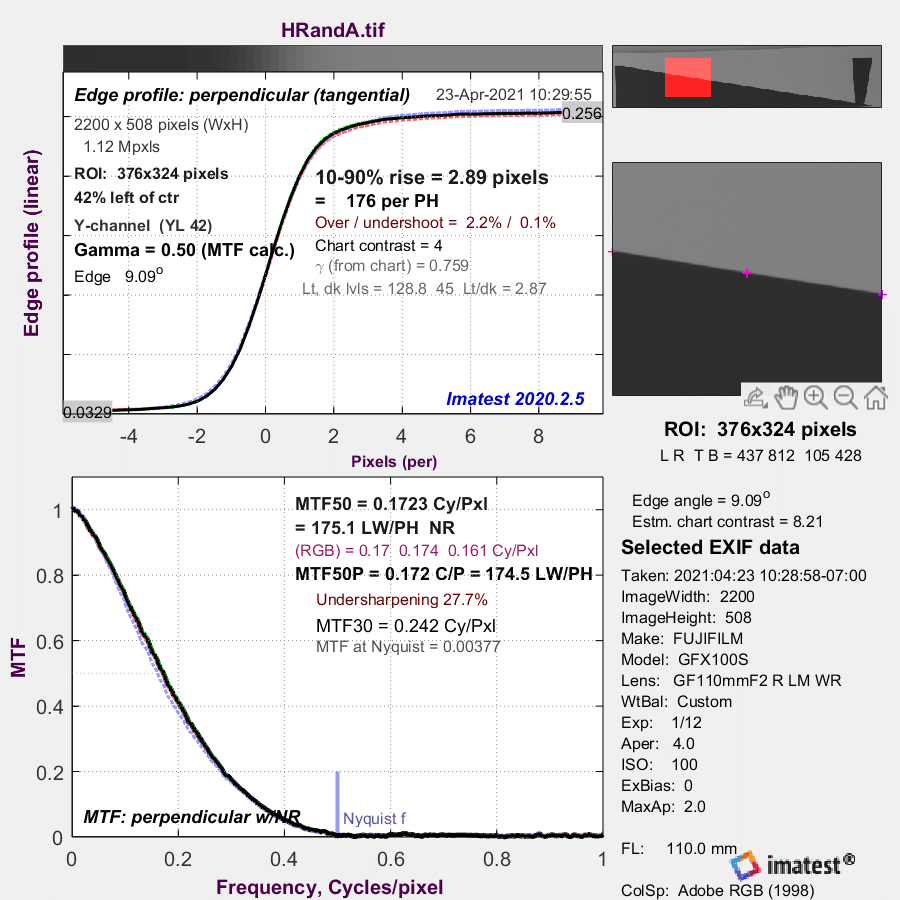
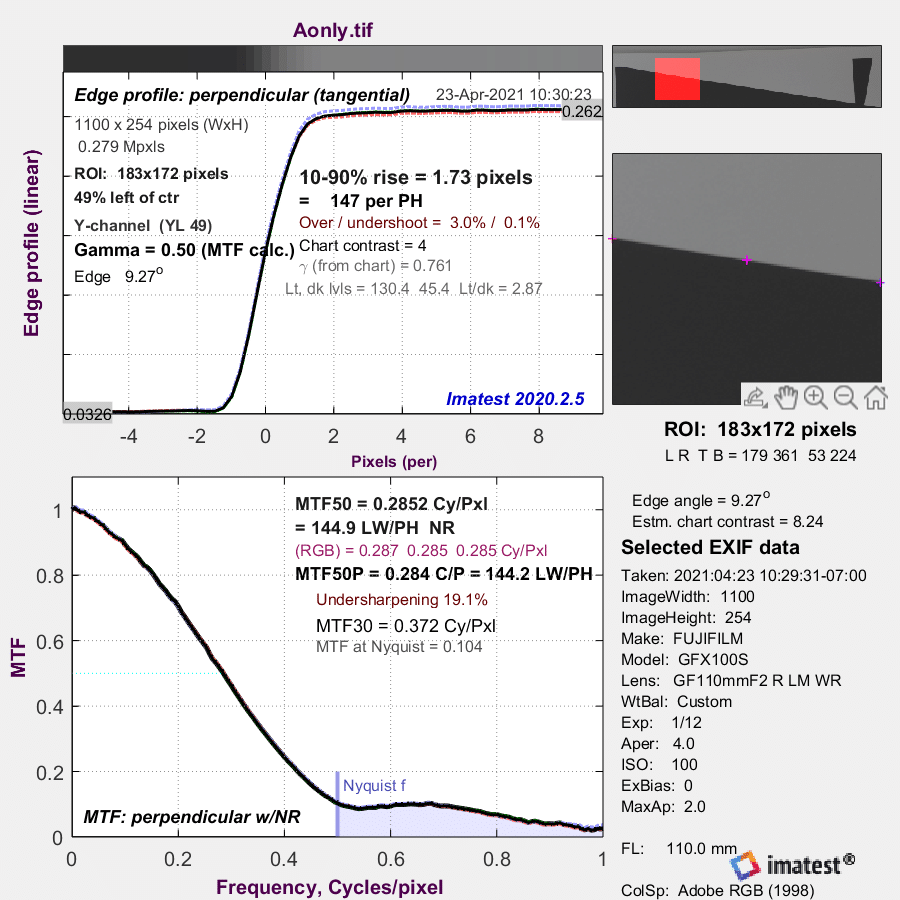
You can see that there’s a lot more aliasing in the Accurate Color (only) image than in the 400 MP one, confirming what our eyes told us when looking at the Siemens Star.
Let’s use MTF50 as a proxy for sharpness. The 400 MP image has an MTF50 of 0.172 cycles per pixel (cy/px). The 100 MP one measures 0.284 cy/px. The 400 MP image is 17448 pixel high, and the 100 MP one is 8736 pixels high. So the 400 MP image has an MTF50 of 3001 cycles per picture height (cy/ph), and the 100 MP image has an MTF50 of 2477 cy/ph. So the resolution improvement created in the combining operation is not great.
I think that, for many people, the big win with pixel shift imaging is the elimination of color aliasing, and, for those people, the new Accurate Color mode offers the advantage of not having to deal with a 400 MP file. If you want virtual elimination of luminance alisasing, you’ll have to deal with the old mode and the big files it makes.
The combing artifacts that I saw before are gone in mode modes.

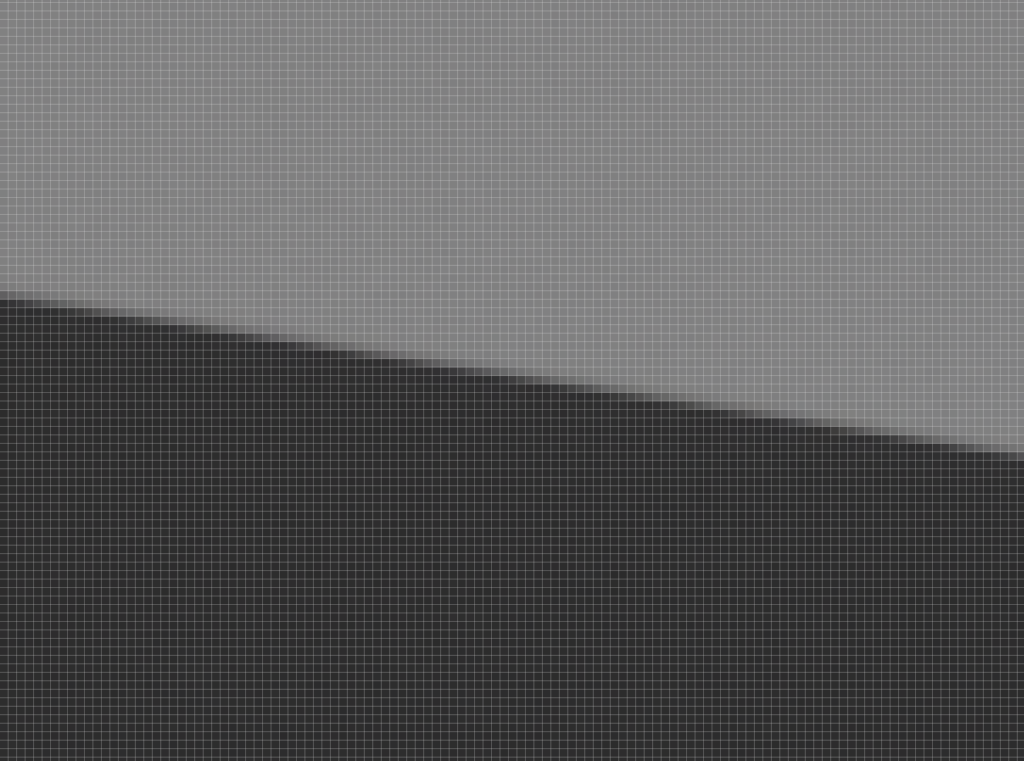
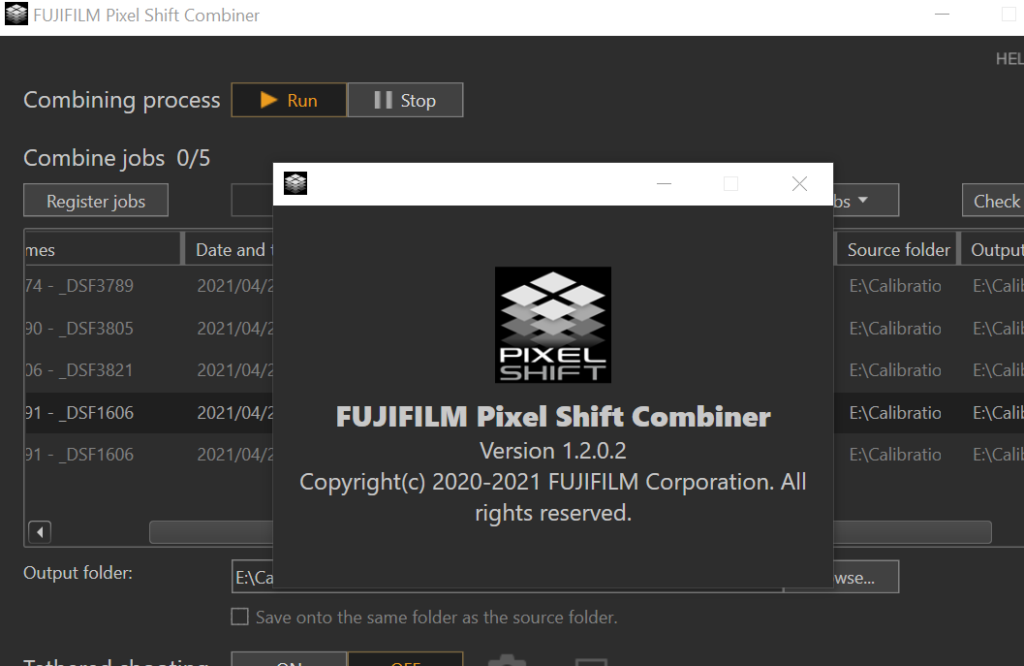

Jean-Pierre Peretti says
Thank you, Jim. So instructive as usual.
Did you compare the 100 MB picture (AC only) with a downsized 400 MB (HR+AC) one ?
Depending on the results, is the AC method the best option for getting images as clean* as possible in the 100 MB format ?
* “clean” regarding the aliasing. I presume that the gain in color quality is about the same, right ?
Best regards,
Jean-Pierre Peretti
JimK says
I didn’t run that test because there are so many possible down sampling algorithms, and the right one is image dependent. However, I think it wouldn’t be hard to beat AC, which after all uses nearest neighbor interpolation.
Jean-Pierre Peretti says
Thanks for answering, Jim.
Anyway, should you conduct such a test, I would be glad to know your conclusions.
Merci Monsieur;)
Jean-Pierre Peretti