This is the second in a series of posts about the Fujifilm GFX 100S. If you look on the right side of this page, scroll down to the Categories section, and select GFX 100S from the dropdown list, you can see all the reviews.
When I tested the GFX 100, I found the 16-bit mode to be useless, because the ugly PDAF banding that the camera’s firmware gratuitously generated rendered any improvement inconsequential. There have been rumors that the GFX 100S is free of this malady. Ever hopeful, I made checking this one of the first things I did with the camera.
I mounted a 30 mm f/3.5 lens, put the camera on a set of RRS carbon-fiber legs with an Arca Swiss C1 and a generic RRS adapter. I focused on my ever-cooperative bookcase. I set the camera to ISO 100 and electronic shutter. I underexposed by 6 stops, and made images using losslessly compressed 14 and 16 bit precision. Then I converted the RAF files to DNG with Adobe DNG Converter 13.2, since my Lightroom Classic hasn’t updated to the ACR 13.2 version. I pushed exposure by 5 stops, and raised the shadows to +100.
Here’s the full image:
Here’s a slightly enlarged version of a 601×465 crop of the a dark portion of the image.
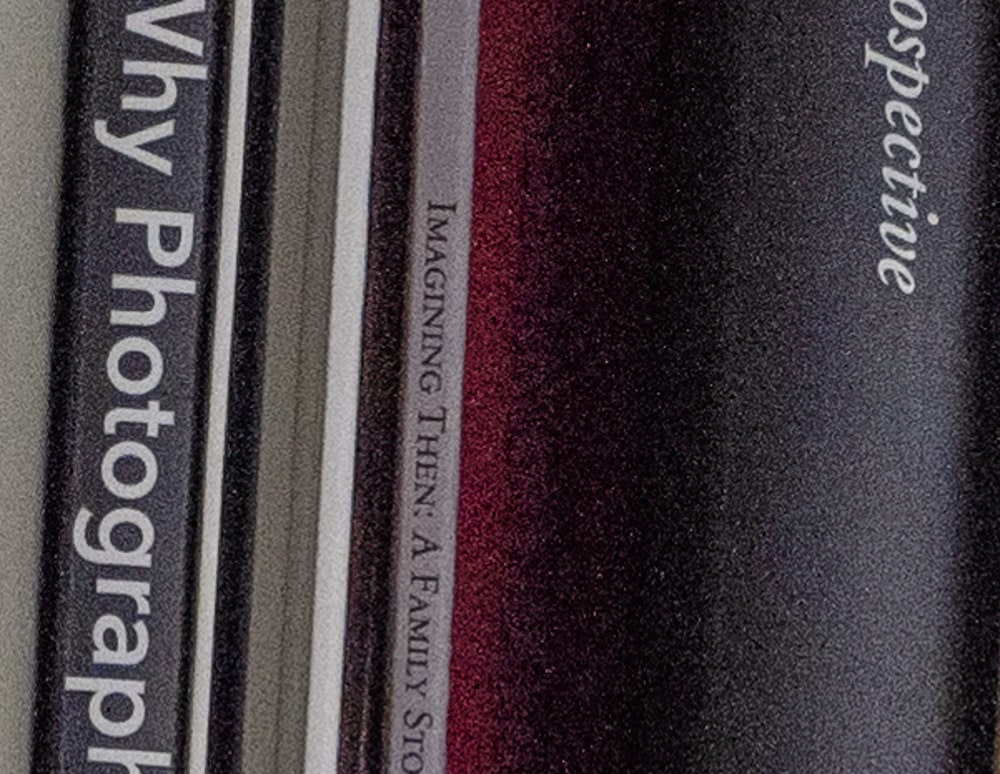
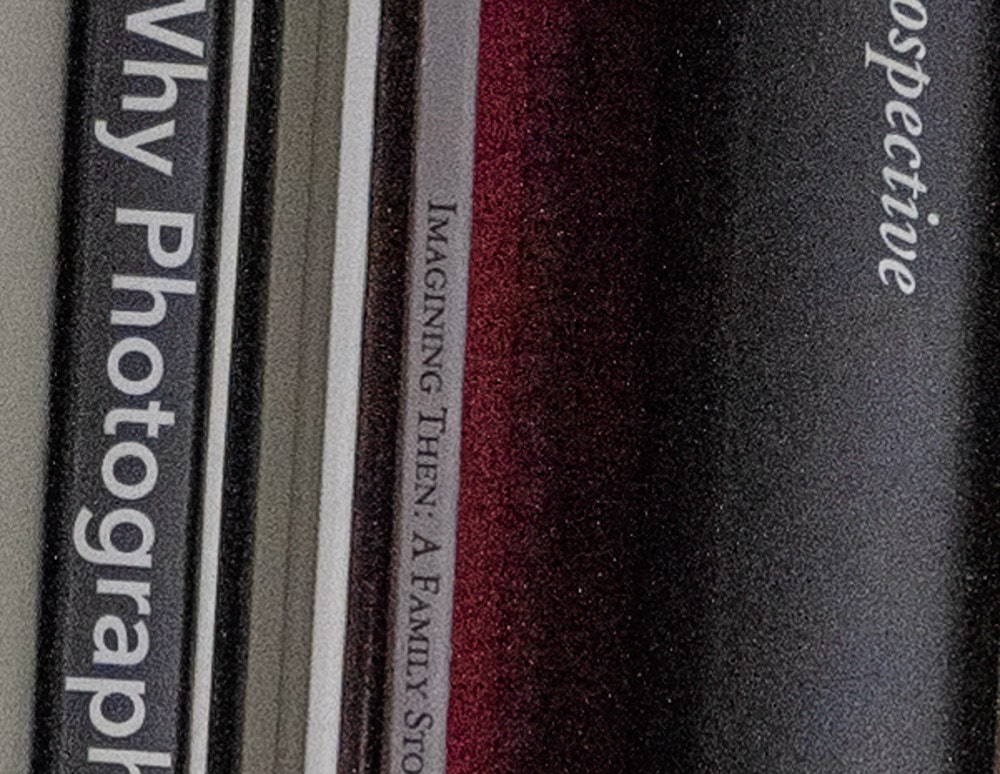
Good news! There appears to be virtually no PDAF banding, and not much banding of any description. However, the 16-bit version doesn’t appear significantly better.
Here’s a same-sized crop of a region with more color:
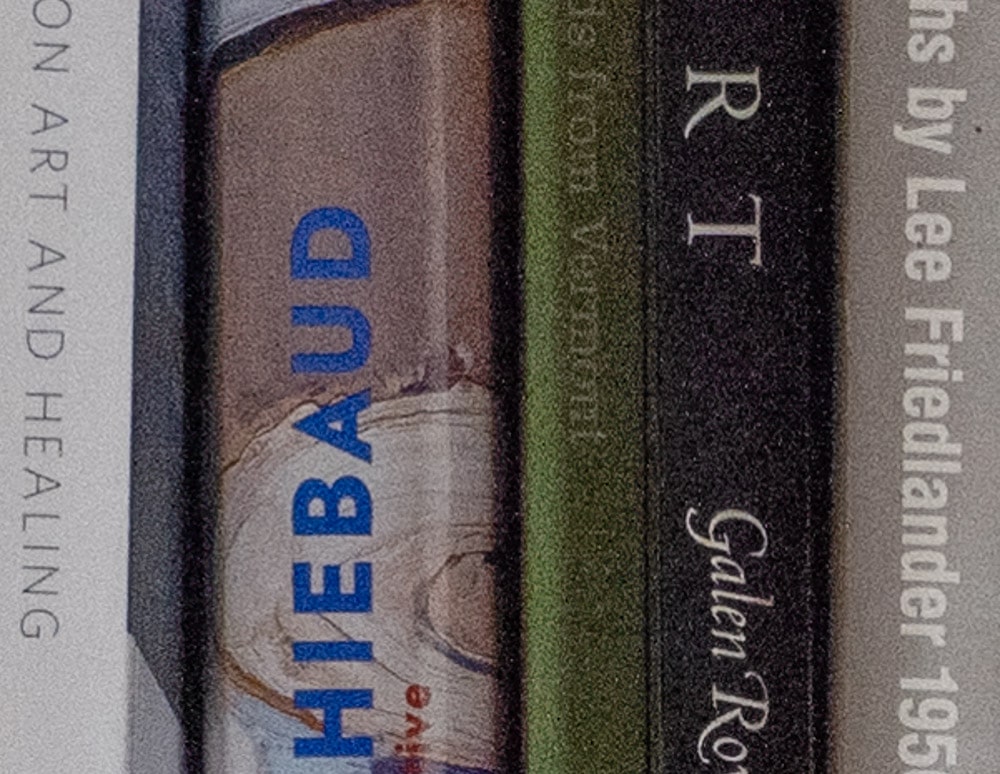
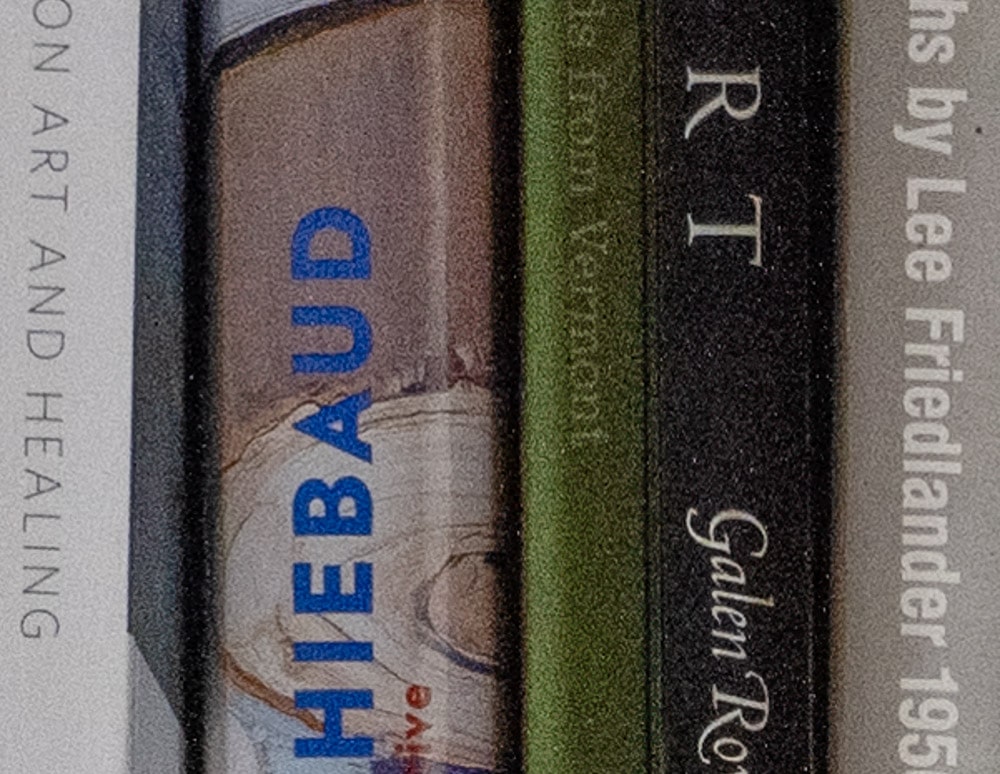
I guess I can convince myself that the 16-bit version is a bit better, but not by enough to make a material difference in normal photography. The 14-bit version is greener in the blacks. Probably due to small differences in the black point of the files. Green shadows indicates too high a black point.

Having no particular expertise in this area, but after recent review of Leica Q2 vs Leica Q2 monochrome by “mathphotogapher” on YouTube (https://www.youtube.com/watch?v=wLPG1bvfZ6o) …. how much of the “color noise” in the above pictures is attributable to the demosaicing algorithm? I realize that is not the point of your 14 vs 16 bit analysis, but if the demosaicing is contributing to the color noise might it be hiding the benefit of the extra 2 bits?Recovery of a six stop underexposed image is still quite impressive.
What demosaicing algorithm do you want me to use?
My apology that I was unclear. The Q2 vs Q2 monochrome demonstrates that the addition of the chrominance sensitive elements adds noise that is not present when the sensor is sensitive to luminance only (probably because of the noncontinuous sampling of the chrominance pigments in the frequency domain (i.e. the lower sensitivity in the regions between the peak sensitivities of each pigment)). Therefore “color” noise is introduced which cannot be completely removed regardless of how you interpolate the color information produced by the Bayer filter. I was therefore suggesting that the “color” noise inherent in the Bayer filter cannot be improved by a more precise sample (2 more bits). In other words, a more precise measure of an inaccurate sample doesn’t make it more accurate or increase the SNR in the frequency domain. Again, my apologies.
It is true that Bayer sensors, when demosaiced, are subject to chroma noise. However, it is not true that this is because of inferior color science. Even if the Bayer color filter array were selected to produce a camera that met the Luther-Ives conditions, which is perfect from a color science point of view, there would still be chroma noise. That’s because you have sensor pixels that are independently subject to noise combining to determine chrominance. That’s just the way a Bayer CFA works.
It is true, but somewhat pointless, to note that mono sensors aren’t subject to chroma noise. Mono sensors don’t allow the determination of chroma at all, so they can’t screw it up.
Chroma noise is not the result of an error in the construction of the demosaicing algorithm. If you had a monochrome sensor and used multiple exposures with an RGB filter wheel to create an RGB capture, you’d still have chroma noise.
In essence, I believe your analysis above suggests our images/cameras will be improved more by spending R&D money on improving the color science of the Bayer filter array, than just giving us more bits.
Does this apply to the GFX100?
It didn’t. If you follow the link in the post you can see how the GFX 100 performed. But there is a rumor that the GFX 100 PDAF banding was recently fixed in a firmware update. I will be checking.
Ahhh I see. I really enjoyed your detailed explanation and testing method. Look forward to the update 🙂
Jim,
I think real benefit of 16 bit RAW mode could be fully utilized using multiple exposures method. Unfortunately unlike the Canon 1DX line of caneras which can do that internally producing final RAW file , with GFX it is only possible using continious burst shooting (preferably high speed) and then stacking resulting images in Photoshop or Affinity Photo. GFX multiple exposue mode is only for creating comosite images so far, may be they change it in future,. So burst mode is workaround to do this.
As result it is possible to create final image fully utilizing 16 bits, significanly reducing noise in dark shadows (two LSBs will be fully utilized) so it is possible to get full 16 stops DR.
Regards, Vladimir
If you’re going to average, say 16 images and represent the result using uint16, I don’t think it makes any difference whether you start with 14 or 16 bit precision. You should do the intermediate calculations in uint32, int32, or floating point, though.
Jim, I’m guessing here that it won’t matter if the original capture is in 14 or 16 bits if there is little or no relevant data beyond 14 bits (as you tests to some degree suggest). Calculation should of course be performed in a higher precision space.
Why electronic shutter for a test like this? It generally has lower dynamic range which is something 16 bit is more capable of storing.
ES does not have lower DR on the GFX 100x cameras.
Sounds suspicious but I trust you did the work. My experience is with previous sensors. Of course it has been getting better but if it is there now, great.
https://blog.kasson.com/gfx-100/gfx100-edr/