This is one in a series of posts on the Nikon Z7. You should be able to find all the posts about that camera in the Category List on the right sidebar, below the Articles widget. There’s a drop-down menu there that you can use to get to all the posts in this series; just look for “Nikon Z6/7”.
A reader asked about the Adobe Neutral XMP profile. With a hint to this path: C:\ProgramData\Adobe\CameraRaw\Settings\Adobe\Profiles\Adobe Raw\
I found it and imported it. Then I tried it on the Macbeth chart sunlit captures made with the Sony a7RIII, the Nikon Z7, and the Fujifilm GFX 50S. Here are the summary stats with Adobe Color and Adobe Standard included for reference:
The first eight rows are the total color errors measured with four different criteria: CIELab DeltaE, CIELuv DeltaE, and Lab DeltaE1994 and DeltaE2000. If you want to focus on one of those, use DeltaE2000. The top four rows are the average errors for all 24 patches of the Macbeth color checker chart. The next four rows are the square root of the means of the squares of the errors, and penalize big errors more than the simple average.
The first three rows in the next (lighter gray) group are the average errors in each of the CIELab axes. The last row in that group is the mean errors in chroma. Negative numbers are less chromatic than perfect, and positive numbers are more chromatic. The next group of four is the same thing but leaving out the 6 gray patches in the Macbeth chart.
The last group has five members. The first one is the same metric as the last measure in the light gray group above it, but using CIELuv as the basis for the measurements rather than CIELab. Then we have the average hue angle errors in both Lab and Luv, and their standard deviations (aka sigmas).
A perfect result would have all values zero.
The first three columns of numbers are with the white balance in Lr set to Daylight, with Adobe Standard Profile. The other two sets of three columns are with the white balance set to the third gray patch from the left. The least accurate results for each three-camera series are highlighted in red, and the most accurate in green.
Analysis:
The Adobe Neutral profile is about as accurate as Adobe Standard, but the errors are interesting. They are mostly in the direction of desaturating the patch colors. The hue angles, especially with the Z7 and GFX, are very accurate. With respect to hue, it is the most accurate of the three for all the cameras. It is also the least saturated.
If we look at the CIELab chromaticity charts, we can see that:
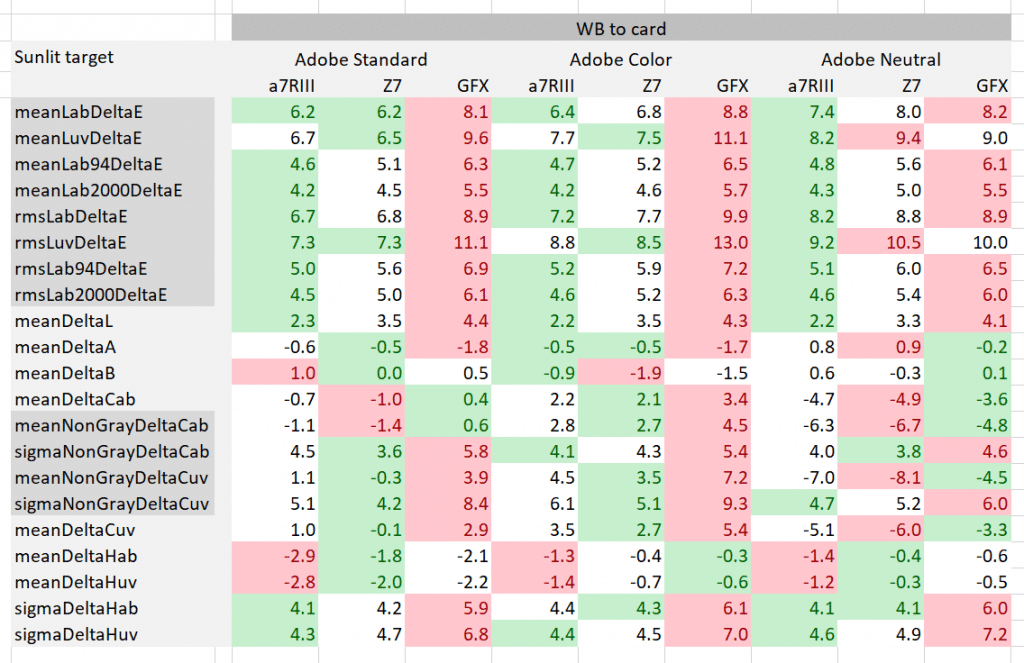
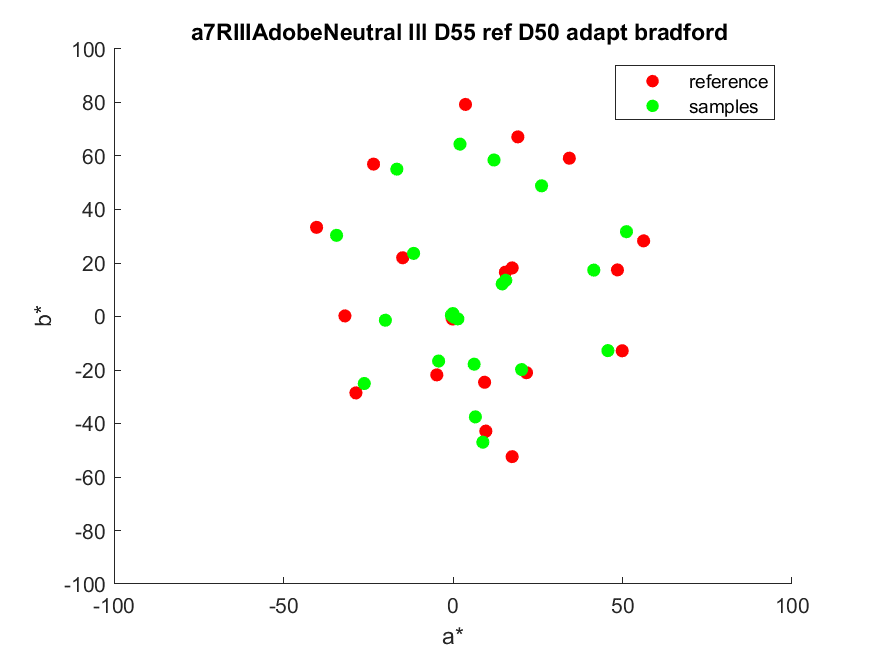
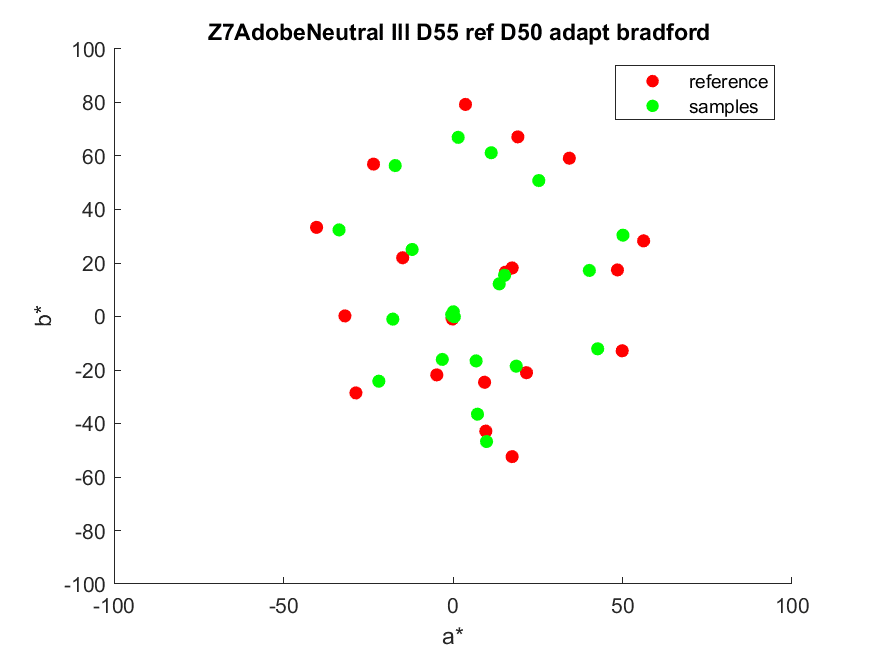
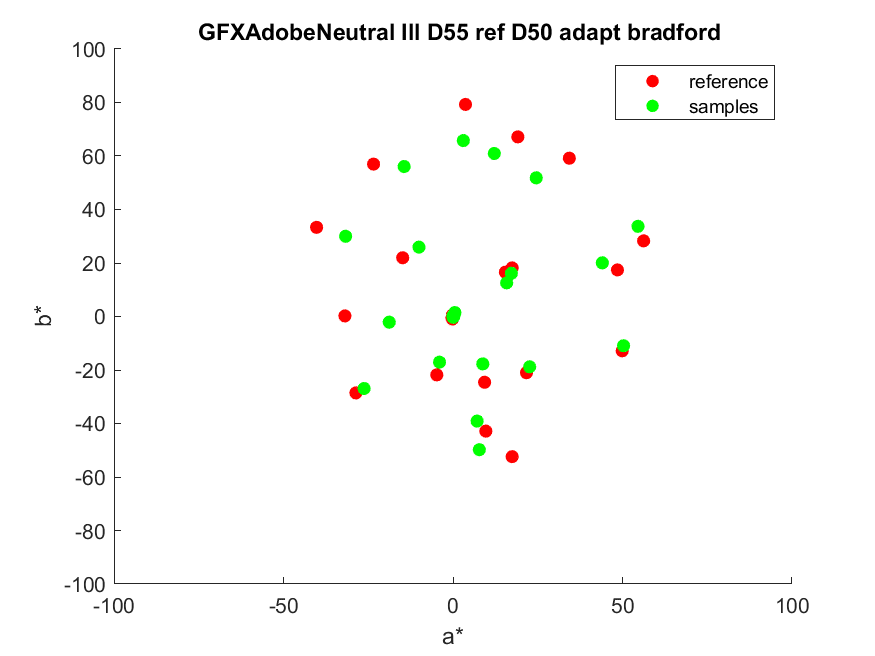
Den says
I like Adobe Neutral with my A7R3 , it really opens up the shadows so I can judge my exposure before grading. Nice starting point which reminds me of S-Log 2 video footage .
It would have been nice to see what Canon looks like in these tests given the general perception of their “better colour science” .
I’m actually surprised to see strong colour accuracy from my A7 here – the green tint in their RAWs generally makes good skin tones troublesome.
Arcimboldo says
Interestingly, as I understand, Adobe Standard is the only one of these profiles, which is an actual ‘camera profile’, all others are derived from it by means of implicit Develop settings embedded as a second stage not visible in the Develop panels.
Erica says
Would it be better to make a Xrite color checker profile rather than use Adobe profiles for accuracy?
JimK says
Probably (although I like a few hundred patches for profile making, and I think Adobe’s methods are quite sophisticated, although accuracy is almost certainly not their highest priority — nor should it be), especially if you made a profile for each light source you use. But the reason I test the Adobe profiles is that most people use them.