The GFX 50S, GFX 50R, and GFX 50S Mk II all stop increasing gain for raw file data at ISO 1600. From then on they brighten the finder image and the JPEG preview image in the raw file, and send instructions to the raw developer to do a push to make the brightness match that of the preview image. I’ve been recommending that users not set the ISO higher than 1600 unless they need to so see the image in the finder, since it’s always better to delay processing that can result in image quality loss until post production. I recently encountered a person who, ahem, pushed back and said that pushing in Lightroom Classic (LrC) or Adobe Camera Raw (ACR) wasn’t the same as cranking up the ISO in the camera.
I checked. He’s right. But my advice still stands.
I put a 63mm lens on a GFX 50S and made exposures at ISO 1600 and 12800 at 1/13 seconds and f/10, which is an ETTR exposure for the scene. Then I stopped down two stops and made exposures at both ISOs. I brought the images into LrC, and set the Exposure control in the ISO 1600 images three stops higher than that for the ISO 12800 images.
Here are the two ETTR images:


The images are similar, but not identical. Inspection of the histograms shows what’s going on:
The ISO 1600 image is slightly boosted in the blue channel.
Here are the two underexposed images:
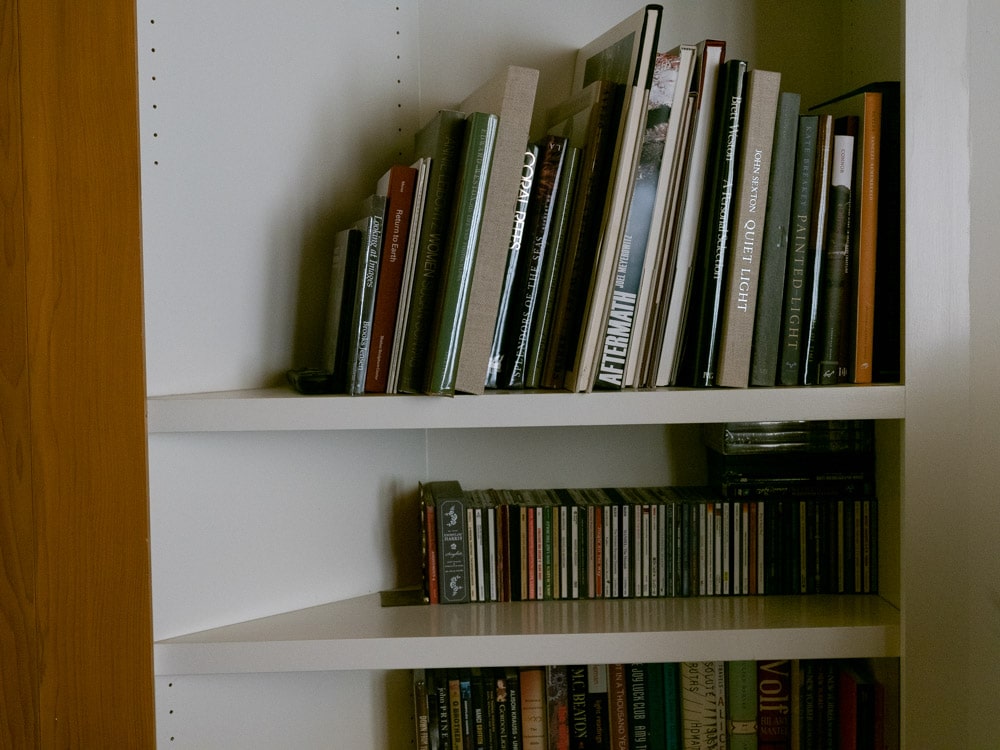

The additional blue in the ISO 1600 image is pretty obvious.
Now let’s take a look at the noise, at about 200% magnification for both images, with Lr default sharpening and noise reduction used.
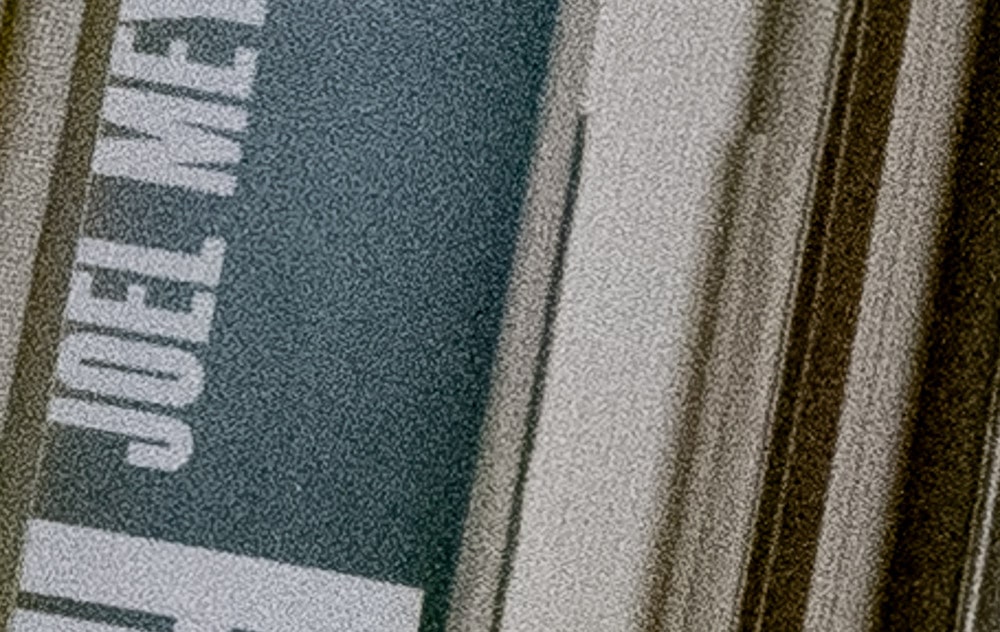

Except for the blue cast of the ISO 1600 image, the noise is quite similar.
Now let’s white balance both images to the white text on the Meyerowitz book.
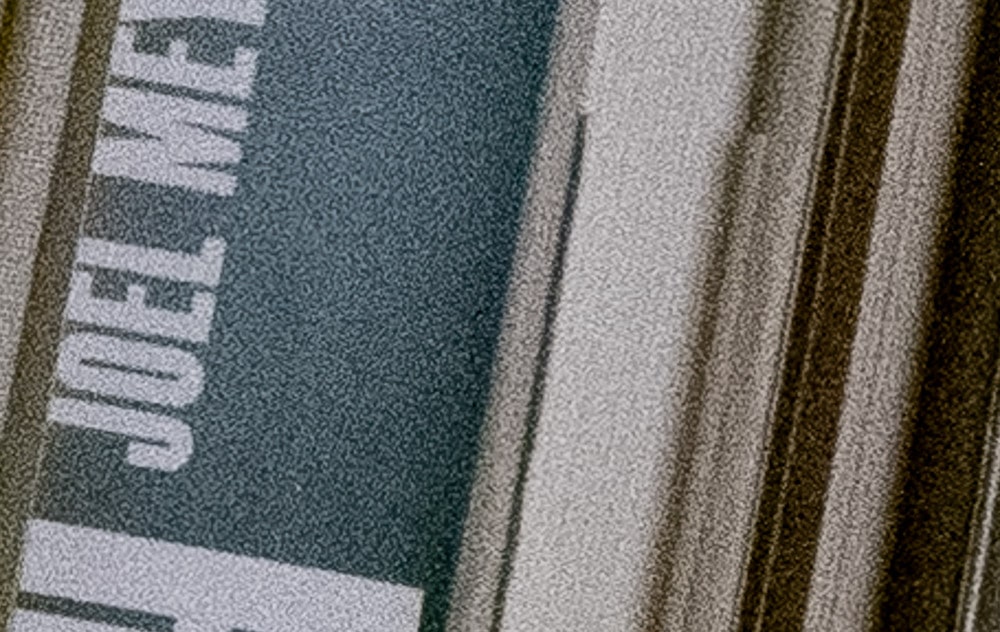

Now they look really similar.
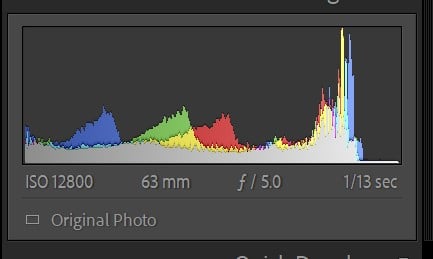
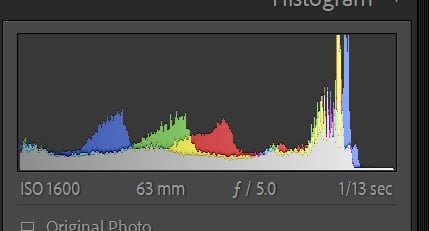
The dark shadows are noticeably color casted on the ISO 1600 shot.
Looks like an issue with the precision of the black level?
Could be. I applied the same WB to all except the ones where I WB’d to the book.
In my experience, such differences can be an issue of how Lightroom handles pushing dark shadows in RAF files of various Fujifilm models. As a remedy, I used to convert the RAW file to a linear DNG using Iridient X-Transformer, then applying the same Lightroom processing to the linear DNG. This improved the color shift issue.
I remember that Lightroom had (and still has) significant problems with correctly pushing RAW files (recorded in base ISO 200) from early 12 bit X cameras like the X-E1. That’s how I eventually found the solution with X-Transformer. Later, similar issues appeared in 14 bit models like the X-T1, but to a lesser degree. There are also differences between pushed low-ISO RAFs that were recorded with the mechanical and the electronic shutter – I tested this with an X-T10. Again, a detour via X-Transformer solved this issue.
This means that while quality differences between high-ISO ISO and pushed low-ISO shots are often blamed on the camera, this can actually be an issue of how your RAW converter handles the low-ISO files when you push them up. Using a different converter (or simply go a detour with X-Transformer) can lead to different (often better) results.
Of course, this has serious implications for review sites like DPREVIEW who always use Lightroom as an “impartial” converter to compare ISO invariance and dynamic range of various camera models. Knowing that Lightroom isn’t impartial at all, it’s important to do your own testing with your own RAW converter. Luckily, DPR provides the original RAW files of the ISO invariance and DR studio shots, so this it possible.
Please note I haven’t performed this specific test with GFX 50 cameras and ISO 1600 vs. ISO 12800, so please take my comment as a collection of observations I made over more than 10 years of testing pretty much all existing X series cameras. This may or may not be applicable to the specific issue mentioned in Jim’s post.
Thanks for those comments.