This is the eighth post in a series about the Leica Q2 Monochrom. You can see all the other posts in the series by looking in the Category List drop-down menu on the right side of the page.
I earlier complained about the Q2 strap taking a set in shipping and storage and curling up.
I found it an annoyance. Some derision ensued.
I admit it’s a first world problem, but it annoyed me. I hung the camera up by the strap for two days.

Problem solved.
[Added later]
I spoke too soon. After several days, the strap curled up again. I gave it two more days hanging from the camera. Thjat fixed it for a couple of days, but the curl came back. I tried again. Will let you all know what happened.
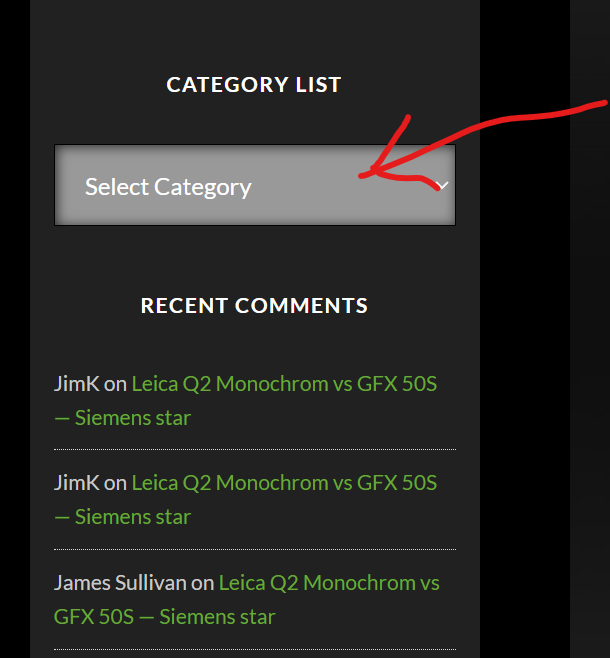

Congratulations on the new camera! I got a Q2M myself back in February. I had the included leather strap on it for only about an hour before I saw the strap rings leaving marks on the body. Immediately removed the lovely looking satrap and replaced it with the old nylon Leica strap from the M240. The plastic end covers are much less destructive to the finish. I’d love to hear your experience long-term with the factory strap.
I’ve always considered wear marks in the category of “patina”. But, even if the bodies were still bronze underneath, these days I’d never keep a digital camera around for long enough for it to acquire much in the way of patina.
So, in spite of your experiences, I’m leaving the strap on. The good news for you is that, in a year or so, I’ll be able to report on wear. Remind me then if you’d like.