This is one in a series of posts on the Nikon Z6 and Z7. You should be able to find all the posts about that camera in the Category List on the right sidebar, below the Articles widget. There’s a drop-down menu there that you can use to get to all the posts in this series; just look for “Nikon Z6/7”.
There has recently been some controversy about the relative noise behavior of the Nikon Z6 and Z7 in deep shadows. I am in the process of addressing those differences in a series of posts which will include both quantitative results and visual ones. The series starts here.
Now it’s time to compare the visual effects of images pairs with the charts I generated earlier.
But first, I needed to make sure that the Z6 and Z7 that I’m using produce the same raw file densities with the same exposures. I put a 50 mm f/1.8 Nikkor S on the cameras in turn and made a series of images at various ISO settings and exposures of a Macbeth chart lit with a Westcott 1×2 foot LED panel set to 5500 K in a Westcott softbox. Then I compared the first green raw channel averages for a few patches. Across the two cameras, they averaged within 1% of each other (I find this agreement to be remarkable in consumer items like these cameras). The white balances were a little further off, with the average of the R/G ratios within 2% and the B/G ratios within 1%.
With that out of the way, I made identical exposures of the Macbeth patch set with the two cameras at all the ISO settings between 100 and 12800. The exposures were calculated to bring some of the gray-axis patches across the bottom of the chart (patch numbers 19 through 24, starting at the top left and counting row-first).
I developed the images in Lightroom, with Adobe Standard profile, sharpening set to the default except the amount was dialed back to 20. I turned off the noise reduction, white balanced each ISO/exposure pair to the eyedropper balance gotten by clicking on the number 20 patch on the Z6 image.
I’m going to start with a pair of ISO 8000 images made at f/11 and 1/2000 second.
For reference, here’s how the two cameras compare quantitatively at ISO 8000:
At the Claff SNR, marked with a horizontal line, the Z6 is better by a few tenths of a stop. Here is a crop to the chart at 100% magnification for each camera, with a +1 EV Exposure boost in Lightroom. Patch 22, the fourth from the left on the bottom row, has the raw green channel at six stops below full scale, or about the Claff PDR threshold.


You are welcome to look at the above images at 1:1, but, since the cameras have different resolution, they are different in size. In order to map those images to the viewing conditions implied by the Claff PDR definition, I sized the entire captures from both cameras to 1600 pixels high, cropped to the chart. That left me with some small images (380×255 pixels), so I exported them from Lightroom resized to 1000×672, or a bit less than 300% magnification.
Here they are:


The Z6 noise does appear to be slightly less, but the Z7 noise is more pleasing to my eye since it has more high spatial frequency content.
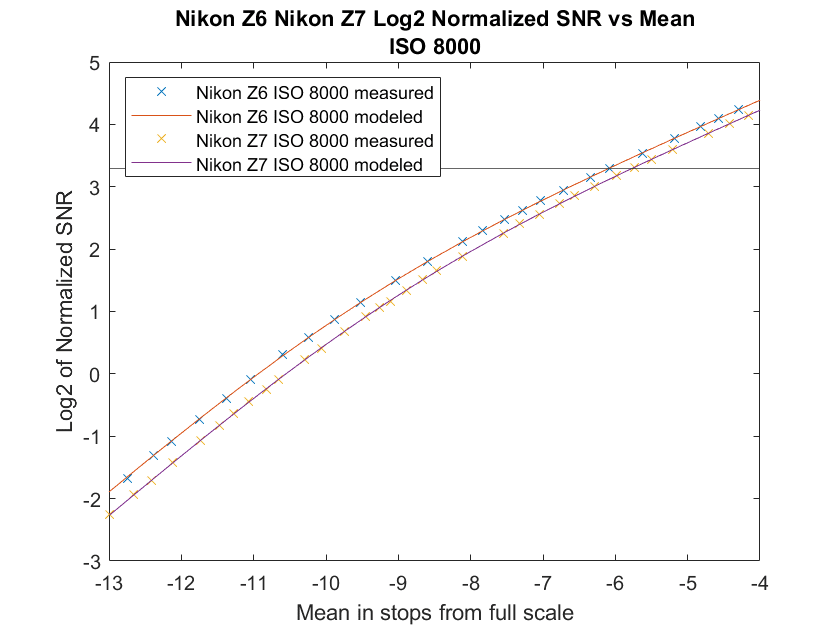
Marc says
Hi Jim,
I couldn’t get my head around your last sentence
“… the Z7 noise is more pleasing to my eye since it has more high spatial frequency content.”
because this is not what I see in the images you present here.
So I tried something out, I downloaded Z6 and Z7 raw files from the DPReview image quality tool and loaded them into my preferred raw file developer, Capture One v20.
https://www.dpreview.com/reviews/nikon-z6/6
Specifically the ISO 6400 and 3200 files from their “low light” scene. Unfortunatly they did not use the same lens, Z6 with the new Z 50mm f/1.8 S and Z7 with AF-S 85mm f/1.8G, so sharpness, distortion are, and even light transmission could, be different. But I was interested in noise mainly, although the transmission might play a role here (less light = more noise).
My findings are
Z6 image auto exposure in C1 dials in around 0.33, for the Z7 around 0.45, indicating that the gain is not equal in the Z6 and Z7, the Z7 seem to “cheat” a little bit with its ISO number (you reported a slight discrepancy elsewhere too). But I think that is not major.
Settings: Noise reduction sliders all to 0, Sharpening amount to 0, Auto WB.
Then I downsized both images to several resolutions. Long edge to 3840 px and 5840 px. And I also upsized both to 14840px long edge.
The downsized images:
– the Z6 ISO 6400 is comparable with Z7 ISO 3200 (amount of noise), in my view, so roughly 1 stop.
– Comparing both ISO 6400 images, Z7 has a higher amount of noise, and the spatial frequency (as rendered by the Capture One demosaicing) did _not_ look any better (higher) compared to the Z6 image for the majority parts of the image, including the color patches. Though it varies a little bit for different colors.
Things changed when comparing the upsized images:
Here, the Z7 really shines, not only is the detail resolution better (no surprise) but also the noise, not a big surprise either if I think about it, as the upsizing ratio is lower if the source image already has a higher resolution and consequently the noise is less magnified.
Wouldn’t I not have upsized, I had no idea what you mean with more pleasing noise.
My summary is: the Z6 is better for high ISO images than the Z7, unless the images are upsized.
Btw, if you haven’t tried the Capture One output with upsizing yet, give it a try, it looks very good to me (250% is the limit though).
Btw, the Z6 appears softer (probabyl the AA filter) though I would assume the new Z 50mm S is sharper then the old portrait lens (Z7). Or maybe just a focussing issue.
Now
I wonder under which circumstances / occasions you find the Z7 noise more pleasing than the Z6 noise. Always, or when upsizing, or also when downsizing, on screen, on prints only, etc..
Thanks and best regards
Marc
Marc says
Hi Jim,
I would really appreciate, if your time permits, a reply especially about the conditions (e.g. monitor or print, up or downsized, resized to same resolution etc.) under which you find the Z7 noise more pleasing than the Z6 noise, provided you’d compare images taken of the same subject, lighting conditions and exposure settings.
Thanks and best regards,
Marc
JimK says
If you downsize much, you’ll see little difference. If you upsize the Z6 image to match the dimensions of the Z7 image, you’ll see a difference. If you use nonlinear noise reduction, you’ll find that you can use more on the Z7 image before sharpness is materially affected. This is independent of whether you view the images on a monitor or printed, but it takes big prints to avoid triggering downsizing in the printing software or the driver.