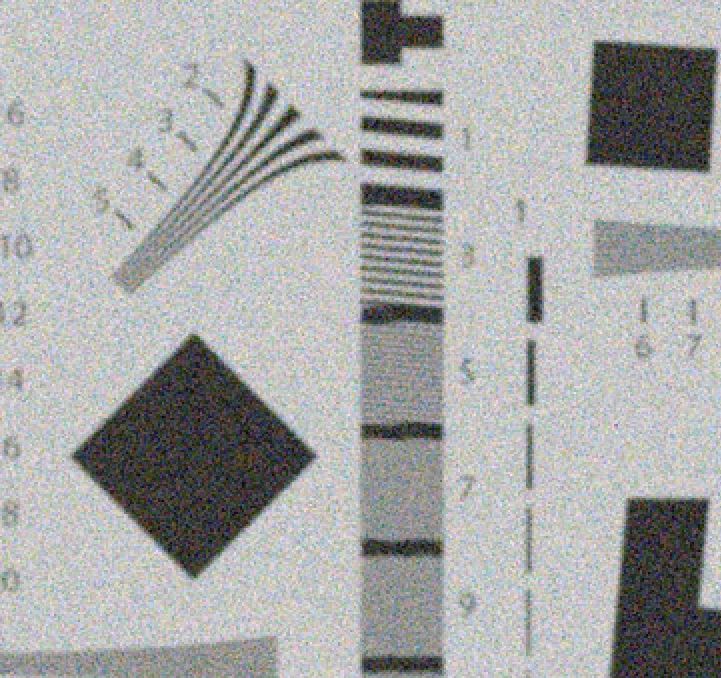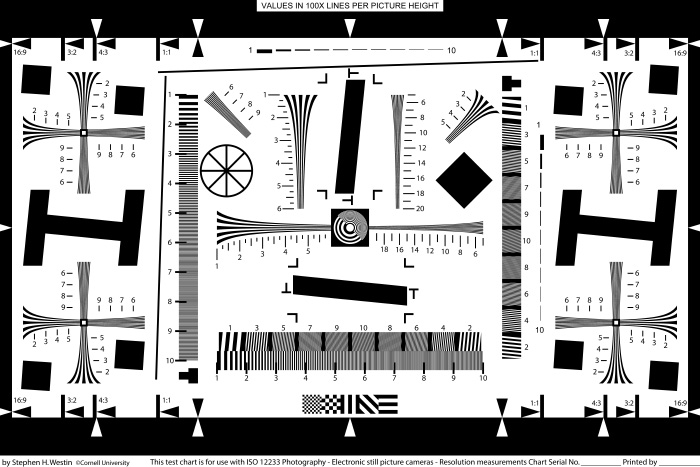Last fall I discovered an issue with the Leica M240 that caused color casts in shadow areas of images that were aggressively pushed in post. Today, a reader posted an elegant solution to the problem: http://blog.perkins.org.uk/2014/07/fixing-leica-m240-green-shadows.html There is a possibility that Jonathan may make his tool available for download.
Big vs small pixels with the ISO 12233 target
Yesterday, I posted images of Bruce Lindbloom’s imaginary desk with simulated cameras of 10, 5, 2.5, and 1.25 micron pixel pitch, at ISOs of 100,800, and 3200, with and without a 4-way beam-splitting antialiasing filter with a null at 1.33 times the Nyquist frequency. Today I’ll post a similar 24-image suite with a lowered-contrast version… [Read More]
Big vs little pixels
With the announcement of the Sony alpha 7S and its 12 megapixel sensor, the debate about the relative merits of big-sensel sensors and little-sensel sensors has heated up again. The two poles of the argument: Capture the image at as high a resolution as you can manage. If you need a lower-resolution version, you can… [Read More]
Nikon D810 announced today
You probably already saw today’s announcement. Some useful improvements — the electronic first curtain shutter (EFCS) by itself is enough to make me a buyer, and maybe they’ve fixed live view — but in general underwhelming. Where is the 54 megapixel sensor? Where is the EVF? I may be cynical, but I asked myself a… [Read More]
Trying to fix the succulent picture
In my previous post, I showed you what happens in the succulent slit-scans when atmospheric haze comes and goes over a seven-hour period. Today, I’d like you to see the results of my attempts to process the images to remove the artifacts (I call them artifacts because I don’t like them; I realize that they… [Read More]
- « Previous Page
- 1
- …
- 408
- 409
- 410
- 411
- 412
- …
- 574
- Next Page »