This is a continuation of testing that I’ve been doing on the Epson P800 printer. I’ve created a category called “Printers”, and put this post in that category. I will go back and find all the previous posts in this series and put them in the same category. If you go to the Category List (on the right in the desktop formatting), find “Printers” and click on it, you’ll see all the posts in the series.
A reader asked if the 720 ppi mode of the P800 could support a staircase with 1-pixel rises every 4 pixels at 720 ppi.
I created one and printed it out at varying levels for the dark part of the staircase, then scanned it with the Epson V850 Pro at 4800 ppi. Here are some crops. The ink blobs are roughly between 1/720 and 1/480 of an inch across.
Can’t see it there. A little more ink:
Nope. Still more ink:
Nope. Let’s make that sucker black:
Finally! This is not an impressive performance to me. The fact that we can see the steps (sorta, kinda) in the darkest image indicates to me that the main culprit is the halftoning engine. This means that we might get better results with a RIP than with the Epson driver.
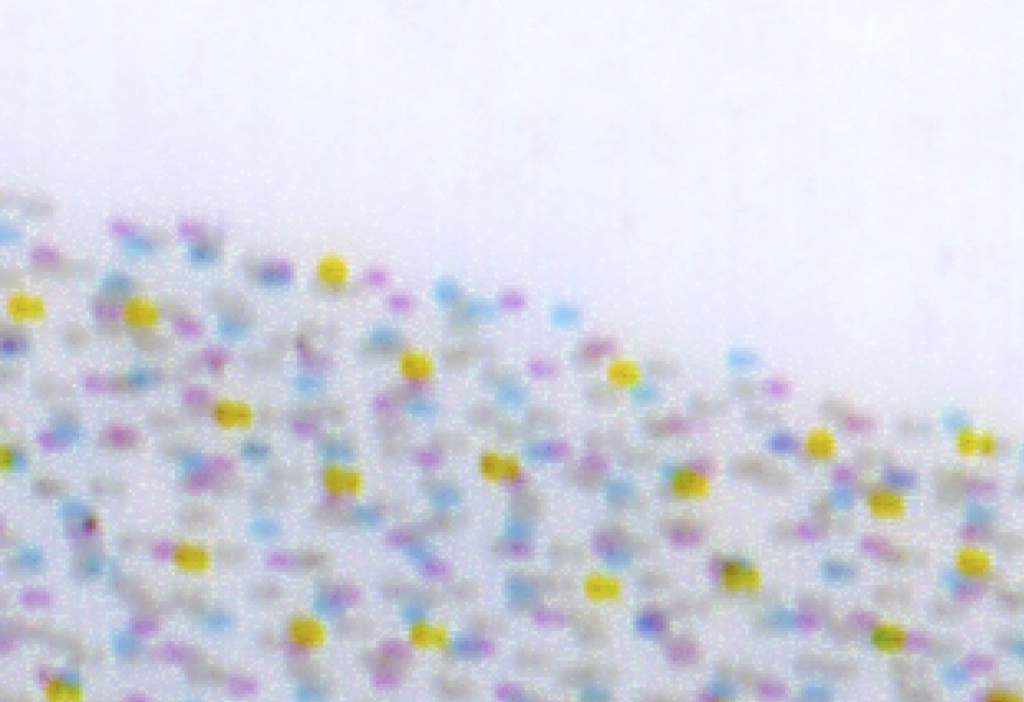
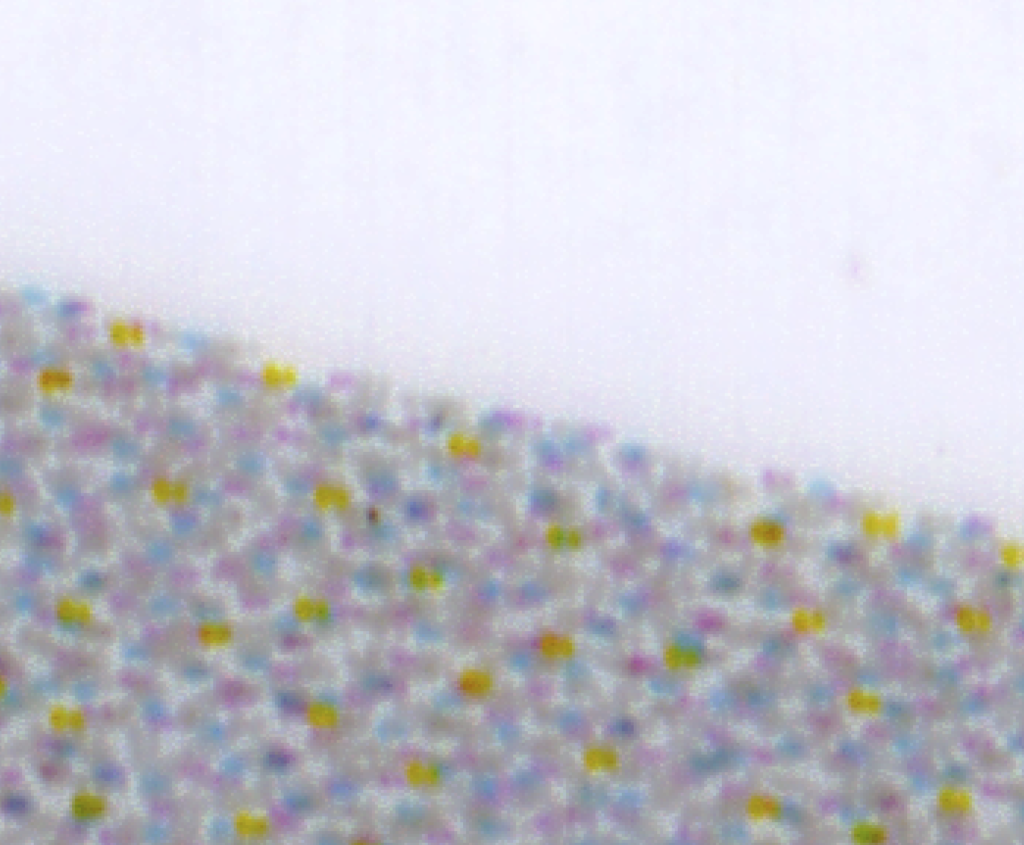
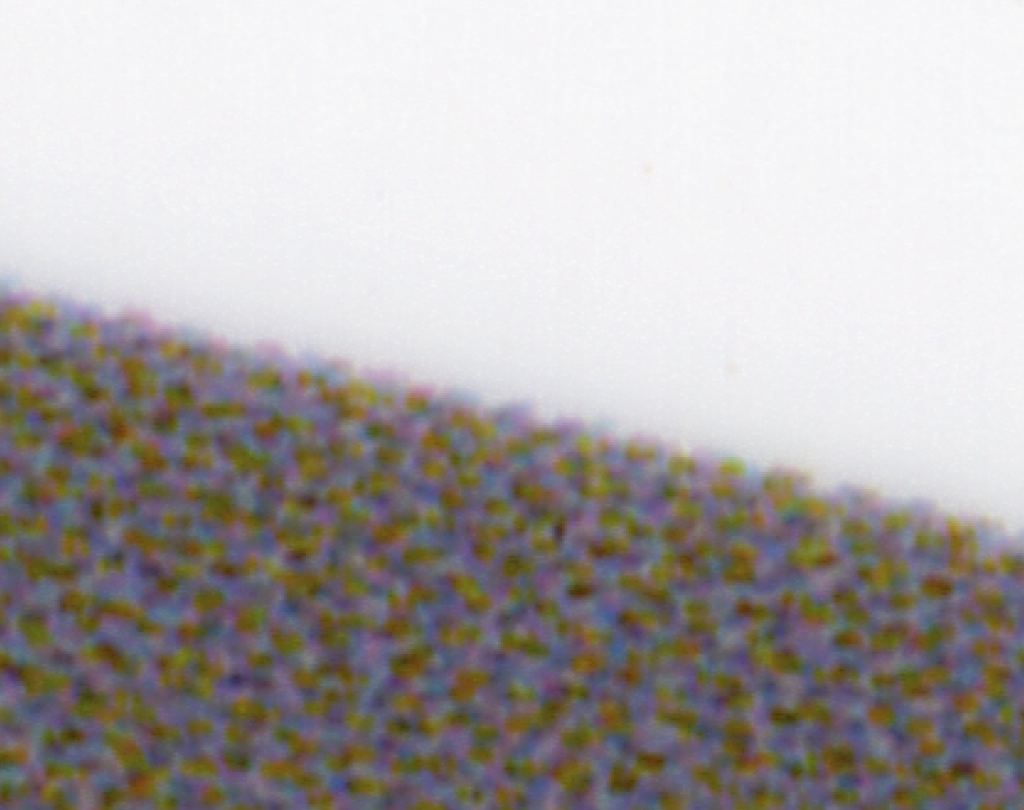
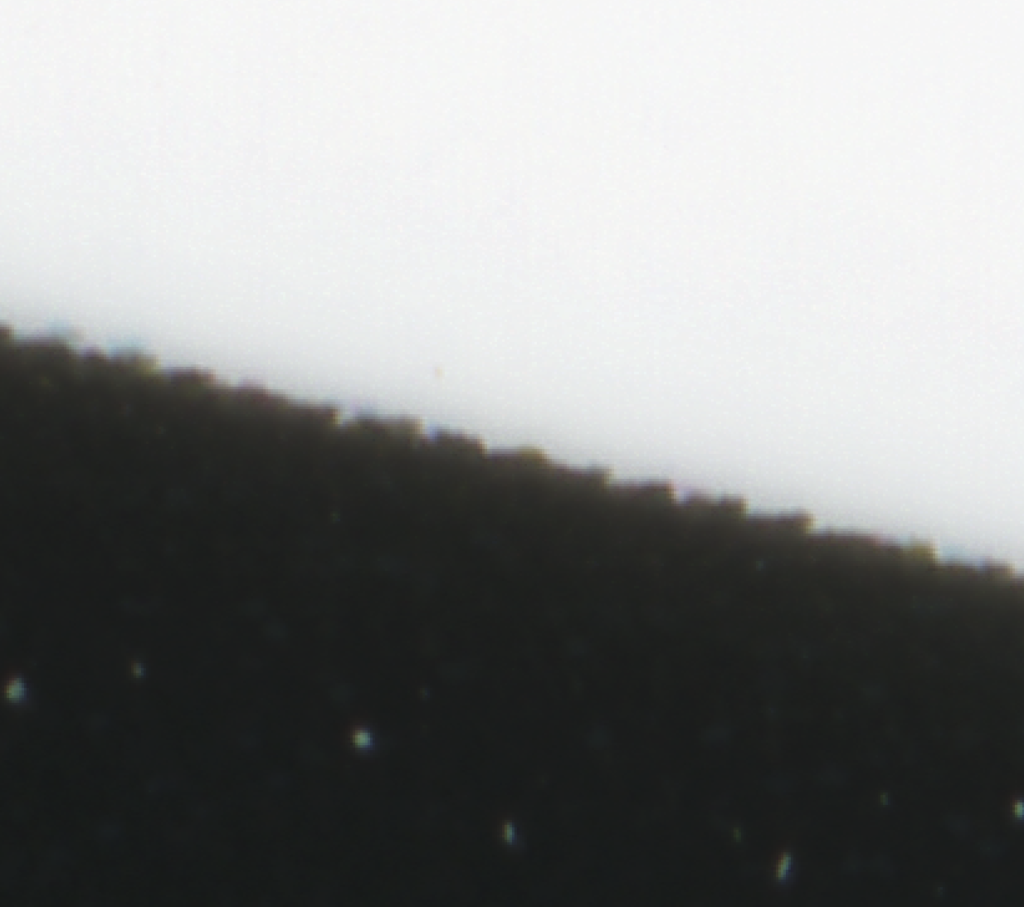
Anders Lundeby says
Hi Jim
Thanks again! These printer tests illustrate very well what is going on, and why I feel that 720 ppi printing is a little bit different from 360 ppi printing. There is hardly any more true resolution to be had, but at 720 ppi I feel that there is no trace of pixels left in the print. It is like the detail reproduction I see is just from the lens and from the ink dots. Maybe a different raster image processor could reproduce more true resolution, but anyway I like what I see at with the Epson driver. At 360 ppi printing there is a faint trace of the pixels, especially with sharp lines in the image. The difference is very small though and hardly visible without a loupe. For large prints I find 360 ppi printing to be very satisfactory.
Best regards.
Anders Lundeby
barry says
Just out of curiosity why wouldn’t Epson themself’s get more out of the print with a better solution other than leaving us to buying a RIP.
Consequentially as of late I have run into several situations requiring me to have a RIP to print longer images. I was looking at a few and seems if I were in the business (other than hobby and printing images for friends) I would get a RIP just for the DPI vs Length issues alone.
JimK says
You’d have to ask them that. I have no visibility to their internal processes. Could be computational cost. I do note that they have sold their printers bundled with RIPs. It seems that the RIP marketplace is not as robust as it once was.
Tony Arnerich says
I’m looking for a bit more context here in terms of the visibility of details at this level for “casual” or “critical” viewing situations. Do you see the stair steps of the black version by naked eye? If so, what conditions does it require in lighting and viewing distance?
Here is some context of my own: When making my best efforts at producing high resolution prints from Lightroom I’ve often felt like blaming the printer (a P800 here too) for leaving some fine detail on the table. Then when I print the same image file via Qimage it was as if a blurring filter was switched off. There’s something to this that’s worth understanding at the software layer.
JimK says
No.
JimK says
In order to take resampling out of the picture for these synthetic-target tests, I generated the targets at the desired resolution, in this case 720 ppi.