This is post six in a series about my experiences in publishing a book. The series starts here.
I’m going to need a way to proof images for the book. Soft proofing will get you close, but there’s no substitute for a real, hard-copy proof. If the Coated GRACoL 2006 gamut lies completely within the gamut of some paper that I can print on with my Epson 4900, I can use the 4900 to proof the book pages.
I fired up Gamutvision, and loaded my custom profile for Exhibition Fiber in the 4900, and the Photoshop Coated GRACoL 2006 profile, and took a look from several different vantage points. The Exhibition Fiber gamut is the wireframe, and the GRACoL gamut is the solid shading.
In CIEL*a*b*, from the top of the L* axis:
The 4900 has green and orange inks, and the GRACoL standard press does not. You can see where the green and orange inks in the Epson really expand the gamut over a straight CMYK printer. You can also see a big Exhibition Fiber/4900 advantage in the blues.
Looks like the Exhibition Fiber gamut completely encloses the GRACoL gamut. That’s the good new. The bad news is that the GRACoL gamut is substantially smaller, and I’m going to lose a lot of chromaticity range in printing these images.
But I can convert ProPhoto RGB images to Coated GRACoL 2006 in Photoshop with my preferred intent for that image, then convert back to PPRGB, then print on the 4900, and I’ll have only colors in the print that are within the GRACoL gamut.
Once I pick out a paper, I can look for an inkjet paper that has a similar finish, and make an ICC profile for that paper printed on by the 4900. If that gamut turns out to encompass the GRACoL gamut, that will be an even better proof.
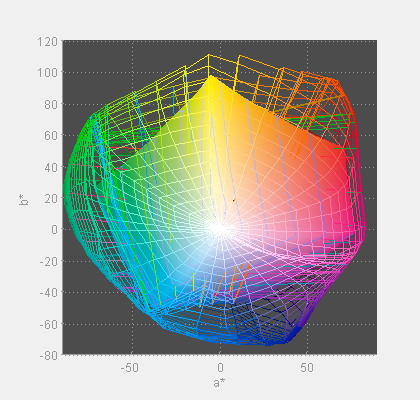
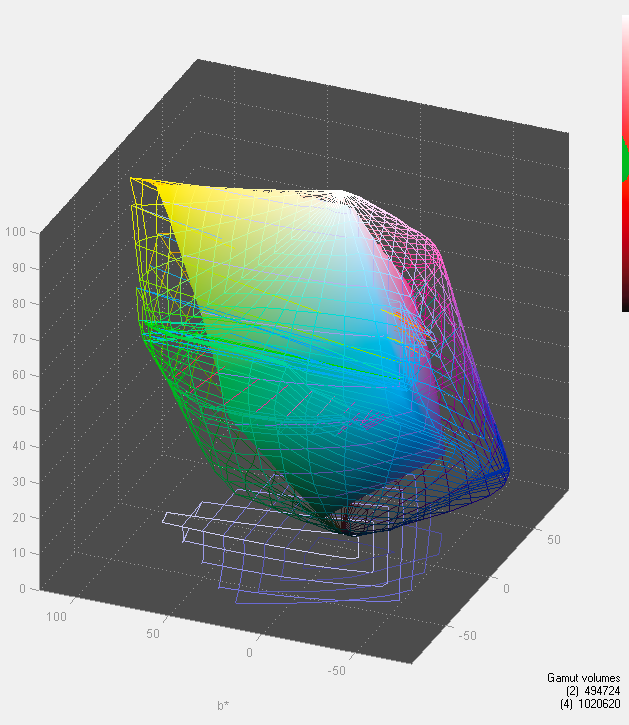
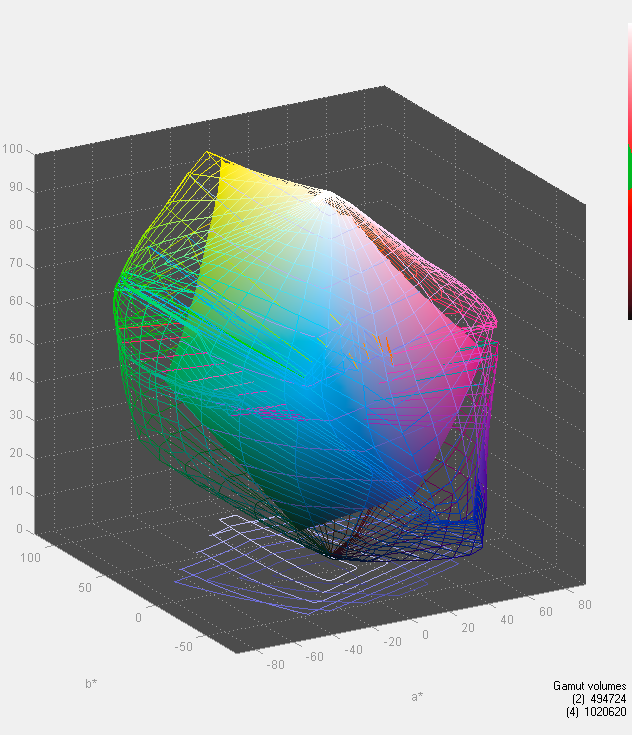
wouldn’t you get galleys from the printer?
Sure, Tex, but i want to be able to edit each photo and choose the rendering intent based on hard as well as soft proofing. If the hard proofing were all from the printer, that would make the edit/proof/edit turnaround time long, and it would be a frustrating — and probably expensive — process for both me and the printer.
Jim
How often do you intentionally hit full saturation in your images?
I’m never thought that, for example, sRGB green isn’t green enough. Performing edits in a wide gamut makes conversion into a narrower gamut more difficult (though there are other benefits of working in wide gamuts).
Is it a bigger deal when printing than on a monitor, due to the strongly limited dynamic range?
>> How often do you intentionally hit full saturation in your images?
In editing space (PPRGB) at mid values? Hardly ever.
With the Staccato series, in Epson 4900/Exhibition Fiber space? A fair amount, thanks to the neon lights.
In GRACoL Coated 2006? A lot. In fact, I get gamut warnings on most of the images.
>>Performing edits in a wide gamut makes conversion into a narrower gamut more difficult (though there are other benefits of working in wide gamuts).
If you edit in Lightroom, you’re editing in a color space with ProPhoto RGB primaries and a gamma of one.
>>Is it a bigger deal when printing than on a monitor, due to the strongly limited dynamic range?
The GRACoL Coated 2006 gamut is much smaller than sRGB.
Jim
Interesting. I didn’t realize that some color spaces were that tiny.
I don’t use Lightroom, rather a program that I’m developing that literally simulates film development at one point in the pipeline. Currently that happens in the sRGB color space. If that (nonlinear tonemapping) operation were to be done in a larger color space, the color benefits would be reduced, because the color channel values would be closer together.
On the other hand, it certainly could be possible to have only the operations that occur after the “filmulation” be optionally in a larger color space, so that additional saturation can be added and so that curves affect colors less. Hmm…
>> Is it a bigger deal when printing than on a monitor, due to the strongly limited dynamic range?
Dynamic range in sRGB is not usually a problem: engineering dynamic range in 16-bit sRGB is more than 19 stops, and even with 8-bit RGB it’s more than 11 stops.
Jim