This is a continuation of a series of posts about reworking my website into one that is entirely WordPress based. The series starts here:
I proceeded ahead with my Photocrati experiments.
NEXTGen, NEXTGen Plus, and NEXTGen Pro, the gallery plugins used by Photocrati, have something they call a gallery, which is a collection of images, and what they call an album, which is a collection of galleries and/or other albums. By putting albums inside albums, you can create a hierarchy of containers for images, which is what I was looking for. In this way, you can have way moe galleries than the eight or ten that would be the maximum for a flat hierarchy without the user getting lost.
Here’s what an album with two galleries and anther album looks like in the plugin’s administrative console:
Here’s what the user sees:
Note that you can have descriptions of galleries. That’s a good place for the artist’s statement for each. I have not figured out a way to have a description for an album.
The menu system supports drop down items, and even nested drop down items. However, when I play user and get to the Las Vegas album page using the drop down menus, here’s what I see:
instead of what I see when I click on the pages in turn:
Obviously, either way should get me the same thing. Something is not working right there.
While I’m thinking about it, there’s another problem to which I currently have no answer. I want to be able to have some items in the top-level menu link directly to my blogs, not to a page on the site that links to them. That way I can do better at papering over the fact that I’m putting together several different WordPress instances. I don’t know how to do that. I appears that there are top-level menu entries generated automatically to every page that descends from the home page. I’d like to find out where that mapping is done and be able to change it slightly.
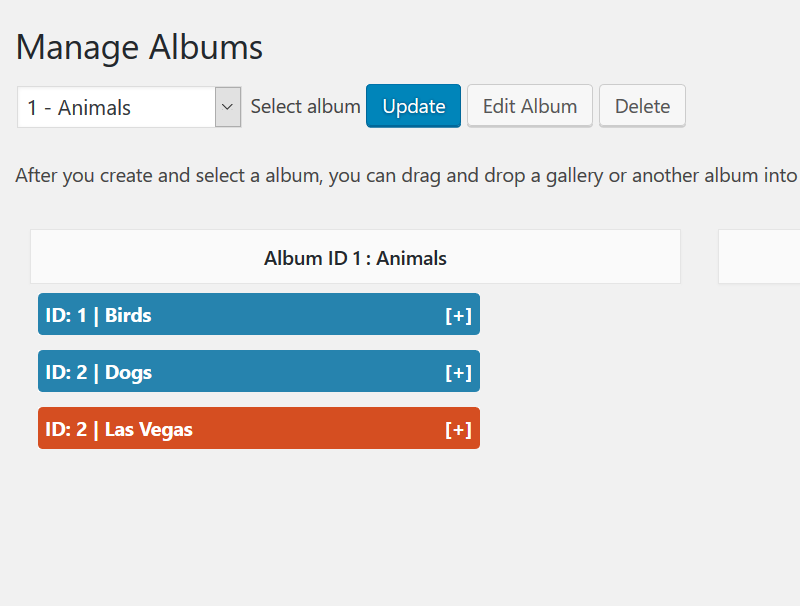
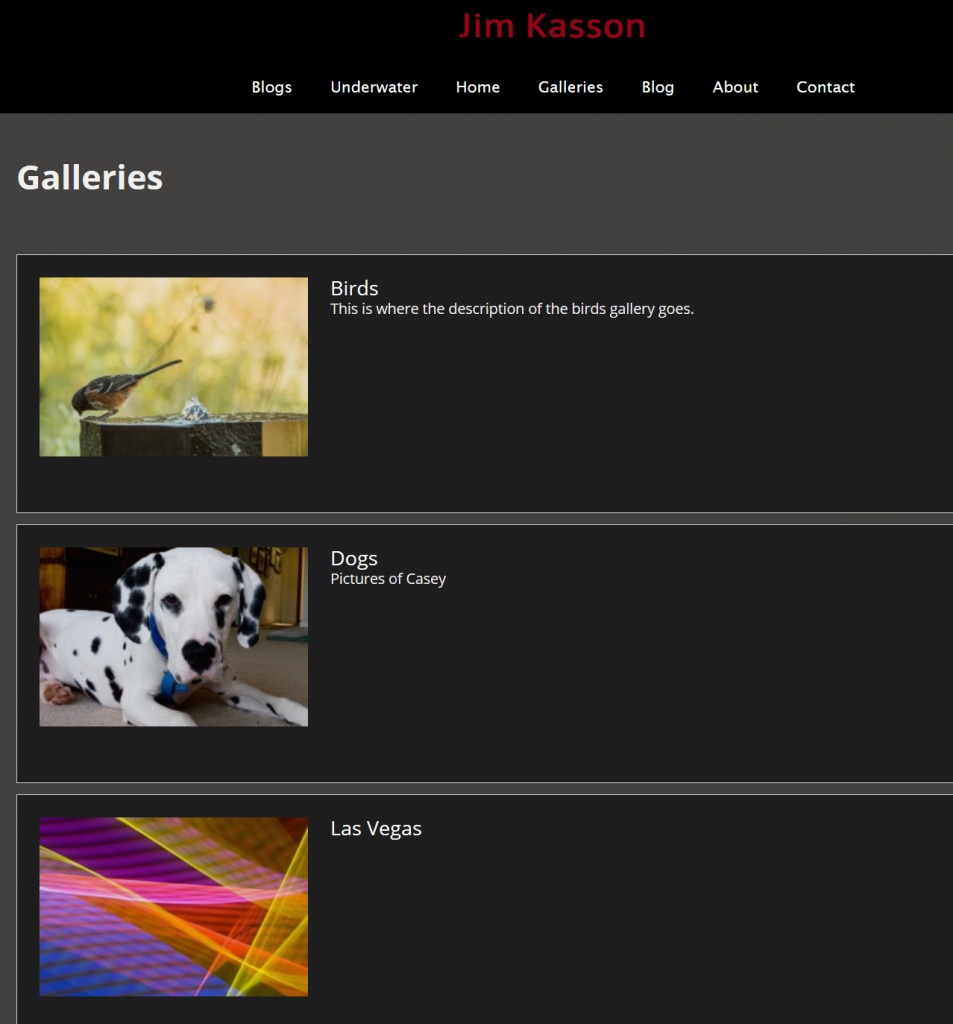

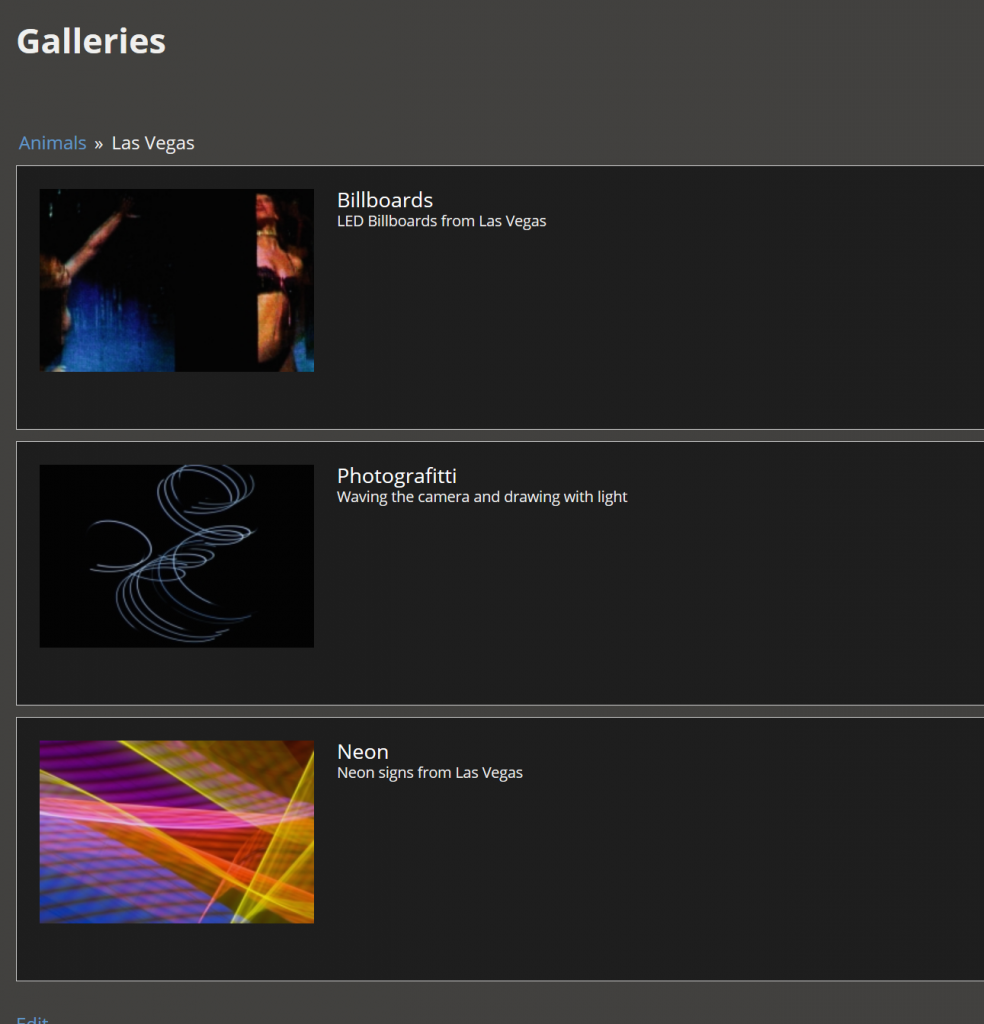
Leave a Reply