This is a continuation of a test of the following lenses on the Sony a7RII:
- Zeiss 85mm f/1.8 Batis.
- Zeiss 85mm f/1.4 Otus.
- Leica 90mm f/2 Apo Summicron-M ASPH.
- AF-S Nikkor 85mm f/1.4 G.
- Sony 90mm f/2.8 FE Macro.
The test starts here.
Enough pictures, right? I know, you’ve all been champing at the bit waiting forthe charts and graphs. Today I did a test of our four lenses designed to measure lateral chromatic aberration (LaCA), and the results are those beautiful graphs you’ve all been waiting for.
Just kidding about the waiting. But not about the graphs.
I set the camera up and aimed it at a LaCA target that I created. I lit the target with two Wescott LED panels set to full on and 5000K. I placed the target in the lower right corner of the image. ISO was 100. Here’s what the camera saw, with the Sony at f/8.
Here’s a crop of the target:
I did an aperture series for each lens. Then I brought all the raw files into Lightroom, developed them with default settings save white balance, exported them as TIFFs, and analyzed the CA in Imatest, using the upper right light to dark transition (BTW, I spot checked a few of the lower left dark to light transitions and got similar results.
Here’s what the measured CA area looks like:
Well, that’s kinda weird. The Otus LaCA gets worse when you stop down? And the Summicron, the lens that looks so polished and smooth, actually has the worst LaCA wide open? And what about the Batis looking so good? Maybe we should drill down a bit.
[Begin additional text] Those clever coders who make Lightroom one of the most opaque image editor ever written have a few tricks up their sleeves. As a reader points out in a comment to this post, Lr applies LaCA correction for the Batis 85, and you can’t turn it off. Here’s the message the Lr displays:
That’s why the Batis looks so good.
The same is true for the Sony 90mm f/2.8, except in this case the corrected LaCA is mid-pack compared to the other three lenses’ uncorrected LaCA.
Notice that, in both cases, the only thing the user can do is say “OK”. There is no “Don’t do that, you stupid program!” button. Pity.
So take the LaCA numbers for both native FE lenses with a large container of salt. I will be redoing this with a different raw converter.
[End additional text]
Here’s the Batis wide open (that measurement isn’t on the graph, which just has whole f-stops.
The measured region is highlighted in red in the lower left corner. The curves are nice and tight, especially near the halfway point in the transition.
How about the Sony? Let’s take a look at how it did at f/2.8.
It’s sharper, but the LoCA is a bit worse. Remember, this is at f/2.8, and we looked at the Batis at f/1.8, so the Sony has a leg up here.
Now the Nikon, also wide open:
It interesting that the Nikon wide open doesn’t look much worse in the middle of the transition than the Sony two stops down from f/1.4. The numbers are worse, though, because of the spread in the light part.
Now the Otus, also at f/1.4:
Excellent curves. The worst spread is in the dark tones.
The Otus didn’t do as well at f/8 as it did at f/1.4, which is a surprise. Let’s take a closer look.
It suffers the same way that the Sony suffered at f/2.8. There’s overshoot in both cases, the Otus in the red channel and the Sony in the blue. I’m thinking that the sharpening in Lr that you can’t turn off is adversely affecting the Imatest CA area readings. It would be instructive to redo this testing with a raw developer that allows sharpening to be completely turned off.
I’ve saved the head-scratchier for the last. The Summicron:
It’s just not very sharp, is it? And lots of LaCA compared to the others, although not huge in any absolute sense — remember, these are small pixels. The red and green are pretty tight, but the blue is not. Apo? Hmm…
One thing this test proves is the LaCA is not the most important spec, since the Leica measures the worst and looks beautiful. The LaCA of all these lenses isn’t bad. The Batis is amazingly good, after the Lr corrections.
Keep in mind that LaCA is one of the easiest lens aberrations to fix in post.

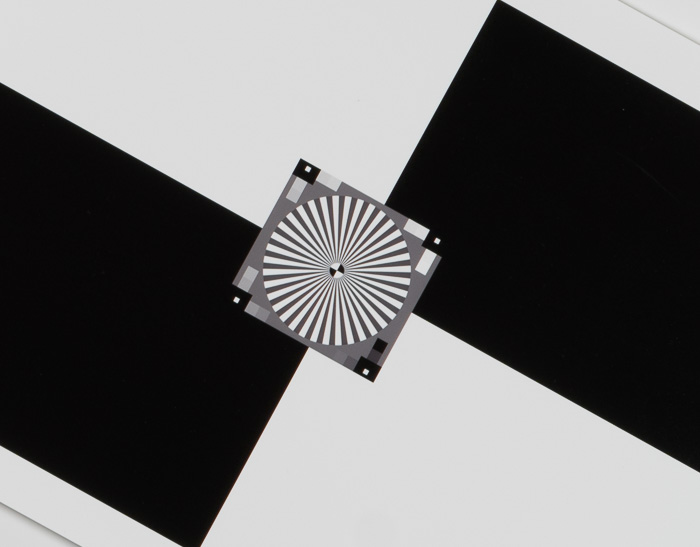
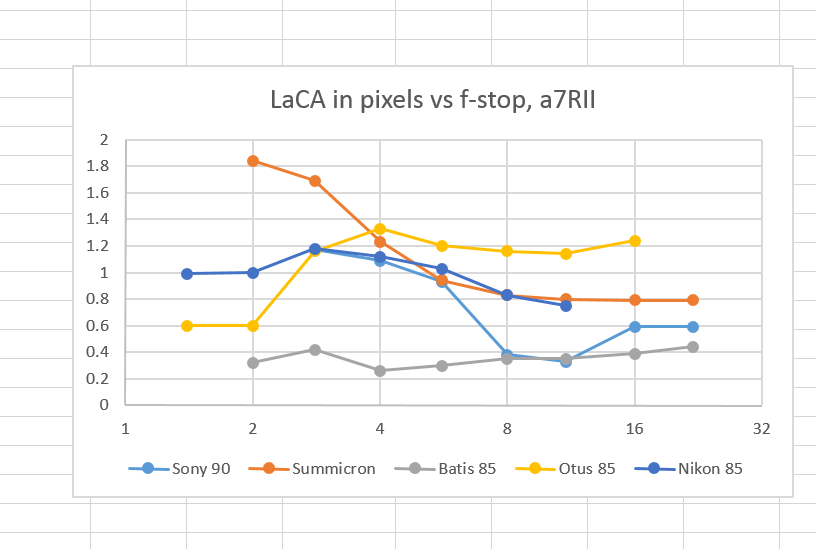
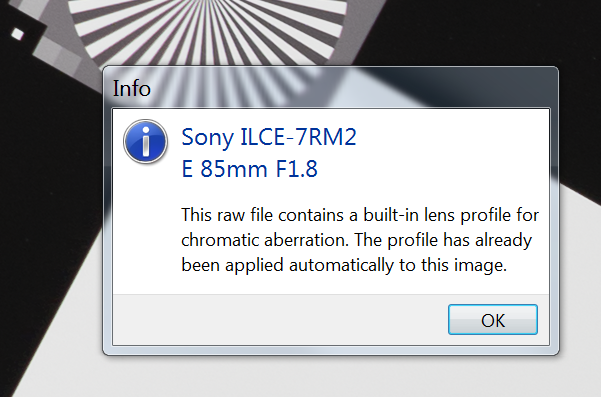
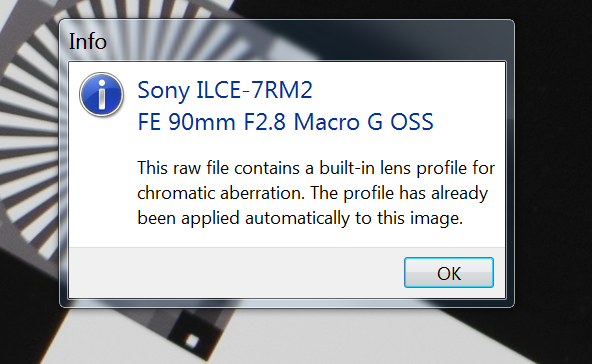
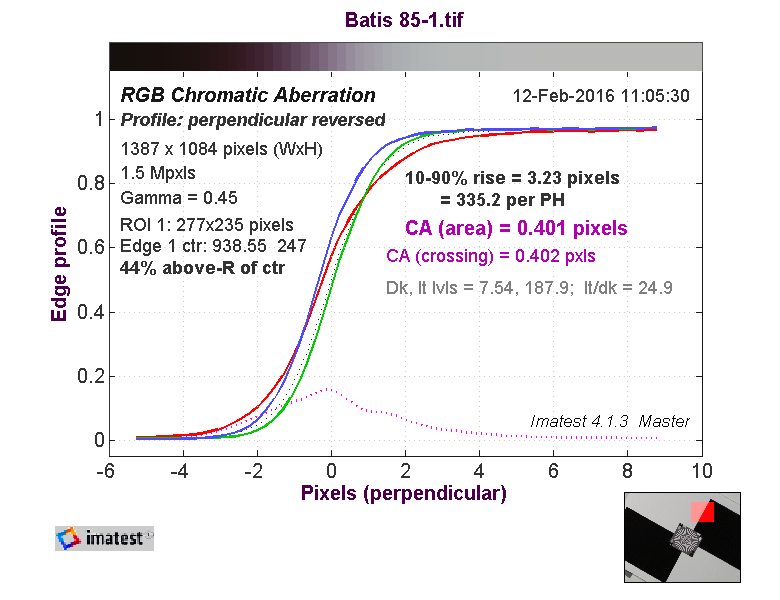
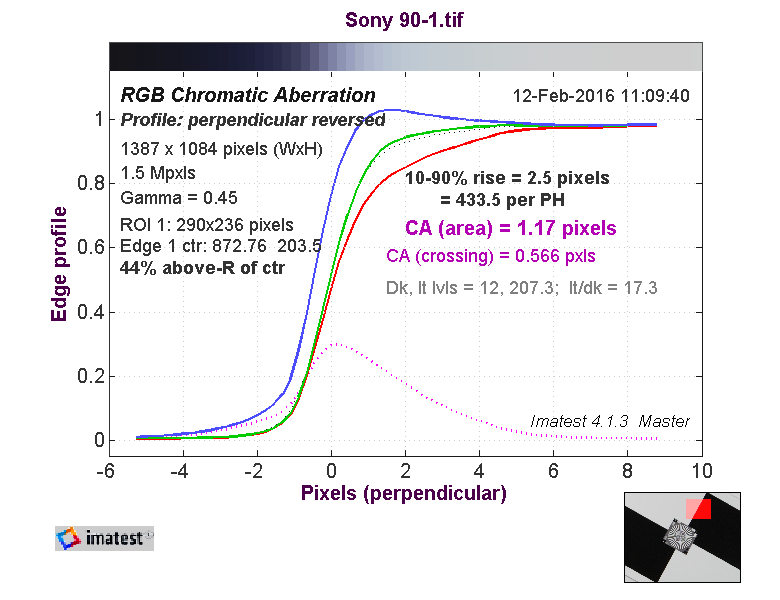
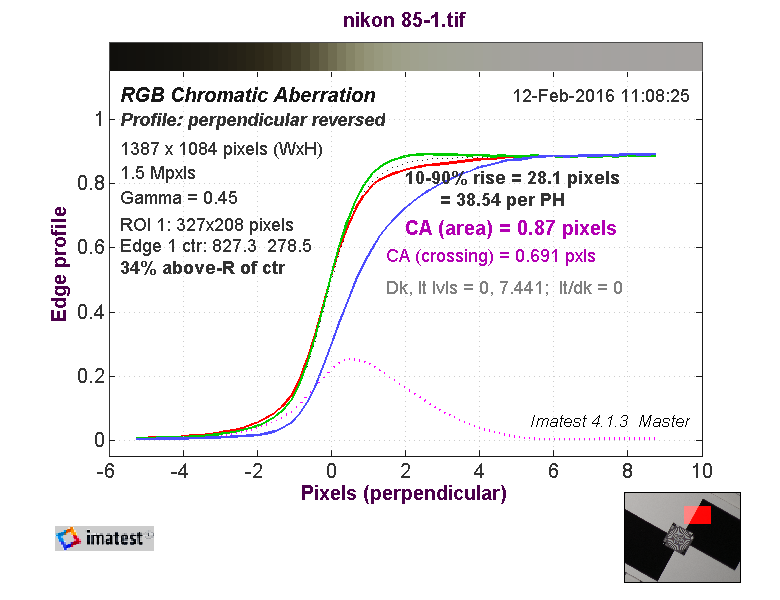

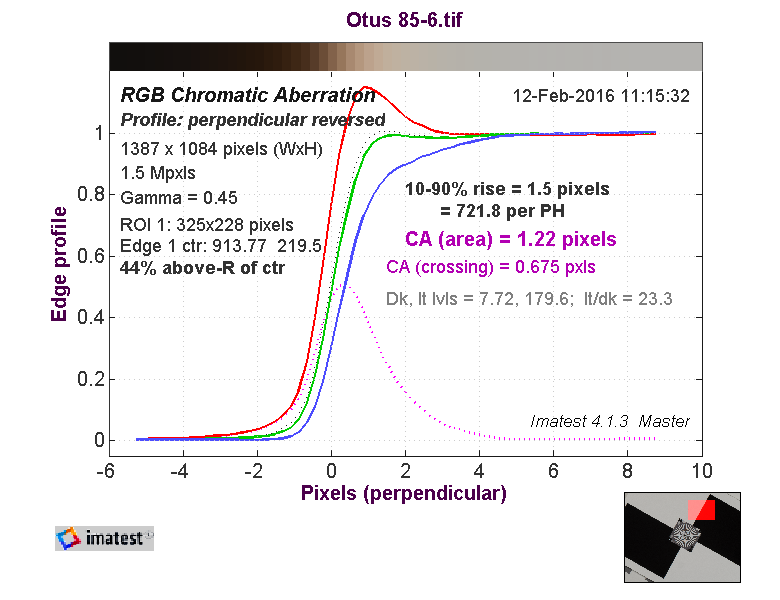
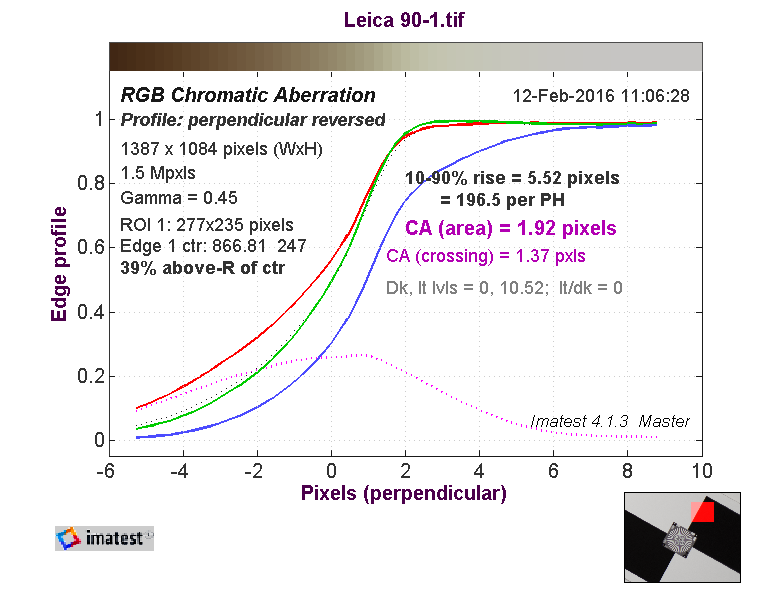
David Braddon-Mitchell says
Hi Jim
I think when you open the Batis in LR, LR applies a profile for LaCA which you can’t turn off (and is independent of turning off CA correction in Camera). If you go to the lens profile section of LR you’ll see a little asterix and if you click it will say:
“This raw file contains a built-in lens profile for chromatic aberration. The profile has already been applied automatically to this image.”
If you choose to apply LRs own, distinct, lens profile, you’ll get correction of distortion and vignetting. Some people moan about this as being a terrible inability to access RAW data but I can’t say I mind; it’s not as though much is lost and a lot is gained. However it does make testing for uncorrected LaCA impossible in LR
Jim says
Thanks!
David Braddon-Mitchell says
But here’s the mild mystery: this is also true of the Sony 90mm; but the measured LaCA is noticeably different at at f2.8 and 4. Wonder why they chose to give it less correction, or was it less correctible? Not that it matters – the resultant amount is still negligible.
Jim says
Yes, indeed. Please Look at my additional text and tell me if there’s still something missing.
David Braddon-Mitchell says
Yep, that text pretty much covers it!
David Braddon-Mitchell says
Here’s a possible workaround.
I use lenstagger to add lens names in EXIF for lenses that don’t have EXIF.
I also sometimes change the names; so I batch change “E 25mm f2” or whatever the Batis identifies itself as to “Zeiss Batis Distagon T* 25mm f2” in theory because there may be other E 25mm f2s in the future, and probably in part because I like seeing those nice old historic names in my EXIF display.
I do the same to the 85; I’ve noticed than when I do, the message in the profile section is “can’t automatically identify a profile”. If I manually select just the brand – zeiss – in the manually selected profiles, it then will select the Batis profile optional profile AND give you the message about the automatic profile.
So it seems as though if you change the lens name, it can’t find the auto profile without you selecting optional profile manually.
If that’s right, it might be easier than redoing all the tests on some other converter….
Jim says
Good idea, but too late. I used DCRAW.
Thanks for all your help.