Since this is a discussion that started out to be about raw image processing, it’s reasonable to ask what happens to the 14 bit images typically used in this workflow.
At this point, I will switch from synthetic images to real photographic ones, with a Nikon D4 as the test bed. I set the camera to record 14 bit images.
I picked a scene with bright highlights and lots of shadow detail and exposed it to the right:
Here’s the histogram.
It needs no processing to correct for the ETTR exposure.
Then I underexposed by three stops:
And here’s its histogram:
Then I told Lightroom to increase the exposure by 3 stops and got this:
And here’s the histogram. The histogram is a little rougher on the left, but there’s no actual depopulation.
To get a better look at this histogram, I opened the corrected image in Photoshop (keeping it in the Prophoto RGB nativc space of Lightroom, and looked at the histogram of all three channels. There is no depopulation visible, nor any of the roughness the showed in Lightroom:
For completeness, here’s an image that’s two stops overexposed:
And its histogram:
I did my best to save the two stop over image in Lightroom, but I couldn’t keep the bright areas from going flat:
Here’s what I did to try to correct the image.
My conclusions.
Visible histogram depopulation doesn’t occur with modern workflows: 14-bit capture, 16-bit editing. Visible histogram depopulation could easily happen with JPEG capture, which is limited to 8 bits per color plane.
While exposure to the right is a good thing, don’t push it. It’s much easier to recover from an image that’s slightly underexposed than one that’s got blocked highlights. The headroom built into the raw file was not enough for an exposure two stops over.

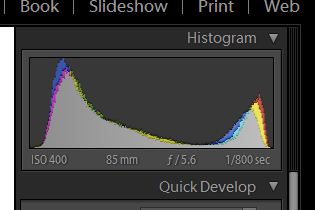

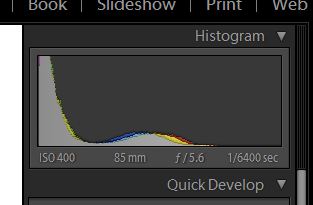

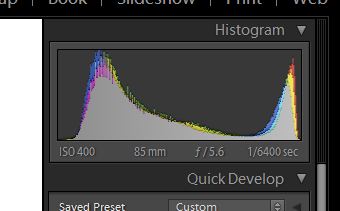
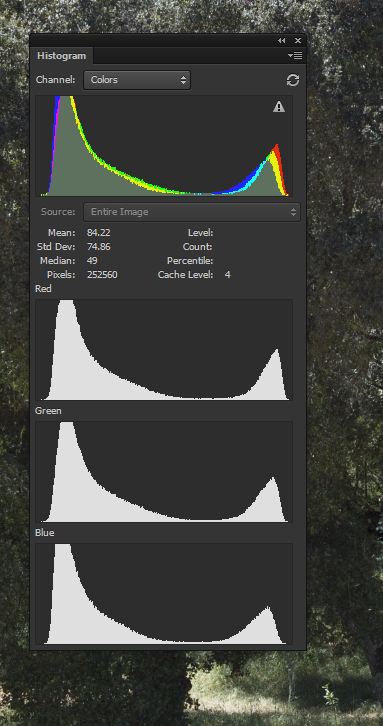

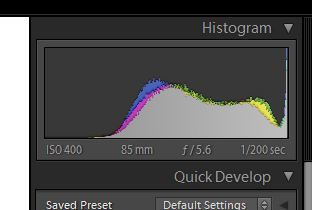

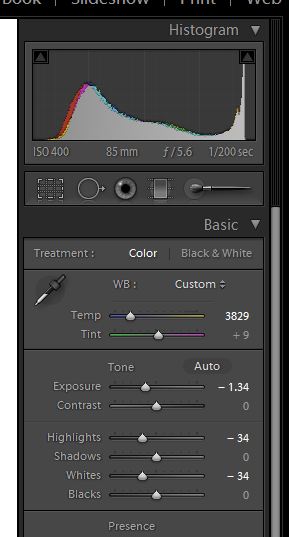
Leave a Reply