This is part of a series of posts about the Nikon D5. The series starts here.
In this post, I’m going to do something that regular readers are very familiar — dare I say, bored — with: pushing bookcase pictures in post. That’s a photographically instructive and very useful exercise in ISOless cameras like the ones I’ve been reviewing lately. It’s probably cruel to do it to an ISOful camera like the D5.
I’m gonna do it anyway.
- Camera on tripod
- Nikon 24/1.4 lens set to f/5.6
- ISO 100
- EFCS
- Shutter delay = 3 seconds
- Liveview focusing
- Developed with Lr 2015.5
- Default settings except for WB
- WB to the normal exposure, and applied that to all others
The bookcase with a correct exposure:

I made a series of exposures progressively one stop shorter shutter speed until I got to five stops underexposed. In Lr, I pushed the images using the Exposure control by as much as they’d been underexposed.




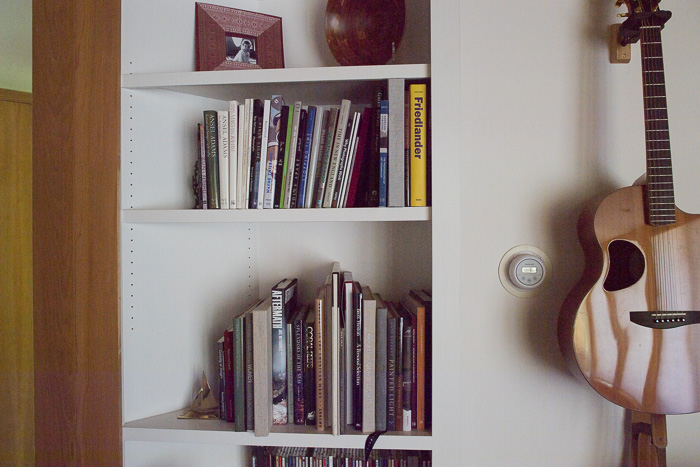
OK, now comes the cruel part. I’ll show you 200% enlargements of an area that I favor for these tests because of the low values.
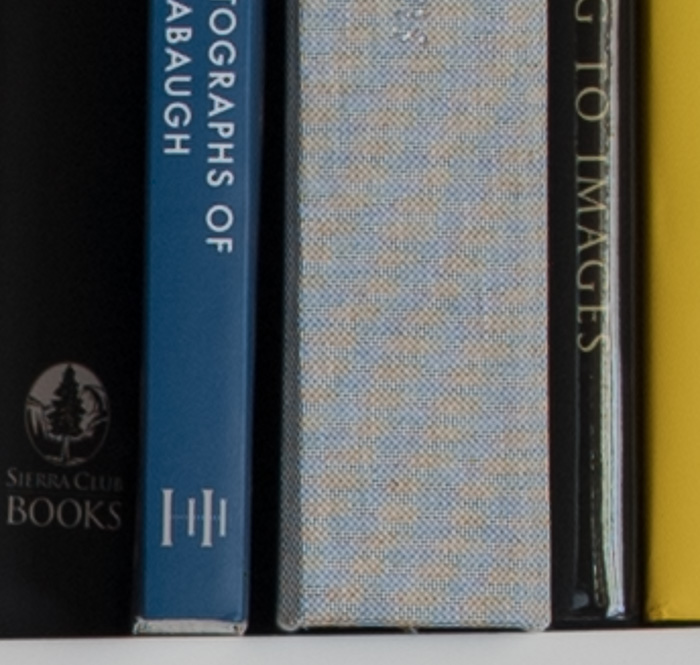
The shadows look clean, but we haven’t pushed them yet. We’ve got some serious moire going with the cloth binding of the gray book.
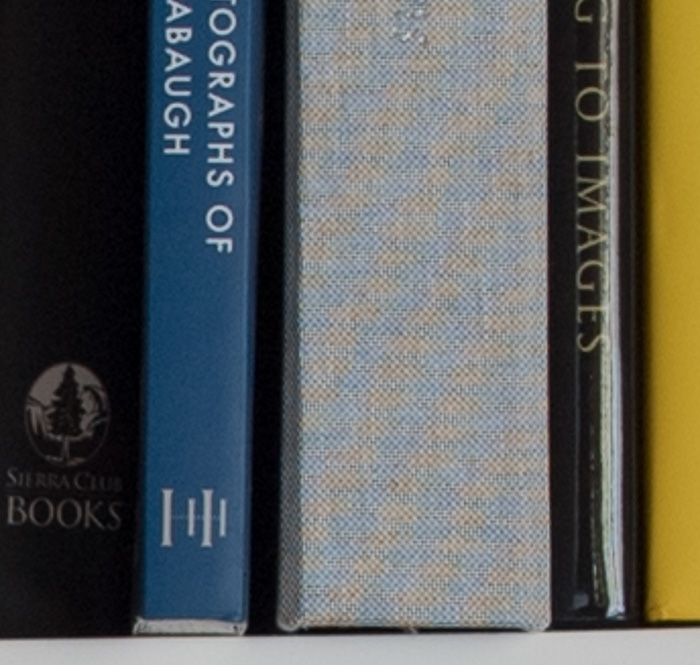
Shadows still OK
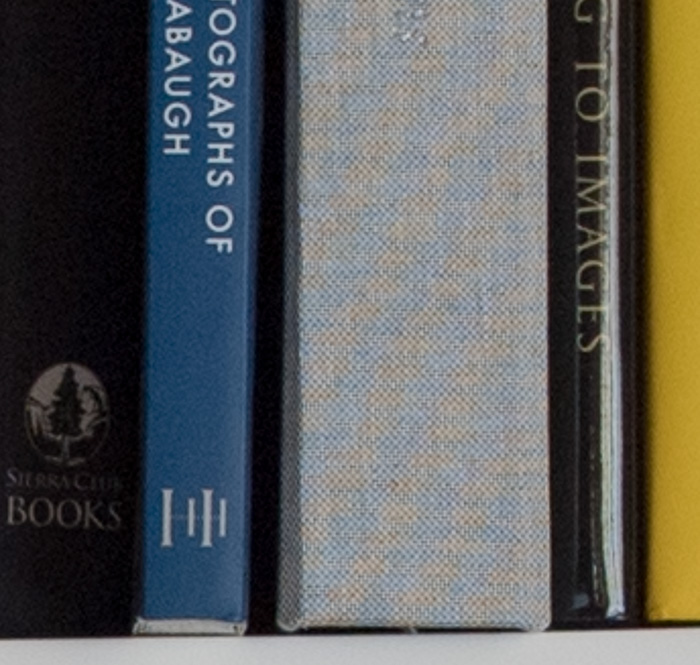
Still OK
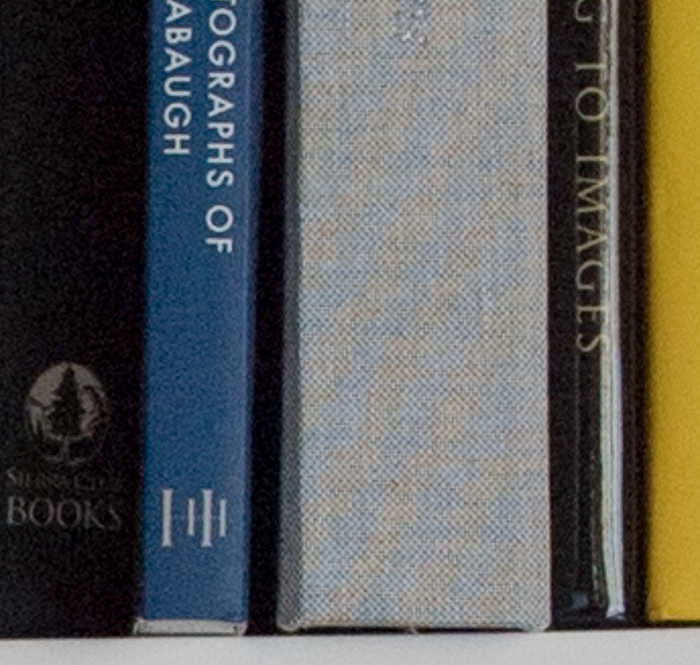
Not bad.
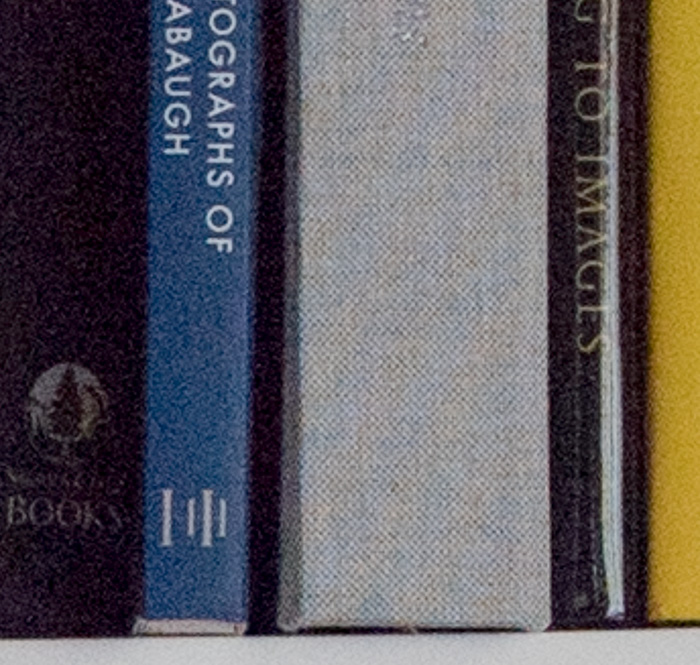
Still not bad. Picking up noticeable noise in the blue. We’re losing the moire; I’m not sure what that’s about. I’m guessing that the slight amount of added noise introduces a little unsharpness, which acts sort of like an AA filter.
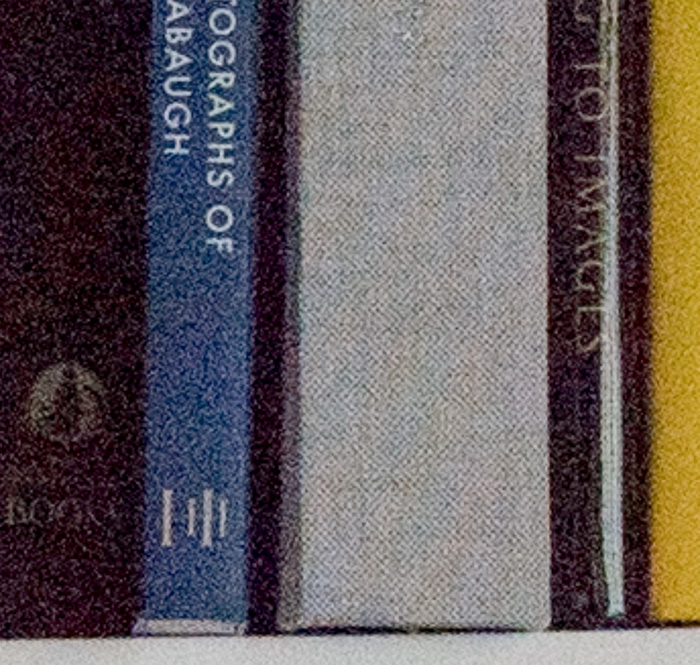
There’s some visible noise, in the black, but I wouldn’t call it bad. The noise in the blue is more apparent. Remember, you’re looking at 200% blowups here. Do you see banding? I sure don’t.
Now I’ll make things harder for the camera. I’ll turn off all noise reduction. I’ll also turn off sharpening, becasue I always do that as a starting place when I turn off noise reduction.
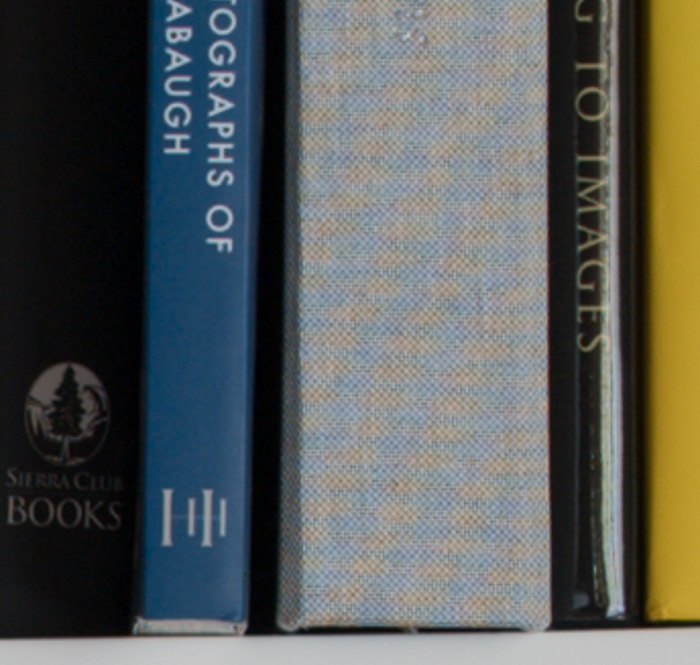
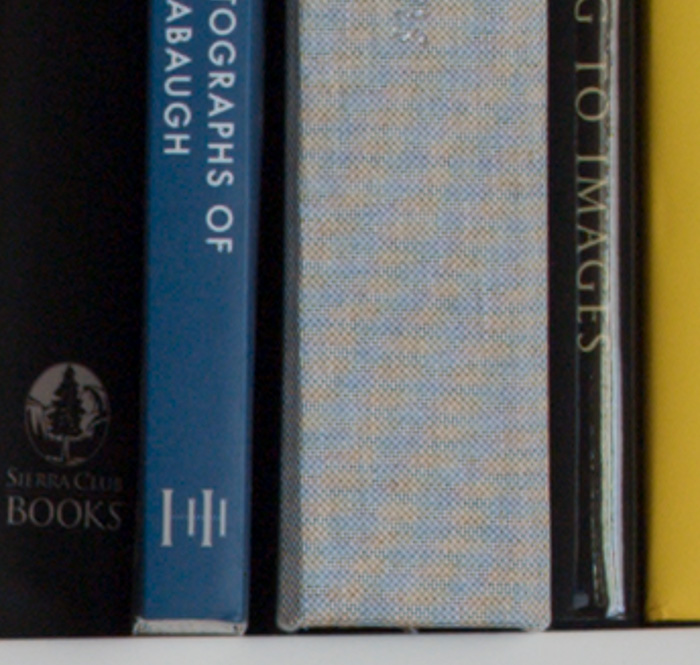
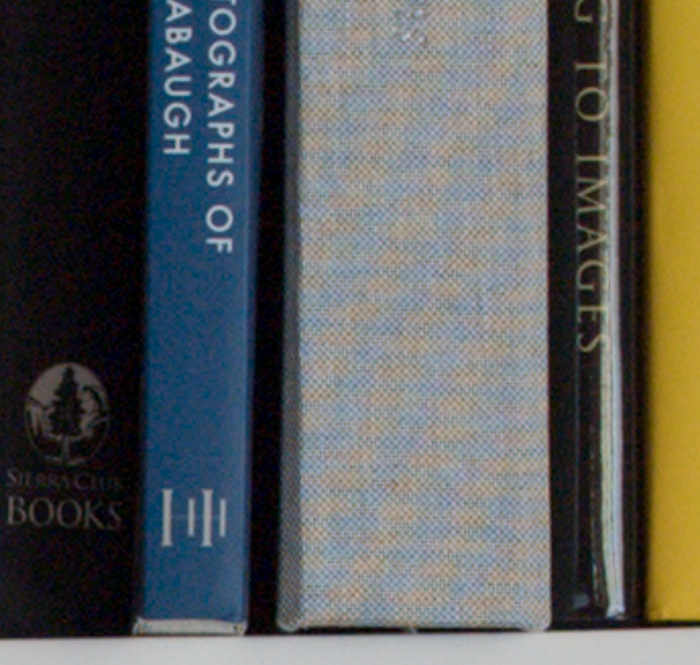


A little chroma noise, but it’s not bad. Note that the moire is still hanging around. Now I have a new theory. I think in the first series, the Lr noise reduction filter was getting stronger as the noise rose. so that it was acting as the AA filter, not the noise itself. Of course, all this talk about AA filtering won’t bear close inspection since the image has already been sampled, but you take my meaning, I’m sure.

The five stop push results in visible noise, with a fair amount of chroma noise in the black and blue books.
The dreaded banding that I’ve been reading about didn’t show up.
What else can we do to really torture these images? How about a +100 shadow move.
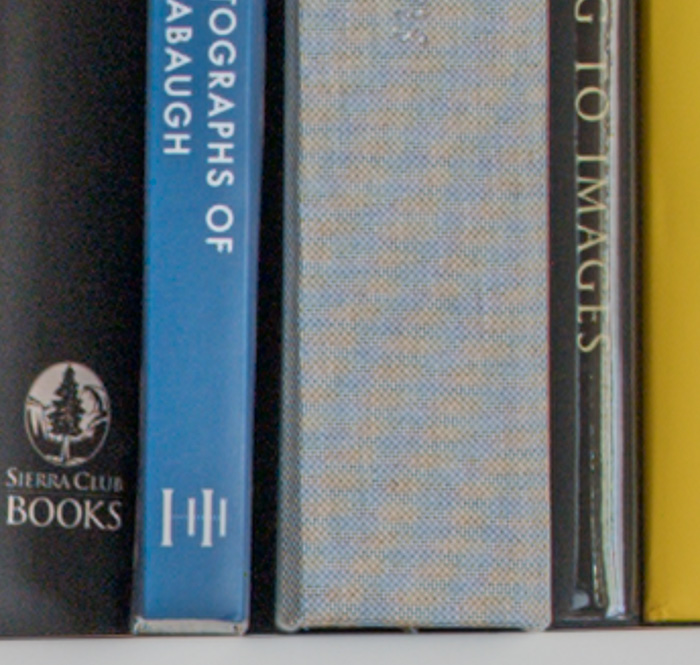


OK, now we’re seeing noise.
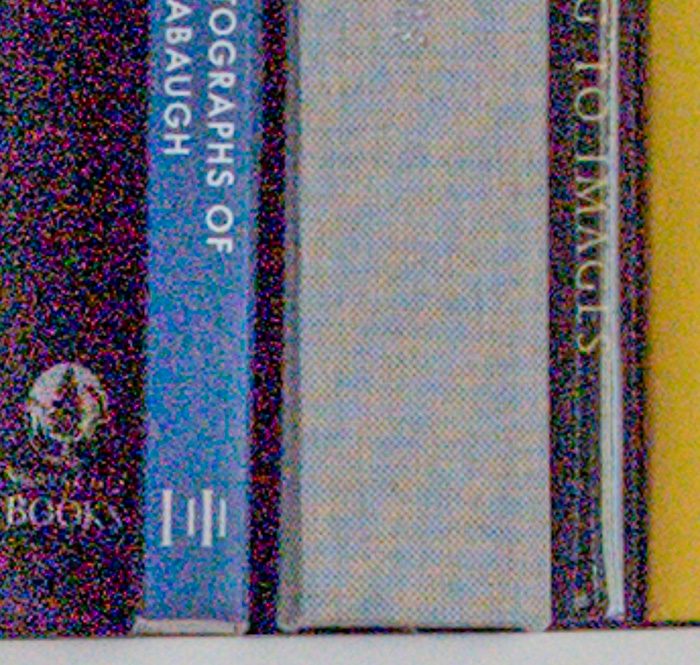
Lots of noise.

Tons of noise. But where’s that ugly banding? I can see a little, but I’ve seen worse.
I’ve seen a lot of reports saying that you can’t boost the shadows at all with the D5 at ISO 100 before you run into terrible problems. That’s no what I’m seeing here. It’s no D810 or a7RII, but it’s not bad for the kind of camera it is.
Hi Jim. If you would go to http://www.dpreview.com/news/9402203921/nikon-d5-shows-drop-in-dynamic-range and select D5 image with ISO 100 1/320s +6EV in the top left quadrant of image selection, there are big red bands in the image. It is not usual banding where bands are few pixels, it is something visible with 560px width image, it is more like there three bands, top, middle and bottom. If you would reduce to just +5EV version they are still visible, but that not that easy to see. At +4EV they are not visible enough to care. Does your camera shows the same in similar conditions?