When I post flat-as-Kansas corrected SNR vs ISO curves like I did yesterday, I often get emails saying, “That can’t be right. Show me some pictures.”
I always oblige.
I put a Zeiss 35m mf/2 Biogon ZM on the Sony a7S, using a Novoflex adapter. I put the camera on a big RRS carbon fiber tripod. I pointed it at my bookcase – yes, the same old boring bookcase. I set the ISO to 3200, the aperture to f/8, focused with live view, and set the shutter speed for an ETTR exposure. I took a picture:
Then I changed the ISO to 1600. I did not change the f-stop or the shutter speed. I took another picture. I continued that pattern all the way to ISO 100.
I developed the images in Lightroom 5.5 with default settings except for turning all noise reduction off. Then I set the Exposure control on the ISO 100 image to +5 the Exposure control on the ISO 200 image to +4, the Exposure control on the ISO 400 image to +3, the Exposure control on the ISO 800 image to +2, the Exposure control on the ISO 1600 image to +1, and didn’t adjust the Exposure of the ISO 3200 image.
Here are the results:
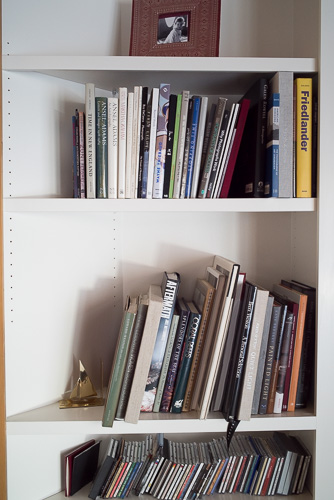
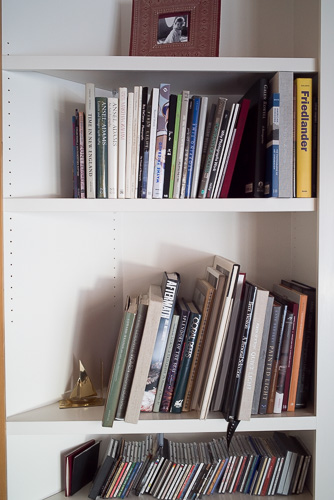
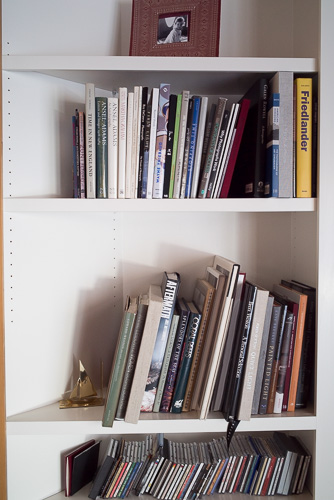
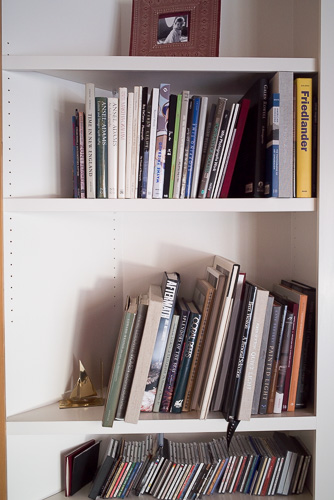
ISO 100
They look about the same, but there’s a white balance shift. I was using “as shot” for the WB. Picking a specific WB point and applying it to all the images gave this series:
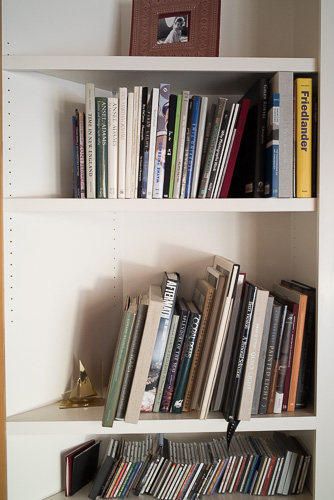
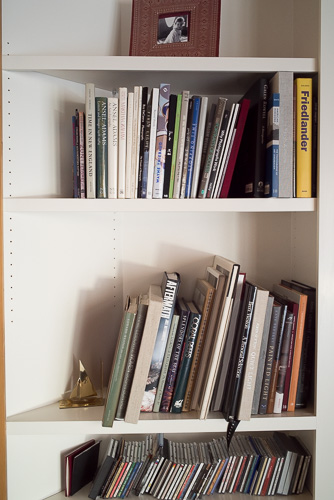
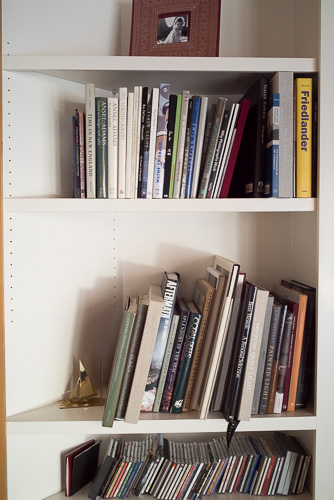
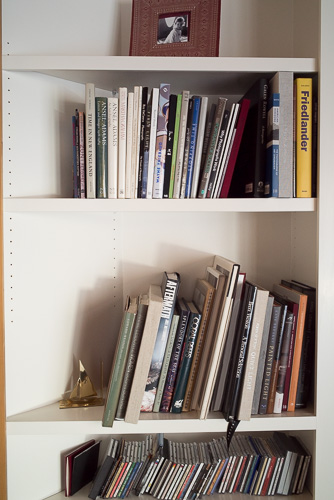
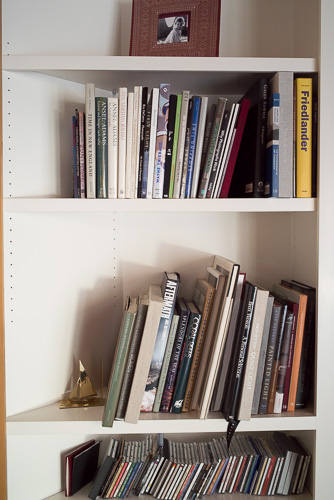
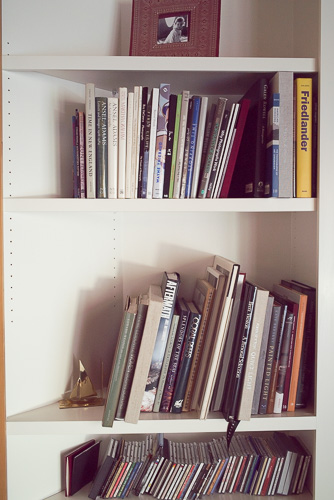
Looks like the in-camera auto-WB was getting confused by the really dark pictures.
I blew up sections of all the images:
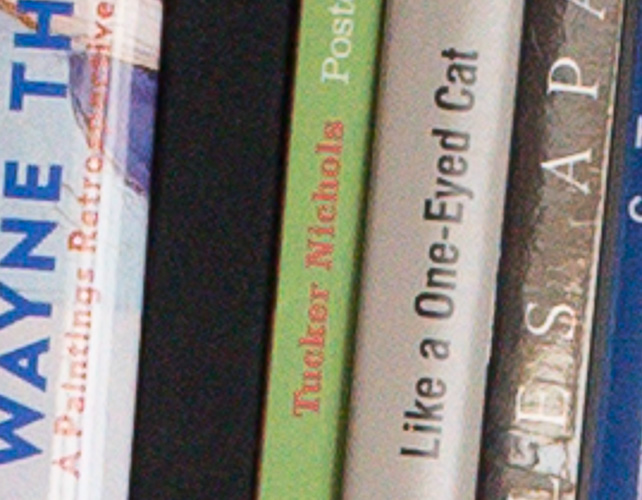
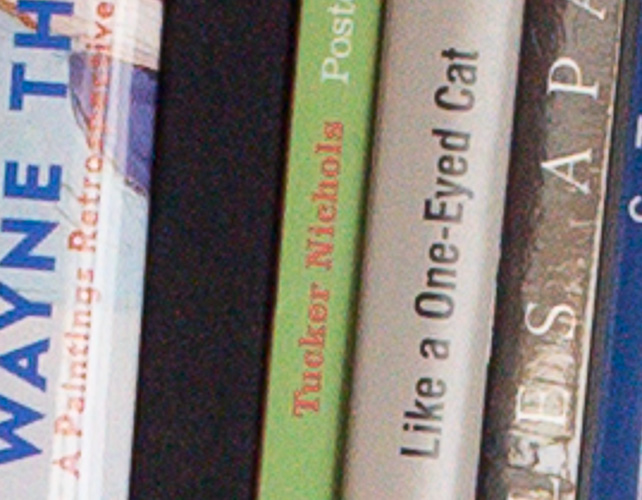
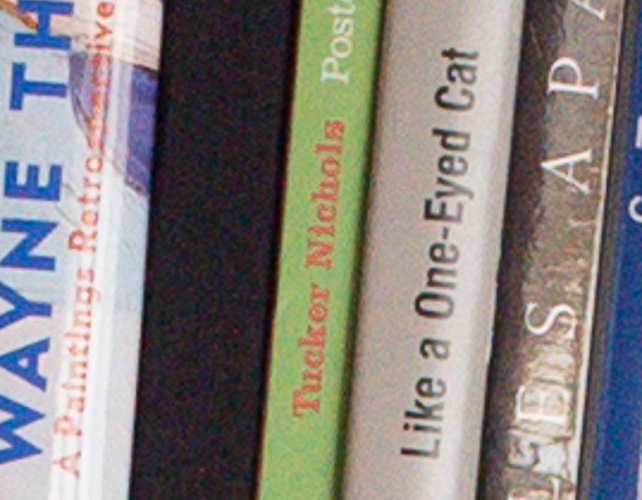
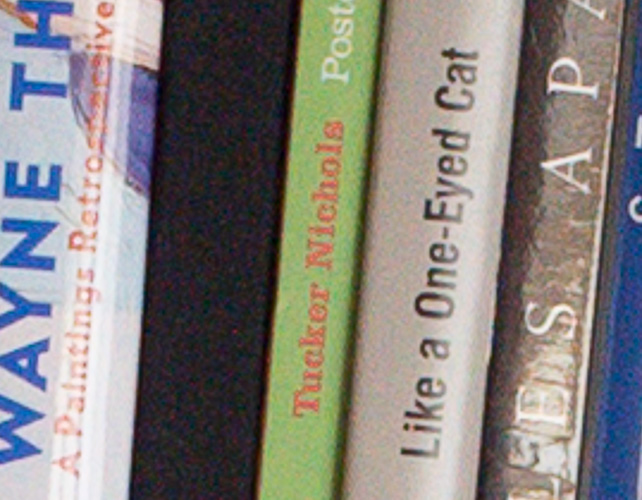
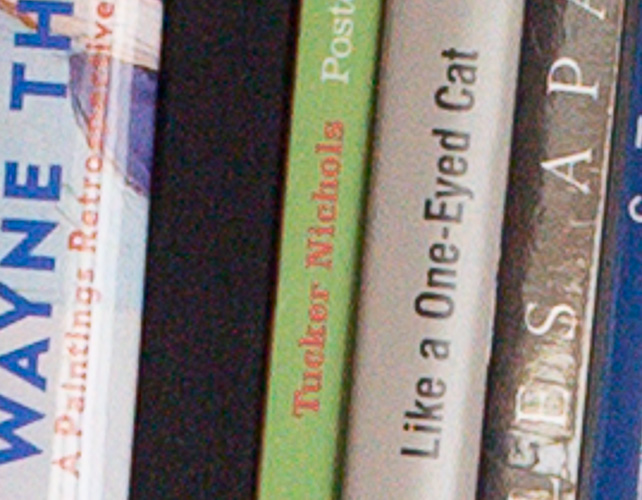
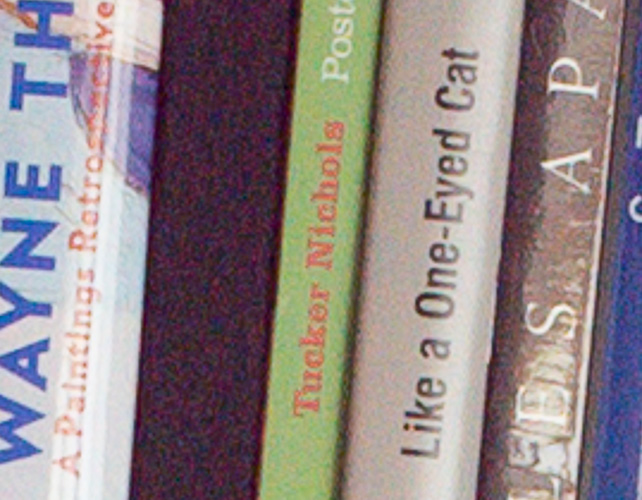
All pretty similar except for the ISO 100 one, which has reddish noise in the black book binding. At higher ISOs the sensor-referred read noise reduction that happens when the ISO is changed from 1600 to 2000 will become more important. I’ll post some images that illustrate that next.
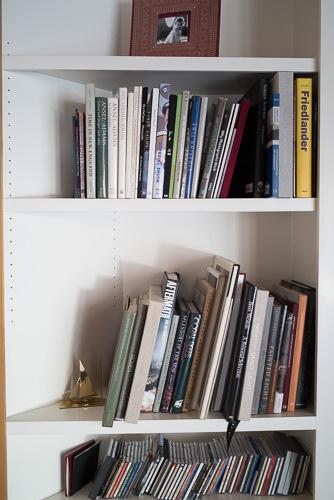
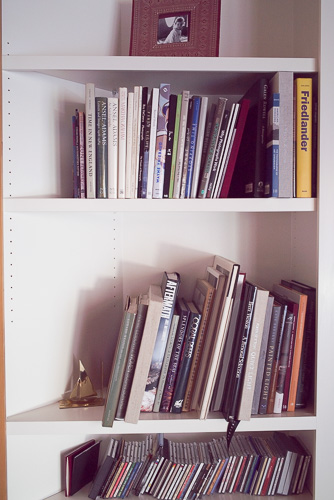
Thank you for this post. I’m excited to try a similar test with my Fuji.
If I’m understanding this correctly, there is a negligible noise advantage to changing ISO in the A7s up to 1600. One could leave the camera at ISO 200 and just push the exposure in Lightroom. Is this correct?
I’m just checking to make sure I’m not crazy, as this is quite a bit different than how I learned on my Canon 20D. It remains to be seen how the Fuji behaves.
You got it. Canons don’t work that way. Most modern Nikons do.
See the next post for a place where changing the ISO to 2000 or a little above helps.
Jim
Hi. If you look carefully, It seems that the smallest amount of noise is at higher ISO, and this also works for Canon, if you do it right. That means that when you´re limited by exposure (time), it´s best to shoot ETTR/BTTR up to DR capabilities of your camera sensor, even if you would need to raise ISO speed to get the histogram to the right, it still helps. In certain situations I get less noise at ISO 800 than I´d get with ISO100. This technique has best chance to work with low DR dynamic(moving things) scene. With high DR or very stationary scene, it´s not that usable, because you´re limited/unlimitedy by DR/time.
You are entitled to your own interpretation, but, with the exception of the black book spine, which is dark enough that read noise is important, that’s not how I interpret these images, and it’s not how the images from the previous post measure.
However, there’s a big improvement in read noise after ISO 1600, as you can see in the curves and in the next post. So I see no reason to use ISO 1600, and probably 1250 and 1000; if you’re that high, why not go to 2000 and get the advantage of the change from low conversion gain to high conversion gain?
It’s not shown here, but in silent shutter mode, the change in conversion gain occurs at a different point: on the transition from ISO 1250 to ISO 1600,
Jim