In the last post, I promised pictures. Here goes.
But before you look, a few words about what you’re seeing. These are all examples of wide f-stop images — f/4 for the f/4 and f/3.8 lenses, and f/2.8 for the others. Wide openings show falloff and corner color shifts at their worst. They’re also photographs of a featureless subject, leaving you free to concentrate on the faults. Real images with these lenses won’t look this bad.
60mm f/4 Coastal Optics APO:
50mm f/1.4 Leica Summilux ASPH:
24mm f/2.8 Leica Elmarit ASPH:
24mm f/3.8 Leica Elmar ASPH:
18mm f/3.8 Super-Elmar ASPH:
Notice that, except for the top-center, the color shift is almost always in the blue direction. With the NEX-7, it was magenta.


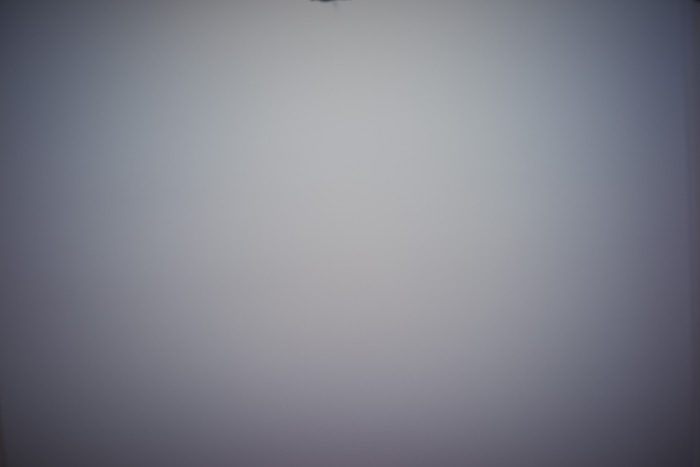


I noticed something similar on my Samsung NX200 but for any manual focus lens (meaning longer focal length ones as well). I suspected the sensor (or more likely the infrared filter) might have been slightly out line of the image plane. If you turn up saturation on the coastal optics image you’ll see a magent ashift to the bottom. I suspect that will be the same even when you stop down.
Andrew, I can see what you’re talking about with the CO 60mm, although I think it would be completely invisible in a real photograph. I don’t see it in the stopped down versions, though.
Jim
Hi Jim
Its the color profiles again looks fine on Chrome but actually all purple at the bottom in IE.
Thanks
Andrew
Have you noticed compression issues like Lloyd?
Orange Peel ?
Artifacts ?
Poor tonal transitions ?
They aren’t in busy scenes or with wide angles but more on the long end.
Here and then older. A tour of the problem.
http://flic.kr/p/ioohLj
I looked for compression artifacts when I tested the RX-1, and didn’t find them. I haven’t looked hard with the a7R.
That said, it’s really hard to find compression artifacts near the perception threshold unless you can look at the same image before compression and after decompression. In the case of the a7R, it’s eady to look at it after decompression, but next to impossible ot look at it before compression.
In order to test for compression artifacts convincingly, I’d have to start with an um compressed image (that I’d get from a D800) and subject it to my own implementation of the Sony algorithm. The problem is that, in the absence of a Sony-approved statement of what their algorithm is, I could be wrong. And, even if I’m right, who’s going to tell me so?
So the implementation is a fair amount of work, and the conclusion is not very satisfying. If I find artifacts, someone could say that I didn’t implement the algorithm properly. If I don’t, people could say the same thing, and also that I didn’t try the algorithm with the right test images.
In the face of all those difficulties, I’m not highly motivated to write the code necessary to do a simulation.
Jim
Oh, and here’s another reason why a simulation could be a lot more work and still be inconclusive. Since the compression and decompression take place before demosaicing, the artifacts will depend on the demosaicing algorithm. How many demosaicing algorithms would I have to test?
jim
Lloyd documented some of this and there’s info here –
The A7r all are about 37mb out of the camera. My understanding is that D800 files can be as large as 76mp.
One analysis shows that Sony does the following in their compression
http://tinyurl.com/kuhakb8
0-800 contains 801 unique values (ie is continuous)
801-1424 contains 320 unique values (skips 1 out of every 2)
1424-1427 contains one unique value (skips 2 of 3)
1428-2023 contains 149 unique values (skips 3 of 4)
2024-2029 contains one unique value (skips 5 of 6)
2030-4093 contains 258 unique values (skips of 8)
http://www.flickr.com/photos/110671606@N08/11393816693/sizes/o/
Max, thanks for the link to the DCRAW code. There are two pieces to the Sony compression. The tone compression, which you describe, and the chunked delta modulation, which is in the C code. I don’t see how tone compression could produce orange peel effects. In the bad old 8 bit days, we worked with tone compressed images all the time, and never saw anything like that. Posterization and contouring were the more frequently visible artifacts. So if we’re looking to blame the Sony compression for the orange peel, the only place to look is the delta modulation. The place where delta modulation usually fails is when the data in the image is moving from pixel to pixel at faster than the maximum slew rate of the codec. In that case, pure delta modulation just slews as fast as it can, and fine details are elided. The situations that would cause this are high spatial frequencies combined with high amplitudes of those frequencies, or busy sections of the image. The orange peel that people are talking about seems to occur in flat parts of the image, where a delta mod codec could keep up.
If there’s enough interest, I could maybe be talked into a simulation, but I don’t think that the orange peel is a compression artifact.
Jim
Orange peel from A7r
http://www.flickr.com/photos/110671606@N08/11375610055/sizes/o/