I remember spending a lot of time in camera stores when I was in my teens and twenties. These were brick and mortar establishments in places like Muncie, Indiana, Wallingford, Connecticut, and Palo Alto, California. Sadly, most of those stores are gone. The only one left is the one in Muncie. Those stores all had glass cases that the salesmen — almost always men — stood behind. The cases were full of gear, and opened at the back, where the salesman could reach. I’d walk up to the counter and express interest in some camera or lens. The salesman would reach down and pull out the item, and set it on the countertop, even if they knew I was unlikely to purchase anything. But they didn’t put the gear directly on the countertop, which was always glass. That would have been inelegant, and some ham-fisted customer might pick up a camera and set it down hard enough to damage it. There were rubberized pads on the countertop, and that’s where the salesman, often with some sense of occasion, would place the camera. The pads had the logos of Leica, Nikon, Hasselblad, Rollei, etc, and some salesman took pains to place the cameras and lenses on the pad emblazoned with the manufacturer’s branding.
Back to the present. My new office has two variable height desks, and both of them have matte-finish black glass tops. It’s a pretty nice surface for most office usage, but I cringed when I put a camera down on it.
Usually I used a magazine for padding:
Searching for a more elegant solution, I got a big gaming mousepad:
Problem solved.

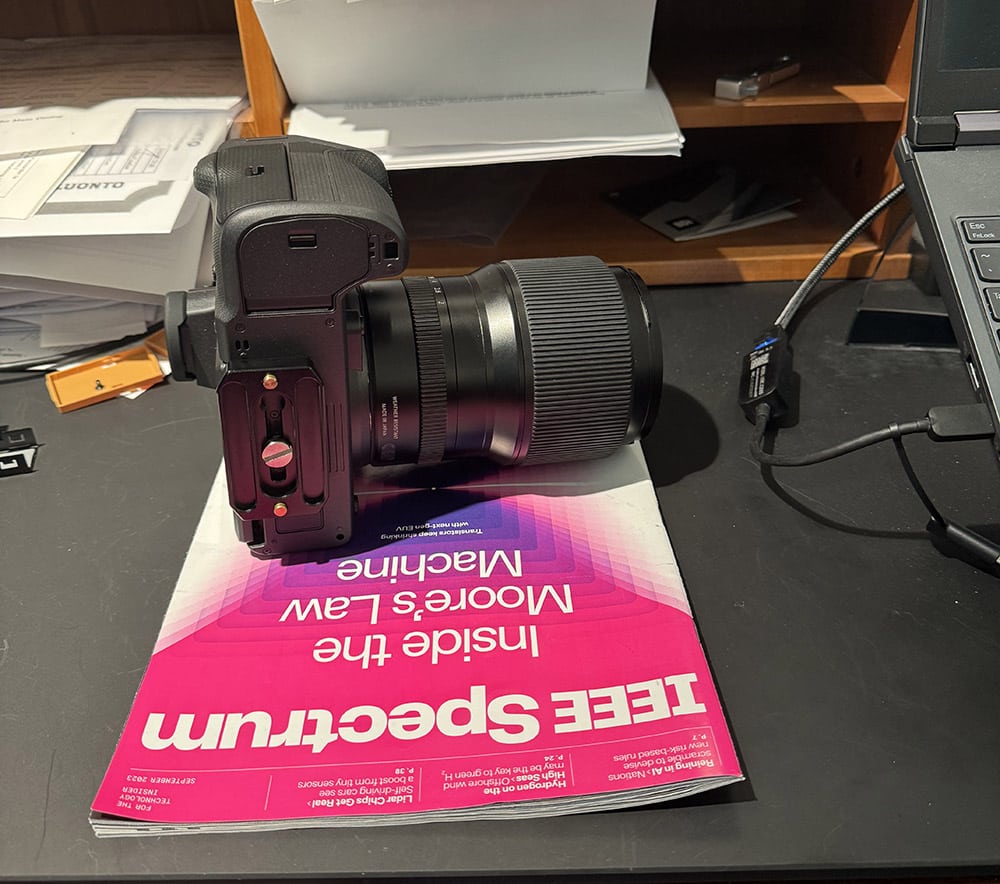

Thanks for interesting thoughts combined with good info!
Ha Ha ! The GFX 100 II looks like it has an orange button through the reflections ! Nice trick !
I hadn’t noticed that. I wish I were that clever.