This is the first in a series of 33 posts attempting to deal with the question, “Do some cameras have better color than others?” The best way to navigate to all the other parts is to scroll down to the bottom of this page and you’ll see permalinks to all the other posts in this series. Click on them in turn and you’ll be directed to each.
Questions like these have been a staple of real and virtual photographic conversation ever since digital cameras became popular:
Do CCD cameras have better color than CMOS ones?
Do Sony or Nikon cameras have as good color as Canons?
The issues are frequently addressed not with questions, but with assertions:
The M240 colors are much worse than the M9 ones.
Phase One cameras have better color than Hasselblads.
Sony colors are weak compared to Canon ones.
I will get to how to think about these questions, but first I’m going to back up and discuss color reproduction in general.
Consider a real-world scene, as perceived by a human observer, and as captured by a camera and then scanned (or just captured by a digital camera, if you conflate the capture and scanning steps), and then displayed on a monitor and printed out, and then observed.
Note that the viewer is affected not only by the observed scene, display, or print, but also by what I’m calling “viewing conditions” which include, but are not limited to a certain perceived illuminant, a state of visual adaptation, a specific surround, and the subject occupying a particular portion of the visual field.
The goal of a color reproduction system is to have the displayed and printed versions of the image reproduce visual sensations caused by the reference. Before discussing the theory and practice of color reproduction, we should consider exactly what “reproduce” means in this context. In The Reproduction of Colour, Hunt defines six possible objectives for color reproduction, which are paraphrased here:
- Spectral color reproduction, in which the reproduction, on a pixel-by-pixel basis, contains the same spectral power distributions or reflectance spectra as the original.
- Exact color reproduction, in which the reproduction has the same chromaticities and luminances as those of the original.
- Colorimetric color reproduction, in which the reproduced image has the same chromaticities as the original, and luminances proportional to those of the original.
- Equivalent color reproduction, in which the image values are corrected so that the image appears the same as the original, even though the reproduction is viewed in different conditions than was the original.
- Corresponding color reproduction, in which the constraints of equivalent color reproduction are relaxed to allow differing absolute illumination levels between the original and the reproduction; the criterion becomes that the reproduction looks the same as the original would have had it been illuminated at the absolute level at which the reproduction is viewed.
- Preferred color reproduction, in which reproduced colors differ from the original colors in order to give a more pleasing result.
Let’s forget spectral color reproduction in this discussion. Consumer cameras – and almost no laboratory cameras – don’t capture detailed spectral distributions, and I know of no general two-dimensional image reproduction system that can generate arbitrary spectra.
For all but the most restricted choices of originals, exact color reproduction requires an impractical dynamic range of luminance, so let’s throw that out, too. Colorimetric color reproduction is a practical goal for originals with a limited range of colors, and will result in a satisfying match if the viewing conditions for the original and the reproduction are similar. Many computer imaging systems meet this criterion, such as those in which all images are viewed on monitors in dim rooms. However, in general, a robust system will produce acceptable results over some broad range of viewing conditions, so equivalent, corresponding, or preferred color reproduction becomes the goal. The psychology of human vision is not sufficiently well understood to do a perfect job of correcting for changes in viewing conditions, but we do have enough information to achieve adequate results in many circumstances. However, most color management systems do only a rudimentary job of correcting for viewing condition differences. That means that, for best results, we need to control the environment in which the reproductions are viewed.
Next, how cameras and humans capture colors.
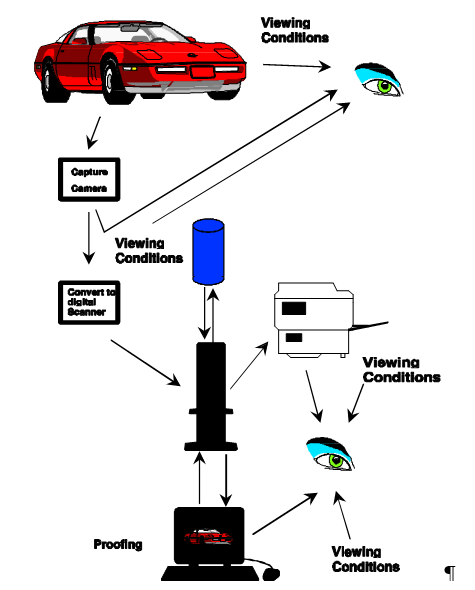
Lynn Allan says
Should be an interesting series.
Based on DPR threads, I think we are in general agreement about “start with accurate color a’la ReproGraphics, then tweak the sliders for pleasing”.
Are you familiar with AnandTech? Part of their regimen for evaluating smart-phones and monitors is to measure a variety of De2k’s. My speculation is that something like that should be possible for sensor calibration, but I’m not aware of that actually being the case.
Suggestion? Perhaps compare the sensor calibration capabilities of X-Rites ColorCheckr vs Datacolors SpyderCheckr vs QpCard’s 203.
Another approach for the older PV2003 was a series of ExtendScript from Rags Gardner …
http://www.rags-int-inc.com/PhotoTechStuff/ColorCalibration/
N/A says
> Suggestion? Perhaps compare the sensor calibration capabilities of X-Rites ColorCheckr vs Datacolors SpyderCheckr vs QpCard’s 203.
suggestion – establish how good and consistent QC is first… for example take a spectrophotometer and compare QPCard measured data vs printed on it (a big one) and published by manufacturer on the website… then compare measured big target (QP202) vs small target (QP203) – they should (based on the fact that manufacturer gives one set of data) be close in spectral measurements and they are anything but… be amused with the difference… then throw them out (or get a refund)…
Bill Janes says
Jim,
This promises to be a very informative series and it is off to an excellent start. I look forward to the next issue and am glad to see that you are recovering from your brain surgery with your mental facilities intact and with the energy to start an ambitious topic.
Bill
CarVac says
I have something to add to this topic.
Just yesterday, I bought an original Canon 5D (the 12 megapixel version), which has been touted as having “better colors” than other cameras.
Playing around with it, I found that the colors coming out of the raw files themselves are mostly the same as my 60D, but for some reason, clipped highlights aren’t unsightly in this camera; thus it’s easier to take photos of bright colors without having to underexpose the rest of the photo and so people associate the camera with nice colors.
As for *why* it has nice highlight rendition…that has me baffled. I’ve never seen it in any other camera I’ve ever processed raw files from.
I don’t *think* it would be caused by a nonlinear tone response curve, since white balance multiplication would misalign the rolloff of the different channels…plus it still looks excellent when I use color propagation highlight recovery, which shouldn’t work as well if the channels are nonlinear.
There’s a chance that it is the particular passbands of the color filter array that makes the color matrix less wacky (green typically being “not-blue” nowadays, and having to subtract part of the red value from the green to get the actual green value)…but the matrix in dcraw isn’t *that* different from, for example, the 6D.
It’s not something specific my raw editor is doing, because I wrote it myself.
It’s gonna take some digging.