In my last post, I showed you results obtained by scanning TMax 100 6×6 (cm) negatives with the GFX 100S both with and without pixel shifting. Today, I’ll do the same with 4×5 (inch) negatives.
Here’s the “scanner”. From left to right: light source, negative carrier on Cognisys rail, lens shade, Rodenstock HR Digarono 105 mm f/5.6 macro lens, Cambo Ultima II, GFX 100S.
This time, I took great pains to make the processing of the pixel shifted and unshifted series as close as possible. I stacked each series with the same settings in Helicon Focus. I converted them to positives with the same settings and sharpening turned off. I exported both to Photoshop, where I doubled the size of the unshifted image in both directions using bilinear interpolation. I brought them back into Lightroom as developed one of the images, then pasted those setting onto the other image.
Whole frame scans:


The sampling pitch is 3.76 um on the image side with no pixel shifting, and 1.9um with pixel shifting. On the negative being scanned, that is about 14 um without pixel shifting, and 7 um with it. For those more comfortable with English units, the sampling resolution on the negative is 1800 samples per inch with no pixel shifting, and 3600 samples per inch with pixel shifting.
1:1 magnification crops:
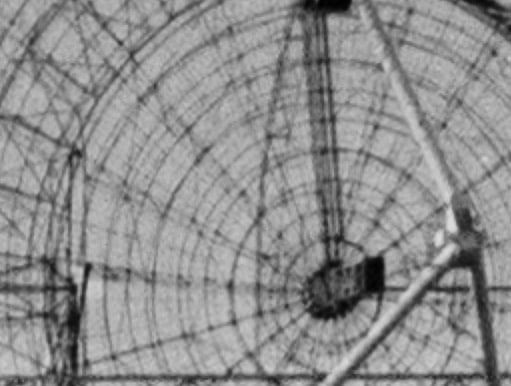
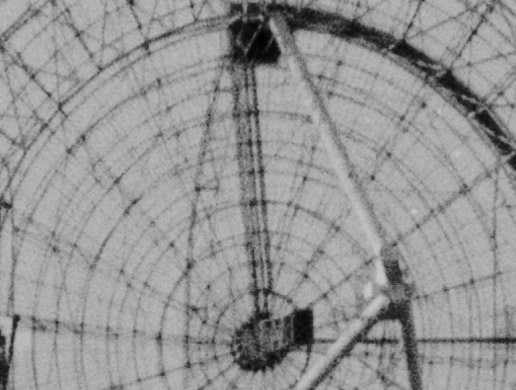
It’s a little hard to see what’s going on. Here are some somewhat-more-magnified crops:
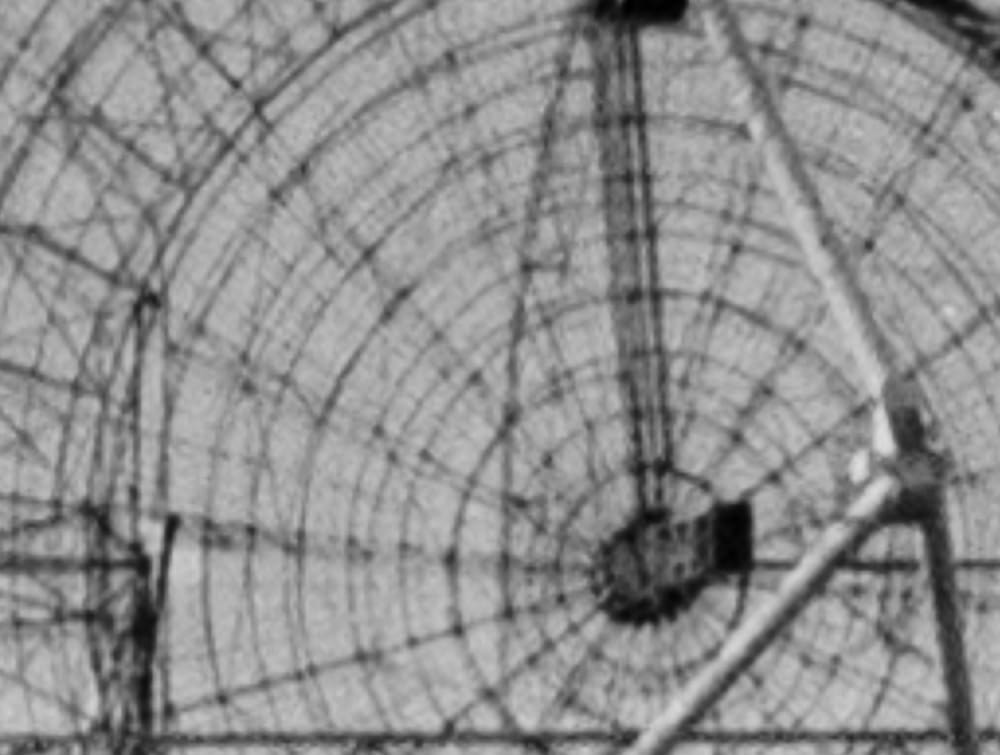
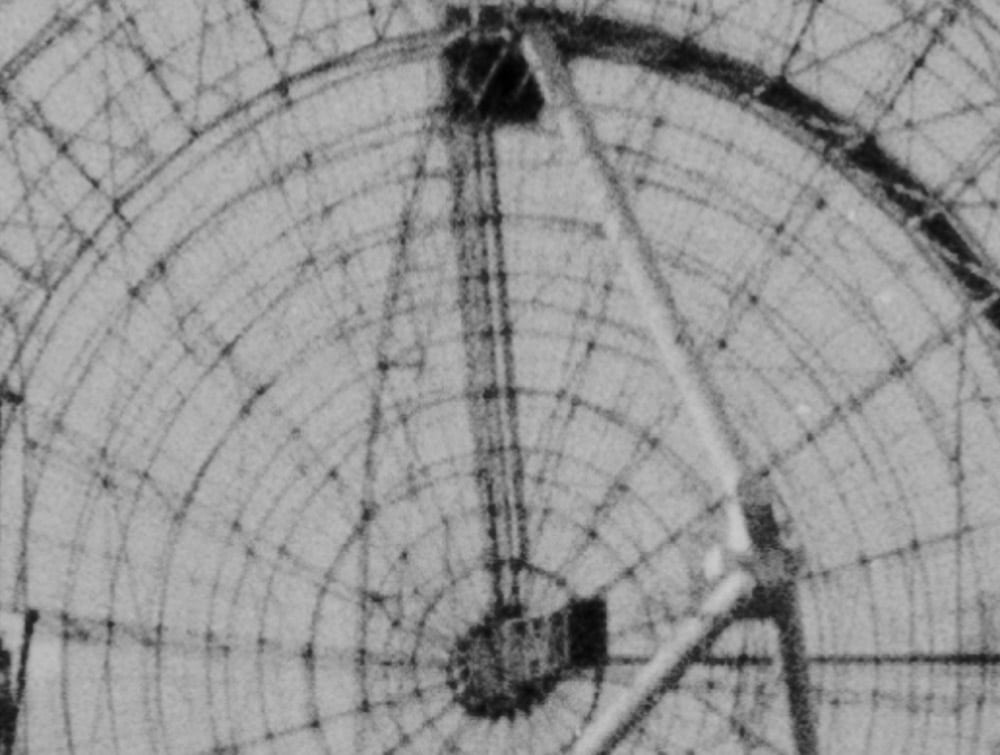
There is some aliasing in the unshifted image. There is more detail in the shifted image. But there’s more contrast in the unshifted one. The grain is nowhere near as strong in the shifted image as it was for the 6×6 negative.
Zooming way in on the feed horn:


How big a print will you have to make before the differences above are meaningful? I’ll be doing some tests.
Here’s an area with a lot of detail:


The pixel shifted image looks a bit better.

Looks to me like the pixel shift scanning process gives you lower contrast which should lead to more flexibility in editing — if that’s what you want. Plus a touch more fine detail.
I scanned a body of work on 4×5 TMX using an Epson desktop scanner. To give the thing a fighting chance I wet-mounted on float glass, and used shims to find the point of best focus. The scanner’s native resolution is 4800 samples / inch, which seems to me way beyond its optical resolution. I scanned at 4800 to avoid aliasing, and downsampled to 2400. I’d estimate that the optical resolution of that scanner is a little under 2400, which puts it somewhere between your pixel-shifted and straight scans.
If I had to guess, I’d say that your scans look better than mine, but it would take a pretty big print to notice.
More interesting to me, my scans pulled way more (and higher quality) detail off the negs than I could ever get in the darkroom. And I was using the best enlarging lens you could get, a glass carrier, and was fanatical about alignment and focus. I never appreciated how much was lost though that secondary optical process.