This is the first of a series of posts on the dynamic behavior of the Sony a7RII battery drain. To navigate to all the other posts in the series, scroll down to the bottom of this page (below the comments) and you’ll find pingback links to each of them.
A couple of weeks ago, I reported on static measurements that I made on the Sony a7rII’s current draw from an external ac power supply which replaced the battery. The results, while providing some illumination, were not satisfying in that I couldn’t measure the dynamic behavior of the current draw, and it was clear that the way the current varied with time was interesting. When I did some rough dynamic tests of voltage variation in operation — which I took as a possible proxy for current variation — it appeared that the current changed quite rapidly. I didn’t know the half of it then, and I’m still learning.
When I tried to measure dynamic current variations using a oscilloscope and a 0.1 ohm shunt, I ran into all kinds of grounding and noise problems. The low bandwidth setting of the scope I was using is 20 MHz, which was a lot higher than I needed or wanted, but I didn’t have a convenient way to lower it (I expect to have that problem solved in a few days). In addition, there were grounding issues. I should point out in this context that 1 ma through 0.1 ohm yields 100 microvolts.
In an attempt to cut down on high-frequency noise introduced in the setup and deal with grounding problems. I bought a cheap USB charger for the Sony a7x batteries, and tore it apart so that I could use it to power the camera with an external battery instead of an ac power supply. I also purchased a Keithley 2100 6 1/2 digit multimeter, which allows me to make dc current measurements with a 0.1 ohm shunt resistance on the 1 amp and 3 amp ranges. The camera doesn’t like much more than that; it certainly doesn’t like 1 ohm.
With all that, I was able to look at the basic current draw of a (different serial number from last time) a7RII running firmware 2.0 with the LCD active and set to High. Here’s what happens when you power up the camera for about ten seconds, the turn off the power switch:
Well, that’s quite a range of currents. Let’s look at it with a logarithmic vertical scale:
Several things are evident:
- When powered up, the camera’s current draw is not constant, but varies between about a quarter of an amp and two-fifths of an amp.
- The camera shuts down in three stages.
- The first stage drops the battery drain briefly to about a fifth of an amp.
- The second stage takes it to about 5 milliamps for about 40 seconds.
- The final stage takes it to a bit over one milliamp. This stage lasts for at least 12 hours — I’ve tested it overnight, but not in recording mode, so it could have changed while I wasn’t looking.
Switching back to linear current and looking at just the period when the camera was on, here’s what we see:
It’s clear that the DMM’s sampling rate of 40 samples/second is not fast enough to prevent aliasing. Until I can figure out how to get the data out faster (the meter is supposed to be able to same at 2000 points/second, but I haven’t figured out how to look at the data), we’re not going to have clarity on exactely what’s going on during the active period.
If we look at the current once the camera has gone to its lowest-draw mode, here’s what we see:
I don’t think we’re just looking at noise here; the distribution is too asymmetric for that. Rather, the camera is occacionally drawing 30 or 40 microamps more than is typical. What does that mean? I’ve no idea.
Before we saw the camera dropping into a very low draw when the battery replacement was inserted into a camera that’s turned off. I have not been able to reproduce that with this camera and my new setup.
What happens when we fire off a few shots with EFCS on in both single shot and continuous mode? I’m glad you asked:
The first two peaks at in single shot mode, and the last group is in continuous. Note that the peak current draw is over an amp! It may be even higher because of the 40 samples/second limitation.
Here’s a closer look at the continuous burst:
It’s clearly aliased. I’ll be working on that.
I set the meter to average 100 readings, and did some tests of average current draw with the camera active, but not shooting pictures. Here’s what I found, with a freshly-charged battery:
- LCD on, display set to High, black screen (lens cap on), finder brightness Manual, set to +-0: 332 ma
- LCD on, display set to High, bright screen (some 100+ zebras): 332 ma
- LCD on, display set to Standard, black screen: 295 ma
- Short-term idle current: 5.27 ma
- Long-term idle current: 1.34 ma.
Added 11/4:
I now realize that things are a lot more complicated than in indicated above. You can read about that here.
Added 11/7:
Also, I now understand that the sampling rates in the Keithley DMM driver are – very — approximate. The software does, however, time stamp each reading to millisecond precision. In the future I’ll be uning the time stamps rather than assuming that the sampling rate is right, and the time axis should be a lot more accurate. I’m not going to go back and rework the above plots, since I don’t think the precise times are particularly important to the main point here.
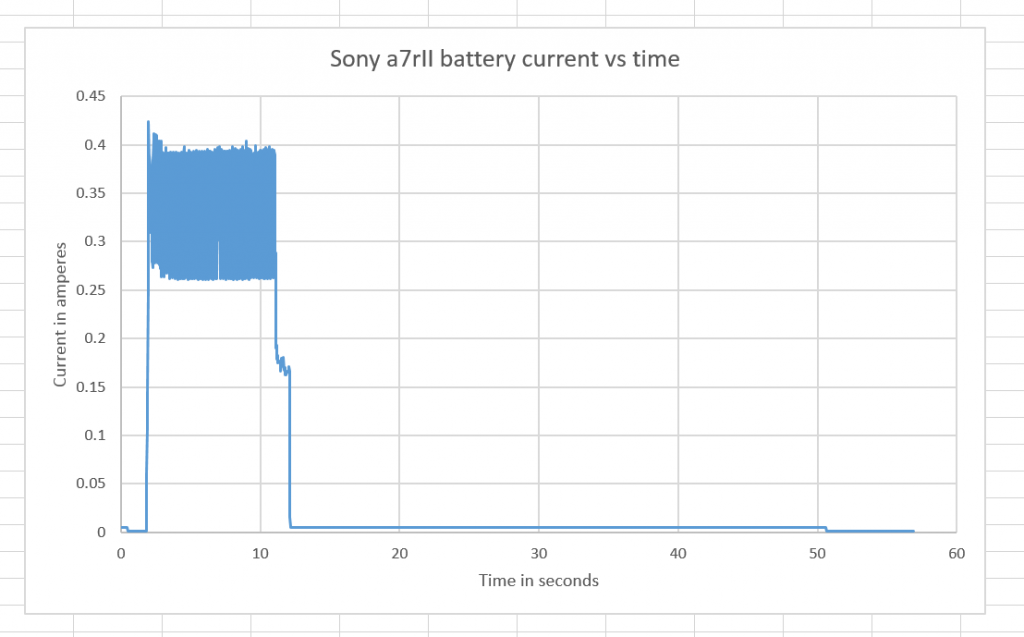
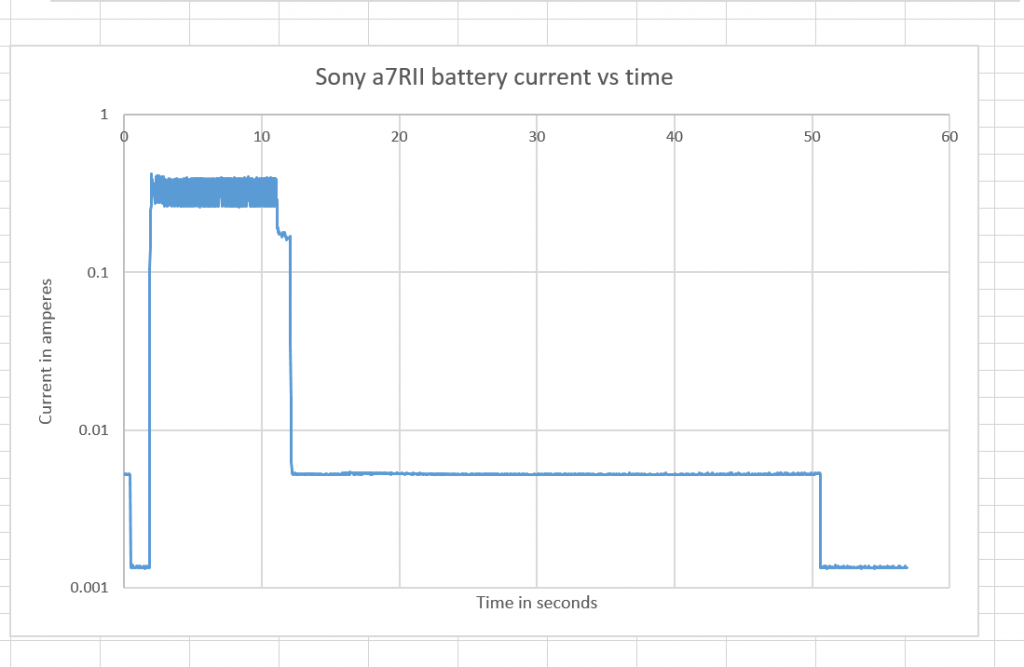
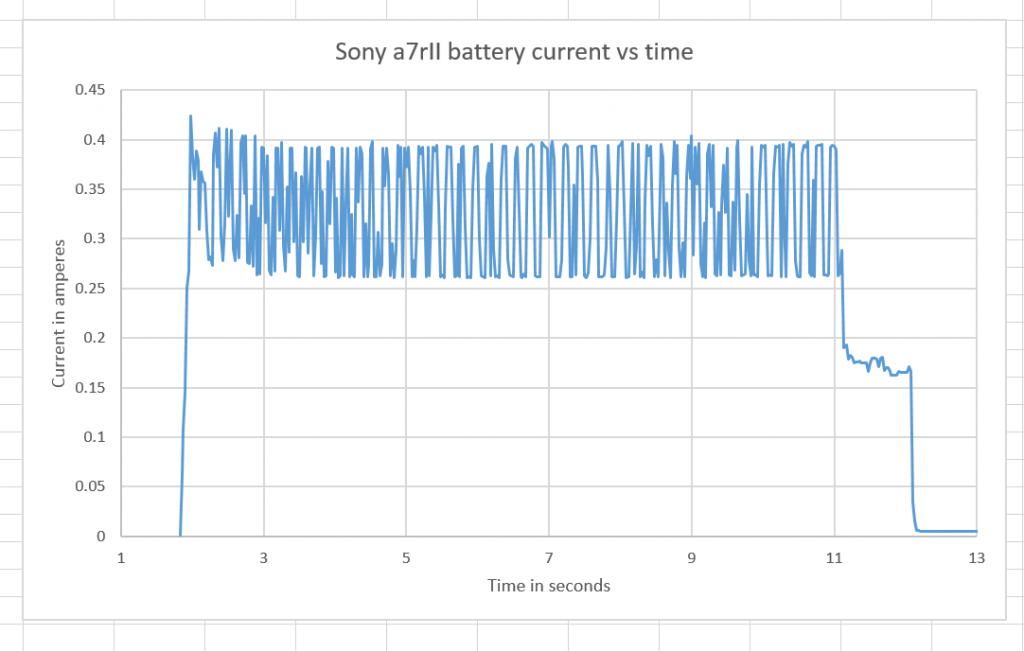
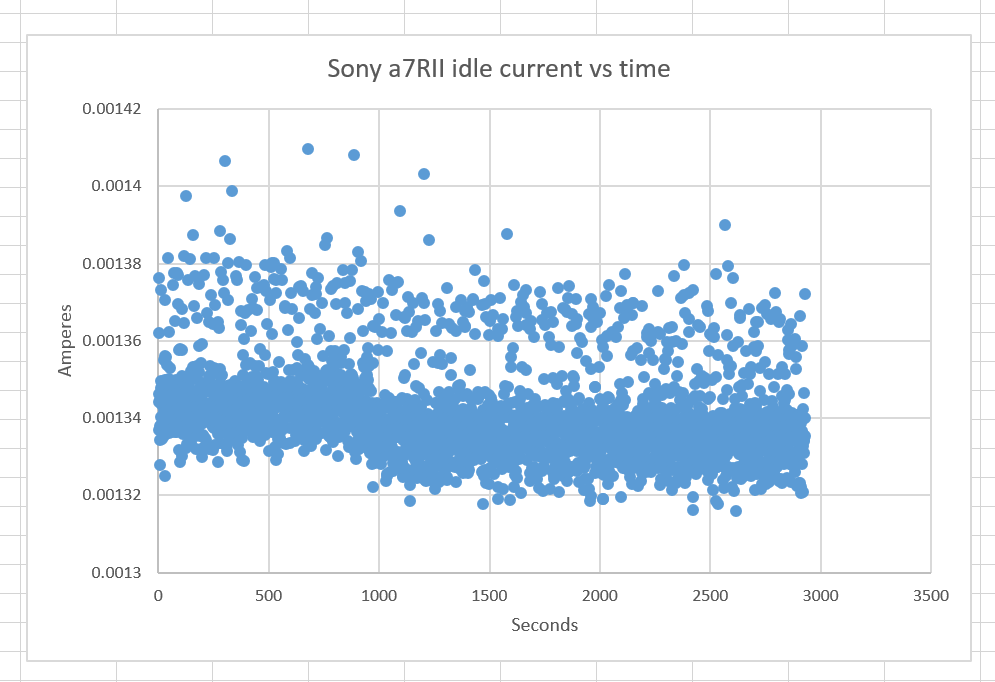
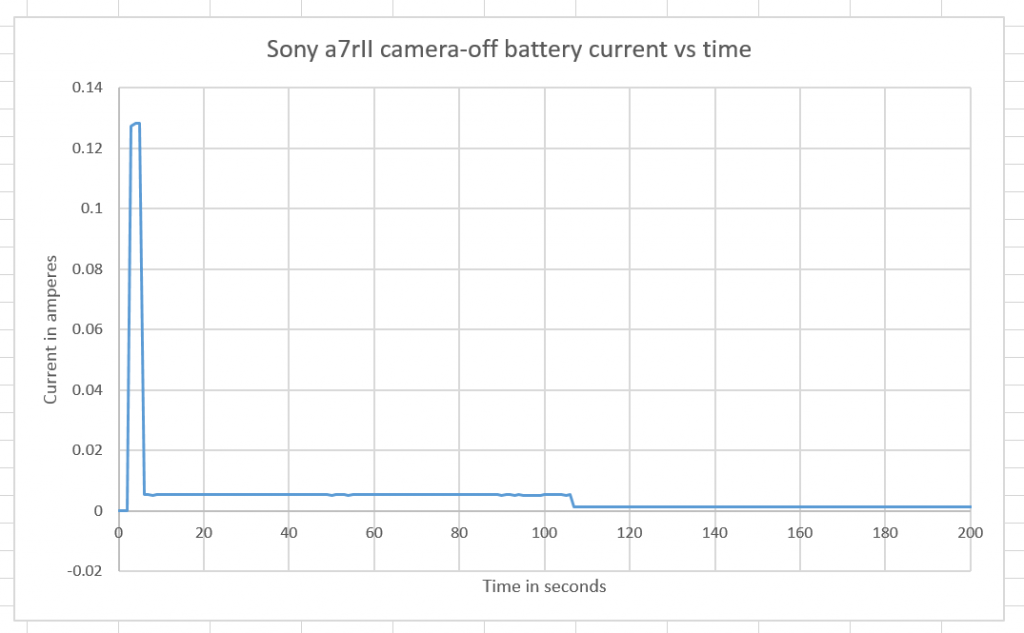
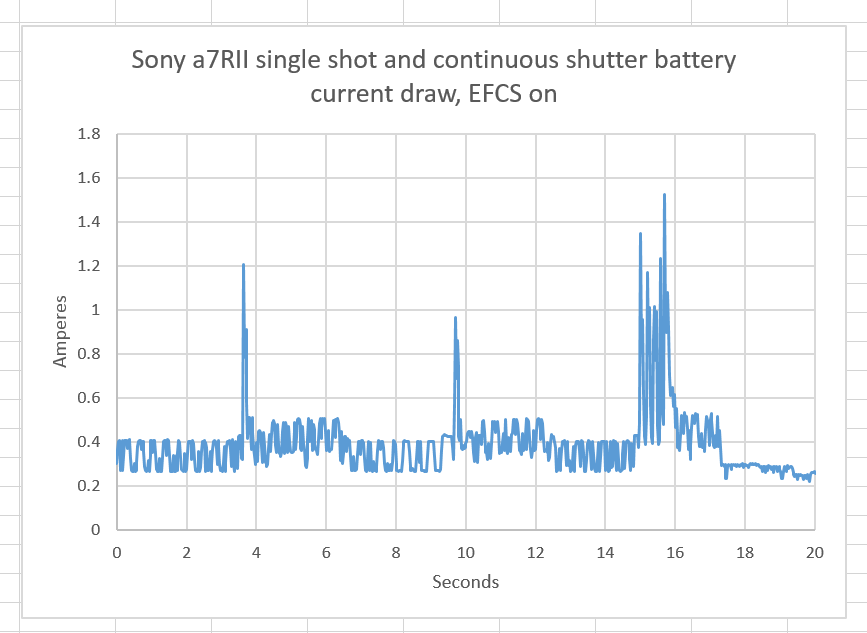
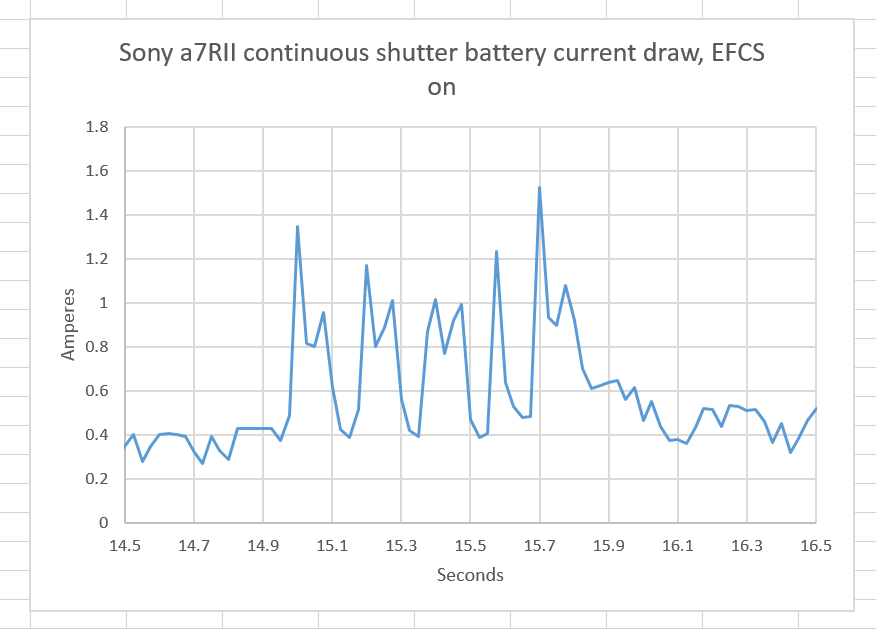
Are your test a7RII(s) in Airplane Mode and if not how is your WiFi set up on your cameras?
And at the risk of displaying my ignorance, what other functions (in these or any other cameras) could be construed as ‘polling’…for instance ‘looking’ for an SD card or actively ‘looking’ for other device connectivity like a computer? For that matter, does a shutter button press directly ‘wake’ the camera or is the camera polling the shutter button circuitry for input (if there is even a distinction to be made there)? Regardless, what is the typical internal sequence that takes place for the ‘waking’ process to be initiated? I have to assume that it is a similar process to waking up an android phone or tablet but outside of the obvious cause and effect, the subtle underpinnings are unknown to me.
Not in airplane mode, but with WiFi off. In previous tests, there weren’t differences between that and Airplane mode, but it’s worth looking at again.
Jim
The only way I know of to turn off WiFi is to go into Airplane Mode Airplane mode. It has the added benefit of also turning off NFC which presumably is doing something periodically.
Bruce
I have almost no knowledge of the internal systems design of these — or any other — cameras. I can guess, but so can you all. If there are tests you want run, please let me know. Maybe we can do some reverse engineering.
Jim