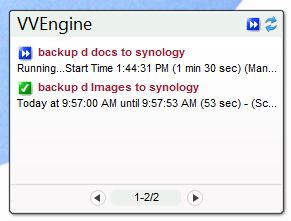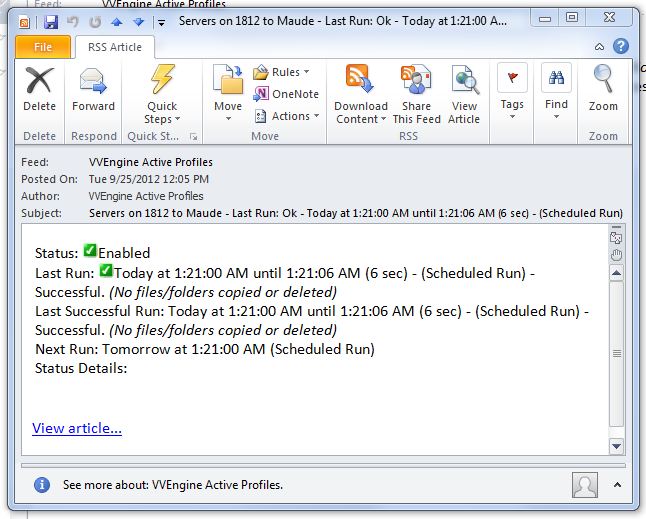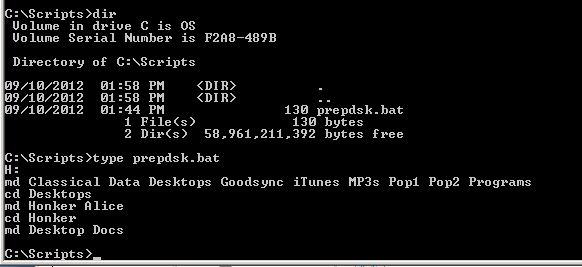If these two images look alike, it is. Several people have told me that Chrome for Windows is now color managed. My current version, 21.0.1180.89 m, is not. Update 9/26/2012: 22.0.1229.79 m is. Firefox 15.0.1 for Windows 7 is. Internet Explorer for Windows 9.0.8112.16421 is. Firefox for Android is not. Chrome for Android is not. Safari for the… [Read More]
Archives for September 25, 2012
Another way to stay on top of backups
Vice Versa has a great way to stay abreast of what’s happening with your backups. It’s especially nice if you have four or fewer profiles. Unfortunately, it’s going away. The Vice Versa folks have written a Windows Gadget that looks like this: It doesn’t take up much screen space, especially if you have a 27″ or… [Read More]
Keeping track of your backups
When working with computers, things go wrong sometimes, and backup is no exception. Disks fail. Software hangs. You need to know that your backups are being done. Maybe you’re the kind of person who just has to make a mental note to check on the status of your backups every morning. If so, my hat’s… [Read More]
Automating folder creation
I create the disks I store off-site on a server that has USB-attached boxes that accept bare drives. Whenever I load a brand new disk, I need to create the directory structure the Vice Versa expects. I used to do this manually, which was error-prone and boring. Now I use a script. If you’re not… [Read More]