When working with computers, things go wrong sometimes, and backup is no exception. Disks fail. Software hangs. You need to know that your backups are being done.
Maybe you’re the kind of person who just has to make a mental note to check on the status of your backups every morning. If so, my hat’s off to you. Stop reading right now.
The rest of us need to be reminded, and reminded in a way that’s not so intrusive that we’ll ignore the reminders. Vice Versa and GoodSync have different ways of dealing with reminders. Other synch programs probably do something similar to one or the other of these programs.
VV Engine, since it’s a web server, has the ability to offer Really Simple Syndication (RSS) feeds for each profile. It can send only when there’s an error, whenever an active profile runs, or when any profile, active or not, is scheduled to run.
You don’t want to have it send you a feed only when there’s an error. In backup, you can’t count on no news being good news. You might not be getting any messages because there haven’t been any errors, but you might not be getting any messages because VV Engine failed to start, or abended.
You don’t want to get a bunch of messages about profiles that you’ve disabled. You’ll be swamped by so many messages that you’ll start ignoring all of them.
The Goldilocks solution is to get a message every time a profile runs. That’s still a lot of messages. but you can tell by the header whether or not there was an error, which makes it likely that you’ll a least scan the list. I use Outlook as my RSS client. It sets up a separate folder for VVEngine feeds, and if I haven’t read all the items in that folder, it appears in bold text in the filter list. I wish there were an option to get a daily message from VV Engine that summarized the status of all the active profiles, but VV Engine can’t do that yet.
Here’s what one of the feeds looks like:
GoodSync doesn’t speak RSS, but it can send you emails, either by MAPI or SMTP. Forget MAPI; if your email client is set up properly, it’ll ask you if it’s OK every time GoodSync tries to send you an email. You won’t be able to put up with that for more than a day or two. Use SMTP.
Just like Vice Versa, GoodSync will not send you a summary email; it will only send you emails for each job (a job in GS is like a profile in VV). It makes you configure each job for when you want emails sent, and offers more choice than VV. You configure emails in two places. You set up the SMTP server in the Program Options menu, and you say when you want emails sent in the Job Options menu, in the Scripts tab. You might be tempted to say you want emails only after a synch, but that’s another case of expecting no news to be good news. I suggest you say you want emails after both analyses and synchs. It makes for a long email (what follows is most, but not all of one), but you only have to read the header most of the time:
If you don’t want your inbox cluttered with all these messages, you can write a rule to move them to a GoodSync folder. Just remember to check it.
Having these reminders is doubly important if you’re responsible for backing up workstations that are used by non-techies.
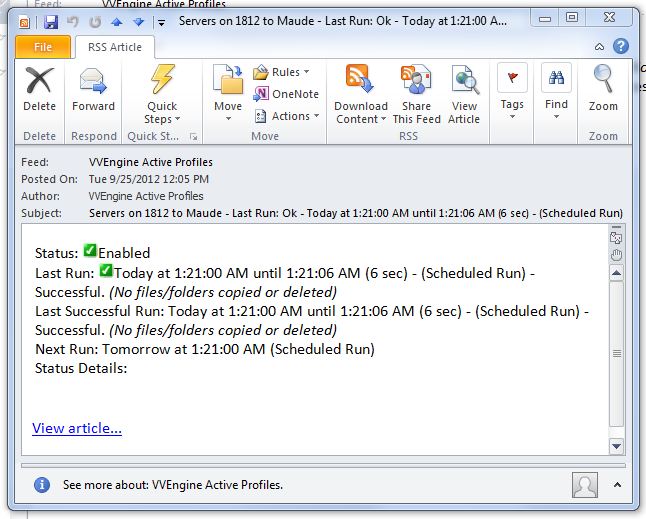
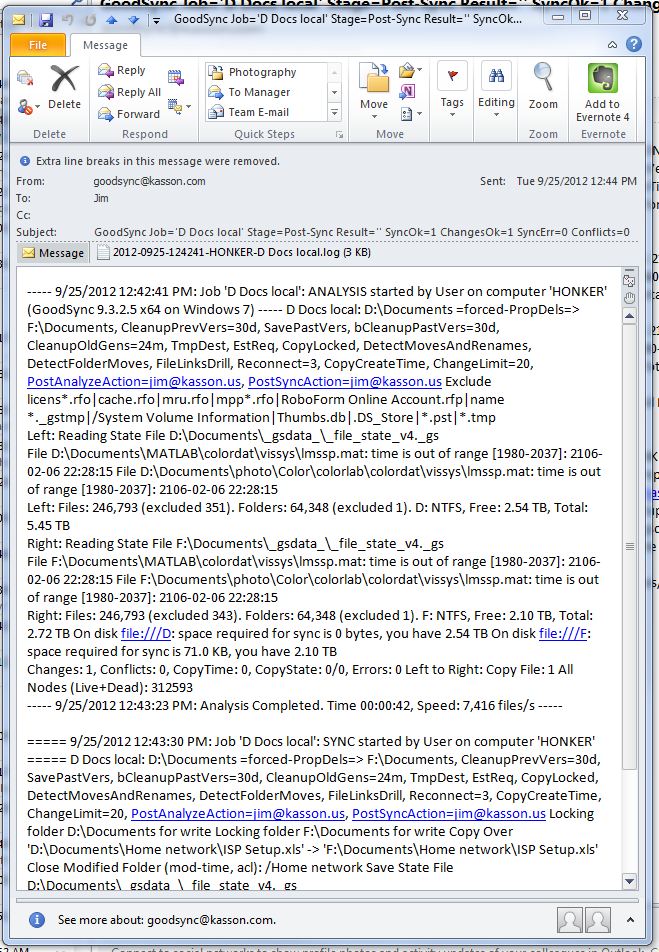
Leave a Reply