This is a continuation of the development of a simple, relatively foolproof, astigmatism, field curvature, and field tilt test for lens screening. The first post is here.
Bart van der Wolf recommended that I use a sinusoidal Siemens Star rather than the binary one. I wrote some Matlab code and made this:
There is a fine and a coarse version of each type of star.
I set up with the Leica 180 mm f/3.4 Apo-Telyt on the Sony a9 at 57 meters from the target:
Here is the center:
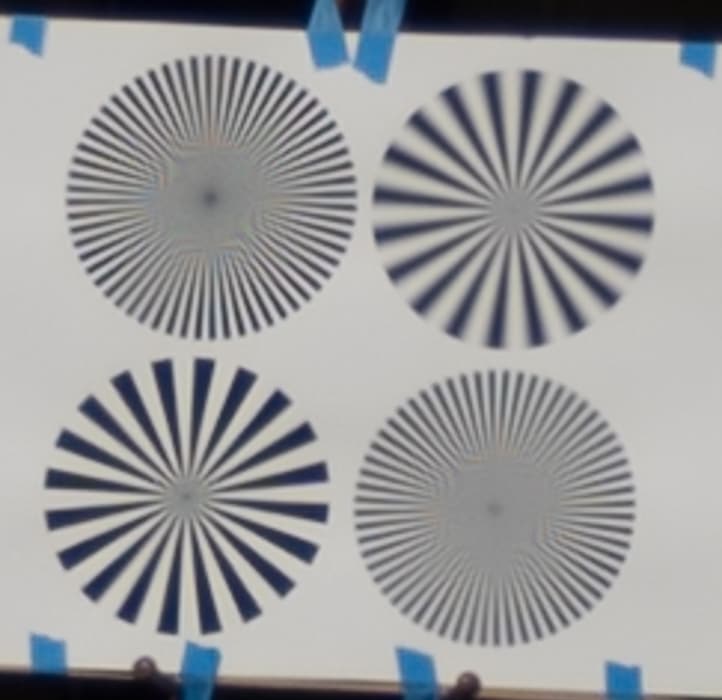
I see the target is upside down. You can see aliasing on both the fine stars. There is more on the binary one. The two coarse stars are useless at this distance.
Now we’ll go around the outside of the image clockwise, starting at the upper left corner.
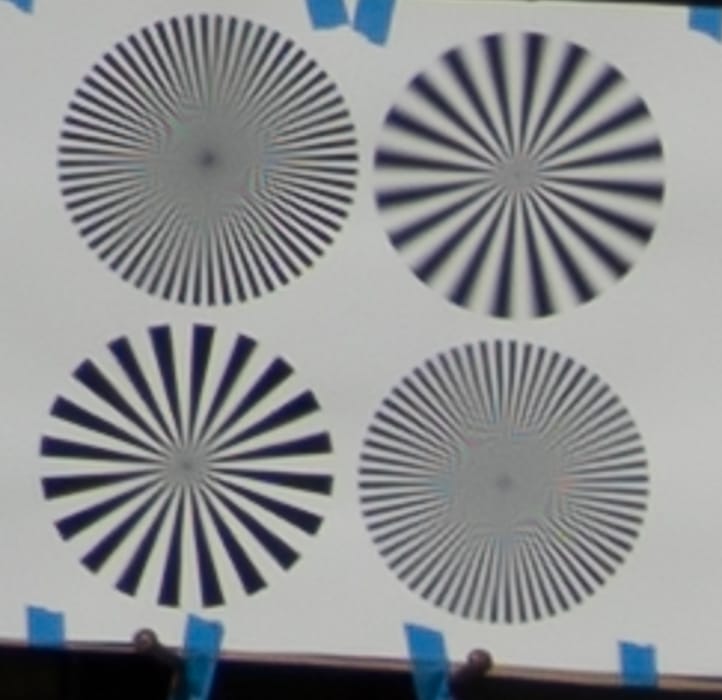
This is the sharpest image here, by a hair. I don’t think that is because the lens is sharpest off-axis. I think that a combination of slight misfocusing and field tilt makes it look that way. But I’m still learning about this test. There is a little bit of asymmetric behavior in the aliased region at ten o’clock.
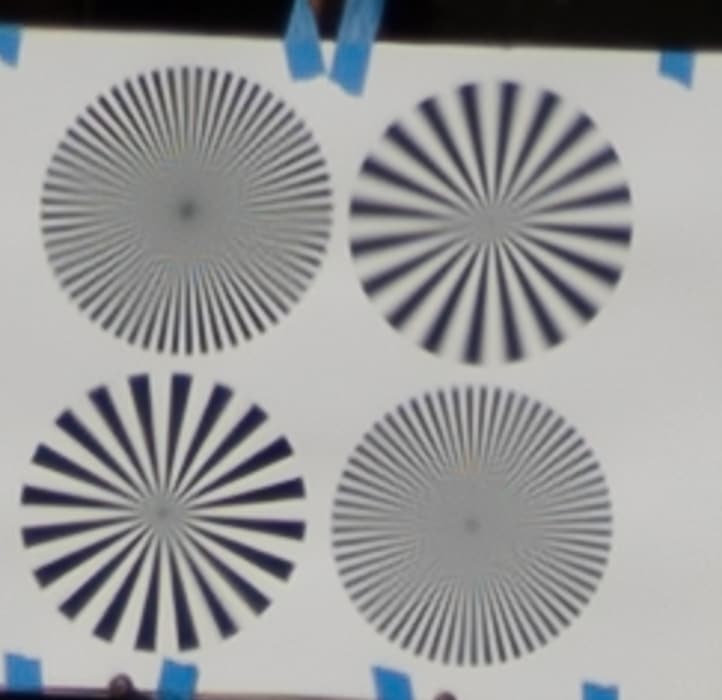
Not quite as sharp as either upper corner.
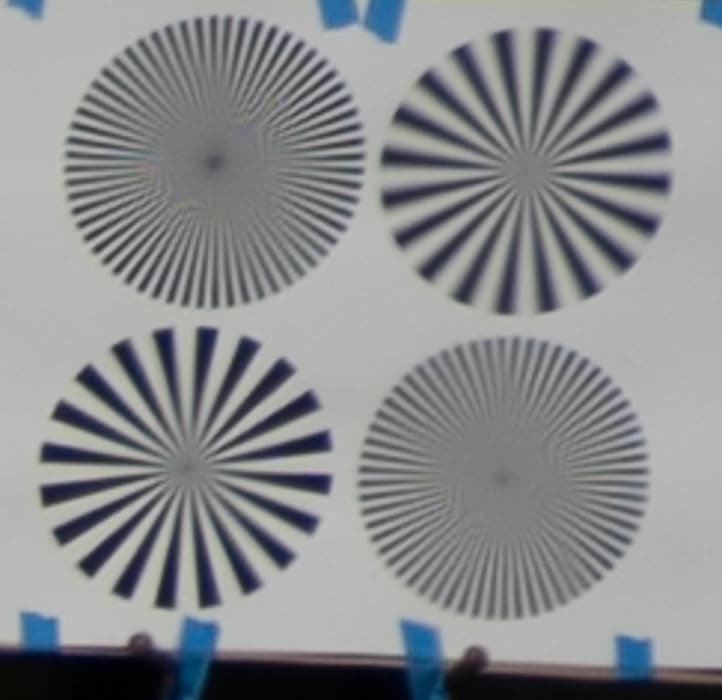
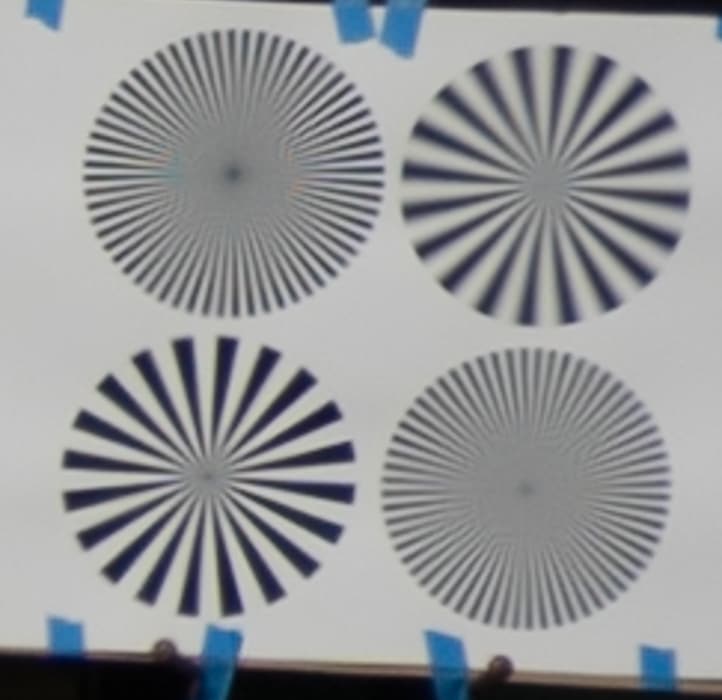
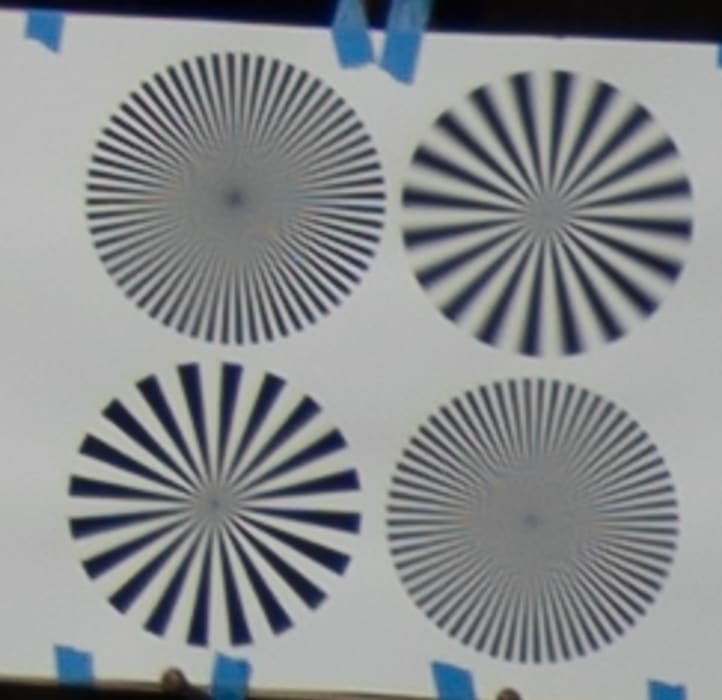
Quite harp here, too.
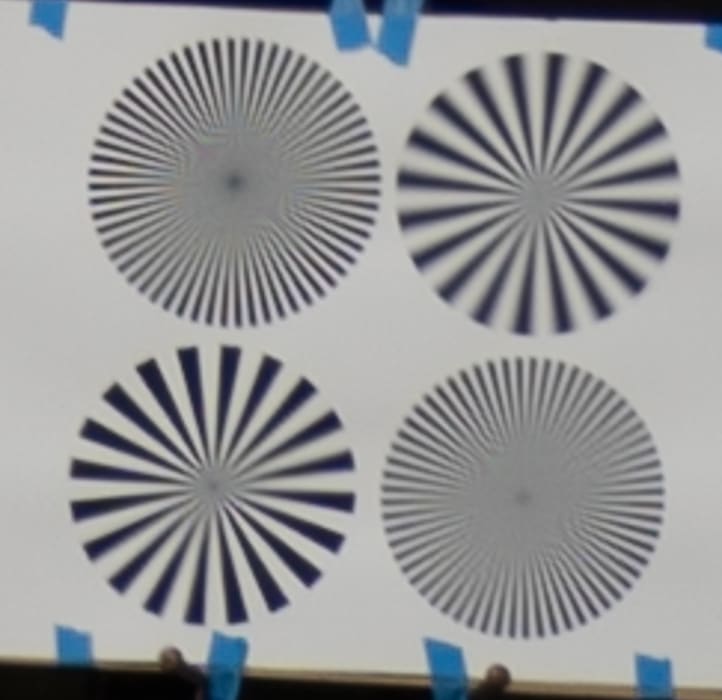
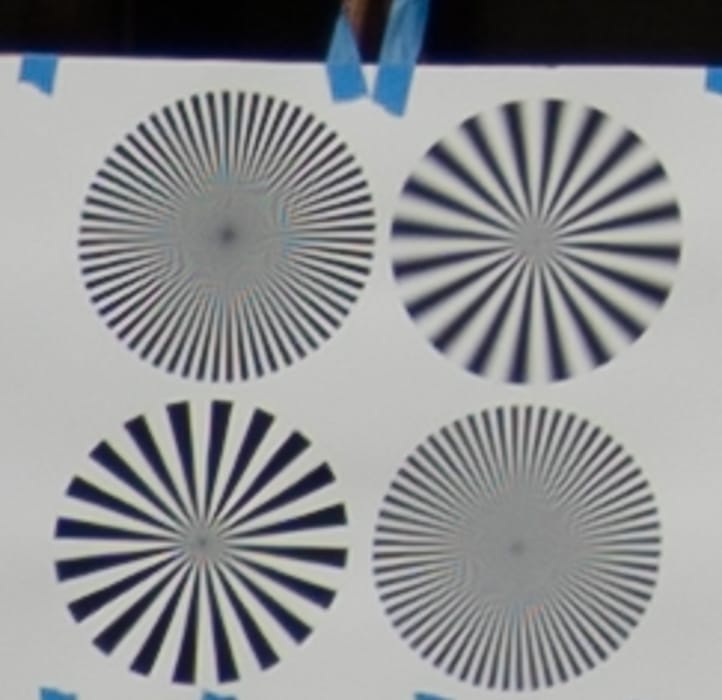
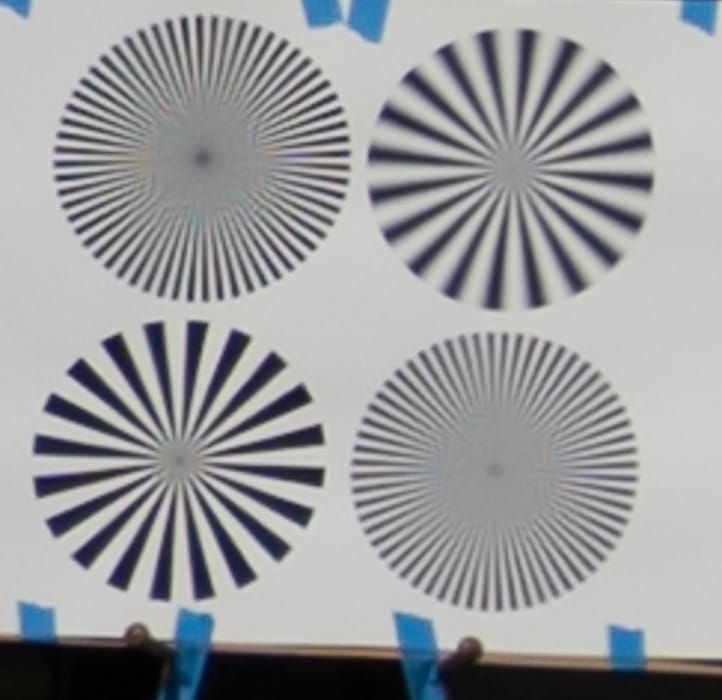
This lens has very little field tilt. The field is commendably flat. I see no astigmatism.
I’m going to redo the target for the next test. At present, I see no advantage to the sinusoidal Siemens Star for this test, but it may be different with a sensor with no AA filter.
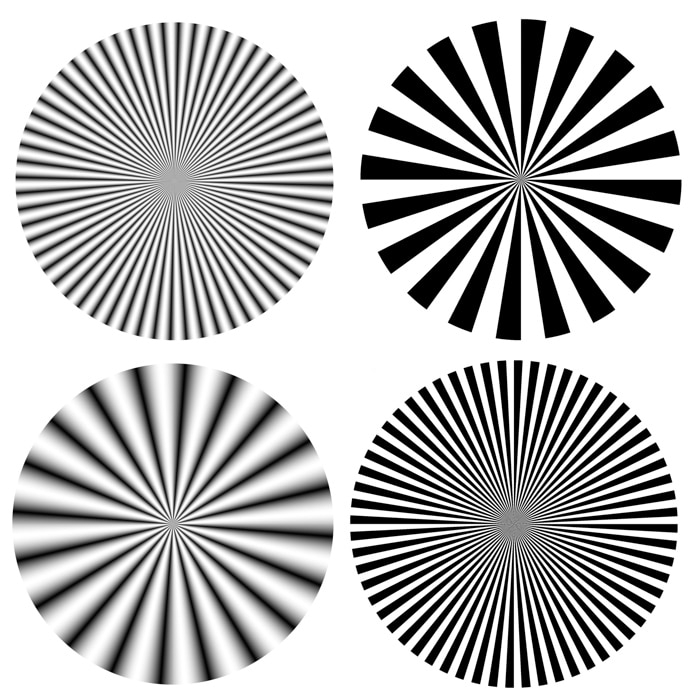

Jim, it won’t make a difference for the binary star, but did you gamma-encode the sinusoidal one before printing?
No.The print is linear. Bart suggested that a gamma-corrected star might be better for machine analysis, but I never followed up on that. I figured it should be linear for human viewing.
Having seen the results I don’t think it would make much of a difference in the final interpretation since it’s so qualitative – but it would make sense to me to feed the output device data encoded with the gamma it is expecting.
On the other hand I would personally stick to linear where machine analysis is involved (e.g. FT/MTF).
When taking an image of the printed star and looking at it on the monitor in Lightroom, the eye sees a linear image, neglecting the slight contrast boost provided by the default Lr setting. Linear image captured by camera as linear raw, and gamma-corrected by Lr for the display, right? When the file is exported by Lr, it is gamma corrected for an sRGB display.
Right. I was thinking of when the sinusoidal star was printed, assuming it was generated in Matlab. But it would indeed be a small difference.
The print workflow is as follows: the star in generated in Matlab in linear space. It is written to a file in Adobe RGB (gammma 2.2), It is loaded into Ps, and tagged as an Adobe RGB file (Matlab doesn’t do the tagging). It is printed from Ps. Does that sound OK to you?
Since you apply the gamma 2.2 in Matlab it’s perfect!