This is one in a series of posts on the Nikon Z7. You should be able to find all the posts about that camera in the Category List on the right sidebar, below the Articles widget. There’s a drop-down menu there that you can use to get to all the posts in this series; just look for “Nikon Z6/7”.
I’ve had a lot of false starts getting to the post. I started out using a LED-lit Macbeth chart, and then decided I needed a better spectral response. I switched to xenon flash tubes but had difficulty with lighting uniformity. Then I started shooting outside, with a sunlit target 45 degrees to the rays. Then Adobe started shipping the newest version of Adobe Camera Raw (ACR) and Lightroom (Lr), with a whole new processing pipeline called Process Version 5 (PV5). I switched over to that, even though color accuracy went down slightly.
OK, the whining (or whinging, if your British — that sounds better to me) is over for this post. What this post is going to wrestle with are the differences in color rendering with the same Adobe profiles used in Lr and applied to three cameras: the Sony a7RIII, the Nikon Z7, and the Fujifilm GFX 50S. I’m going to talk about Adobe Standard Profile and Adobe Color Profile in this post. The first thing I’m going to do is look at color accuracy errors using a bunch of CIE standard metrics. I’ll show you the results, and then I’ll start explaining how to interpret them.
The first eight rows are the total color errors measured with four different criteria: CIELab DeltaE, CIELuv DeltaE, and Lab DeltaE1994 and DeltaE2000. If you want to focus on one of those, use DeltaE2000. The top four rows are the average errors for all 24 patches of the Macbeth (I know we’re not supposed to call it that anymore, but old habits die hard — I still talk about Shirleys) color checker chart. The next four rows are the square root of the means of the squares of the errors, and penalize big errors more than the simple average.
The first three rows in the next (lighter gray) group are the average errors in each of the CIELab axes. The last row in that group is the mean errors in chroma. Negative numbers are less chromatic than perfect, and positive numbers are more chromatic. The next group of four is the same thing but leaving out the 6 gray patches in the Macbeth chart.
The last group has five members. The first one is the same metric as the last measure in the light gray group above it, but using CIELuv as the basis for the measurements rather than CIELab. Then we have the average hue angle errors in both Lab and Luv, and their standard deviations (aka sigmas).
A perfect result would have all values zero.
The first three columns of numbers are with the white balance in Lr set to Daylight, with Adobe Standard Profile. The other two sets of three columns are with the white balance set to the third gray patch from the left. The least accurate results for each three-camera series are highlighted in red, and the most accurate in green.
Analysis:
- Daylight white balance produces poorer accuracy that balancing to the gray patch for all cameras, but especially so for the Z7. If this extends to the other preset Lr white balance settings, the plan is probably to use custom white balance with that camera most of the time.
- The a7RIII is the most accurate camera using Daylight WB. Second place is a virtual tie.
- When WB’d to the gray patch and using Adobe Standard Profile and Adobe color Profile, the a7RIII is most accurate, with the Z7 right on its tail. The GFX trails.
- Adobe Standard is more accurate than Adobe Color.
Now we’ll look at the magnitude of the errors for each patch with all three cameras and Adobe Standard Profile balanced to the gray patch.
Different cameras do better with different colors.
Let’s look at the direction of the errors in chromaticity space:
There are some similarities, but also some differences.
Here’s the same data plotted in Lab:
Some perspective: accurate color is not usually desired by photographers. What they mostly want is pleasing color. So take all the above with a grain of salt. However, I prfer to start editing with color as accurate as possible, and go from there.

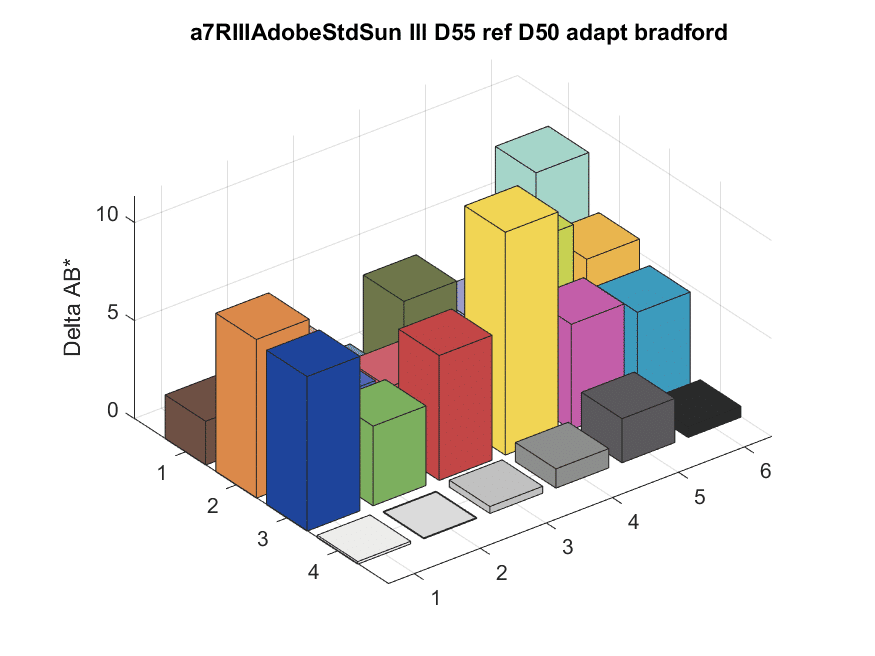
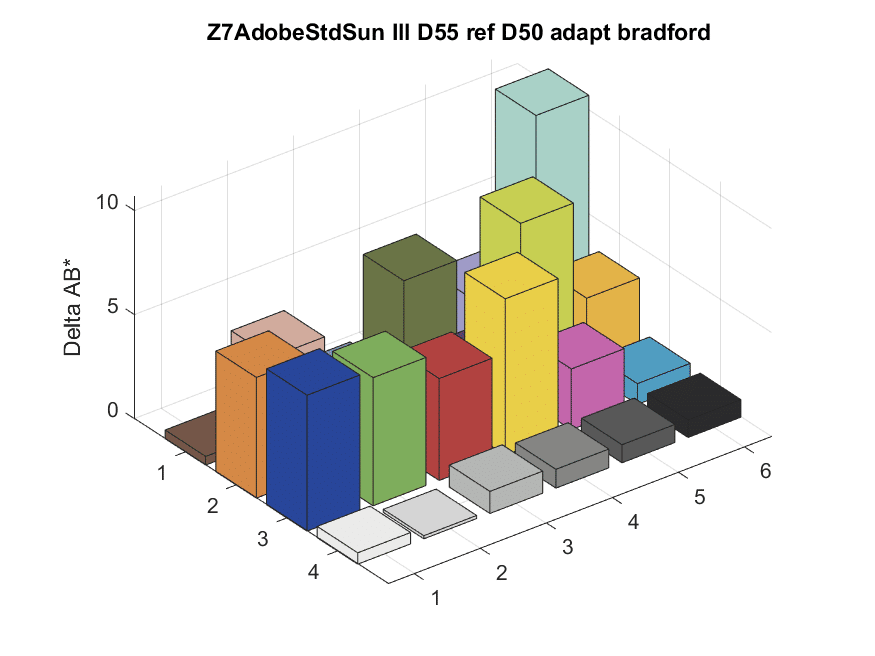
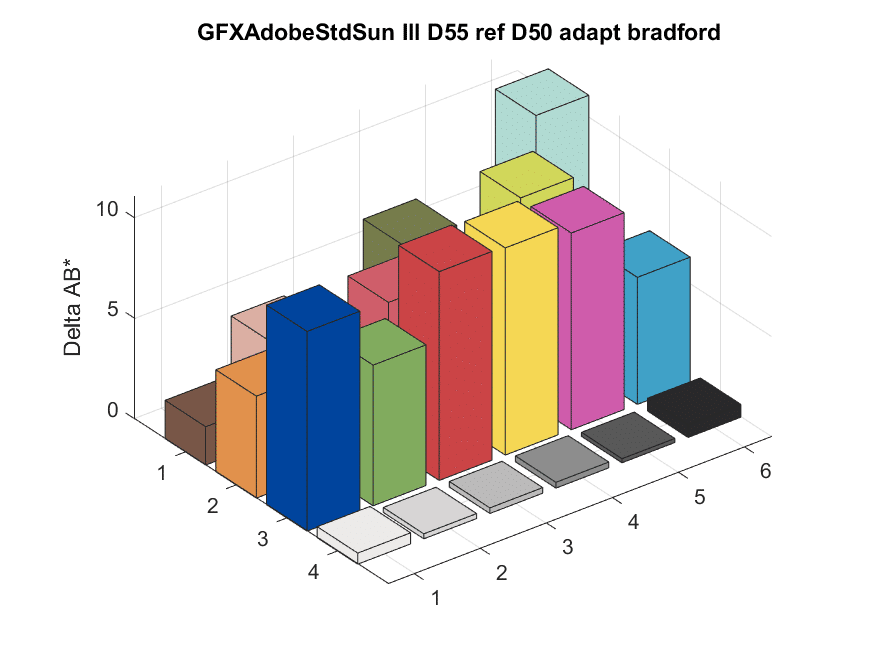

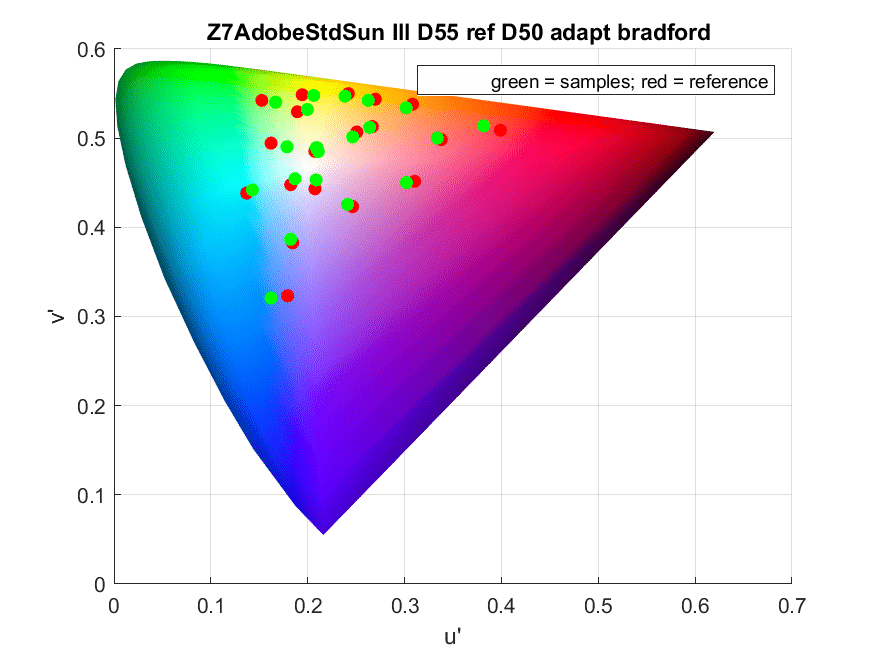
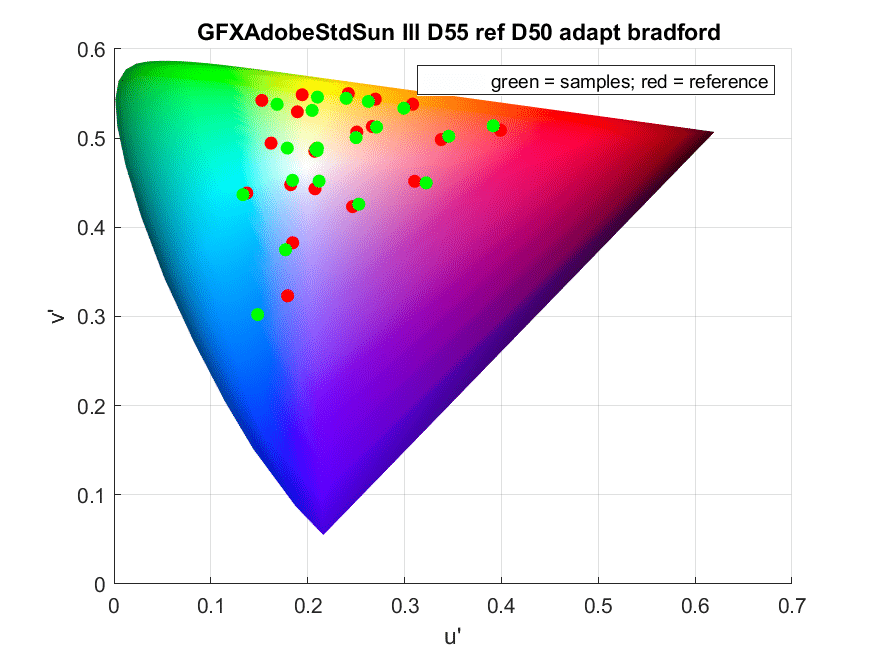
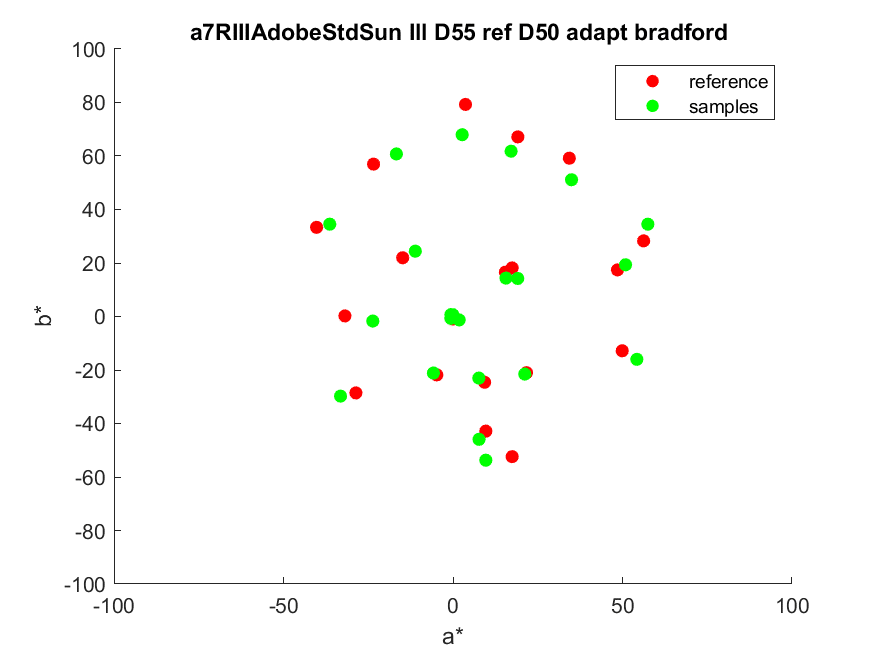
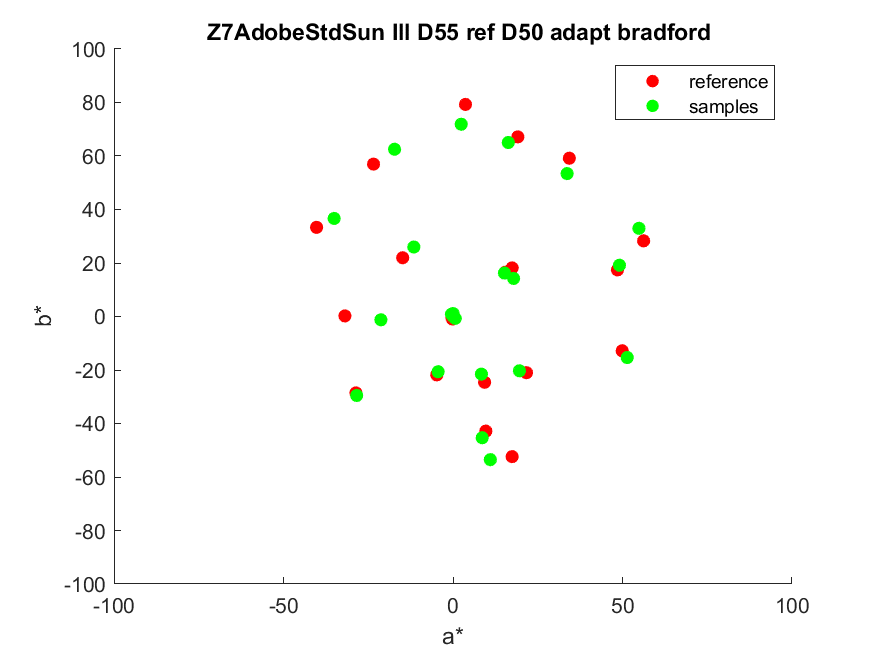
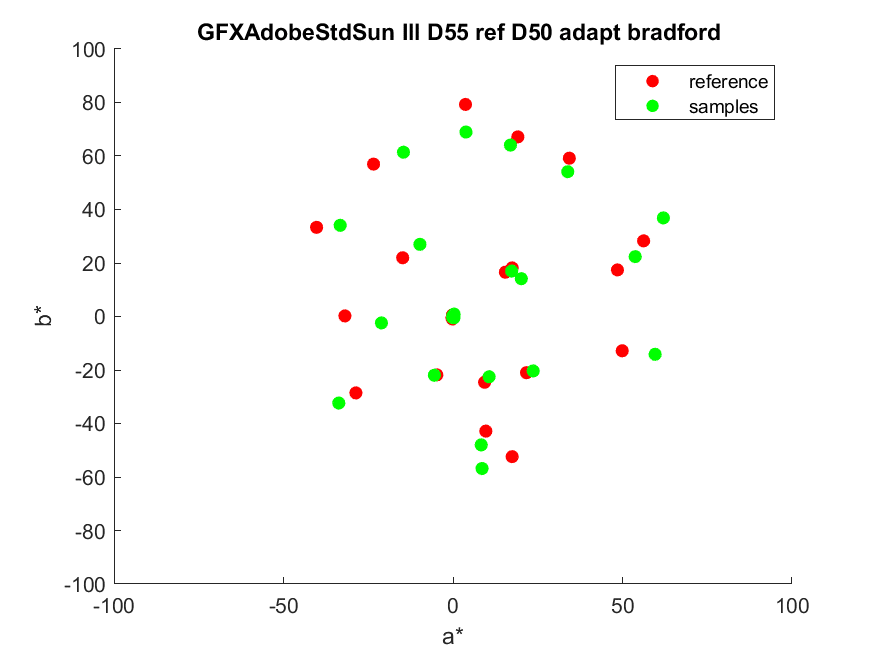
very strange not to test the Adobe Neutral “XMP” profile which is supposed to neuter Adobe ventures into how colors shall be rendered.
Not an option in Lr in the default configuration. The purpose of this was to test the profiles that most folks use. More to come.
> Not an option in Lr in the default configuration.
I am not using LR – just ACR so I am really surprized that LR does show other “XMP” profiles but not “Neutral”… unless I misreading what you wrote about “default configuration”, sorry… with “Neutral” reversing enough of Adobe Standard work back (to where it shall be) I finally stopped trying to do my own profiles – the difference seems to be too negligible for non reproduction type of photos to invest time into that.
I see the same profiles in ACR and Lr. Are you talking about the “camera” profiles that aren’t on the dropdown list, but you need to click on “browse” to see? There is not a “Neutral” profile available there in the case of all of the three cameras.
I am talking about “Adobe Neutral” “XMP” profile – not camera matching DCP profiles… in the folder like “C:\ProgramData\Adobe\CameraRaw\Settings\Adobe\Profiles\Adobe Raw\” (you have a Windows computer to check for sure)
PS: yes, you might need to browse for it in UI if ACR/LR not showing it by default, but then I doubt that people who are reading your blow use default settings ?
I gave it a try:
https://blog.kasson.com/gfx-50s/a7riii-z7-gfx-color-accuracy-with-adobe-neutral-profile/
The hue angles are very accurate, but the colors are in general quite a bit less chromatic than would be accurate.
Thanks for the tip.
Very interesting observations.
Does this have a practical outcome in Lightroom, for example, any adjustments in Lightoom that could bring the A7RIII to closer match the reference or lean to mimic the GFX?
> could bring the A7RIII to closer match the reference or lean to mimic the GFX?
convert to DNG and replace camera make and model with Fuji model & make (exiftool can do) + modify Adobe Standard DCP profile for Sony to have Fuji camera model inside (use dcptool) – then you can use Fuji camera profiles that Adobe has hardcoded in LR & ACR which are in fact using Adobe Standard DCP for Fuji as a base (starting point)… the idea is that Adobe Standard is bringing all different cameras at least approximately to the same rendering (not exactly of course – but for non repro work decent enough ) and then from that rendering Fuji camera profiles will get you to Fuji “colors” (somewhat, not exactly)… that is if you are interested in Provia, Velvia, ProNeg, etc…
“accurate color is not usually desired by photographers. What they mostly want is pleasing color. […] I prefer to start editing with color as accurate as possible and go from there.
Yes. BTW, that’s also how ACR/LR work internally: first map raw data to XYZ ‘accurately’; second take the ‘accurate’ XYZ data and apply personalizations on the way to output color (raw looks, creative presets etc.).
I wonder why Adobe does not give access to the ‘accurate’ tones, with all customizations turned off (‘neutral’ isn’t it). As mentioned earlier one can get much better results than you are getting in these posts with just a simple matrix, so I assume those would be much much better with matrix + LUT only. The two reasons I can think of are that a tone curve is pretty well necessary these days and it moves chromaticities around; and/or perhaps what Adobe calls Raw Profiles are designed for the average specific camera but camera variability is large.
> Yes. BTW, that’s also how ACR/LR work internally: first map raw data to XYZ ‘accurately’;
absolutely not nowadays… the matrix conversion part (from how DCP is applied by the code – CM, FM, etc) does not map that “accurately” in modern profiles…
> wonder why Adobe does not give access to the ‘accurate’ tones
for the same reason why camera manufacturers do not publicly embed SSF data for lenses + sensor CFA/sensor stack in raw files to allow “camera profile” generation on the fly by a raw converter
better not to do something than to be sorry for doing… any initiate is punishable