I went back to the firehouse yesterday to see if my new shoot-from-the-side plan would survive contact with the enemy. Last night I processed the images, and there were a few surprises.
The first was that I was losing more than 8% of the vertical pixels to the perspective correction in Lightroom. I thought about how why things were different than when I did the testing earlier. Then, I let Lightroom automatically correct the whole frame, and measured how much I lost in the central target area, which only occupies the center of the image. I figured, the geometry being linear, that I’d lose the same proportion across the whole frame. Maybe that’s right, but what I didn’t figure is that, with the target’s aspect ratio at 4:3 and the frame’s at 3:2, that I’d lose more because of that.
There’s another difference, and I’ll have to research this. When I did the testing, I let Lightroom have its way with the perspective of the image, and when I worked on the real pictures, I did it manually, and entirely with the “horizontal” control.
I don’t like the way that Lightroom’s perspective control makes parts of the image smaller. If you use the skew tool in Photoshop, you can control what parts of the image are res’d down and what parts are res’d up in the interpolation. I don’t like to throw away pixels, and that gives me more freedom to decide which ones are more important. However, if you do it in Photoshop, it’s permanent. I’ll go back and so some testing there.
There’s another aspect to the perspective manipulation. Just as doing it in a view or tech camera by shifting, it’s not a perfect simulation. Even when round things are made round in camera or in post, a cylinder sticking up out of the subject plane is still going to be viewed from the side – you’re still going to be able to see the shaft, not just the end.

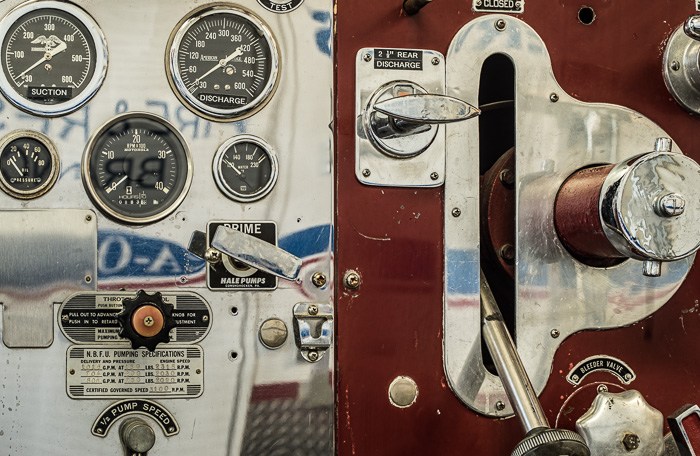


Leave a Reply