This is one in a series of posts on the Sony alpha 7 R Mark IV (aka a7RIV). You should be able to find all the posts about that camera in the Category List on the right sidebar, below the Articles widget. There’s a drop-down menu there that you can use to get to all the posts in this series; just look for “A7RIV”.
In earlier posts, I looked at the effects of using the Sony a7RIV is continuous compressed mode, which causes the camera to switch to 12-bit encoding of the sensor data. I posted both quantitative data and qualitative, visual examples. The visual examples were made using a beta a7RIV profile in Lightroom. I received some flak for that; with some saying that the results were not valid with pre-release software. Today, I’m going to rectify that mistake, if indeed it was a mistake. I made a series of images at normal exposure, and at successively reduced exposure in continuous compressed mode, which gives 12-bit precision, and in continuous uncompressed mode, which gives 14-bit precision. I used the CV 65 mm f/2 Apo-Lanthar E-mount lens and base ISO.
Here’s what the scene looked like:

I developed all the images in Lightroom using Adobe Color Profile, white balancing to the spine of the book just to the left of the Thiebaud volume, and pushing the exposure control by one EV for every stop of underexposure. Everything else was left at the default settings.
Here is the normally-exposed pair at about 200% magnification:
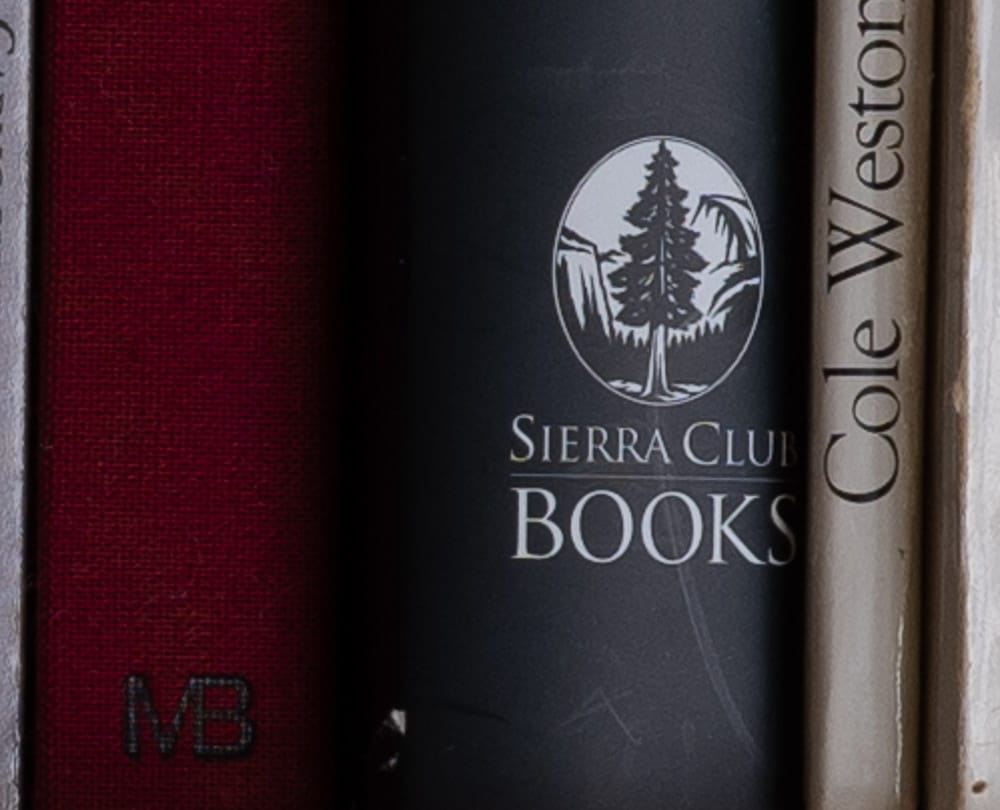
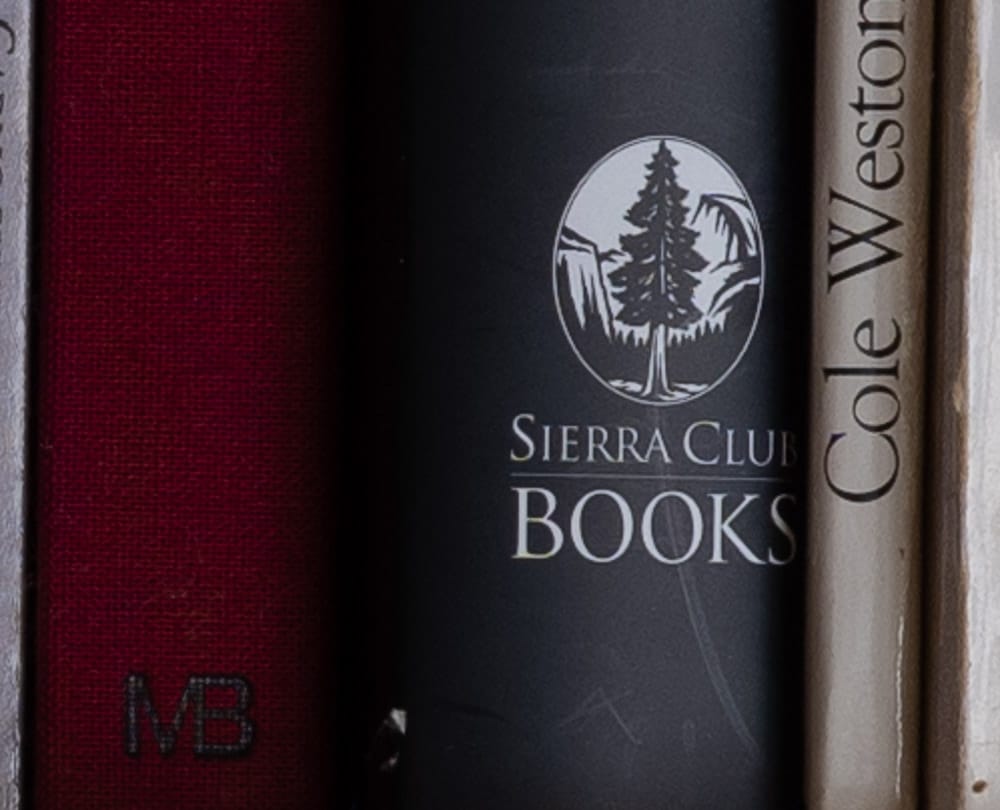
They both look fine.
Here is the four stop underexposed pair.
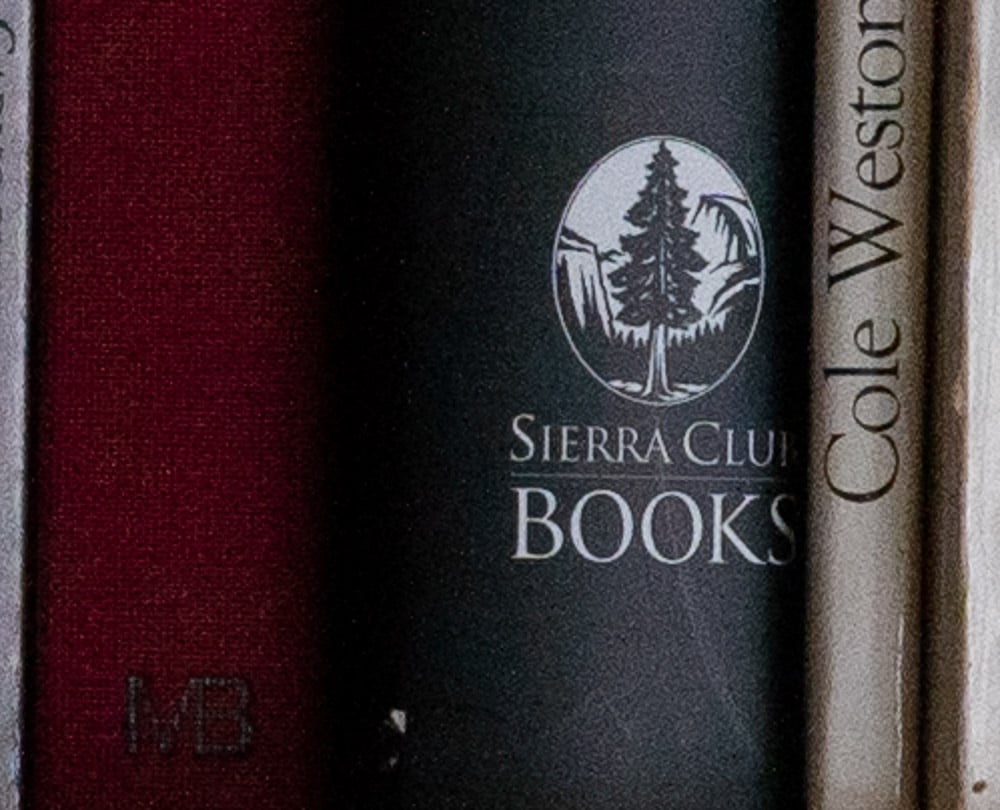
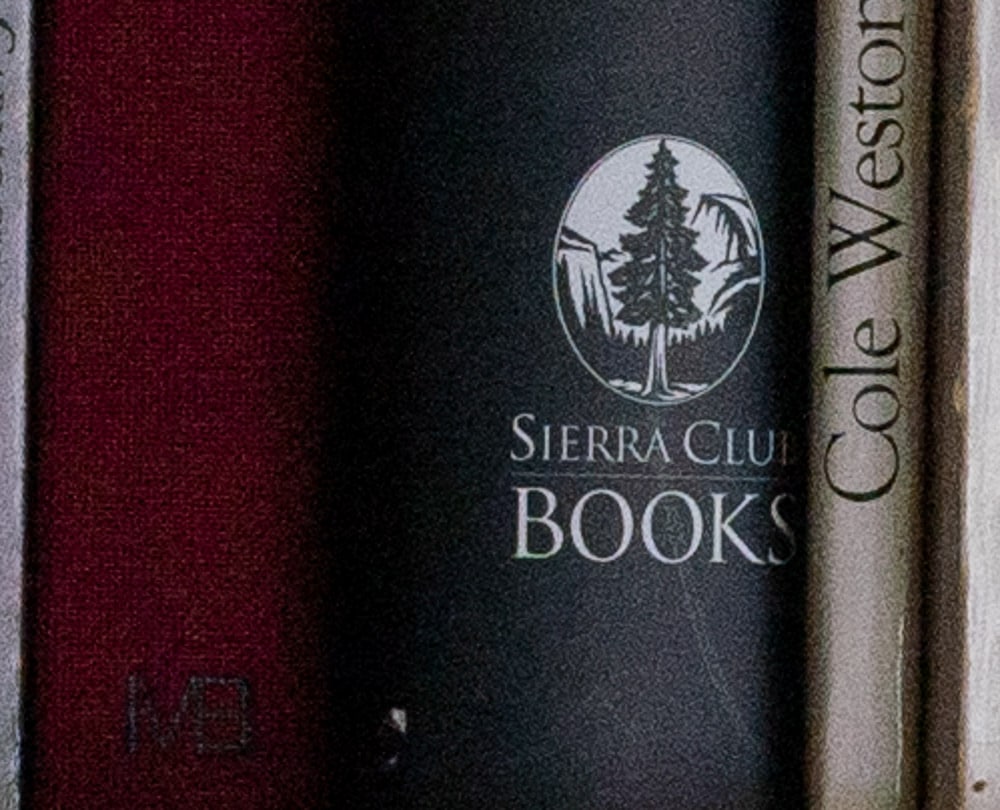
The 12-bit image is noisier, but it’s not striking.
One more stop underexposed:
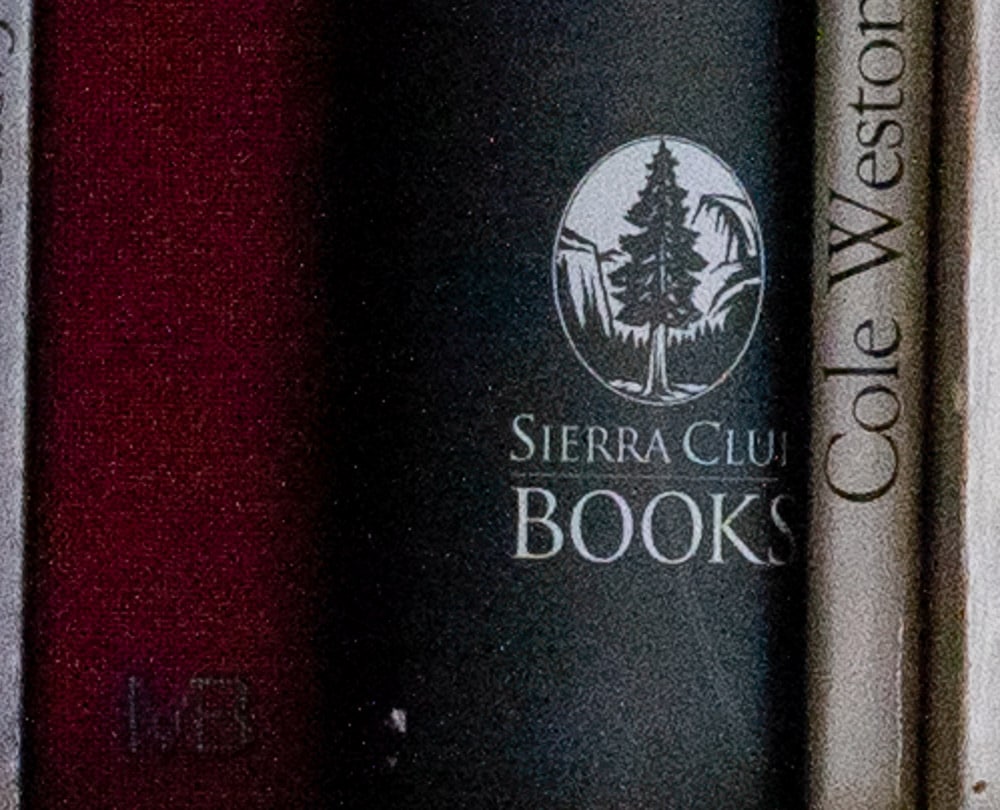
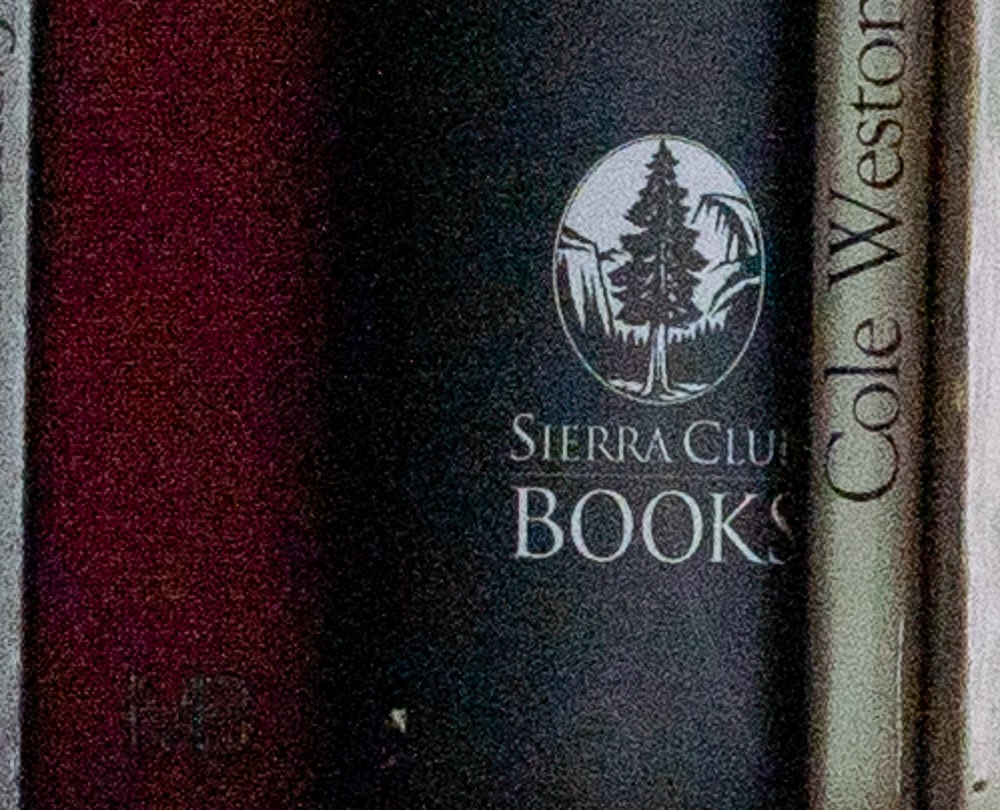
The differences are somewhat greater. There is some horizontal banding in the 12 bit image.
If we look at a six stop underexposed image and apply some shadow and highlight boost in addition to + 5 EV exposure boost, here’s what we see:
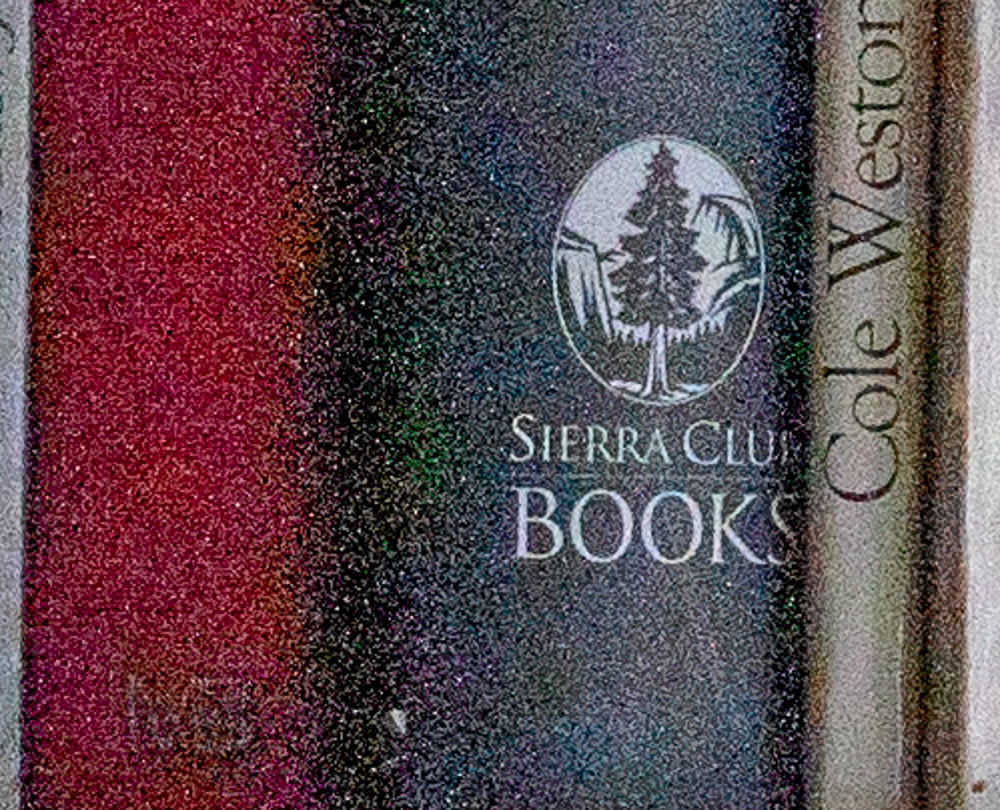
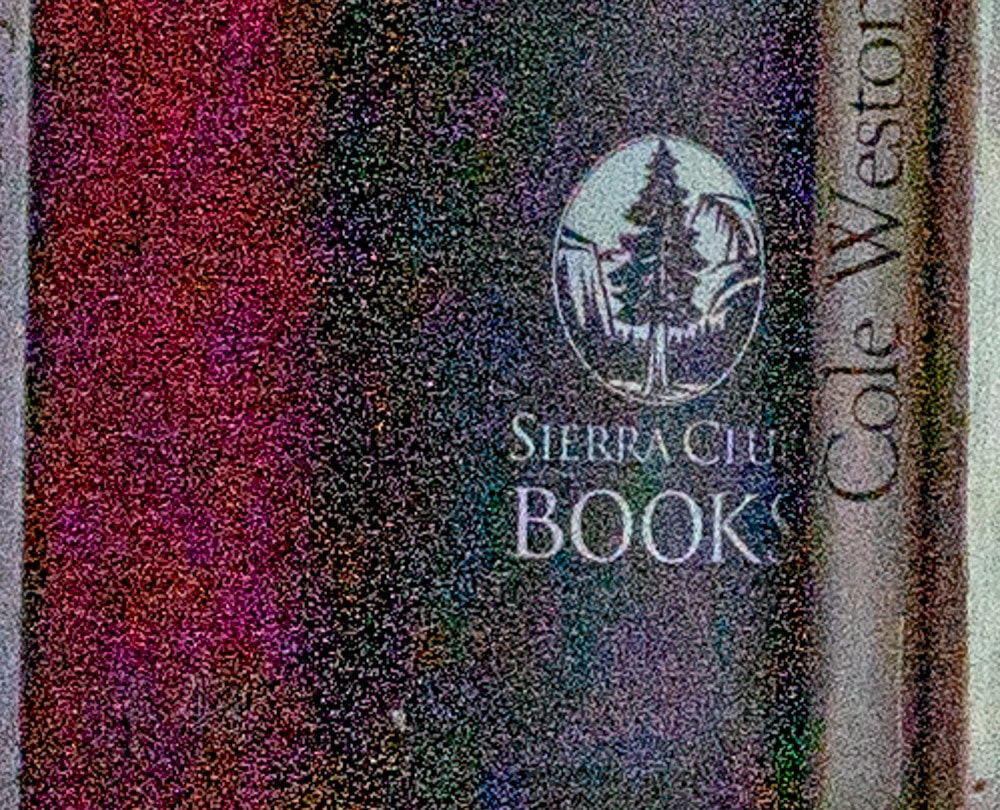
My take on all this is, as before, that using 12-bit precision is probably just fine for action, but that folks using continuous bracketing mode to increase dynamic range may wish to use uncompressed raw.
Jim, here’s a summary of your past findings on the A7R3. Looks like all of this applies to the R4 also – would that be correct?
EFCS or silent shutter do not impact bit depth or DR on uncompressed raw at any ISO.
Continuous shooting drops everything to 12bit RAW – always. You lose about 1 stop of DR across any ISO.
14bit = Uncompressed Raw using single shot. EFCS or silent shutter. 14-bit in continuous bracketing mode for EFCS is also available with silent shutter.
13bit = Lossy compressed RAW using single shot – not continuous shooting. EFCS or silent shutter. Slightly more read noise.
12bit = compressed or uncompressed RAW with continuous shooting. EFCS or silent shutter. Noticeably more read noise.
Only Mechanical shutter degrades sharpness – at slow shutter speeds 1/60 less.
Leave EFCS on to reduce vibration and lag
Turn off EFCS if you need smoothest bokeh above 1/500 shutter.
Turn off EFCS if shooting above 1/2000 for best exposure uniformity.
—-
In addition, as the base ISO swtiched from 640 to 320 on the R4 – is that a fair explanation for high iso performance being about a stop worse comparatively?