I got a complicated question that may interest others, so I’m going to answer it here.
If it’s on your radar, I’d be interested to know if the GFX100ii pixel shift is improved at all from the GFX100s.
It appears to be the same to me, except for the 4-shot mode.
I use it on the 100s for art reproduction of large artwork (usually somewhere above 1m up to 2.5m long). Or I may decide to use it if I’m photographing a large and small artwork, instead of moving the camera closer to the smaller artwork and realigning everything, I may use pixels shift instead to get that little bit of extra detail. I use the 110mm GF lens. One thing that frustrates me is having to take 16 shots, if I could get away with 4 it would be much easier, with less risk of something like a breeze or vibration moving anything during the sequence. My setup is fairly solid but if I go to an artists studio there are many variables out of my control.
4 shot pixel shift shooting (as opposed to postproduction, which has always been there) is available in the GFX 100 II.
In particular, I believe the stabilisation type in the camera (sorry don’t know more technical details) can affect how well the pixel shift works, not sure if that’s to do with movement precision or how still it keeps the senor. I have a friend who shoots with a Hasselblad 400c who has said it’s pixel shift is far superior to the GFX which I think he may have put down to the way the sensor is shifted/stabilised.
The 400c doesn’t have stabilization. It uses piezoelectric actuators as opposed to the voice-coil actuators in the GFX cameras and the Hasselblad X-series cameras.
So, I am wondering if the pixel shift in the GFX100ii is better than the GFX100s in particular and how the 4 shot fits into that. I think they claim the stabilisation is improved in performance at least, but they also claimed a lot of things that are misleading!
I haven’t seen any improvements except the 4-shot shooting. But I haven’t seen any issues with pixel shift on the earlier cameras.
Also, when I shoot pixel shift and open those files in Caputre One, I find random little specks scattered throughout the file, like little pixels just dotted about. I need to use the ‘single pixel’ noise reduction slider to remove them by cranking it to the right, which I find can be done without affecting the rest of the image. I don’t use Lightroom/Camera Raw much and not for Art Reproduction at all because it’s just not suitable, so not sure how they would process in Adobe. So more interested in this question with Capture One rendering.
I don’t use Capture 1 anymore. I’ve not seen the specks in Lr.
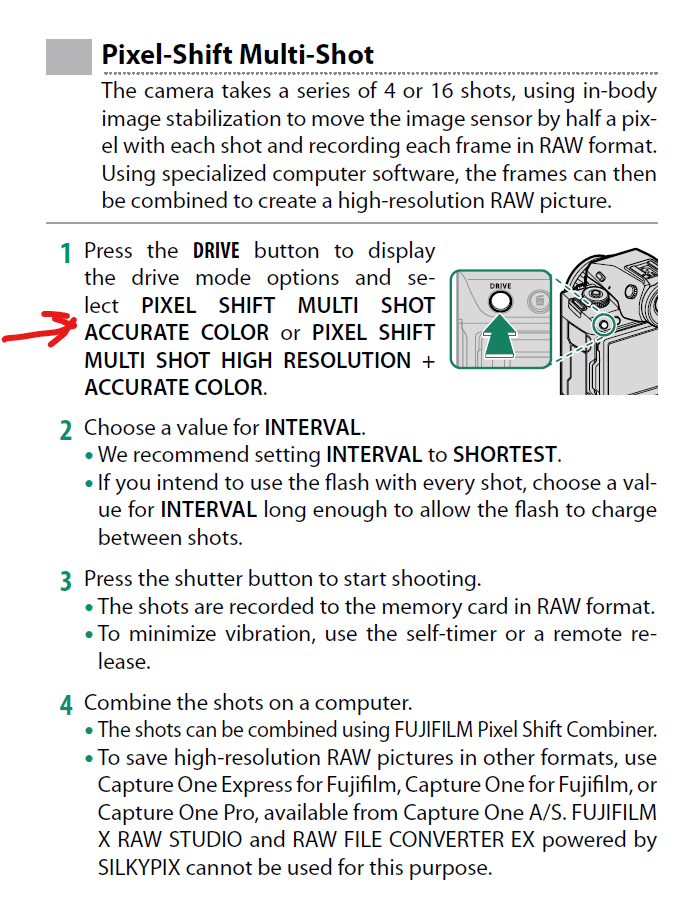
What was the reason for you to stop using Capture 1?
I like the digital asset manager in Lr. I’m impressed with the performance improvements for machine with lots of cores. I like the new Lr masking features.