When I tested the GFX 100, I found an effect called PDAF banding, in which Fuji, in a misguided attempt to mitigate PDAF striping — caused by reflections from mettalic bits in on-sensor PDAF pixels — created a far worse problem: dark bands in boosted deep shadows.
When I tested the GFX 100s for PDAF banding, it was nowhere to be found. Hallelujah! Then I started to read that Fuji had fixed the GFX 100 PDAF banding in a firmware release. I upgraded the camera to today’s latest-and-greatest FW 3.1, and made exposures of a 6-stop underexposed scene under the following conditions:
- ES
- ISO 100
- Manual focusing
- Manual exposure
- 30 mm f/3.5 lens
- f/5.6
- C1 head
- RRS carbon fiber legs
- 14 and 16-bit precision
- Developed in Lr 10.2
- +5 stop Exposure boost
- 100% shadow boost
- White balanced in 14-bit, settings copied to 16-bit
The results:
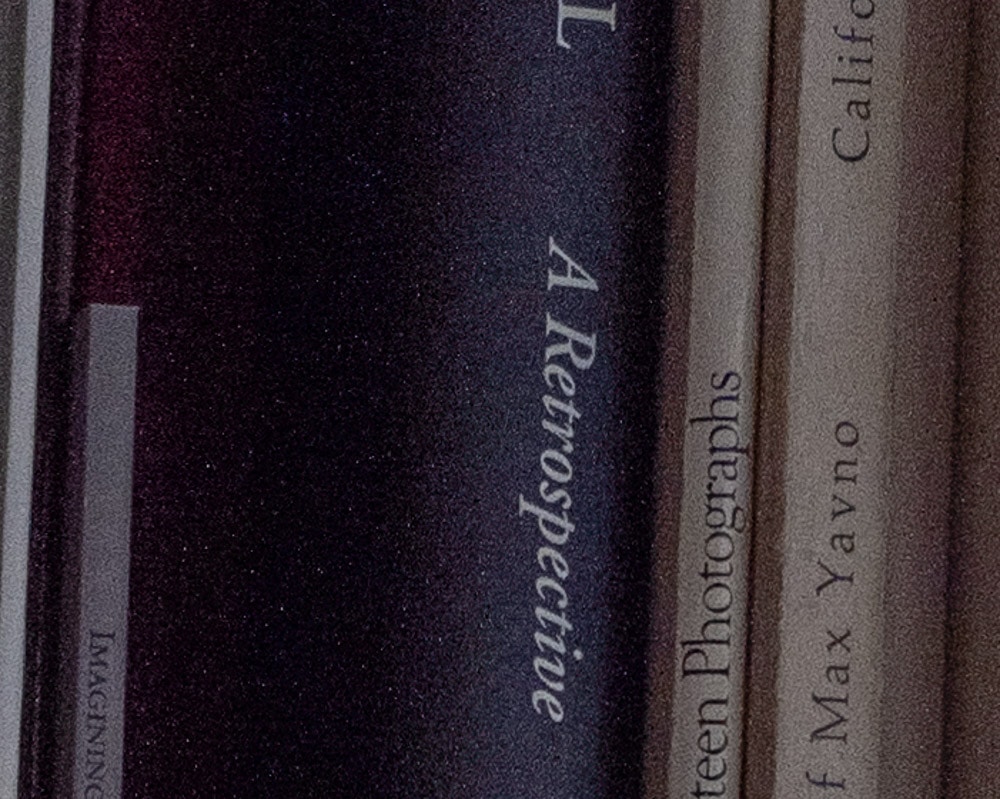
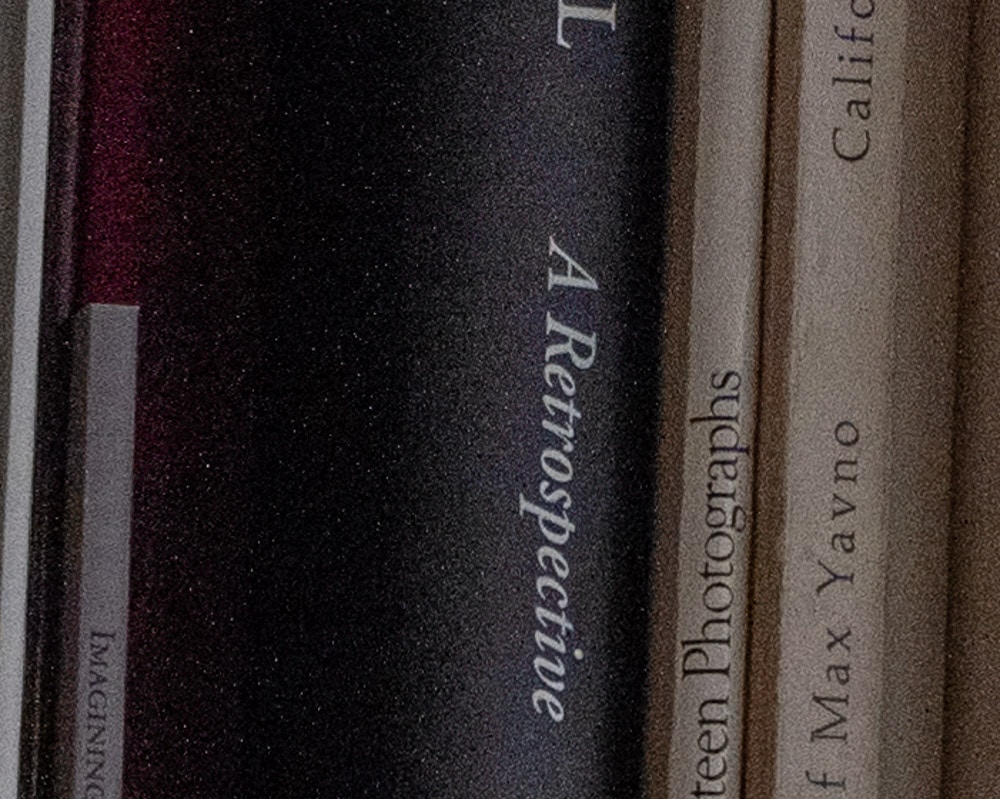
No PDAF banding!
But the raw black points of the two images appear to be different. I white-balanced each individually to the grey spine on the left, above the I.
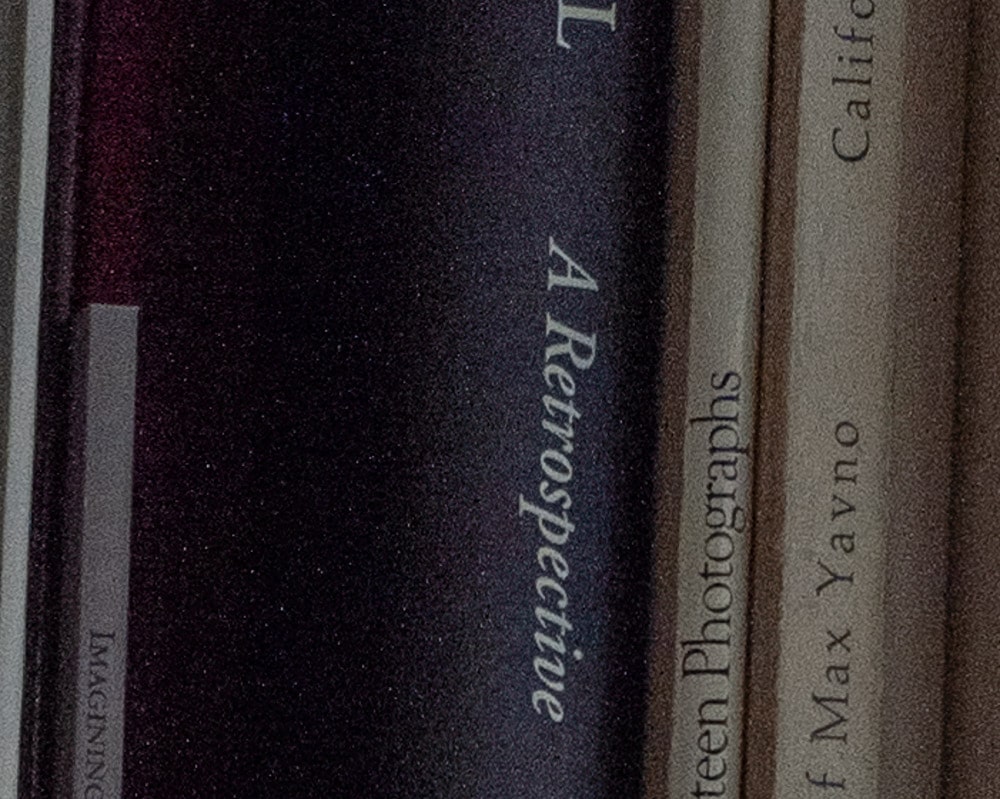
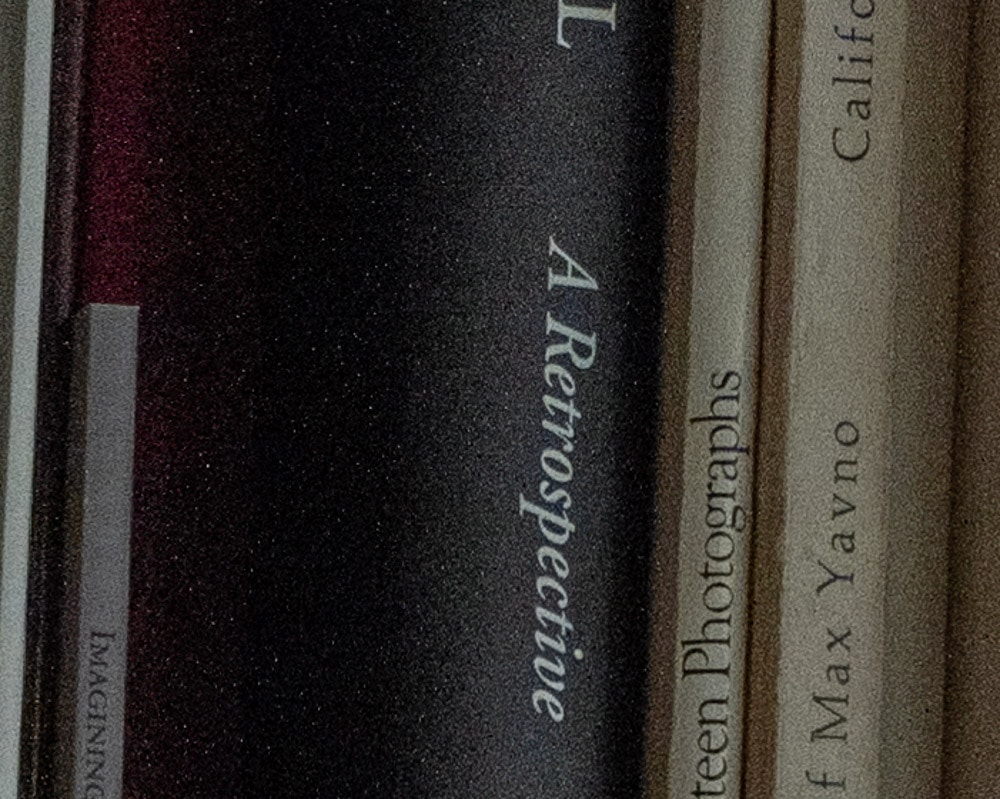
The 14-bit shadows are bluish, and the 16-bit ones are closer to what’s desired.
I think that 16-bit precision on the GFX 100 is no longer just for specmanship. In extreme circumstances, it is worth turning on.
Barry Goyette says
Curious, Jim. My GFX100 has several significant bands at the bottom of the frame. while the rest of the frame looks mostly like yours… are you seeing anything like that near the bottom of the frame?
JimK says
I’ll check.
Rico Pfirstinger says
Try FW 3.01 for an undocumented horizontal lines fix.
Christopher LaFleur says
PDAF banding may have been fixed for this use case, but may I suggest a test also outdoors of landscapes including sky and clouds? I tested this on my 100s and found that the PDAF striping was improved over the 100 but still visible with fairly typical (Silver Fx) conversions for black and white. I’m hoping either my methodology is flawed or there’s an approach to processing which mitigates this.
JimK says
The effect that you can see in blue skies is different than what I’m calling PDAF banding. I’m not clear on the cause of that effect, and have no reason to believe that it is caused by the firmware.
Joe Freeman says
Do you have any insight into the cause of the lines in skies yet?
For what it’s worth, I’m just getting back from a trip to some dunes under an overcast sky where I was exposing to the far right (no clipping though) and now when pulling back exposure in post I’m noticing them.
They’re completely unacceptable. My D850, exposed identically, doesn’t exhibit this effect.
Joe Freeman says
I was using a 100s at iso 100 with electronic shutter for some and electronic first curtain for others
JimK says
I’ve not seen the effect. I haven’t looked hard for it, though.
Dimitri says
Hi! I have GFX 100 and I too have the bands/stripes PDAF at the bottom (camera held horizontally) and if I hold vertically these bands will be at the far right near the border of the sensor. It’s crazy , we are in 2024 , 5 years later and PDAF banding wasn’t fixed !!!
It happens when I underexpose and shoot shadowy area at the bottom of the sensor if camera is held horizontally , or at the right side near sensor border if holding verticaly. These bandings are more severe if I use CH ( around 12+ with equal distance between then , like fine lines).
However these lines disappear when I use ES. Only ES removes them . Why? stripes/lines appear with MS, EF-F , EF, M-E.
Could be it a failing shutter ? Firmware 5.10.
I posted here : https://www.dpreview.com/forums/post/67428648
But no one helped. Contacted FUJI they say send camera but I refuse (repair sometimes is worse ) so I contacted Fuji Japan. It’s crazy that Fuji abandoned Gfx 100 despite this camera being a flagship. Even GFX 100S has newer updates right now.
Could anyone confirm if those are PDAF banding ? Or what are those ? I see the very first comment made by Barry Goyette and he described my exact situation.
Thanks !