Fujifilm just released firmware 3.0 for the GFX 50S. One of the new features is what Fuji calls Focus Bracketing. In my opinion, it is misnamed, as it is optimized for making exposures for stacking. However, I’ll use their terminology here. It works a lot like the Focus Shift Shooting feature in the Nikon D850. You tell the camera the number of exposures to make, the step size between exposures (a number from 1 to 10), and the delay between each exposure, with 0 telling the camera to make them as fast as possible, which in the case of the GFX with EFCS on is about one per second.
The feature differs from the D850’s FSS in several interesting ways:
Focus Bracketing on the GFX is a drive mode. Once set to that mode, every depression of the shutter release will result in a bracket series with the last settings. The only way to stop the bracketing is to switch to another drive mode.
The D850 forces the use of the electronic shutter. The GFX does not.
At the end of a Focus Bracketing series, the GFX returns the lens to the original focus position. The D850 leaves the lens set to the last focus position of the series. This is good news and bad news. The way the D850 does it makes it easy to see how far the focus shifted during the series without going into the playback mode. But it makes it harder to repeat a series with the same starting position and, say, a different f-stop or step size.
There are several obvious questions about the new Focus Bracketing feature.
- Does the step size change with f-stop?
- Does the step size change with distance?
- Does the step size change with focal length?
- What is the smallest step size in terms of the focussed object plane?
- What is the smallest step size in terms of the focussed image plane?
- What is the smallest step size in terms of the image plane circle of confusion (CoC)?
When you’re done reading this post, you won’t know the answer to all those questions, but you’ll find that all but one are answered explicitly, and you’ll have enough information to be able to calculate the other one.
I started out with my checkerboard ramp about 2 meters from the camera, with the Fuji 120 mm f/4 macro mounted. I lit the ramp with a single Wescott 1×2 foot panel in a Westcott softbox.
I focused the camera on a spot near to the front of the ramp, set the number of exposures to 32, the delay to 0, and the step size to 1. I made sequences of exposures at f/4, f/5.6, f/8, f/11 and f/16. I bought the images into a Matlab program that I’ve written to identify the focused plane and spit the results out to Excel. When plotted, the object plane versus exposure looks like this:
The camera moves the focal plane away from the starting position faster if the f-stop is set narrower. This is what you’d like to see.
If we look at each step in the series, rather than the cumulative effect, this is what we see:
The f/16 line has a lot of variation. I don’t think this is because the camera has much variation, but rather that the program has a hard time determining the focal plane accurately when the depth of field (DOF) is as great as it is at f/16.
Looking at the average step size for each f-stop:
It goes up and goes up faster as you stop down further.
Looking at the movement of the image plane (with respect to the sensor) and changing the units of the vertical axis from millimeters to micrometers:
And converting that to the CoC that would result from one step assuming the lens were perfectly focused before that step occurred:
So it looks like — just as we saw with the D850 — the camera is smart enough to adjust the step size to give a constant CoC change as you stop down. This is exactly what you’d want it to do. Because it works in image space, the D850 is insensitive to focal length or subject distance. So is the GFX.
Note that the minimum step size is small enough for accurate focus bracketing. The pixel pitch of the GFX is about 5.3 um, and thus the minimum step size CoC is less than 40% of the pitch.
What happens when you change the step size?
I set the aperture to f/4, and made series with the step size set to 1, 4, and 8.
Except for the first step, the results are very linear. Looking at the average CoCs:
You can see that you can approximately double the selected step size to get the CoC in micrometers.
I think this is going to be very useful. You probably noticed up at the top of this post that I said this wasn’t optimized for focus bracketing, and now I’ll tell you why. It goes in only once direction. For focus bracketing, you’d want some mechanism that made exposures with the focal plane on both sides of the original focus point.
It could also use some enhangements for focus stacking, such as the ability to set the stap point, the step size, and the end point, and have the camera detirmine the number of steps. But it’s a great start.
Congratulations, Fuji!
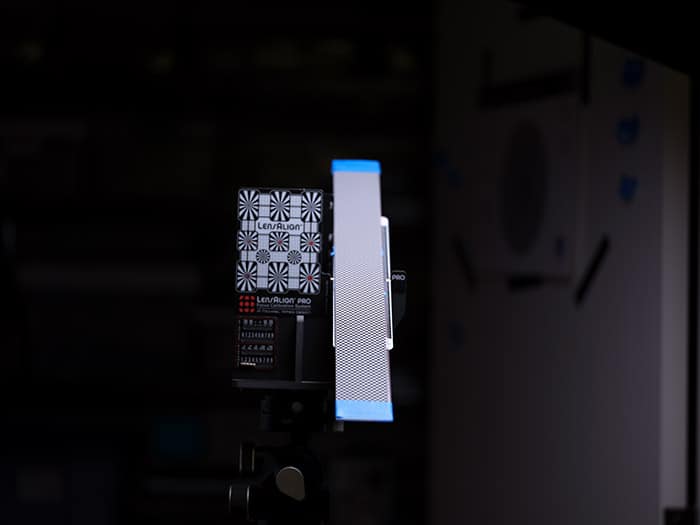
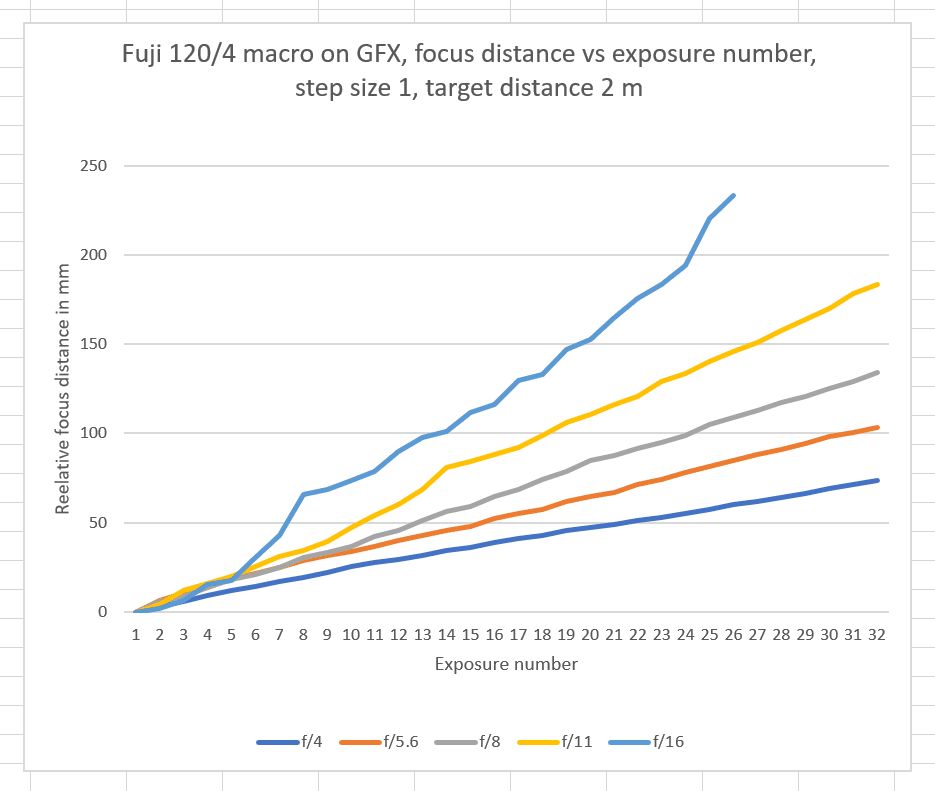
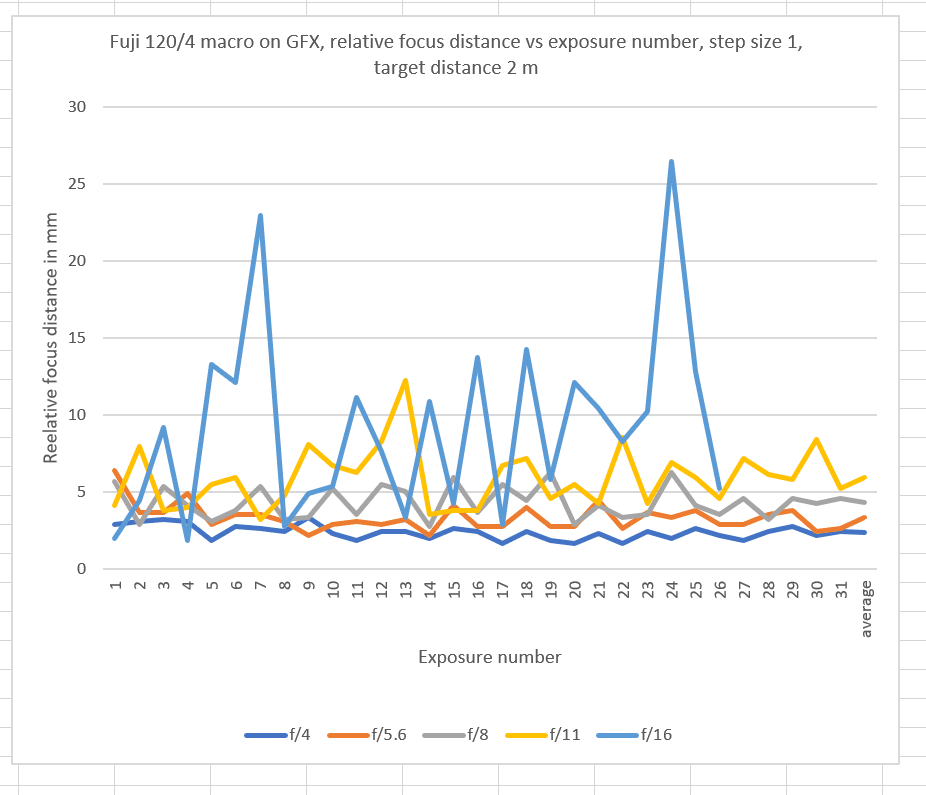



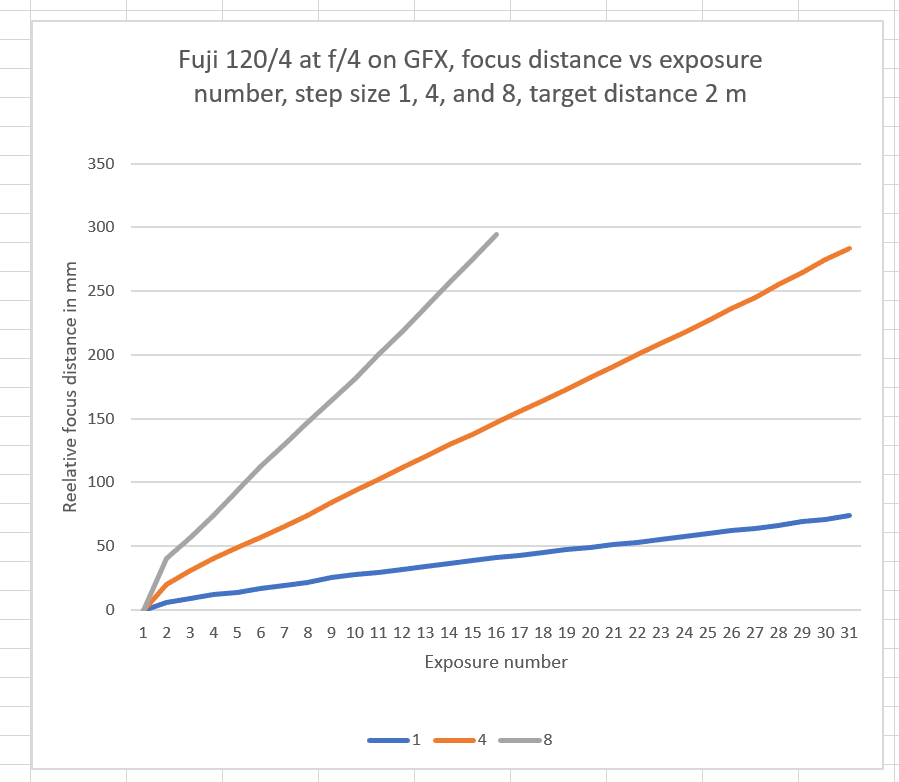
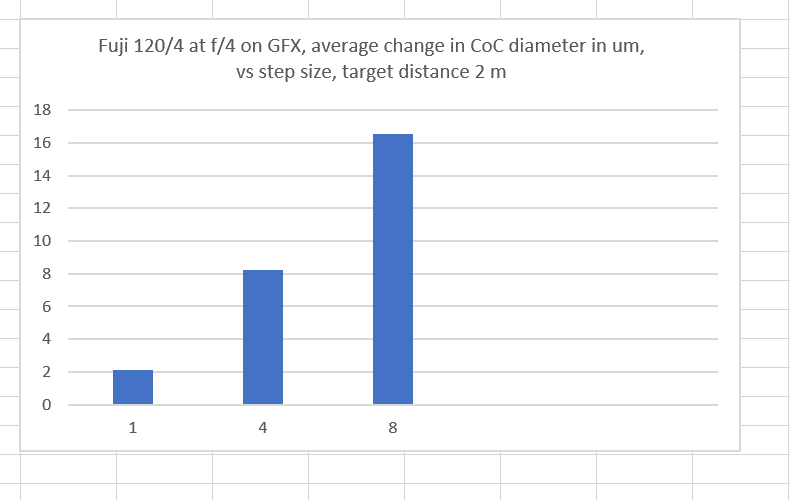
Hi, this all looks impressive but can you also tell me how to get it working,
my focus does not just al all.
hope you can help
I’m assuming you have what Fuji jokingly calls the manual suppliment. There was a link to it where you downloaded the firmware.
1) Go into the menus and set up the feature for the number of exposures, step size, and delay that you prefer.
2) Press the Drive button, and scroll down to the entry for the feature, then click OK.
3) Put the camera AF conotrol in M
4) Put the camera on a tripod
5) Focus on the nearest point that you want sharp.
6) Release the shutter
7) The camera will tell you how far along it is.
8) When it’s done, load the images into your favorite stacking program.
There are probably other ways to make it work, but that’s what I do.
Thank you Jim for your quick comments
For me this is the first time I put a question on line however my brackets focus is still not working at all.
I set the camera manual as well as C and S – started of the sequence – but it does not change the focus.
Do you have any suggestions?
best wishes Mark
Are you sure? Make the step size bigger, and then look at the first and last shots in the series. The camera returns to the original focus point at the end of the series.
Thank you Jim,
But I think I have tried all possibilities and there’s no focal shift.
I think I’ll call Fuji to see what’s going wrong.
thank you for your help
best wishes Mark.
Mark,
Have you solved your issue?
I am having the same problem. I suspect it might have something to do with how I have my camera set up, but I haven’t explored every combination.
Thanks,
Phil
You know, upon closer inspection it appears that the focus shift interval – even at step 10 – is much more slight than I was expecting.
Could that just be it?
At a step size of 10, the CoC diameter of a perfectly-focused object at step n will be 20 um at step n-1 or step n+1.
Thanks Jim.
Do you think there is a technical reason the feature couldn’t have been designed such that you could set the near and far focus points, along with the aperture, and have the camera determine the ideal number of shots and steps to achieve the focus bracketed series?
It seems as though, as currently implemented, finding the far focus point is a combination of guess work and iteration.
(or am I misunderstanding how it’s supposed to work?)
No.
Yes.
Not at all.
Have you tried testing the focus stacking option in the GFX tethering plug-in for Lightroom? It seems to offer a mode where you can select the start and end focus points in live view on your computer, and the plug-in will automatically calculate the number of shots necessary to complete the stack.
It’s on my to-do list.
Hi Jim,
Did you ever get a chance to try this?
I’m hoping Fuji will introduce a near/far focus with number of shots update, I’m at a loss as to how to use this as it is. In a test at ~30cm near focus (f/7.1) at step size 10 I was getting steps of about 1mm shift per exposure – 80 exposures for my 10mm deep subject!
Thanks lots for your article.
Oops, near focus is ~46mm to the focal plane.
I never tried this because I’m happy doing my stacking without tethering, and don’t want to mess with a computer when I don’t have to.
Hi Jim,
Sorry for not replying sooner but work had me tied up.
in the meanwhile I have been experimenting and I think I was just too impatient because it does work perfectly!
thank you for your help best wishes Mark
Hi Jim,
Are you planning by chance to do the same test with the GF110mm lens? As there are extension rings now available you can get much closer to the subject with it.
I have the rings on order. However, I doubt that the 110/2 would be superior at macro distances than a tool made for the use like the 120/4.
You might be right, I made so far some comparisions with some vintage 645 and 67 lenses and GF110 is very impressive even at f2. If it holds this quality at closer distances with extension rings it would be great news indeed.
Jim,
First, thanks for your work and post.
Question: I shoot primarily landscapes and would ask for your guess for the starting point in a study to find the ideal number of exposures, step size and delay to give me the DOF I used to get with a view camera for landscape scenes.
I shoot with the 23mm and the 32-64 only and normally find the sweet spot in my lenses at f11/13.
Have pondered the expense of an adapter coupled to the Canon TS-E lenses, but I’d prefer to get DOF with the straight Fuji gear I have.
Jack
If you tell me what format your view camera was, what the lens you used was, and what f-stop you set it to, I’ll give it a try. If you used tilts, all bets are off, and I can’t answer your question.
So far your explanation is the best I have seen for Fuji’s focus bracketing. I have a question… How does one know what to set the STEP value at? I shoot landscapes and usually use a 32-64 or 110mm lens. I did a test today with the 32-64 set to 52mm and focused at about 7ft for the near focus and set my lens to f/8. I guessed at the STEP value and set it to 3. FRAMES set to 20 (another guess) and INTERVAL set to 0. the GFX finished at 19 images and I processed in Helicon Focus and got nice results but I HAVE NO IDEA how you decide what to set STEP at! Or FRAMES for that matter!
Why not set FRAMES to 100? If mine stopped at 19 instead of 20 it tells me the camera must know when it’s done?
So confusing! I wish Fuji would publish some guidelines for this function because it’s VERY useful for landscape photography.
Here is the result of my guesswork…
http://www.davidpalermophotography.com/5753StackRetouch.jpg
Again thank you for your thoroughness. I don’t understand much of it but I got some of it!
Decide what CoC you can tolerate, and set the step value that will give you that CoC.
If you’re willing to deal with a lot of extra frames and the time to shoot them, you could set it there, or even higher.
I don’t think it’s intended for landscape photography, but for close range. If it were intended for landscape photography, it wouldn’t stop before infinity sometimes.
Thanks for sharing this. However, you made a couple jumps that I can’t keep up with.
1. How did you get from bar graph #1 (change in focus distance) to bar graph #2 (change in image plane distance)?
2. How did you calculate your CoC diameters used in bar graphs #3 and #5?
Multiply by magnification squared.
Focus plane error over f-stop.
Thanks. I’m trying to reconcile your findings with this paragraph, apparently taken from some unnamed Fujifilm document or bulletin:
“When using the Focus Bracketing feature on FUJIFILM cameras, users can set the Step value from 1 to 10. The Step is calculated using the distance between the near and far limit of the depth-of-field on the first image captured. Setting the Step to 1 moves the focus by approximately 20% of that distance. A Step of 5 moves the focus by around 100% of that distance. As an example, if the difference between the near and far limit of depth-of-field is four feet, a Step of 5 would move the focus point four feet for each shot. ”
The problem is that I don’t know what camera considers the depth of field limits, or whether it is calculated (and based on CofC) or measured during the first shot. Any thoughts?
I think they’ve dumbed it down so far it’s hard to figure out what they mean in a quantitative sense. That’s why I did my results in terms of CoCs.