This is one in a series of posts on the Nikon Z7. You should be able to find all the posts about that camera in the Category List on the right sidebar, below the Articles widget. There’s a drop-down menu there that you can use to get to all the posts in this series; just look for “Nikon Z6/7”.
It’s been hard to reproduce the banding consistently. Is there a shot to shot variation?
There are questions about how much what’s going on in one side of the image affect banding in the other.
I set up an experiment to shed light on both those things.
I put a light on the right side of an otherwise-pretty-dark scene.
I made 10 exposures with the camera set to ISO 64, the shutter to 1/640, the 24-70mm f/4 at 70 mm and f/4. That was enough exposure to get the light within a stop or two of saturation, but definitely below that.
Then I turned down the light a bit and made 10 more exposures. I did that for 4 sets, then I turned the light off and made 10 exposures, for 50 exposures in all.
Then cropped all the images to the left half, and plotted the mean values of the PDAF rows and the non-PDAF rows.
Flare causes the left-hand values to drop as the light is turned down. But the values for each of the sets of ten exposures are consistent, and the difference between the means of the PDAF and non-PDAF rows is not much affected.
My preliminary conclusions are that the banding is consistently there or not there and that it is not heavily affected by light on the other side of the image. I suspect that its visibility is affected by both the setup and the luck of the draw, though.
Here’s a crop of the left side of the image with a +5 Exposure push and a +100 shadow boost in ACR PV 5.

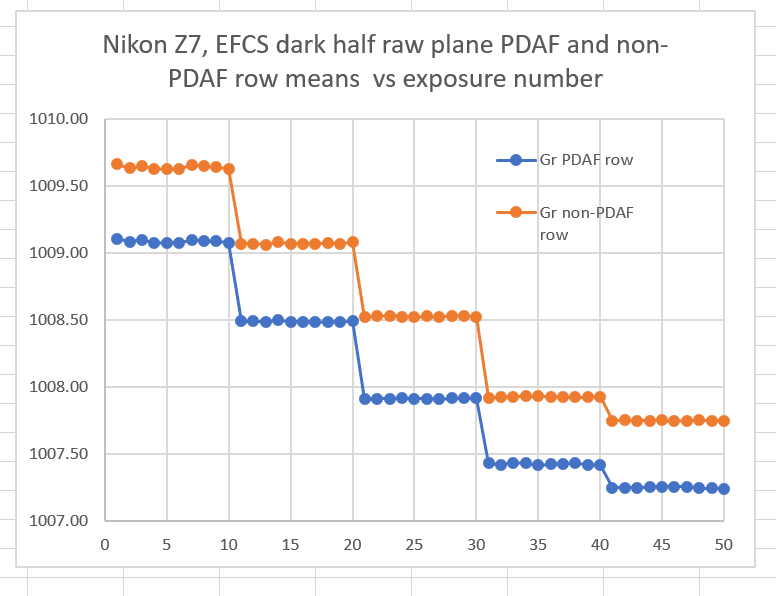
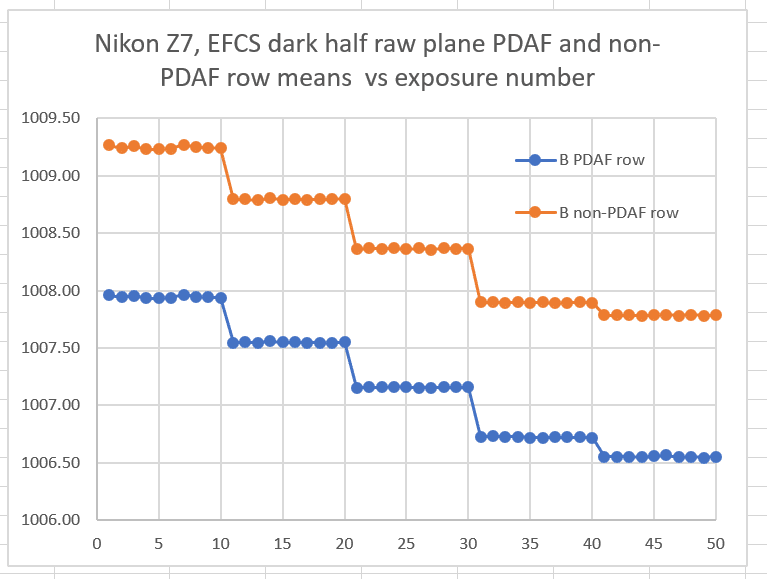
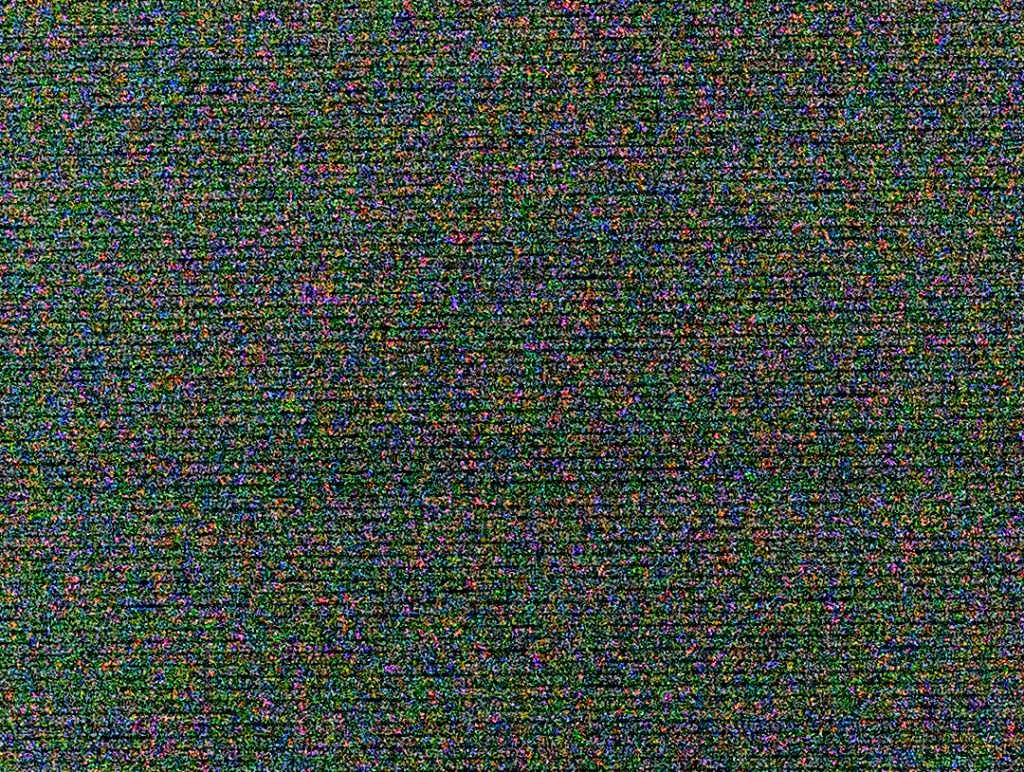
Hi Jim,
Thanks for doing this analysis, I find it interesting as a potential Z7 owner (and just out of curiosity as well!).
I wondered if the visibility of the bands is enhanced by black level clipping? Although this would be a global change, just wondered if you used ExifTool to reduce the black level by a few steps across all channels if that would provide a quick visual masking/reduction pending a more sophisticated fix (perhaps by manipulating the raw data).
Jonathan
I’m sure you know, but the ExifTool syntax is e.g:
exiftool -BlackLevel=’1006 1006 1006 1006′
to update the black levels (it should create an _original backup by default, but please test on a file copy first). I know this is a bit crude and too much of an adjustment may introduce a colour cast but if it helped mitigate the banding it might be useful.
Jonathan
In order to mitigate this issue, you need to change the black point only for the B and Gr pixels in the PDAF rows. If you want to crush the blacks, you can do that after demosaicing.
Sure Jim, understood. What I was worried about was if the raw converter was making the banding more visible by discarding all samples below the black level, thereby turning the distribution of the PDAF values into one solid black value. Reducing the black level threshold could re-introduce the distribution, fuzzing the visual effect of the banding.
It should be possible to do something akin to the M240 shadows plugin that applies an offset + noise dither to the PDAF samples, but will be challenging in this case due to the small offsets relative to the quantisation steps. It took me quite a bit of experimentation with dithering to best visually hide the correction offsets for the M240, and in this case we are trying to lose a very obvious linear pattern. It may be that small adjustments are best applied in the raw converter in a floating point (or at least scaled up) number space to avoid quantisation of the correction offsets.
Jonathan
It may be as simple as:
Add x counts to the blue pixels in the PDAF rows of the raw file.
Add y counts to the Gr pixels in the PDAF rows of the raw file.
Develop normally from then on.
A starting place for x is 1.3 counts. A starting place for x is 0.5 counts.
Jim, is the banding inclined?
On the raw, no.