Yesterday, I tested the ACR/Lr Enhanced Details feature’s effect on sharpness as measured by the slanted edge method, and found no effect one way or the other. Well, how can Adobe say that it enhances details? I set up a scene designed to provide a subjective test of detail rendering with a classic target, text.
The scene, with a Z7 and a 50 mm f/1.8 Nikkor S at f/4 on an Arca Swiss C1 and some RRS carbon fiber legs:
I make a set of 10 images for each set-up using CDAF AF-S focusing, and a 2-second delay, and picked the sharpest one from each set (they all looked about the same, actually). Now, some magnified tight crops, with Lightroom default developing:
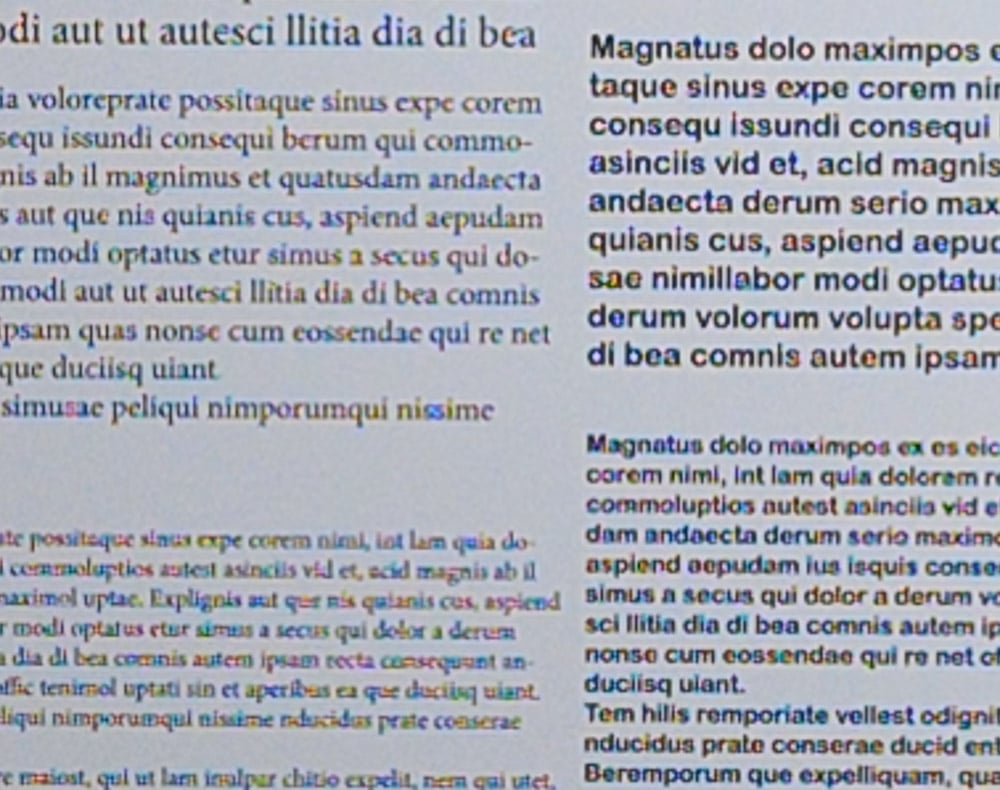
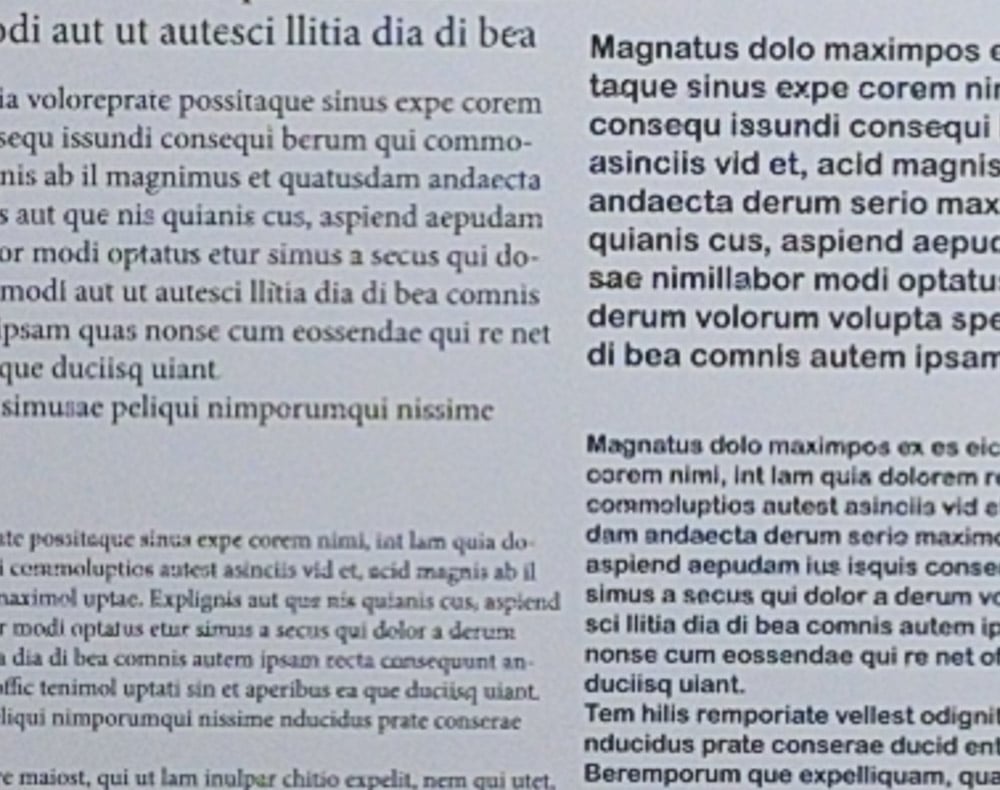
In addition to the reduction of false-color artifacts, the test is somewhat more readable with enhanced details.
If we look at smaller text, the effect is more striking:
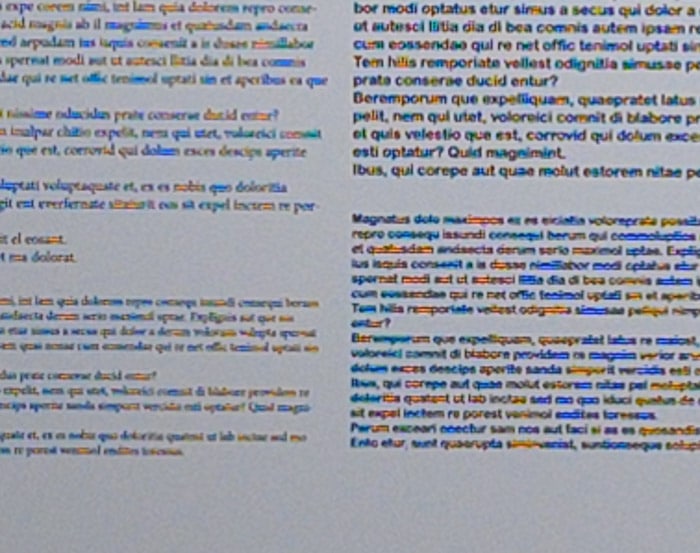
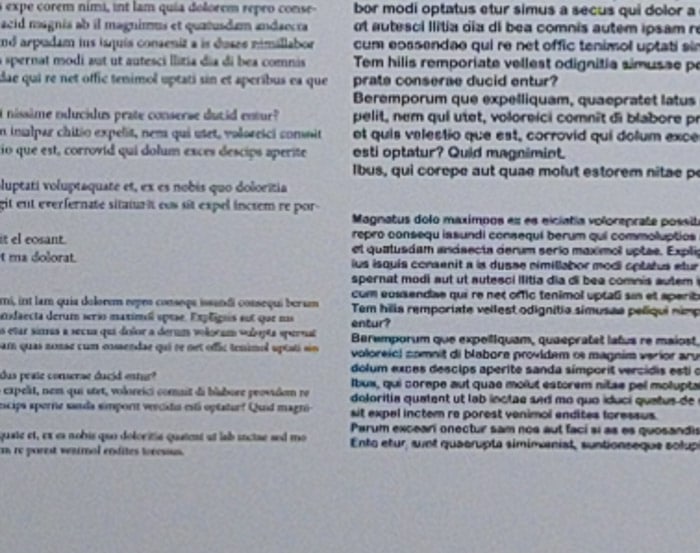
Now, with a Wratten 29 filter:
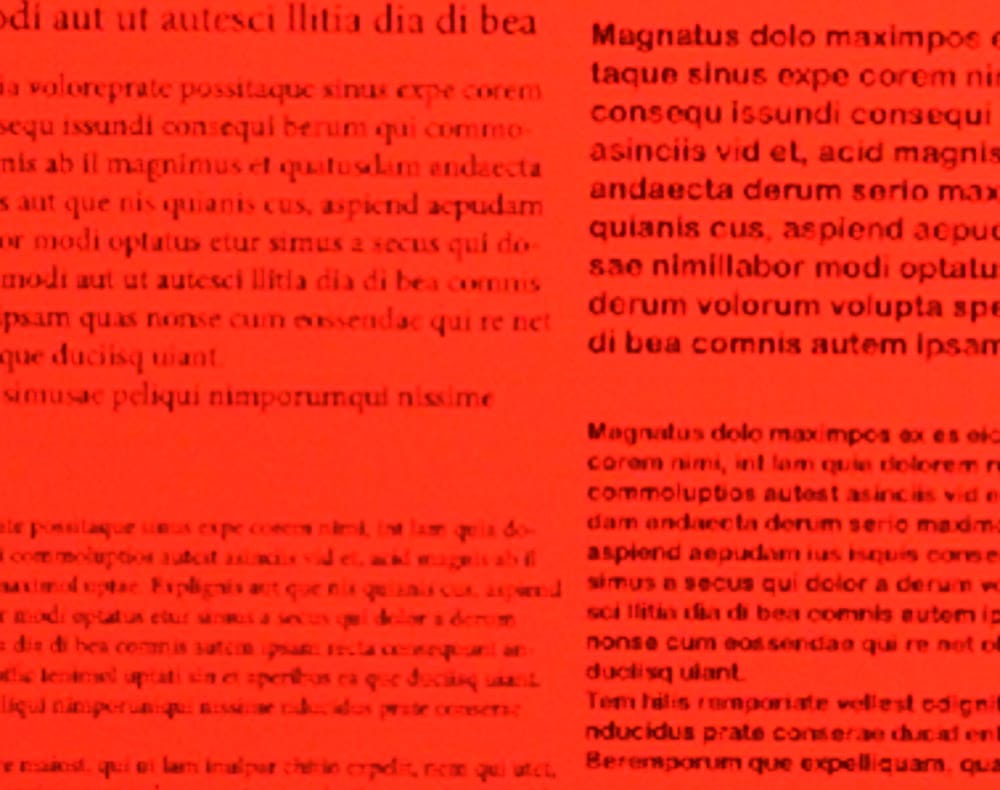
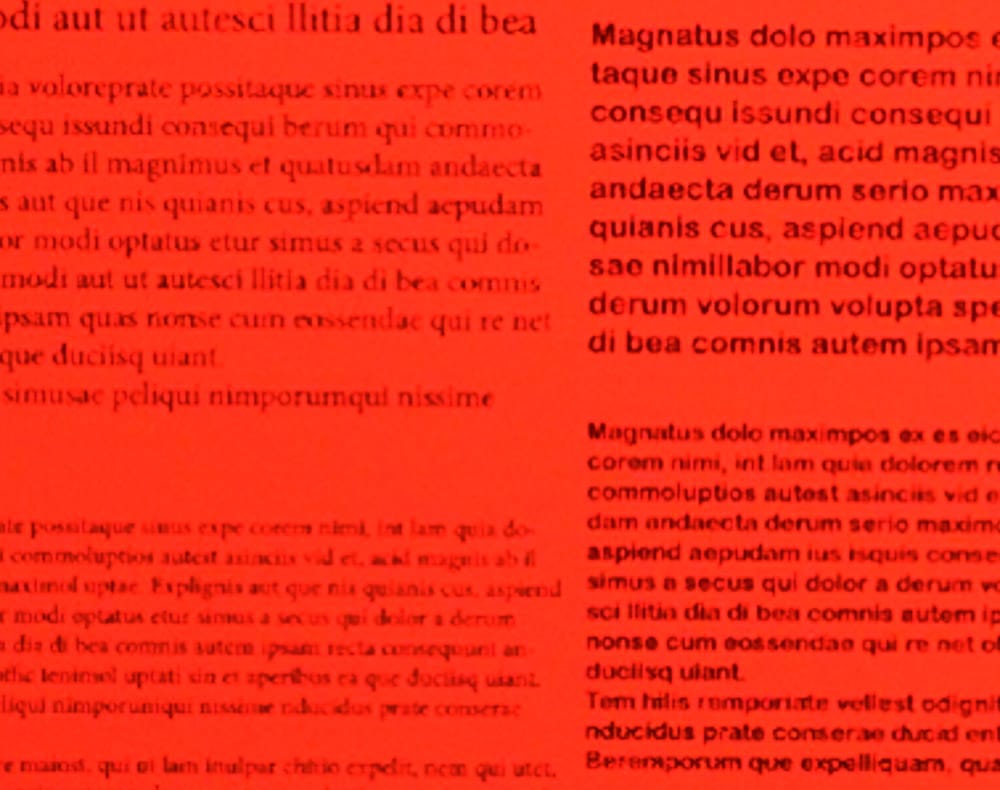
The effective sampling density is lower, which adversely affects both images. There is an improvement in the detail rendering of the enhanced details image that is best seen in the paragraph on the lower left.
And last, with a Wratten 47 filter:
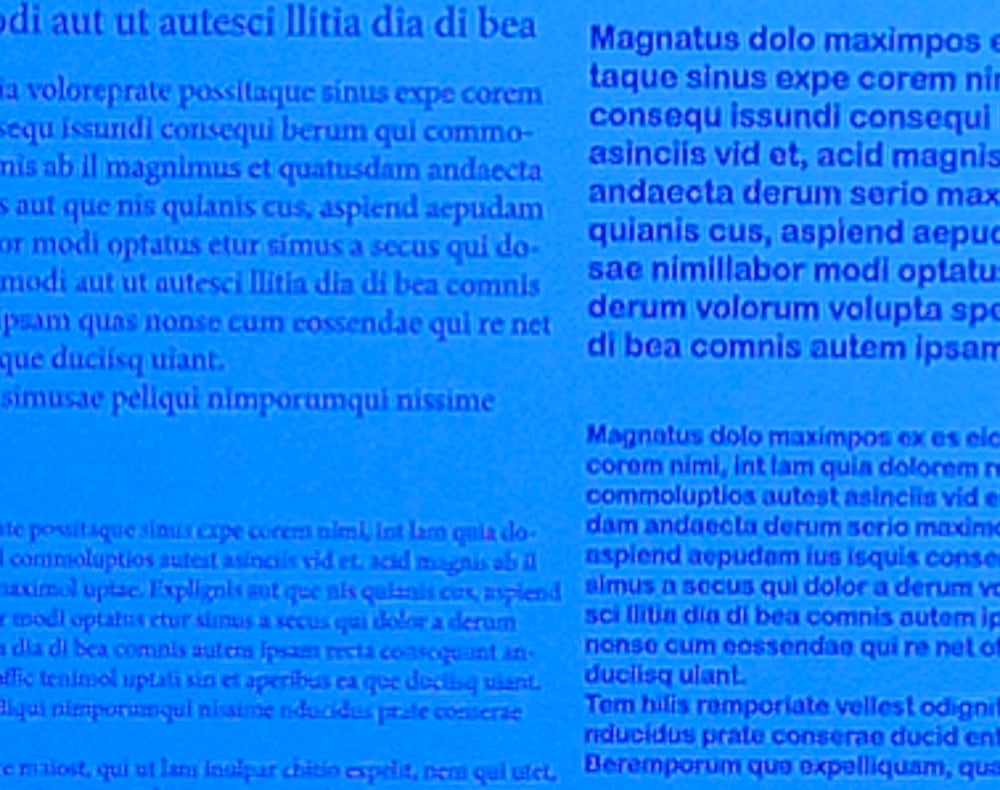
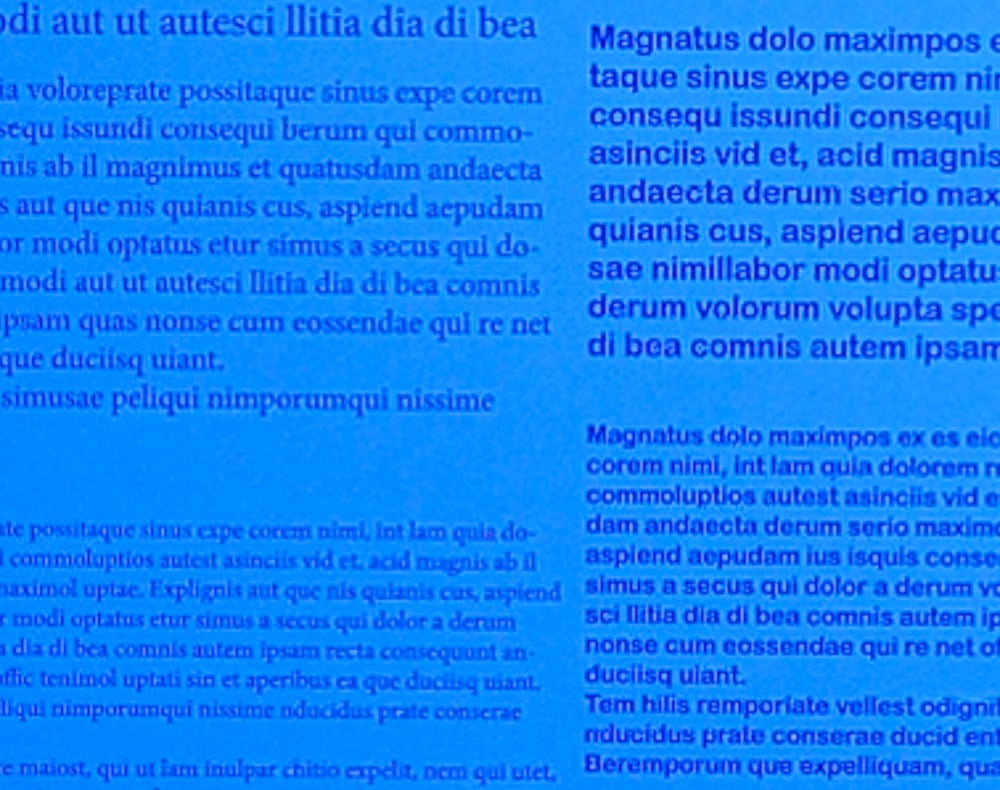
The same kind of improvement is seen.
I believe the reason the red image is less clear than the blue is longitudinal chromatic aberration, but I’m not at all sure.
Maybe the feature is not misnamed after all. Still, I think the better name for it would be “Fix Demosaicing Errors”.

For red vs blue, the #29 filter combined with the CFA response have — lets say — a central wavelength of 650 nm. So at F/4, you have an airy radius of 3.2 microns. Combining the CFA and #47 filter you have a — let’s say — 425 nm central wavelength. At F/4, 2 micron airy radius. So red is 50% blurrier due to diffraction. With 4.3 micron pixels, red is better than Nyquist sampled (which would look fairly blurry, esp. under magnification) and blue is not, so it can still excite aliasing.
The CAs are another factor. Your swept focus test would be enlightening for that.
MTF Mapper’s MTF analysis would be more enlightening vis-a-vis where the PDAF pixels are stolen from. I think Imatest will flop on that one.
Hi Jim,
Impressed! Thanks for sharing!
I did not expect improvements on the text, so this is a pleasant surprise.
On most images, there is an artificial contour under the text, a weak underline, that is something I often see in Lightroom. Setting detail to zero seems to eliminate it!
Using those wratten filters was a bright idea!
Best regards
Erik
I’m wondering if Enhanced Details really is aimed at cameras WITH a low pass filter. Either way, the Adobe claim of 30% improvement, is seemingly hyperbole.
Thanks for the tests. I would be interested in seeing how the demosaicing from Capture One compares to ACR with the Enhanced Details option. I do not have access to the current version of ACR.
you can try updated version of Camera RAW
11.2 is the current version.
You mention this setting can be found in Adobe Camera Raw, could you please elaborate where this is found? I am in ACR now looking for “Enhanced Details” but I don’t see any setting with that name.
I can’t find it in the newest ACR, either. It’s not where Adobe says it should be. It is still in Lightroom, under Photo > Enhance Details.