This is the eighth in a series of posts on the effect of camera resolution on the quality of downsampled images. The series starts here.
In the previous post, I looked at images from four cameras:
- a7S, 12 MP
- a7III, 24 MP
- a7RIII, 42 MP
- a7RIV, 61 MP
I tested them all with the Sony/Zeiss 35 mm f/1.4 Distagon FE. Here are the other particulars:
- EFCS
- f/4
- A exposure mode, -1 EV exposure compensation
- About 1/6 second, determined by camera
- ISO 100
- AF-S
- Flexible spot
- Focus priority
- Medium spot size, on the Siemens Star
- Three shots with each setup, with the best picked for this presentation
- Developed in Lightroom, PV 5
- Adobe Color profile
- White balanced to third gray patch from left on Macbeth chart
- Sharpening set to: amount 30, radius 1, detail 0
Using QImage Fusion, I downsampled all the images to 3240×2160 pixels, which is as large as they can be and still fit on a 4K (3840×2160) display without cropping.
I will show you crops from those images, magnified to a bit less than 200%. Be sure to look at these with your browser set to 100% magnification, or else you’ll be looking at the browser’s resampling in addition to what I’ve done. Better yet, download the files and put them into a Photoshop layer stack.
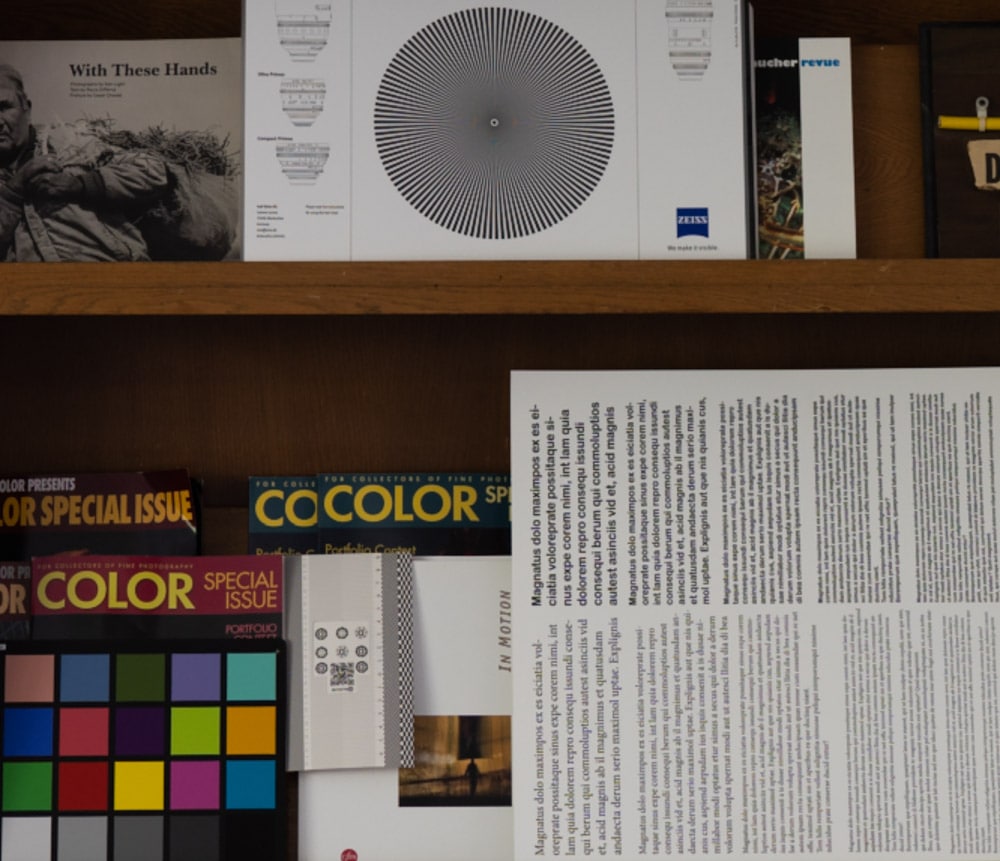
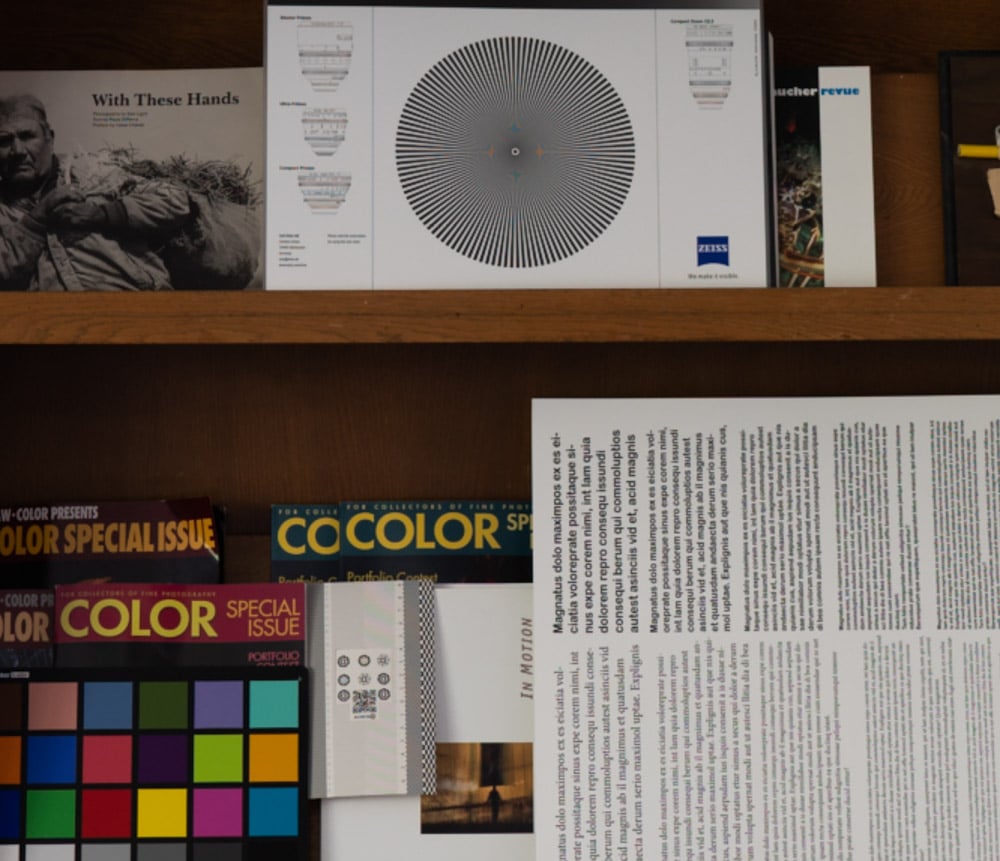
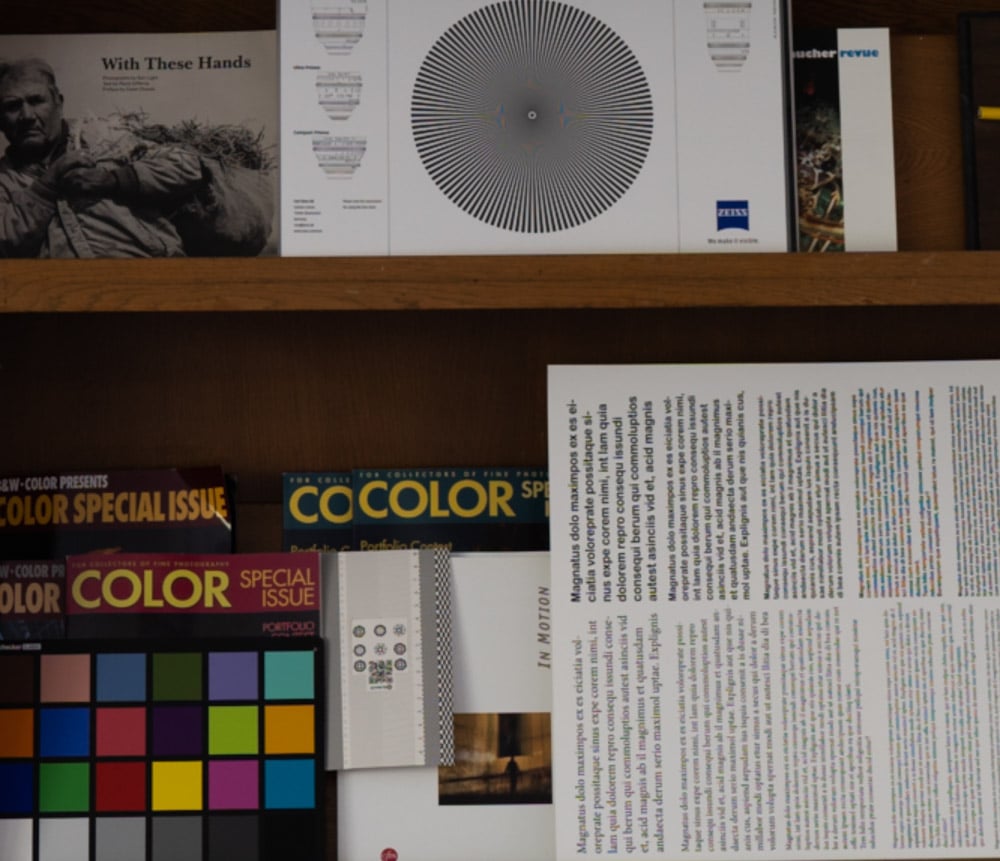
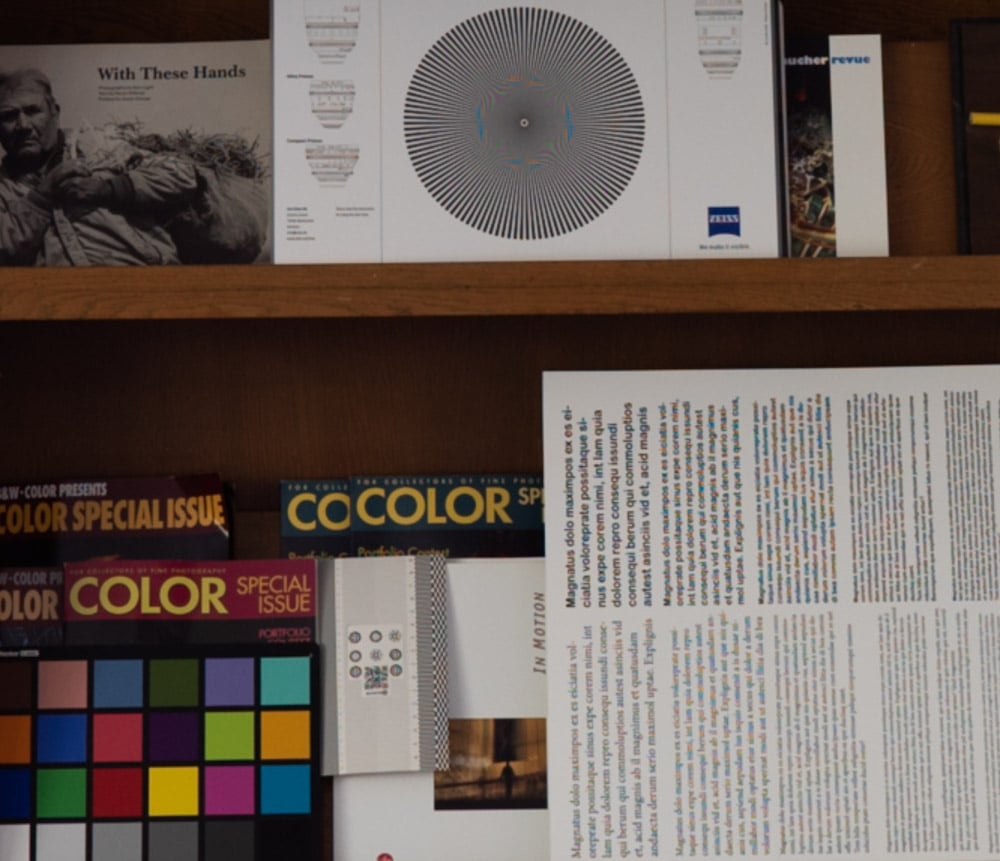
Here’s my analysis:
- The Siemens star shows the differences most clearly. As the resolutions go up, the false color decreases, and the star is resolved nearer the center.
- For the text, that is also true, but the resolution differences are much more subtle. Except for one paragraph with a lot of false color in the a7III shot, the false color is about the same as the a7RIV. So is sharpness. The a7S shows a lot of false color, and it is not limited to just one paragraph.
- There are three checkerboard patterns of varying fineness to the right of the Macbeth color checker. There is negligible false color in those, even with the a7S. At this resolution, none of the cameras can resolve the checkerboard immediately adjacent to the Macbeth chart, which is the finest. All of the cameras resolve the checkerboard on the right of the set, which is the coarsest, and it looks about as sharp in all four images.
- The focusing target between the checkerboards is slightly more poorly resolved with the a7S, but the other three cameras do about the same job with it.
- The rest of the image look the same with all the cameras, except for color differences due to a combination of the camera’s CFA spectra and the Adobe Color profiles for each camera.
Kaz says
The A7III shot looks the same as the A7RIII one?
JimK says
Fixed now. thanks for the heads-up.
Claes N says
Because it is the same. Look at the file names. The author made a mistake.
Robert Enger says
When using a Bayer-pattern sensor camera, shouldn’t we use a sensor with 4x the quantity of single-color photosites (sensels) as the desired finished-product output resolution? Anything less and the image is being interpolated, due to insufficient Red and Blue photosites (impacting chroma resolution).
(i.e. most of the 8k demos shown at CES used video created using FOUR RED ”8k” cameras in a 2×2 array. Thus, they used 16k of Bayer sensor to create 8k of legitimate (4:4:4) full chroma resolution output.)
JimK says
That is probably a good place to start for a sufficient condition, although it doesn’t deal with aliasing at capture. For most subject matter, it does not appear to be a necessary one.
Andy Dodd says
Just for the sake of completeness – are you saving as a linear TIFF on export from LR but prior to feeding to QImage Fusion?
(I’m not a fan of the use of software that has an interpolation algorithm that is described purely with marketing mumbojumbo and no math…)
JimK says
No. Gamma is 2.2.
Anthony New says
Is the Chroma aliasing on the downsampled A7S images simply due to the fact that the Bayer arrangement halves the Chroma resolution, and in your case reduces it to somewhere near the 4k resolution?
It would be interesting to see if this disappeared with more extreme downsampling.
JimK says
The a7S chroma aliasing was present in the original capture.