This is the 30th in a series of posts on the Hasselblad X2D 100C camera and the XCD lenses. You will be able to find all the posts in this series by looking at the righthand column on this page and finding the Category “X2D”.
In a previous test, we saw that developing X2D sunlit images in Phocus, and developing them in Lightroom with Camera Standard Profile, produced roughly similar accuracies for the Macbeth CC24 target. In that test, I white balanced both images in Lightroom. In the case of the Phocus-processed file, I exported it as a TIFF before white balancing it. Phocus developed it with the as shot white balance. I did this because I had noticed that white balancing in Phocus and white balancing later produced different colors in the images, and I had to white balance the Camera Standard Profile in Lightroom.
I went back and tested the difference in the sunlit CC24 colors produced when the images are white balanced (to the second gray patch from the left) in Phocus. Here are a few stats, for white balance in Lightroom, in Phocus, and in both places:
There is a grouping of four bars for each test condition. They are in the same order as the list above.
The blue bars are the average color error for each of the 24 patches, measured in CIELab Delta E 2000. This is probably the most accurate color error metric we have right now. Lower numbers are better. Zero is perfect. When we white balance in Phocus, we get more accurate color. White balancing again in Lightroom doesn’t help.
The orange bars are the average errors in CIELab chroma. Low absolute values are better. Positive values indicate that the average patch is more chromatic (loosely, more saturated) than it should be. Negative values indicate that the average patch is less chromatic (loosely, less saturated) than it should be. When we white balance in Phocus, we get more accurate mean chroma. White balancing again in Lightroom doesn’t help.
The gray bars indicate the mean error in hue angle. Low absolute values are better. Positive numbers indicate that the mean hue angle is too large. Negative numbers indicate that the mean hue angle is too small. Hue angle errors are some of the most objectionable color errors. This metric tests for systematic hue errors. When we white balance in Phocus, we get lower systematic hue shift. White balancing again in Lightroom doesn’t help.
The yellow bars indicate the standard deviation of the errors in hue angle. Low values are better. Zero is perfect. This metric tests for the scatter of the hue errors. When we white balance in Phocus, we get lower hue angle scatter. White balancing again in Lightroom doesn’t help.
We can llok at CIEa*b* chromaticity plots to see the directions of the chromaticity errors:
White balance in Phocus fixes the shift towards magenta of the more saturated of the two blues at the lower middle of the chart.
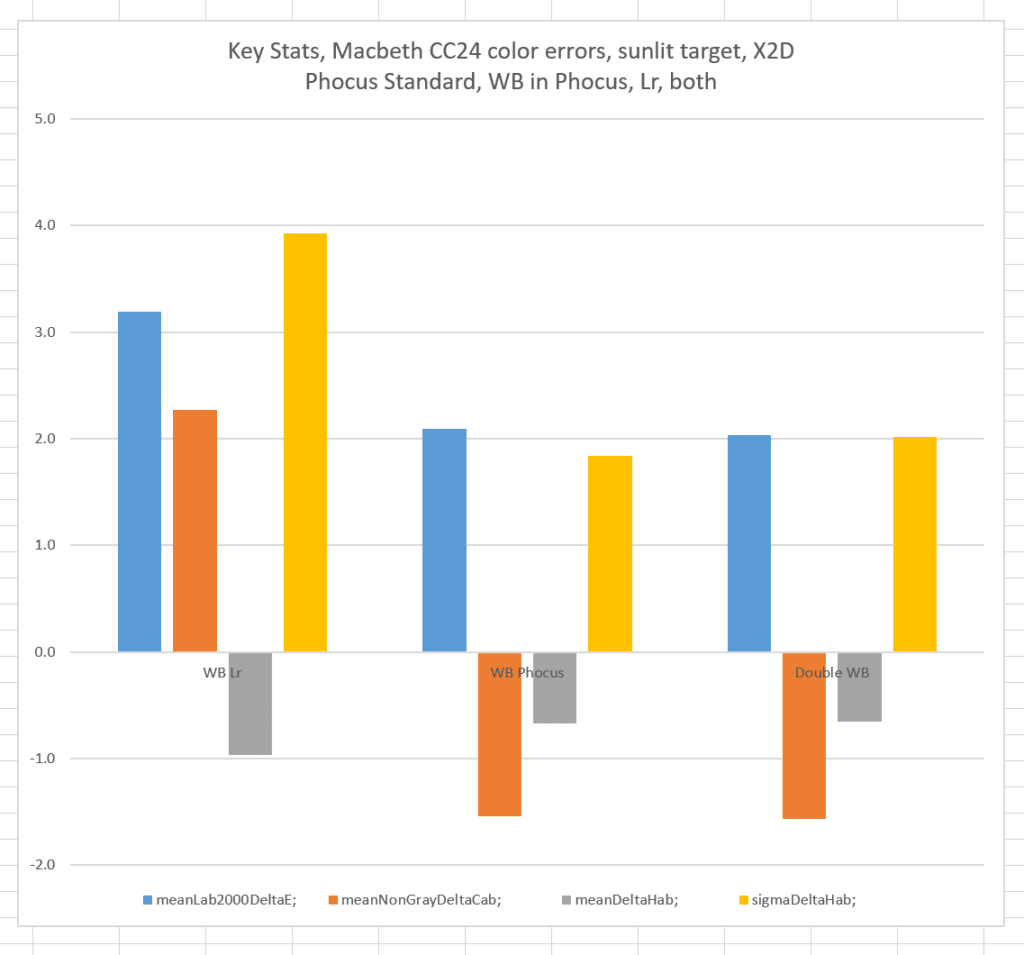
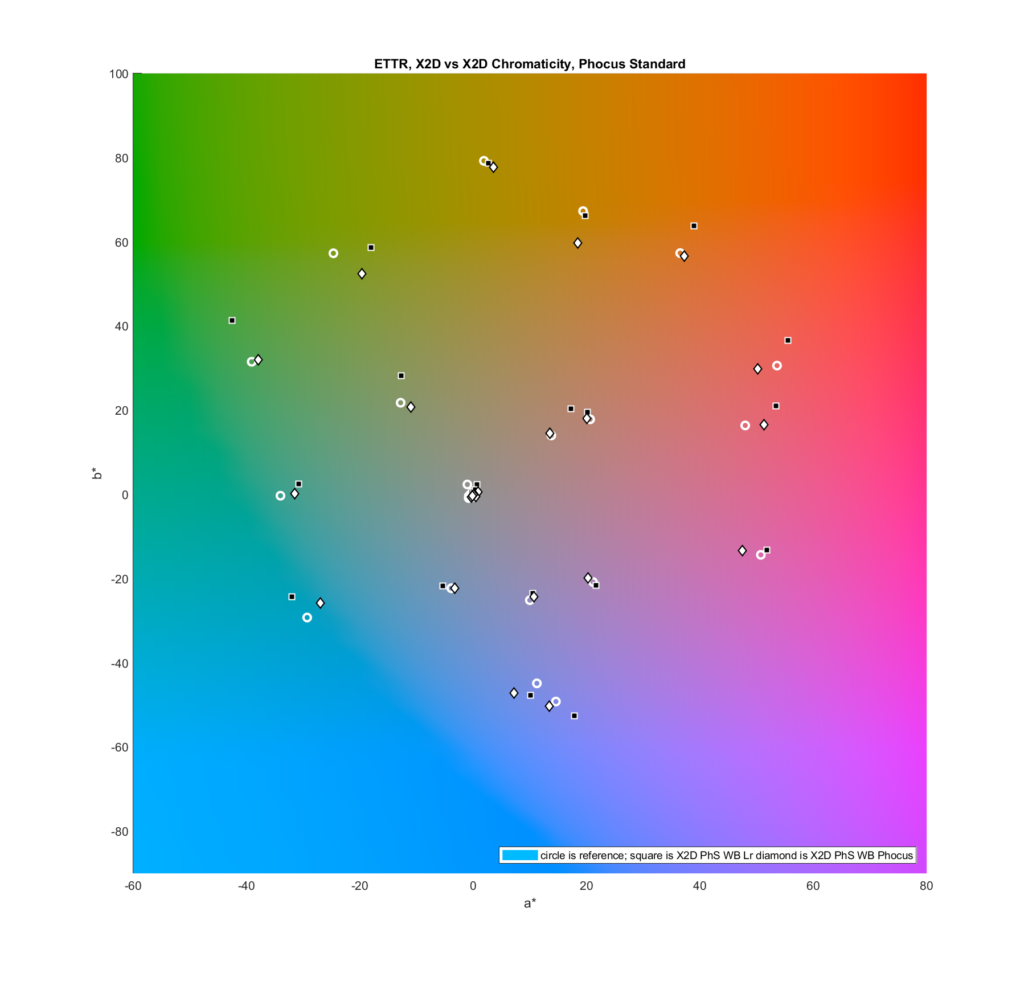
When exporting from Phocus to LR or C1, what role does color space play in maintaining white balance accuracy? I can export out of Phocus in sRGB, Adobe RGB, or ProPhoto. Will LR adjust for all three? To my limited knowledge, both C1 and LR will work in Prophoto when working with RAWs, but I’m not sure how they works with TIFF.
If Phocus is well-designed, and I think it is, none.
Lr will perform its white balancing in a color space with the PPRGB primaries, no matter what color space the file is in when you import it.