This is the 39th in a series of posts on the Hasselblad X2D 100C camera and the XCD lenses. You will be able to find all the posts in this series by looking at the righthand column on this page and finding the Category “X2D”.
In the last two posts I looked at the X2D shadow performance with 17-minute exposures at base ISO. I did this because a couple of people who like the long-exposure look asked me about it. But there’s a better way to get that blurring effect if you want to minimize noise in the shadows: make a series of exposures with shorter exposures and average them in Photoshop or some other image editor.
This post is intended to demonstrate that.
The camera was mounted to the Foba camera stand with an Arca Swiss C1 cube. The rest of the setup is as follows:
- X2D with 38 mm f/2.5 XCD lens, ISO 64, about 10 feet from target
- Single exposure with shutter speed 17 minutes
- 34 exposures with shutter speed 32 seconds with no delay between the images, using the built-in intervalometer
- Manual focusing
- Breakthrough 10-stop neutral density filter.
- 2 second self timer
- Aputure 100 LED light, with diffuser
In Lightroom, for the 17-minute exposure, I gave the image a 4.75 stop exposure push, white balanced to the second gray patch from the left on the Macbeth CC24, turned off sharpening and noise reduction. I used the Camera Standard profile.
For the 32-second exposures, with the same profile, I gave the image a 4.75 stop exposure push, white balanced to the second gray patch from the left on the Macbeth CC24, turned off sharpening and noise reduction, exported to Photoshop as layers, selected all the layers, converted them to smart objects, set the stacking mode to mean, and flattened the result.
Here are some crops at 100% magnification:
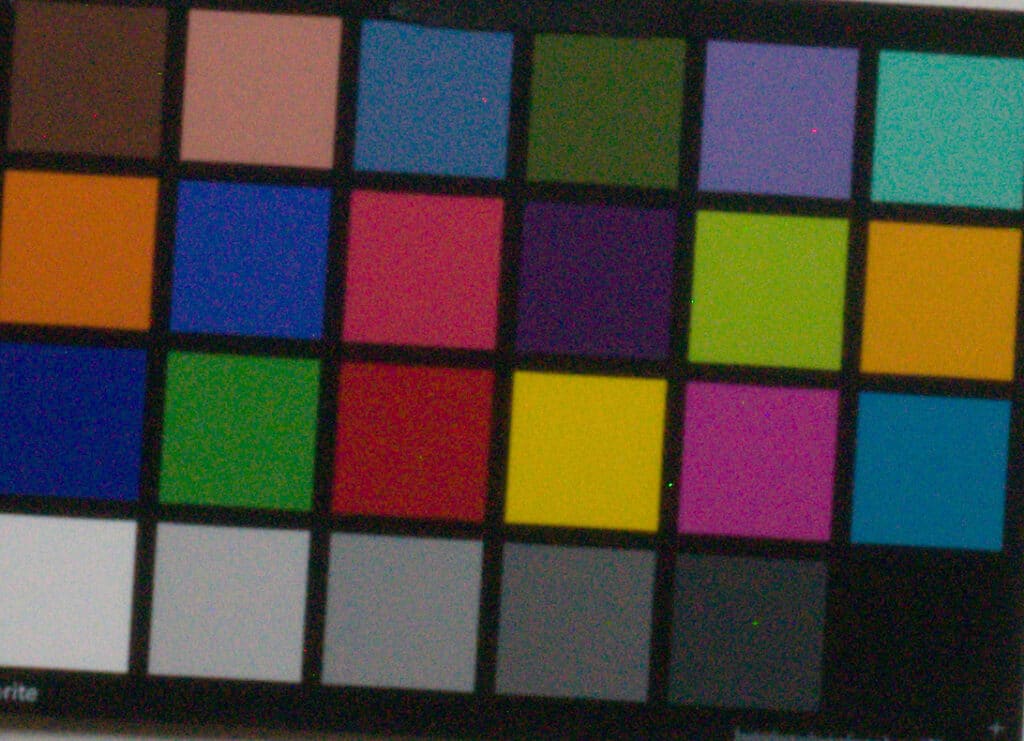

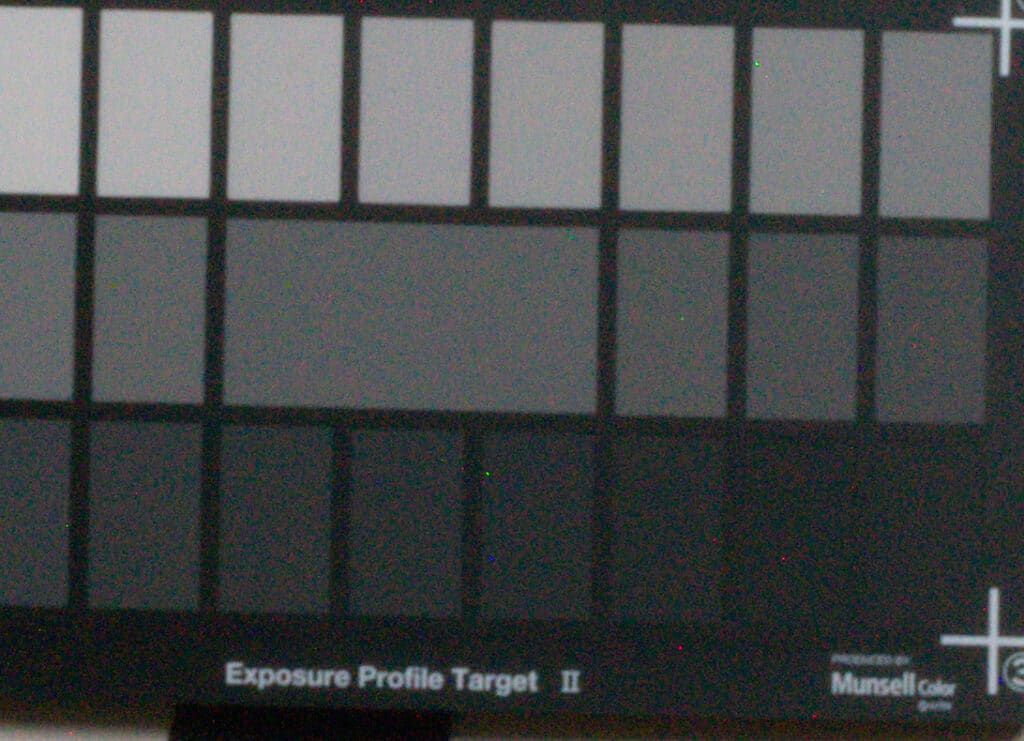
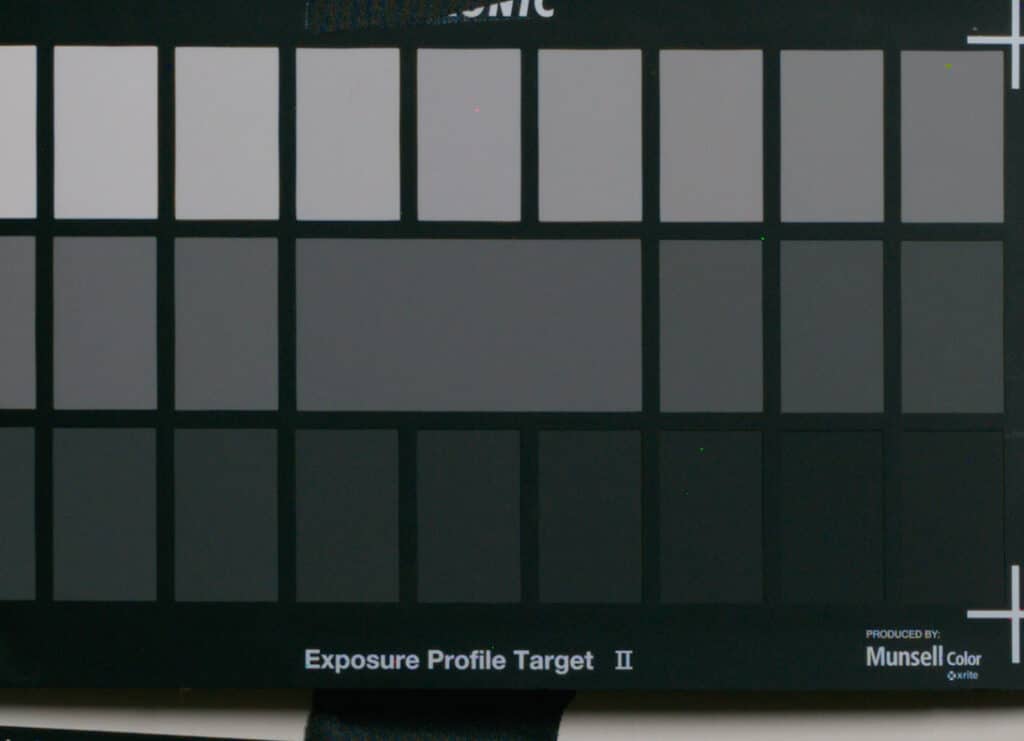
The reduction in noise is striking. Using this technique also means that, all else equal, you need 5 stops less attenuation for your neutral density filter, increasing the chances that the colors won’t be shifted much by the filter. I have found in the past that with an intervalometer and no extra delay between the exposures, that stacking 30-second exposures gives the same visual appearance (except of the noise) as making one long exposure, even with subjects like star trails.

Leave a Reply