This is one in a series of posts on the Nikon Z7. You should be able to find all the posts about that camera in the Category List on the right sidebar, below the Articles widget. There’s a drop-down menu there that you can use to get to all the posts in this series; just look for “Nikon Z6/7”.
In the previous post, I looked at the accuracy of the color in images converted from raw in the current versions (Process Version 5) of Adobe Camera Raw (ACR) or Lightroom (Lr), for a sunlit Macbeth target. Now I’m going to slice and dice the data a different way and examine the chromaticity shifts for Adobe Color and Abobe Standard profiles with three cameras: the Z7, the Sony a7RIII, and the Fujifilm GFX 50S. We’ll look at the shifts in pairs, in the a*b* plane of CIEL*a*b*, and in the u*v* plane of CIEL*u*v*.
First, we’ll look at the differences between Adobe Standard and Adobe Color for each camera in Luv.
Both Adobe Color and Adobe Standard are much more saturated than would be accurate in the cyan, red and magenta patches, with Adobe Color being more saturated than Adobe Standard in the red and magenta. Adobe Color shifts Caucasian skin tones more in the orange direction than Adobe Standard. Many of the patches are quite similar, though.
Here’s the same thing in Lab:
Next, I’ll compare the Z7 chromaticities to those of the other two cameras for the same profile.
First, in Luv and Adobe Color:
In many cases, the two cameras show nearly-identical chromaticities. The differences between the two cameras is significant in only a few patches.
In Lab it’s the same story:
With Adobe Standard:
Comparing the Z7 to the GFX:
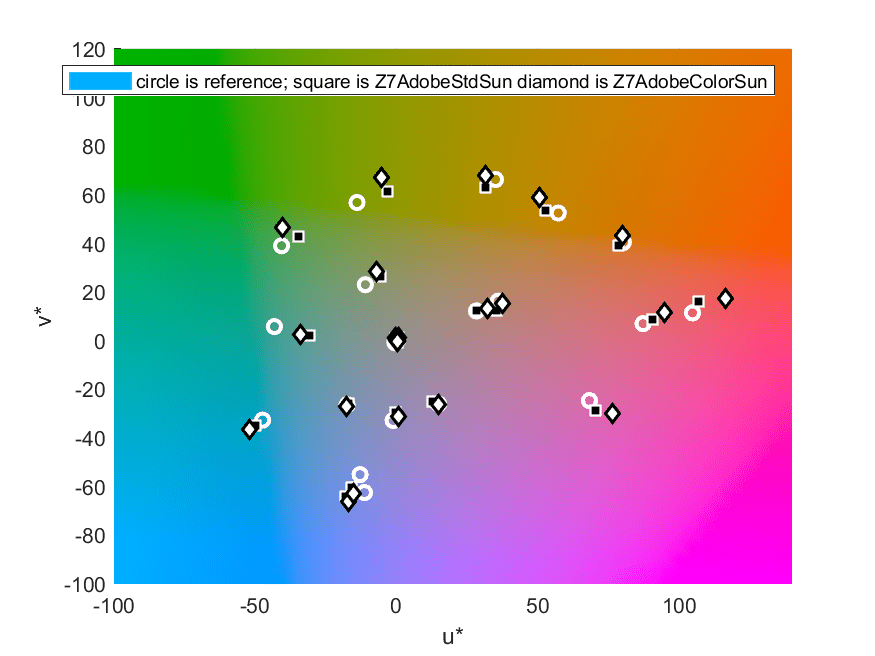
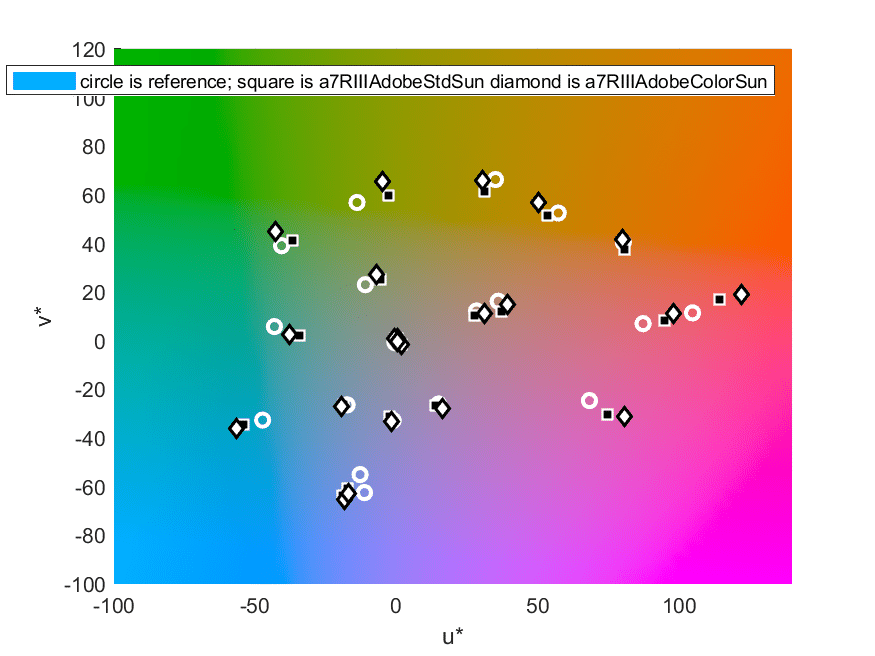
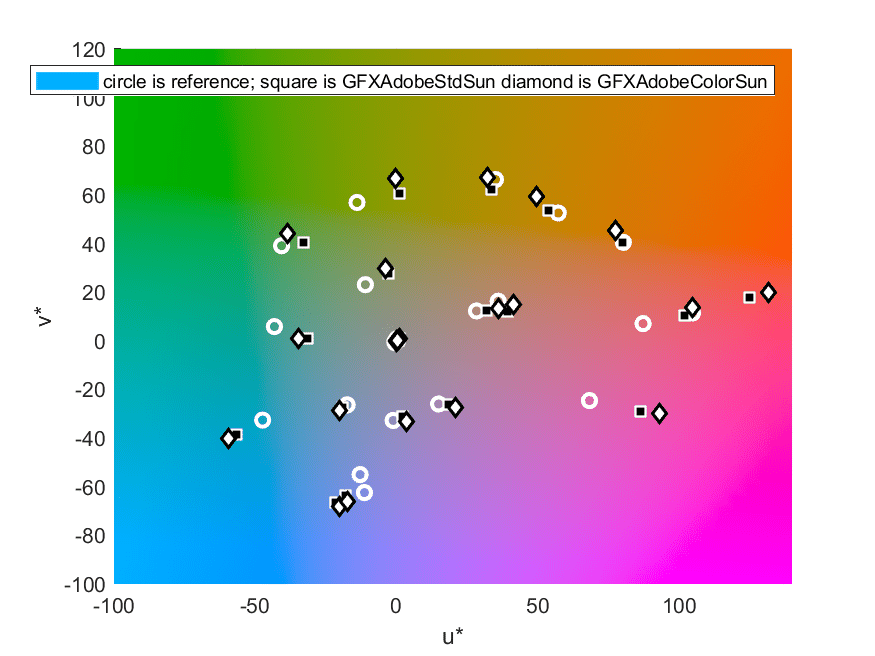
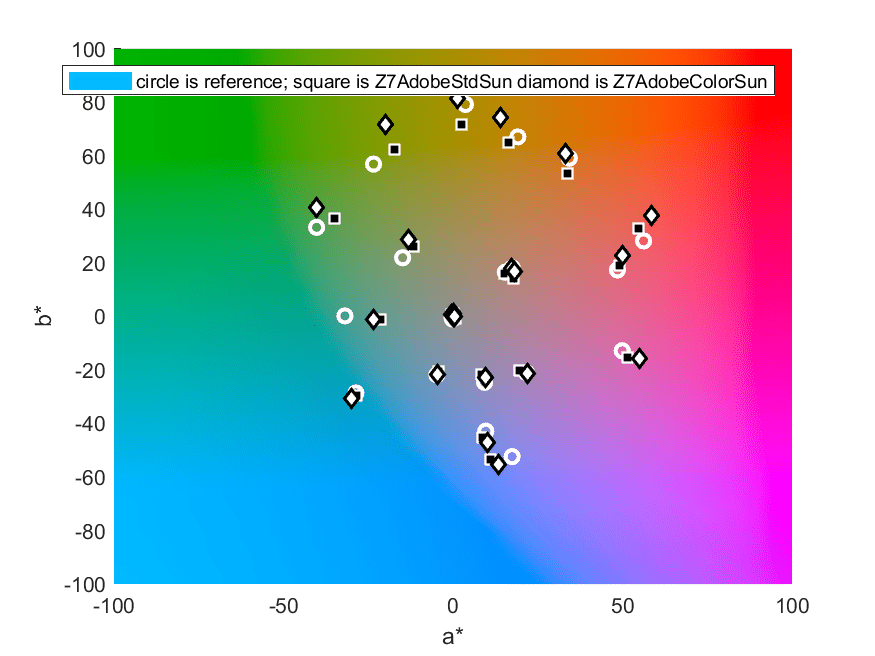
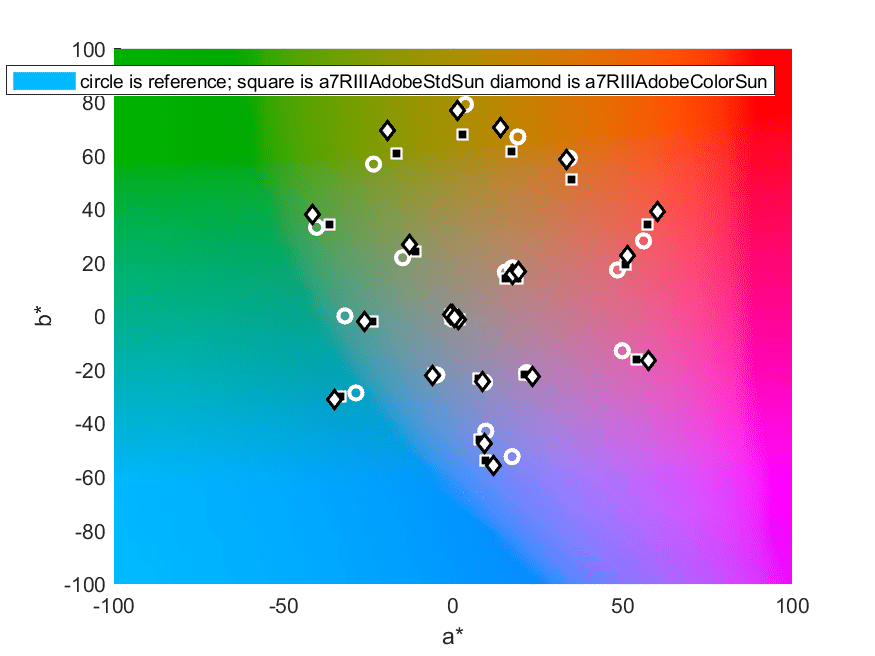
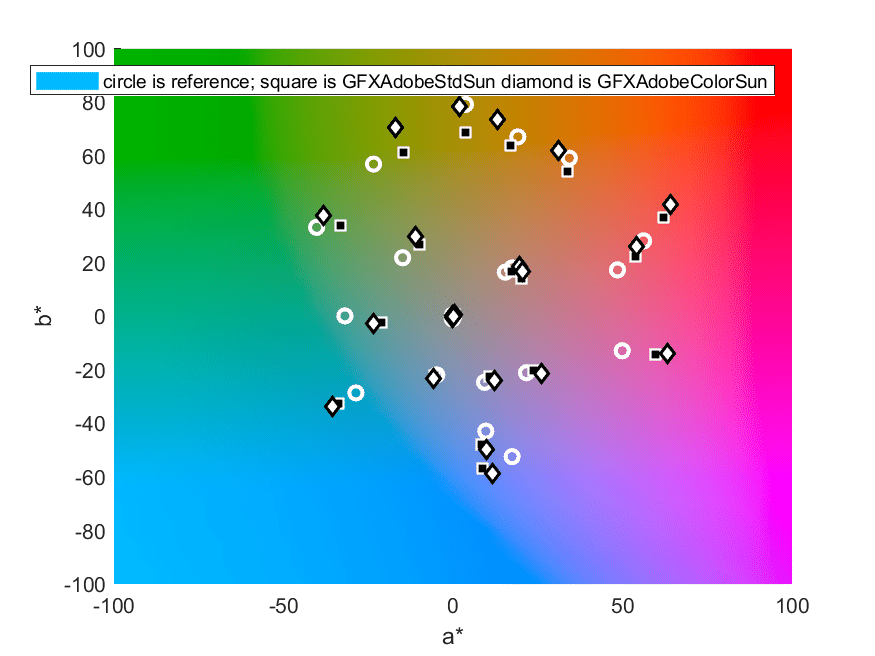
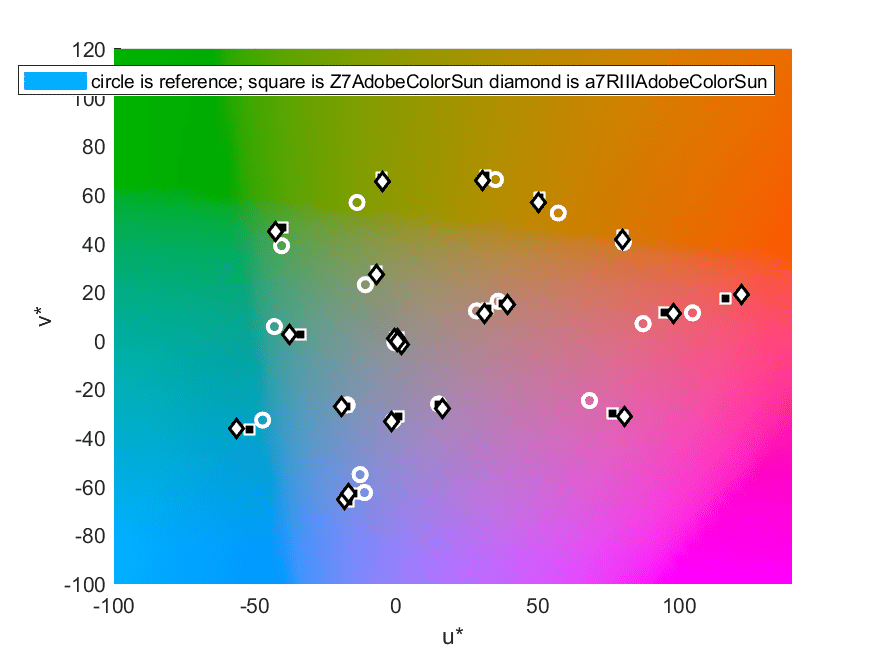
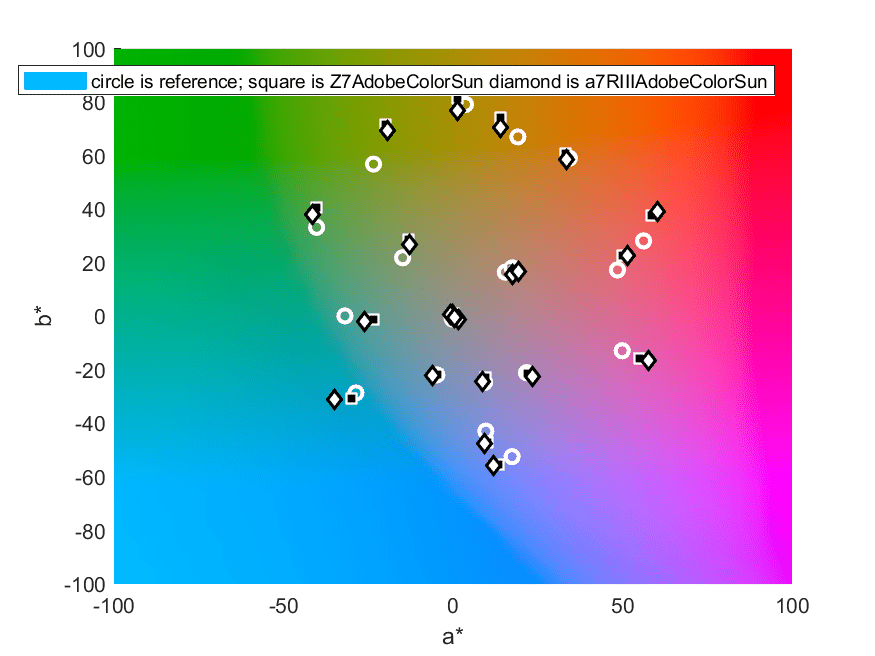
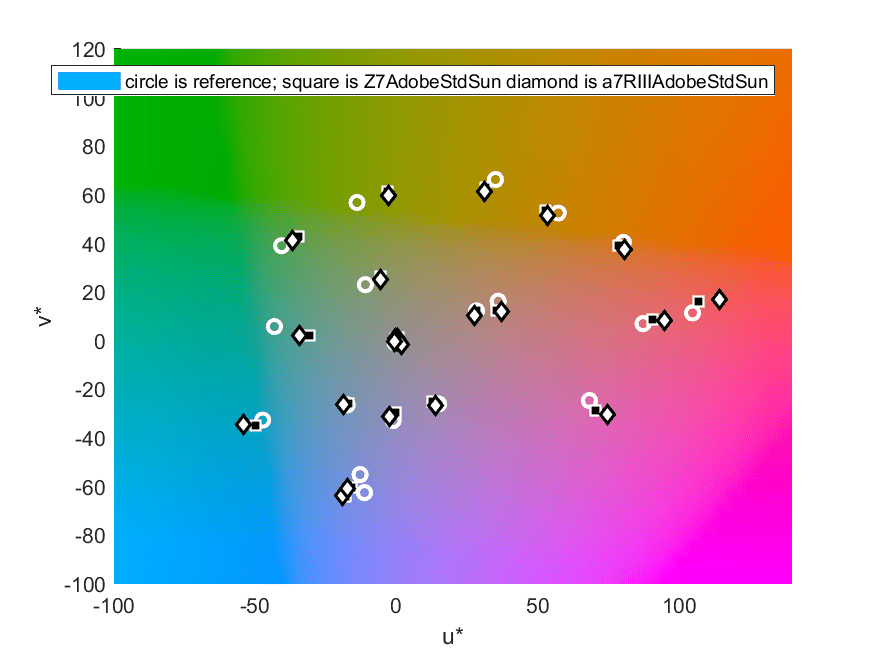
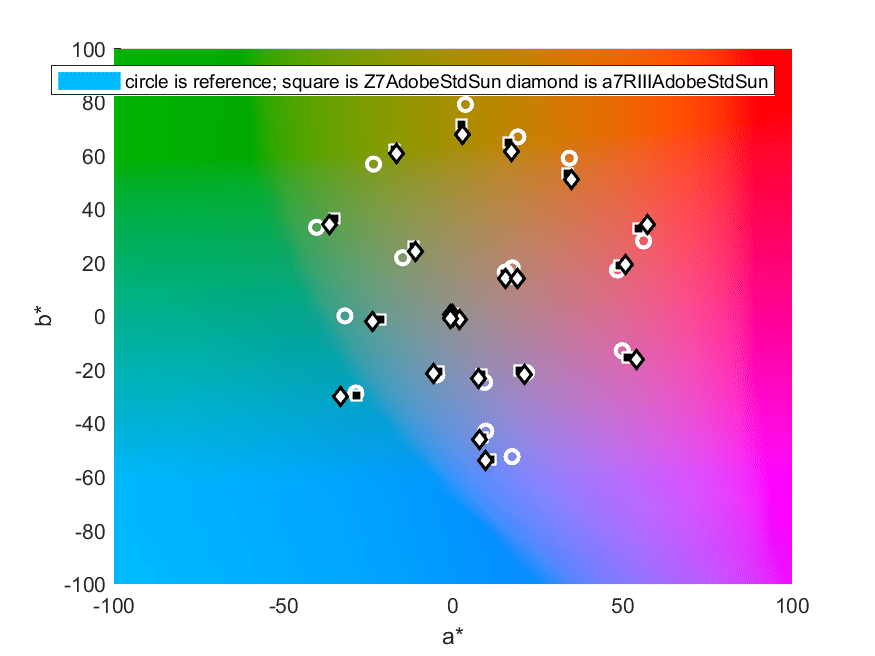
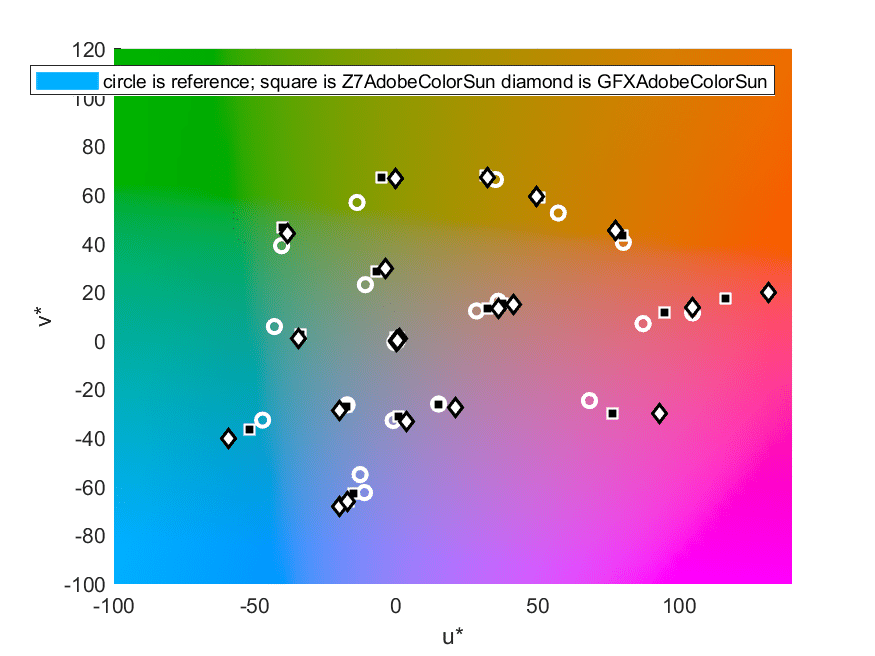
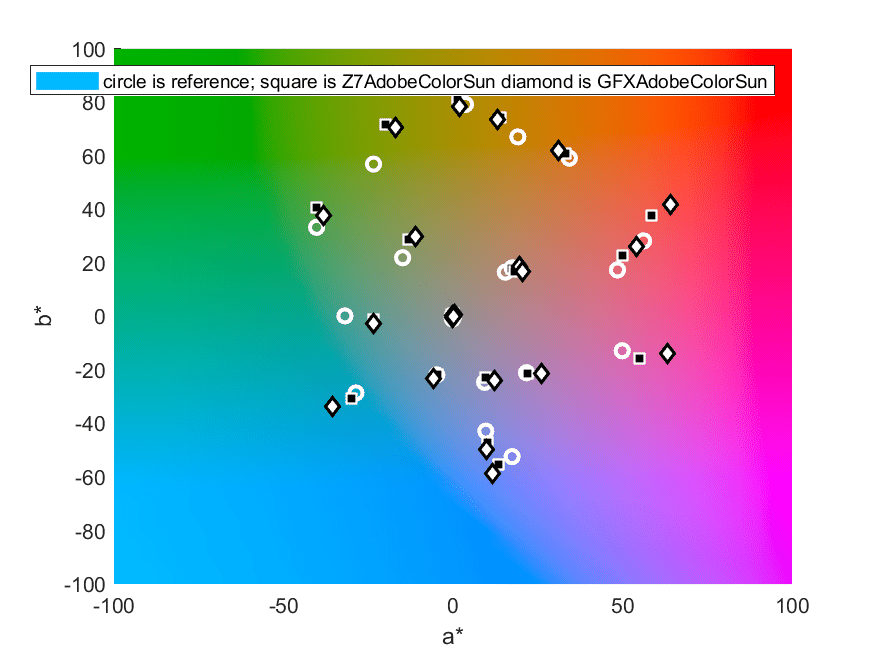
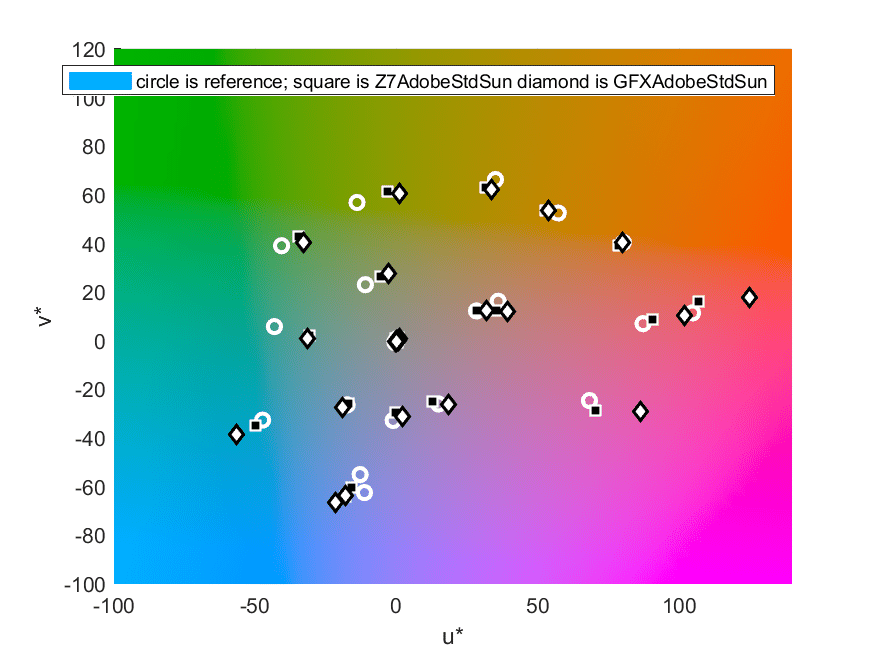
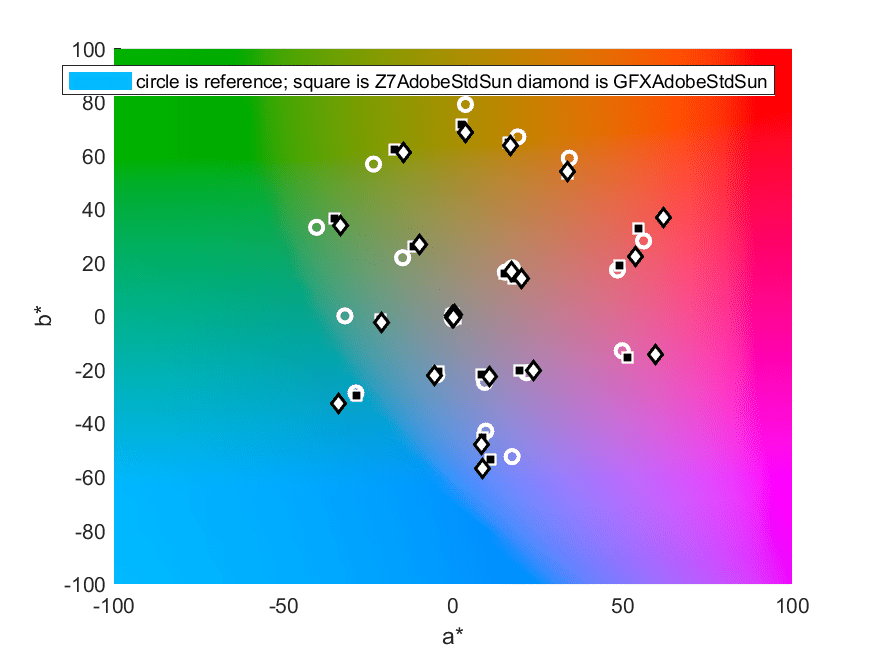
Have you ever looked at the relative accuracy of Lightroom’s camera-specific calibrations and the Adobe ones?
I just found an earlier post in which you do this. Thank you!
Yes.
https://blog.kasson.com/nikon-z6-7/nikon-z7-color-accuracy-with-lr-acr-camera-standard-profile/