I imported the 240 ppi printing target from the previous post into Lightroom and printed it to the 3880, selecting 360 ppi as the print resolution.
Here’s what I got:
The trees are fuzzier then the Photoshop bicubic example in the previous post. The letters are much fuzzier. The two lines with single pixel spacing actually blend together at some points. The Lightroom resampling actually looks closer to the Photoshop bilinear results. This is disappointing.
Since I was all set up for it, I went ahead and look at what happens if you let Lightroom sharpen. Here it is at the low setting:
It’s still not very sharp; a big step down from Photoshop bicubic. The single pixels spaced lines are slightly better resolved. At least the sharpening doesn’t appear to have done any damage.
Here’s what it looks like at the standard sharpening setting:
The letters aren’t as sharp as Photoshop bicubic, and the line edges have become a lot more jagged. The tree sharpness appears to be very close to Photoshop bicubic, but the sky between the branches is noticeably mottled.
On the high sharpening setting, it looks like this:
It looks like the standard setting result, but more so.
All in all, this is depressing news. It’s so convenient to print from Lightroom, but the results suffer over those obtainable by doing the resampling yourself in Photoshop.
Note: in these and the previous resampling tests, my comments are based on the full res files, not the smaller JPEG files I’ve included in the posts. I think most all of the effects are visible in the JPEGs, though.
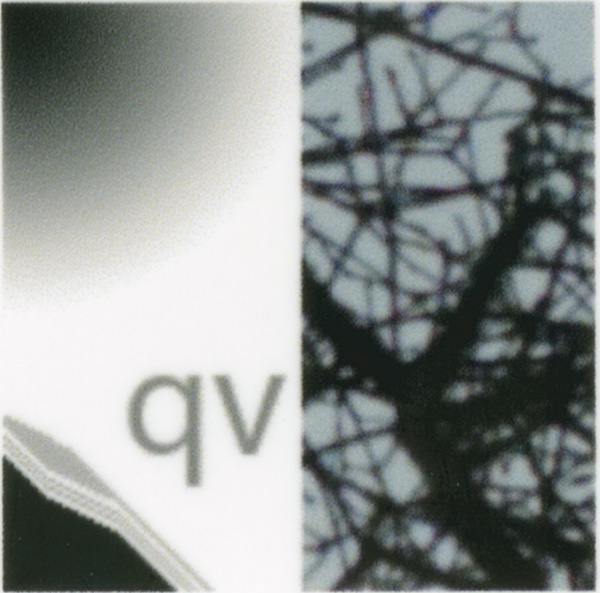
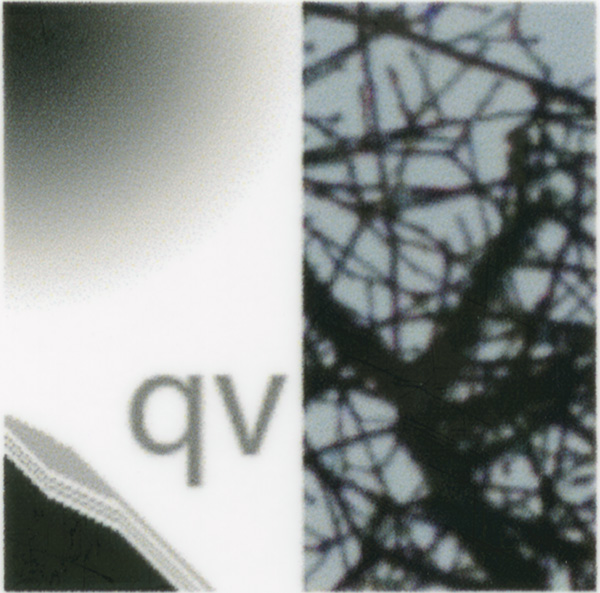
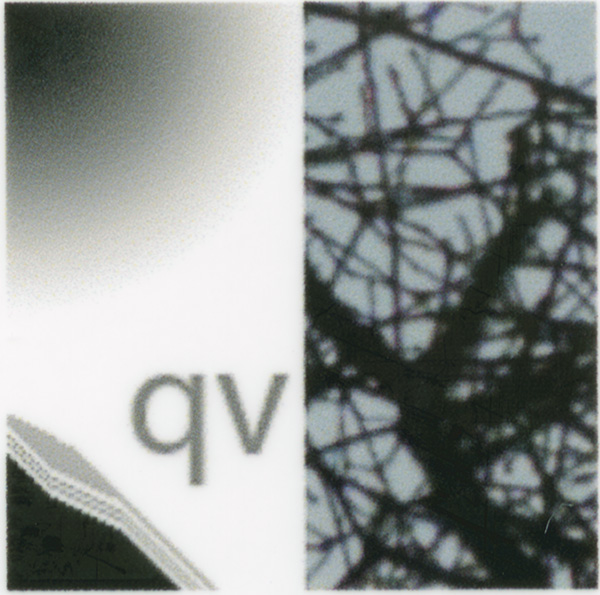
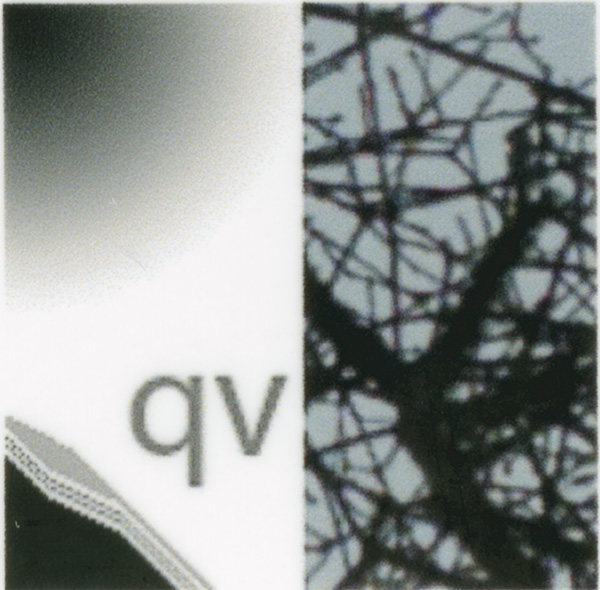
Jim, thanks for this test. You are right….the results are disappointing from LR.
As I use Qimage, I rarely print from LR and never print from PS….Qimage is just so much better. Due to the Pixel Genius sharpening in LR I had assumed it would produce better results that PS (without the PG sharpening). I wonder what interpolation LR is using…???