This is the 20th in a series of posts on the Sony a9. The series starts here.
Let’s take a look at the current draw for a complete power up to power save mode, with the power save timer set to 10 seconds:
The vertical scale is about 200 ma/division. At the left, the camera is off, and the battery draw is one milliamp. At the first horizontal division mark, I turned on the camera. You can see the battery current going into the 400ma-and-change region, then settling down to about 375 ms, then realizing that nothing is happening, and turning itself off.
In the power save state, the current draw is 1 ma, essentially the same as when the camera is turned off with the switch that circles the shutter release button. That is good news. Not only that, but you can’t get the camera to come out of power save mode by obscuring the EVF eyepiece, which has been a cause of depleted batteries in a7x cameras.
Now let’s see how the camera writes to the SD card. Here are three exposures in ES CL mode:
You can see that after the third exposure, the camera thinks for a bit, then writes each exposure to the card, taking about one second per image. The camera was set to write uncompressed (48 MB) raw images. I still don’t know what those high-current spikes are. I though maybe that it was whatever makes the fake shutter sound in ES mode, but I turned that off and saw no difference.
Here’s another series of three shots in ES mode, with an increased vertical sensitivity and a compressed time base:
One thing that you can see here that wasn’t in the shot before is the heightened current interval of about a second after the last image is written out before the camera drops back to rest mode. The high current on the very left is because my finger wa on the shutter when the trace began.
There have been rumors that the a9 gets hotter when it’s using slow SD cards. It looks like that’s true. The above shots were made with a 1000x, 150 MB/s card. When I put an old 45 MB/s card in, here’s what the three-shot sequence looks like:
You can see that the high-current write phase takes about twice as long. You may have also noticed a difference in the current drawn during the time of the exposures themselves. The bottom picture is with a shutter speed of 1/8000 second, and the one above it with the shutter set to 1/32000 second. I wouldn’t have expected that to make any difference.
What about airplane mode? I turned it on in the middle of the trace below:
I went into the menu system just to the left of the white line, and turned airplane mode on and hit the shutter release lightly to get back to live view. You can’t see much change on the screen. The DMM couldn’t see much either. This was with the camera in default configuration with respect to networking. If I had had WiFi turned on, I expect that things would have been different.
Here’s a look at the equipment that I used for the above work:
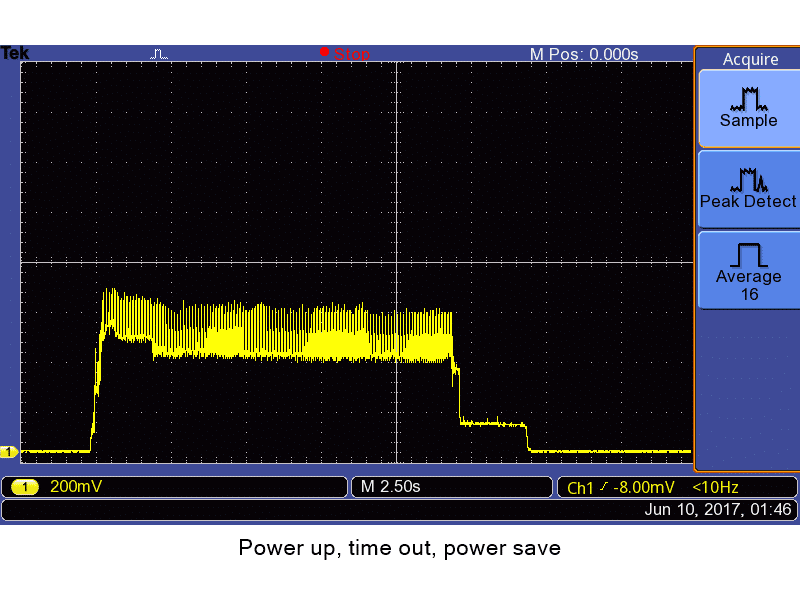
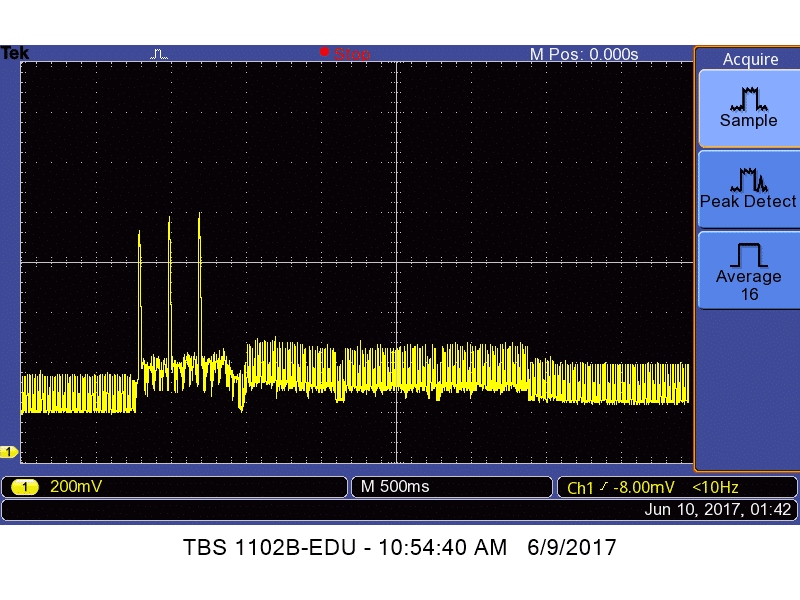
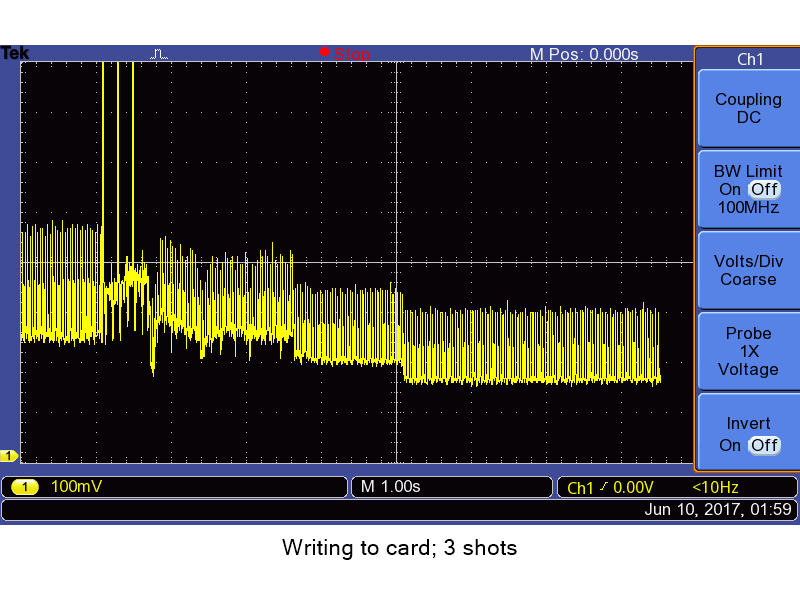
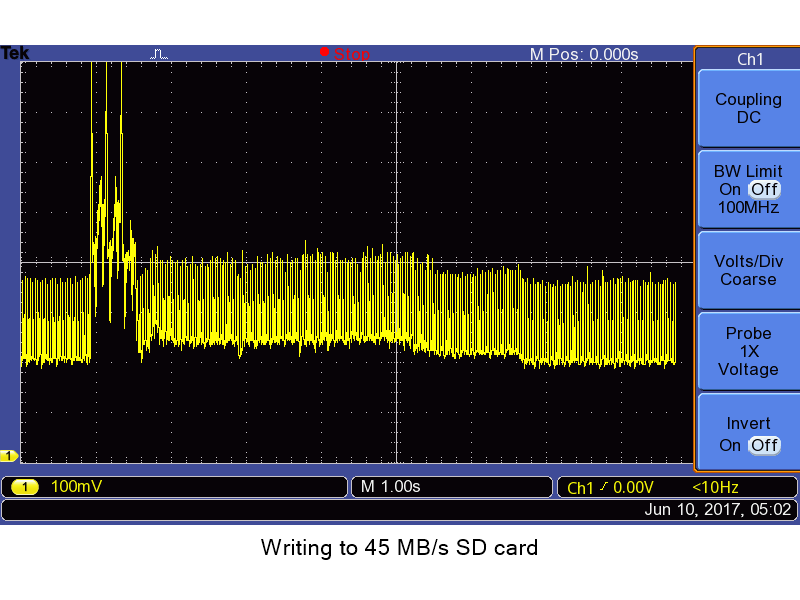
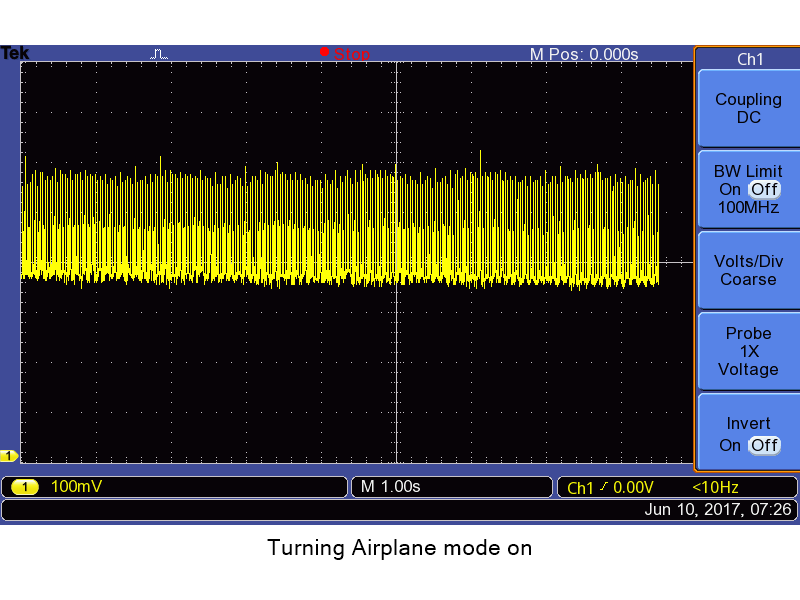
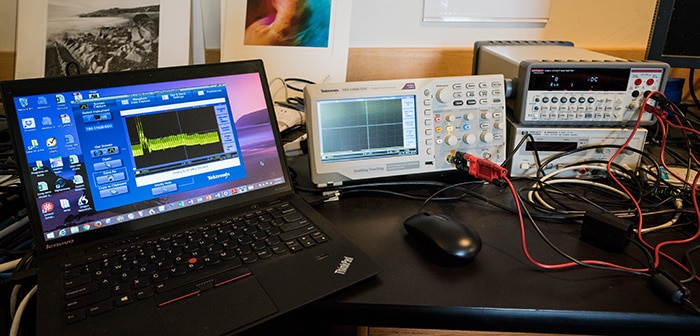
Very, very interesting, thanks! Good to know that power save is so effective. So far I find it faster than turning the camera on cold and probably fast enough for every situation I’ll encounter.