This is a continuation of a series of posts about blur management for landscape photography. The series starts here.
In the last post, I showed you the results of using a blur management optimizer that I wrote on a scene using the Fuji GFX 50R and a 45 mm lens. This post uses a different scene and the Fuji 110 mm f/2 lens. I measured object distances (with a Nikon Aculon laser rangefinder) and have marked them (with no correction for angle away from the lens axis, since the field of view is no small) in meters.
I ran the optimizer, telling it that all the measured points were equally important and were weighted 1.0, except for the top three points, which received a weight of 0.4, since there are so many of them. This is what I got:
The optimum f-stop is f/16! For most of the image — but not the foreground grass — the blur circle diameters are less than 20 micrometers (um), which is not great. The focal point is 10 meters in front of the burn pile.
If I decide that fuzzy grass in the foreground is going to be an issue, and weight that distance with a weight of 2 instead of 1, here’s what happens:
Now I’ve got to stop down another half stop (to f/19!) and focus closer. There’s a practical problem with this focus point. It’s difficult to impossible to set the focus distance of the Fuji 110/2 manually, and there isn’t a handy object in the scene at 33 meters to focus on. That gets the foreground grass to about a 20 um CoC, which is better but not great. The cost is the distant trees in the top are softer.
There is no way to get a really sharp shot of this scene with this equipment in one capture. And this is not an atypical situation.

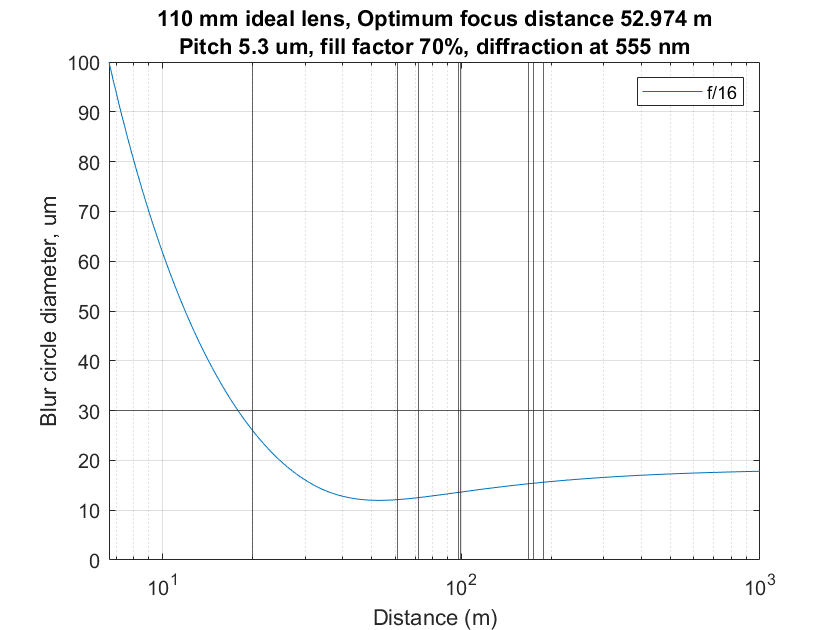
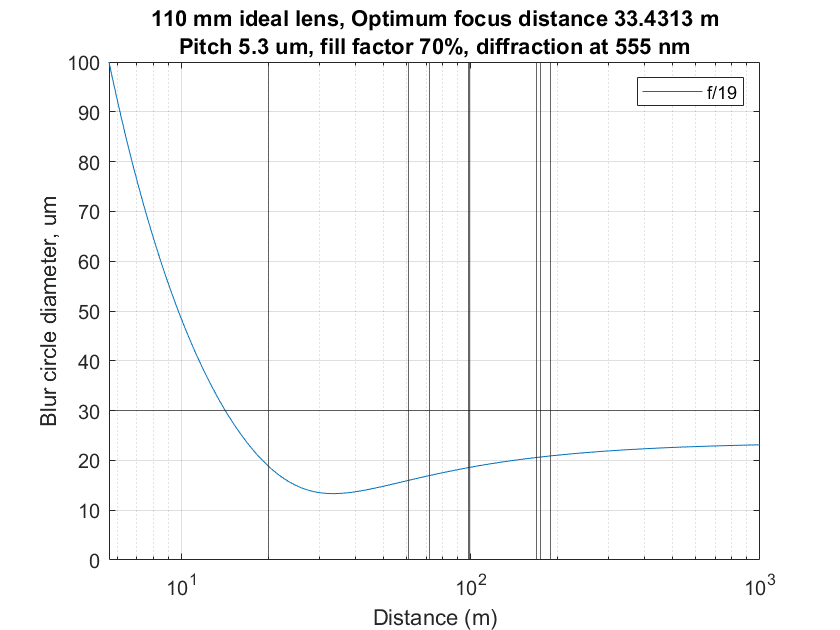
Hi Jim,
Very very interesting.
I assume you used so many points for demonstration purposes. In a real life scenario I find it impractical to use so many points, and it also biases the relative sharpness of two points which you weigthed equally in the first place, the more points with similar distances you add (which was the reason you chose .4 for trees in the background) the more bias you get. Your example demonstrated this, the grass in the foreground has the same weight as the farest subject with equal weight but would not have been equally sharp due to additional points you selected. You all know this of course.
I would probably be using your application with two subjects only, the closest and farest important subject, then it tells me f19 and the distance and how sharp (or unsharp) the two subjects are, the application gives me the option to iterate/redecide for two objects again. This assumes the application in installed in camera, the subject selection / distance metering is done by using the autofocus points, which you ideally move across the frame instead of using the center point (image composition already decided)so that the application can take the field curvature of the mounted lens automatically into account. Sharp or not sharp is indicated by a green, yellow or red color in the EVF, together with the two actual values, depending on your configuration settings in the camera.
Your website is not only a valuable source of information but also kick-starter for dreams and desires.
Best regards
Marc
Thanks so much for the series and explanation. This is super helpful. Finally an overview of dof and diffraction in one combined view.
May I ask:
Do you see the dof scale in the GFX useful at all or is it absolutely off? I was not able to tie it back to any other dof calculators. Do you have an idea what Fuji is doing?
I do not necessarily aim for optimal sharpness but rather a practical guide in the field.
Thanks again
Kind regards
Frank
The GFX internal DOF scale is accurate, by its internal standards, but it is not very precise. You can choose two CoC settings. I can’t remember the details — I don’t use it myself — but the coarser one is about 30 um and the finer one about 5 um.