This is one in a series of posts on the Fujifilm GFX 100. You should be able to find all the posts about that camera in the Category List on the right sidebar, below the Articles widget. There’s a drop-down menu there that you can use to get to all the posts in this series; just look for “GFX 100”.
Three weeks ago, I published an article about averaging images in Photoshop. There are two main reasons to do this: to get the equivalent of longer exposures without resorting to neutral density filters, and to reduce shadow noise, and thus increase dynamic range. But, as we’ve seen, the GFX 100 has PDAF banding. Will that cripple the dynamic range improvements obtainable from averaging?
You betchum, Red Ryder.
Using the GFX 100’s built-in intervalometer, I made 64 exposures of my bookcase underexposed by about 6 stops. I brought the images into Lightroom, accepted the standard Adobe Color profile, white balanced to the spine of one of the white books, set the sharpening to amount = 20, radious = 1, and detail = 0, added 5 stops of exposure boost, and boosted the shadows to +100.
Here’s a tight crop of one of the images:
Lots of noise, and some PDAF banding.
I exported all 64 files to Photoshop, and blended them using Smart Objects and averaging mode:
The random noise has diminished a lot, but the PDAF banding is even more apparent.
Note: I didn’t align the layers, and used EFCS shutter mode. There is some camera motion visible. Next time I try this, I’ll use ES shutter mode.

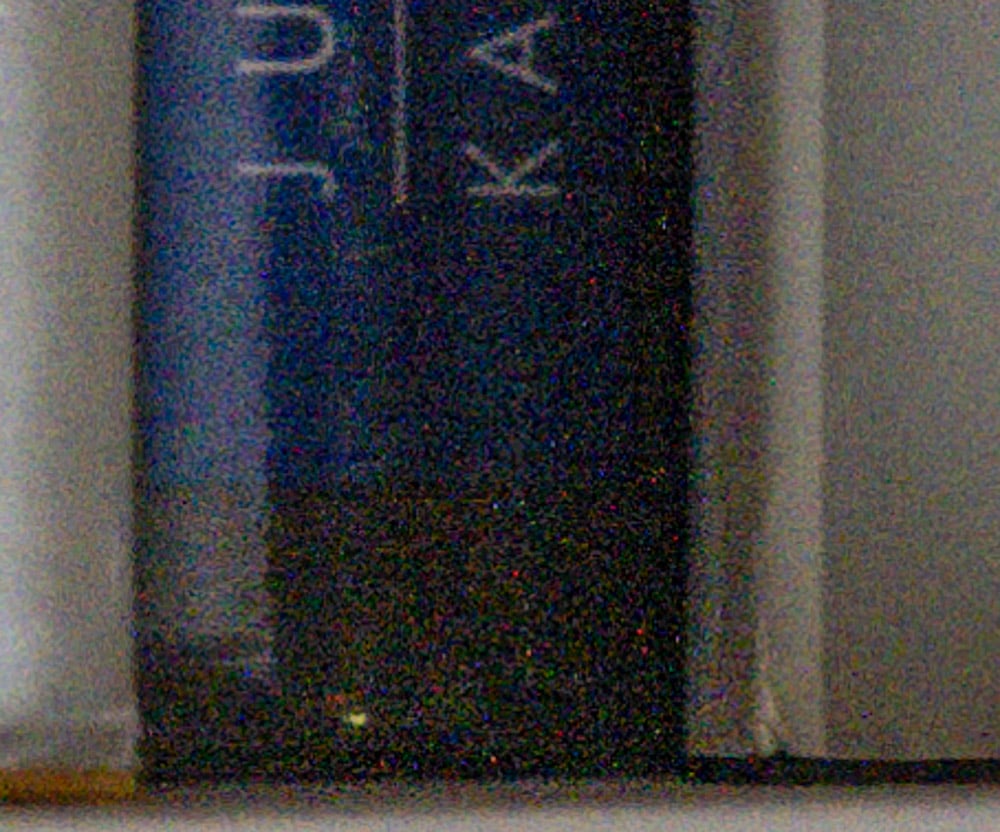
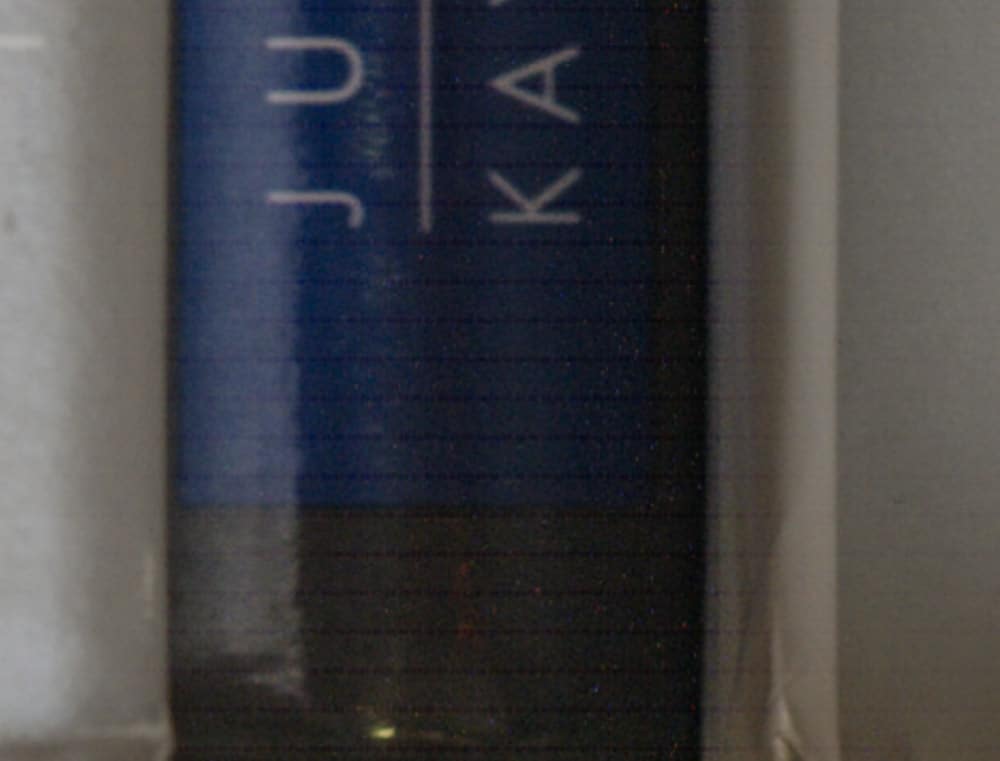
Hi Jim,
Sense this is perfectly regular and monodirectional it seems like it would be almost trivial to write an image processing filter (k-space kernel) to eliminate the banding.
The Raw Therapee folks are already working on it.
Hi Jim,
Raw Therapee’s last documentation update was Dec 2019. They had PDAF corrections for virtually all Sony mirrorless and the Nikon R6+R7, but no mention of GFX 100 yet. Do you know if that’s still under development?
Sorry, I don’t.