This is one in a series of posts on the Nikon Z7. You should be able to find all the posts about that camera in the Category List on the right sidebar, below the Articles widget. There’s a drop-down menu there that you can use to get to all the posts in this series; just look for “Nikon Z6/7”.
In the previous post, I showed you how color-accurate three cameras — the Sony a7RIII, the Nikon Z7, and the FujiFilm GFX 50S — were when using the two most accurate Adobe-supplied color profiles in Lightroom and Adobe Camera Raw. Now I’m going to discuss the other three Adobe profiles, Adobe Landscape, Adobe Portrait, and Adobe Vivid.
Here’s a tabular view:
I’ll repeat my crib sheet from the last post:
The first eight rows are the total color errors measured with four different criteria: CIELab DeltaE, CIELuv DeltaE, and Lab DeltaE1994 and DeltaE2000. If you want to focus on one of those, use DeltaE2000. The top four rows are the average errors for all 24 patches of the Macbeth (I know we’re not supposed to call it that anymore, but old habits die hard — I still talk about Shirleys) color checker chart. The next four rows are the square root of the means of the squares of the errors, and penalize big errors more than the simple average.
The first three rows in the next (lighter gray) group are the average errors in each of the CIELab axes. The last row in that group is the mean errors in chroma. Negative numbers are less chromatic than perfect, and positive numbers are more chromatic. The next group of four is the same thing but leaving out the 6 gray patches in the Macbeth chart.
The last group has five members. The first one is the same metric as the last measure in the light gray group above it, but using CIELuv as the basis for the measurements rather than CIELab. Then we have the average hue angle errors in both Lab and Luv, and their standard deviations (aka sigmas).
A perfect result would have all values zero.
In all cases, the white balance in Lightroom was set to the third gray patch from the left. The least accurate results for each three-camera series are highlighted in red, and the most accurate in green.
Analysis:
- Adobe Vivid and Adobe Landscape are neck-and-neck for the least accurate. This is a surprise to me, but it’s true; I have verified it several times. Adobe Vivid is unabashedly inaccurate, but I would have thought that accuracy had value in landscapes.
- The GFX is, as before, the least accurate camera for all the profiles.
- Adobe Portrait is pretty accurate, and almost as accurate as Adobe Standard.
- The a7RIII is slightly — very slightly — more accurate than the Z7 with these profiles.
- Both Adobe Landscape and Adobe Vivid increase saturation a lot. Look at the DeltaCab and DeltaCuv rows.
Now we’ll look at the magnitude of the errors for each patch with all three cameras and Adobe Vivid Profile balanced to the gray patch.
Even the gray patches are off a lot. That’s because Adobe Vivid amps up the contrast as well as the chroma. These charts don’t look that different from each other. The changes that Adobe Vivid wrecks upon images swamp out differences in camera calibration.
Let’s look at the direction of the errors in chromaticity space:
And in the chromaticity plane of CIELab:
Everything away from the gray axis is more chromatic except for a few patches.
Now let’s turn to the Landscape profile.
It does much the same thing regardless of camera and much the same as the Vivid profile. The saturation increases in the reds are larger.
Here are the results in CIELab chromaticity:
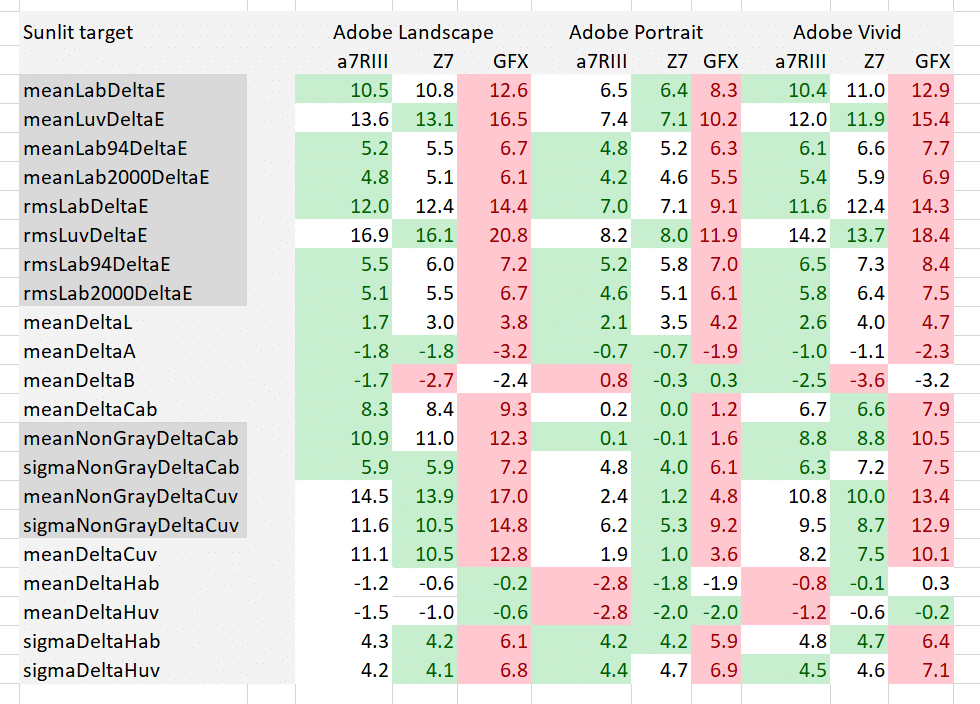
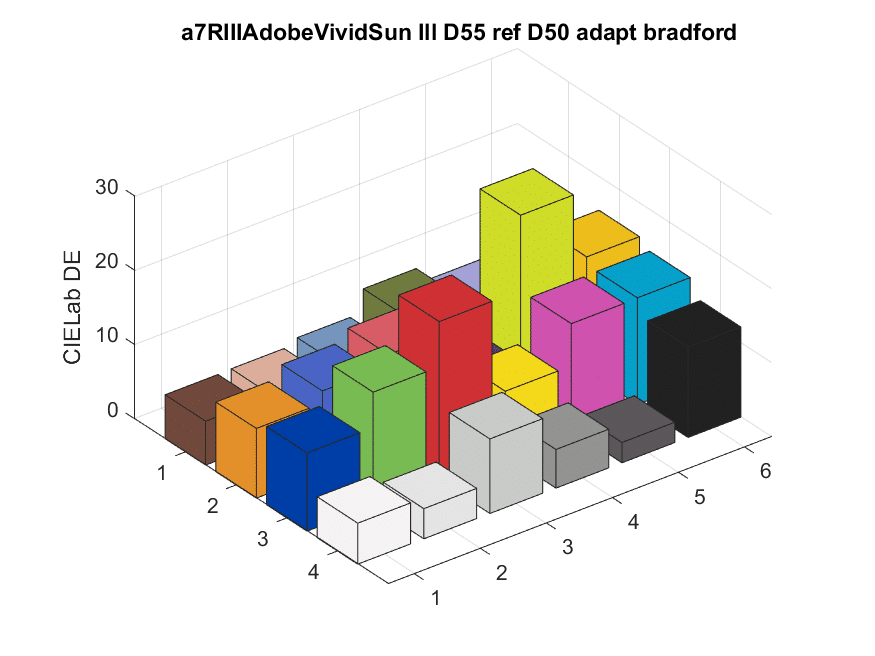
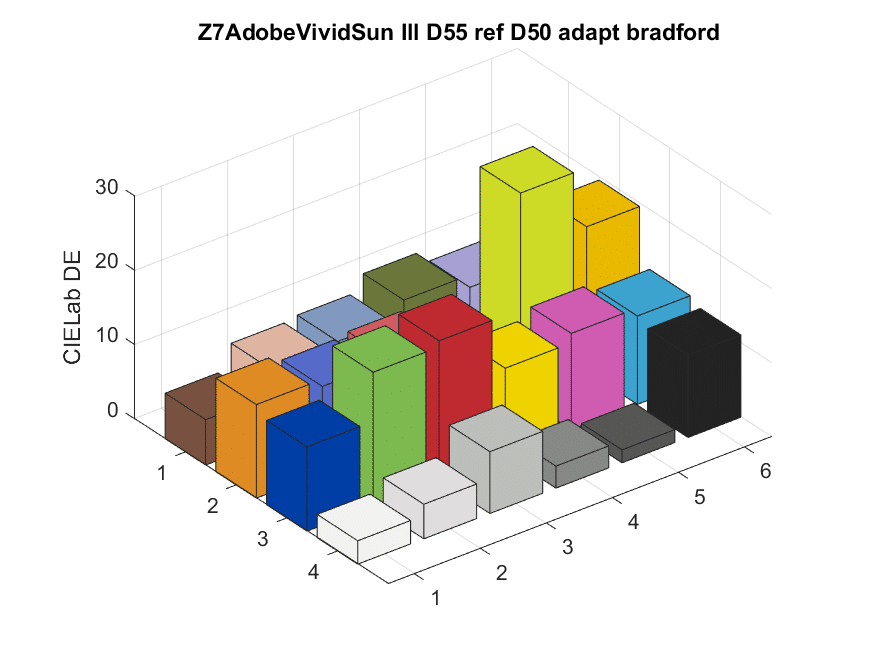
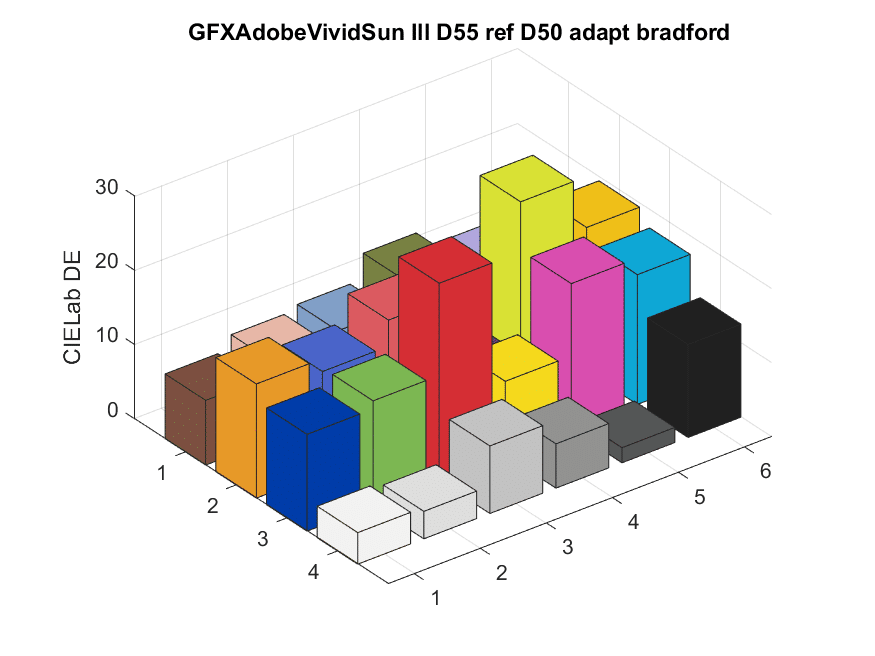


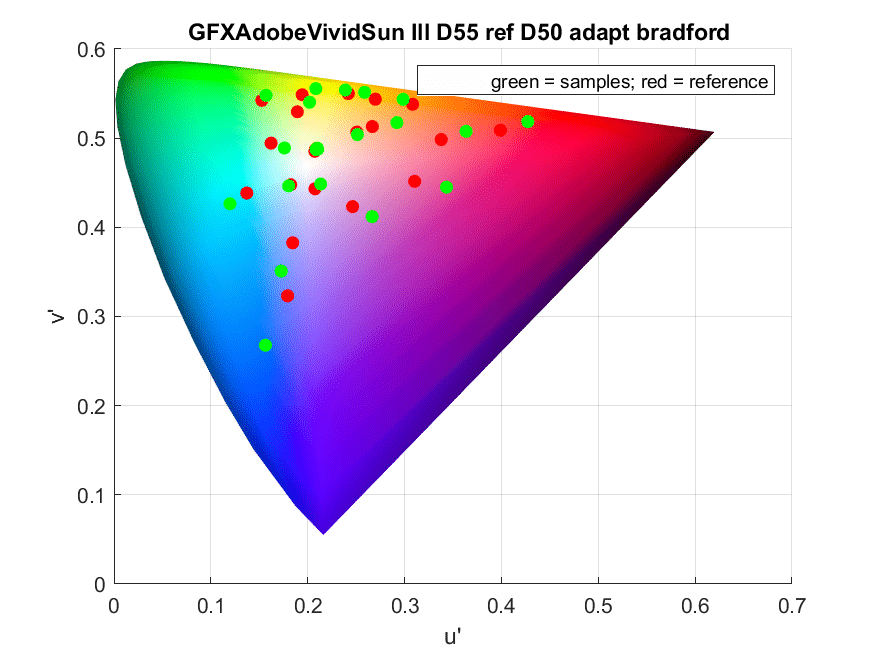
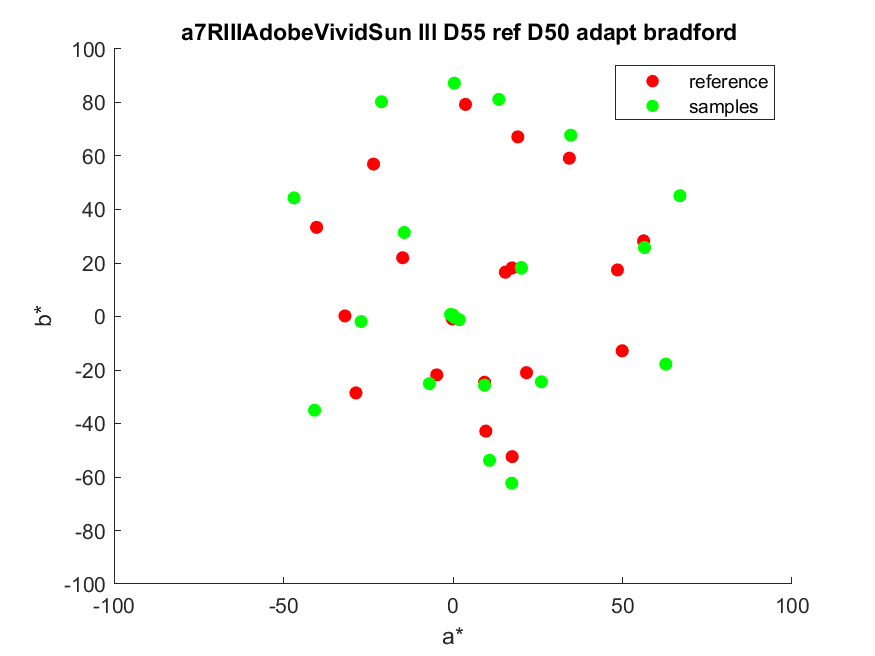
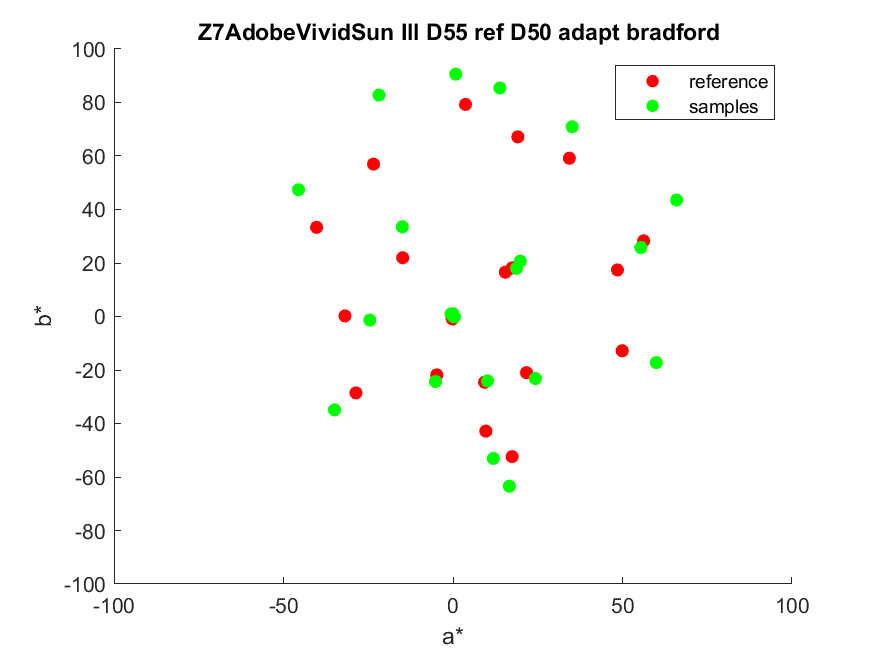
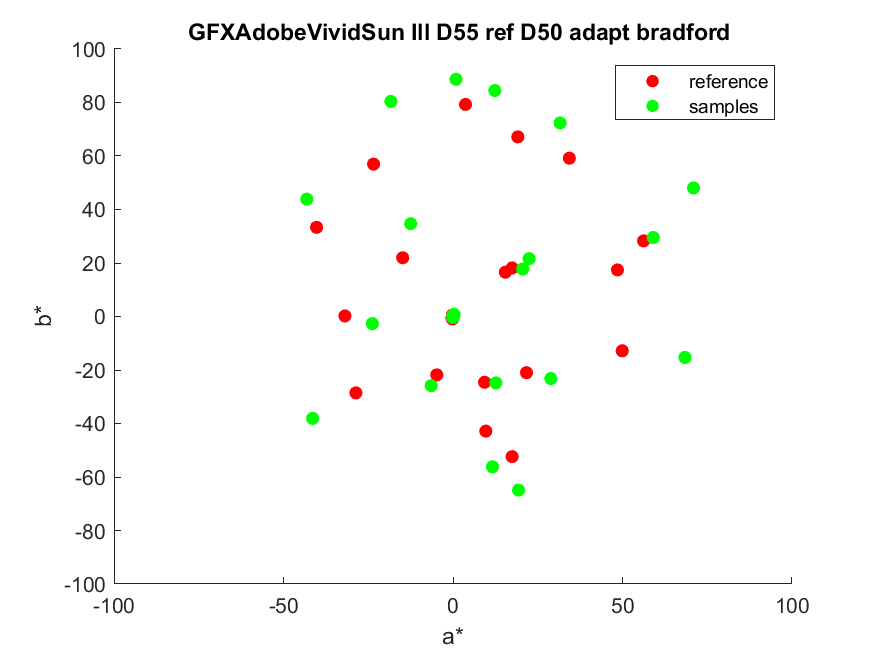
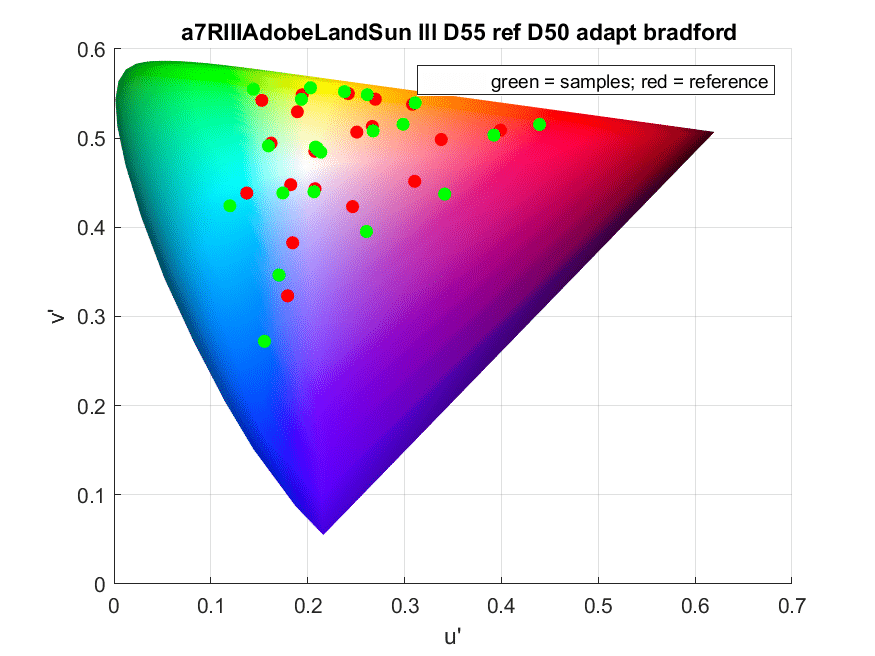
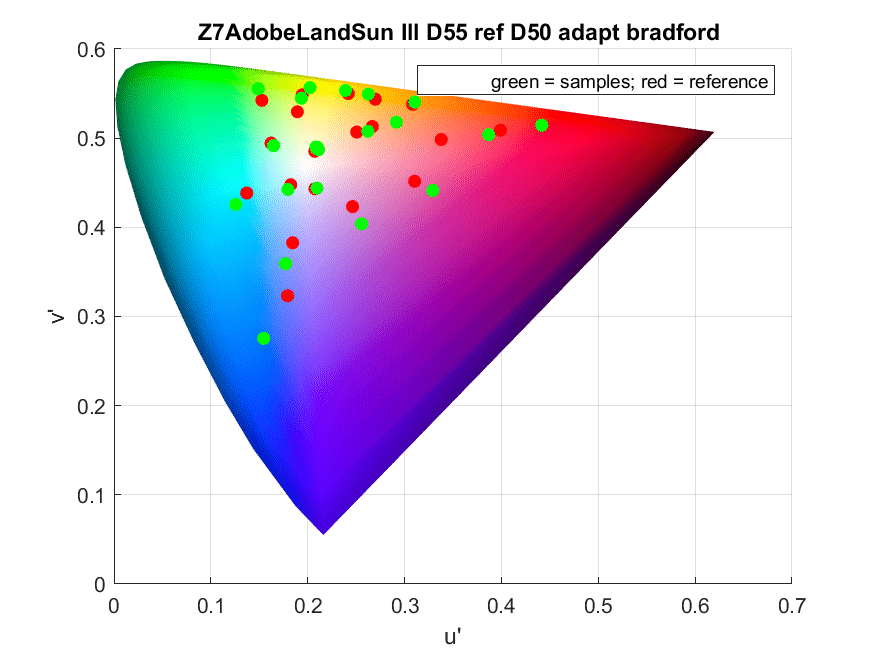
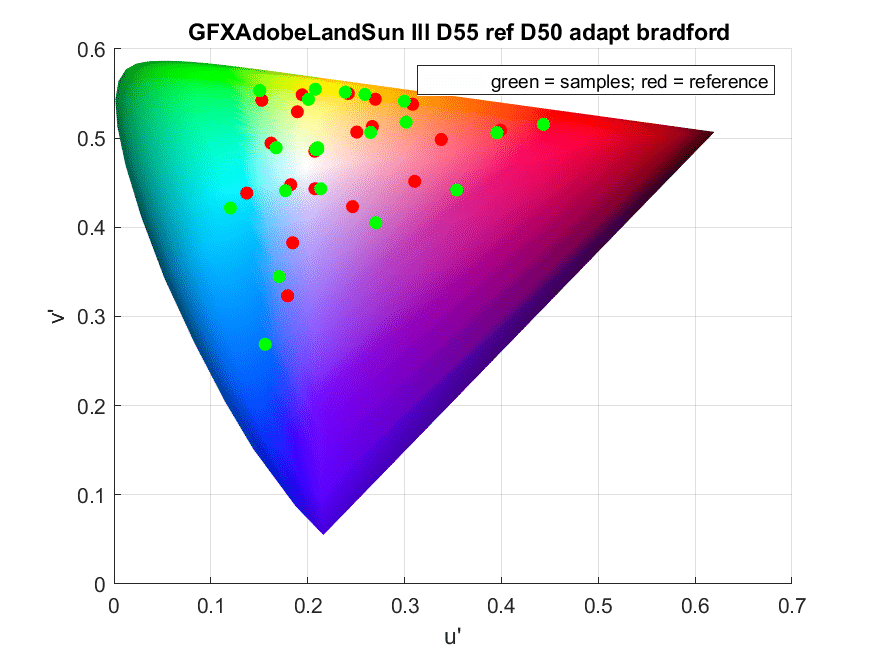
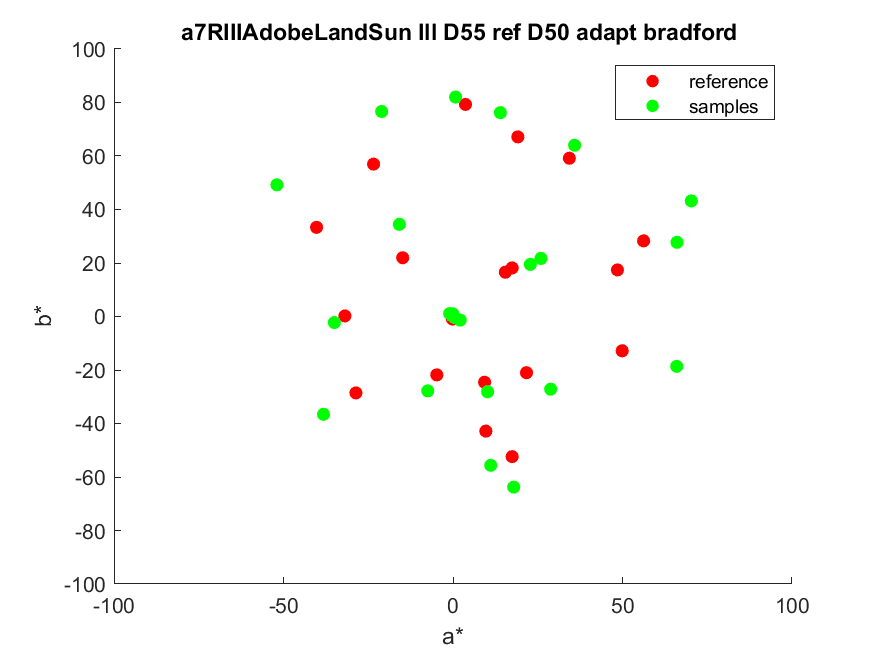
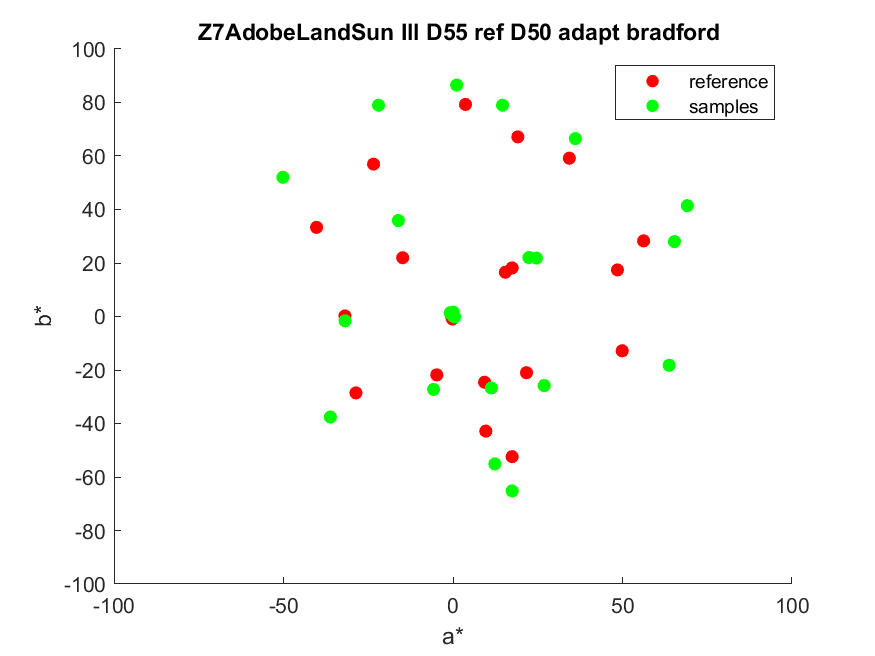
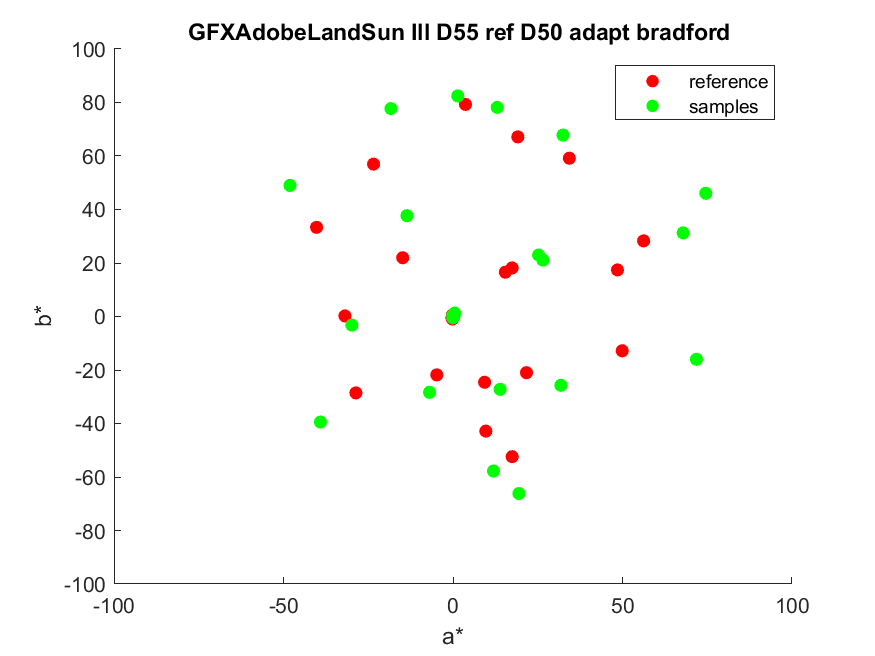
“The GFX is, as before, the least accurate camera for all the profiles.”
Interesting way of phrasing this result. Perhaps “Adobe’s profiles are the least accurate for the GFX” is a more “accurate” (ha!) way of stating the results.
Kirk
Touche.