Adobe has released a new version of Lightroom CC. You should be able to download it today. It is advertised as improving performance by better utilizing hte GPU. There are some controls for that in preferences. Here’s the default setting:
If you drill down, you can tell it to use the GPU whenever it can:
With Lr set to full GPU acceleration, things seemed snappy, but it’s not working the GPU very hard:
It’s interesting that the CPU load while building previews has changed with this release. Here’s what it looked like last February (which was a big improvement over the immediately-previous release):
And here’s what it looks like now:
Is this an improvement? I can’t say.
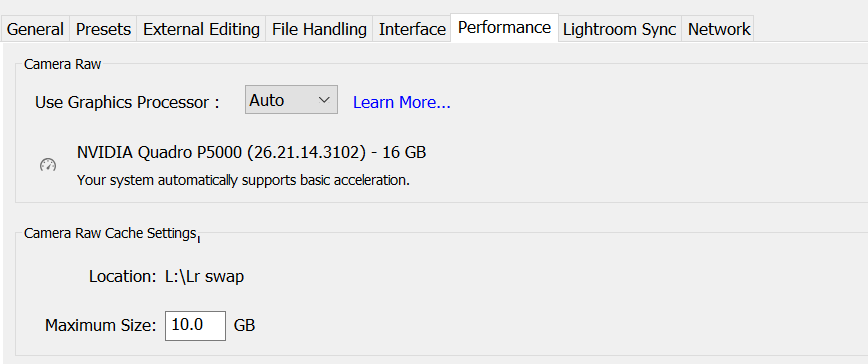
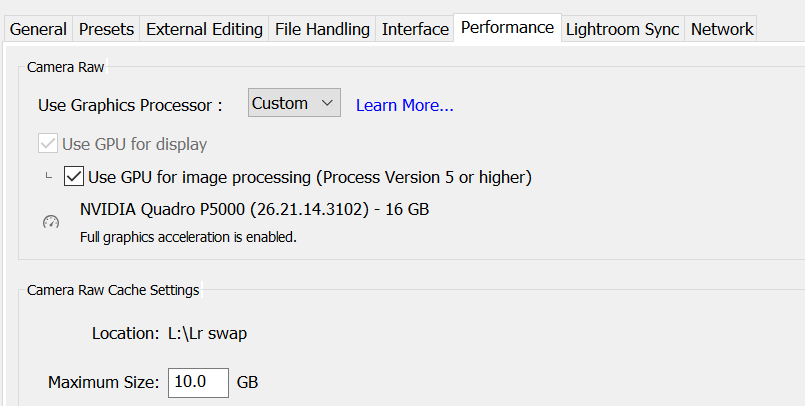
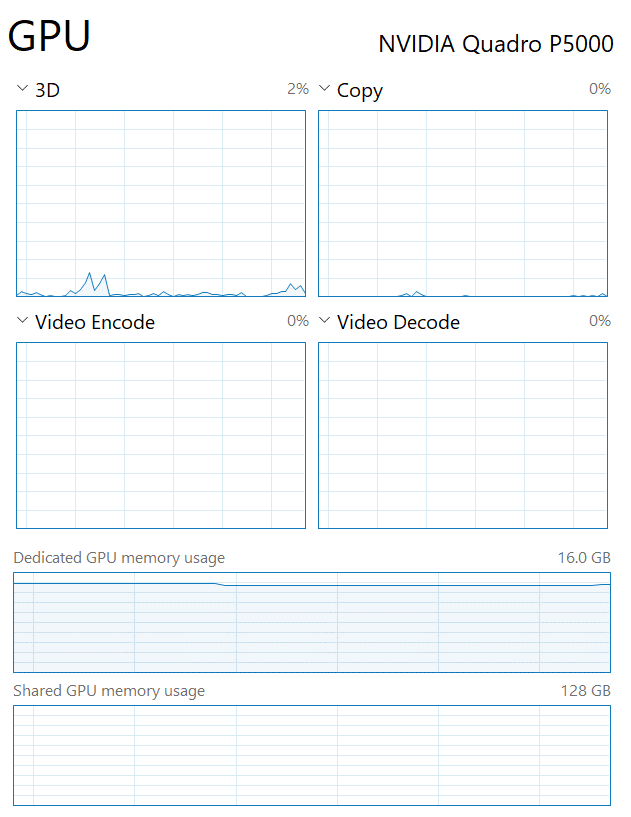
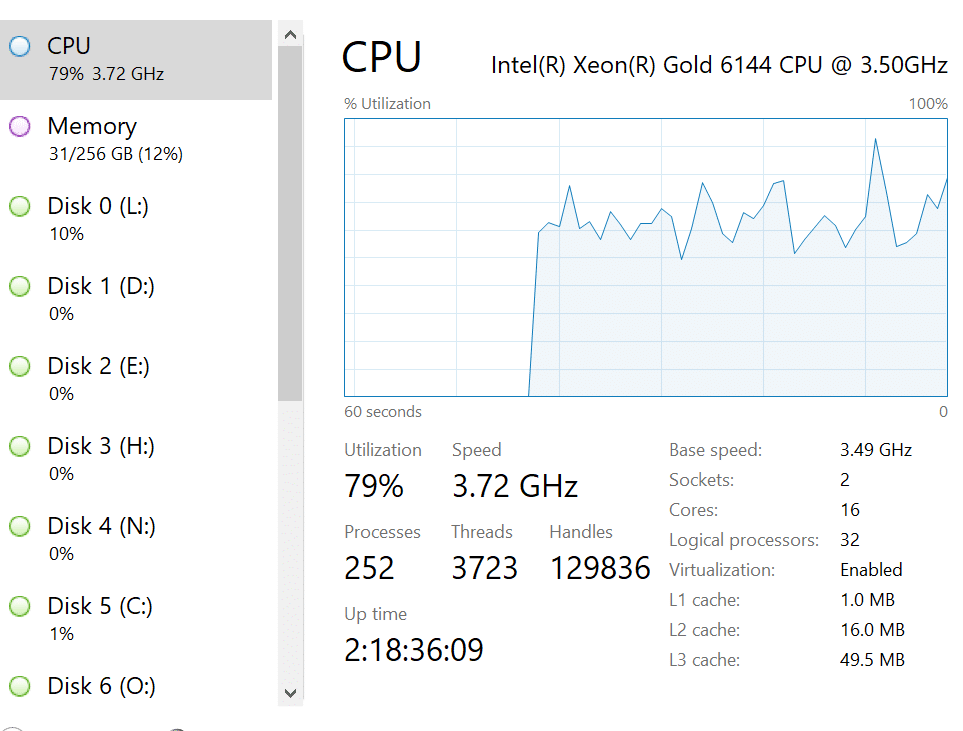
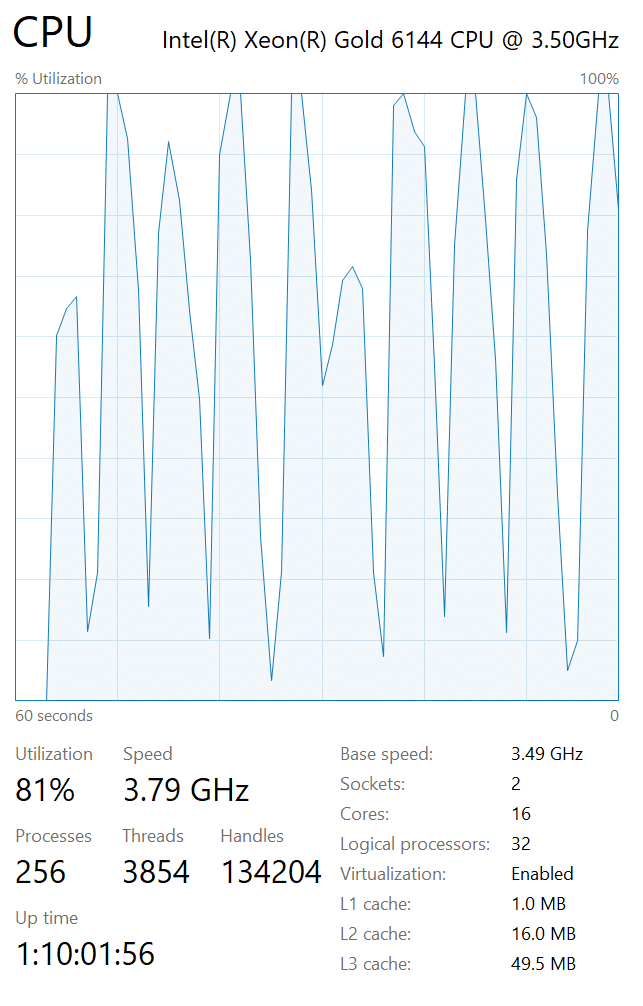
Hopefully a step in the right direction. I am looking forward to some real world reviews and feedback. I plan to build a new workstation in the next few months. I am totally lost as to what Graphics Card to use.
Delighted you have applied your skills and intellect to this topic.
I read all your posts, even if some are above my grasp. I admire your knowledge of matters related to the science and its application to photography.
I have similar observations. The GPU acceleration seems to speed up zooming, panning and at least some local corrections. I looked eagerly if the GPU was used for raw conversion or applying the profile and edits, but saw no evidence of this and my conversion speed is unchanged. However, caching behavior seems to have changed at some point not too long ago, with LR caching more than previously.